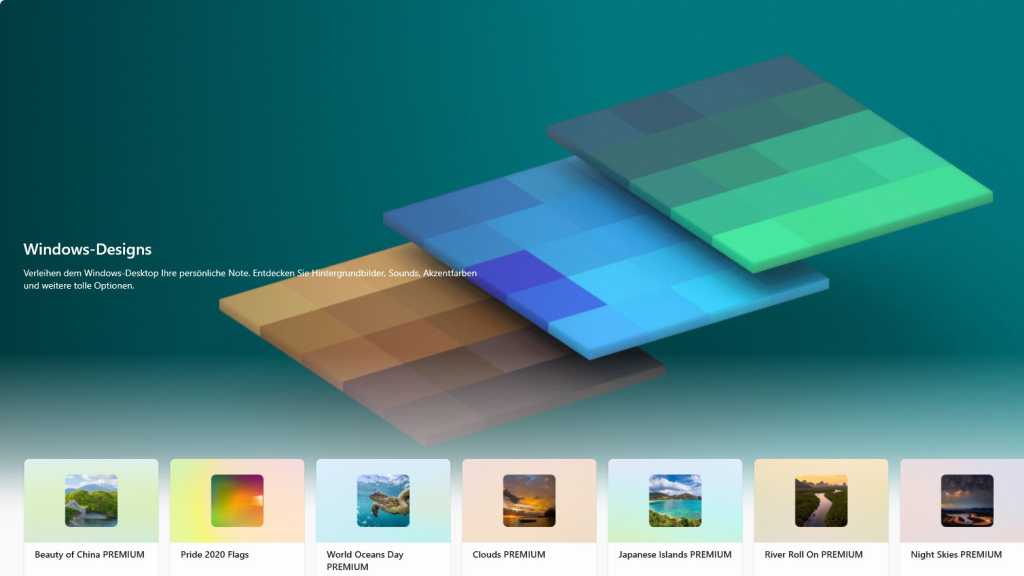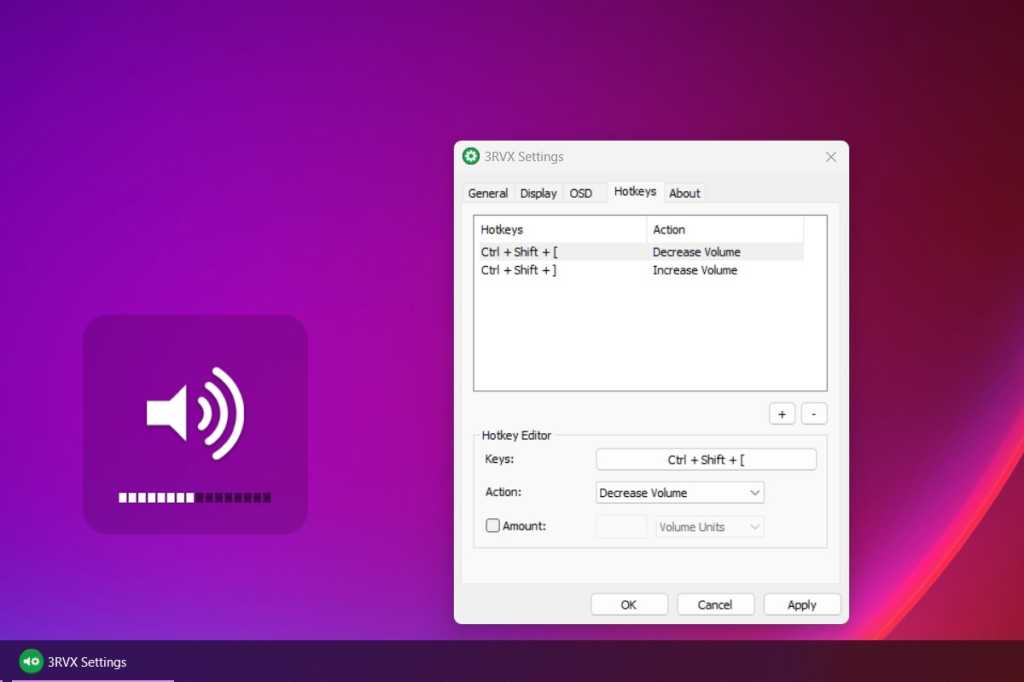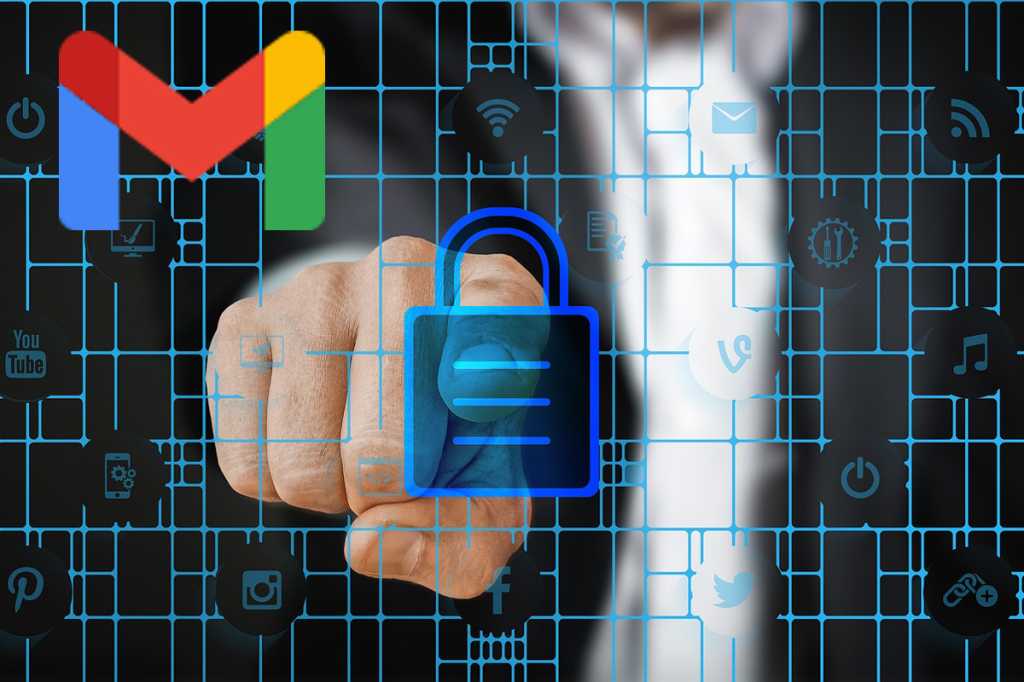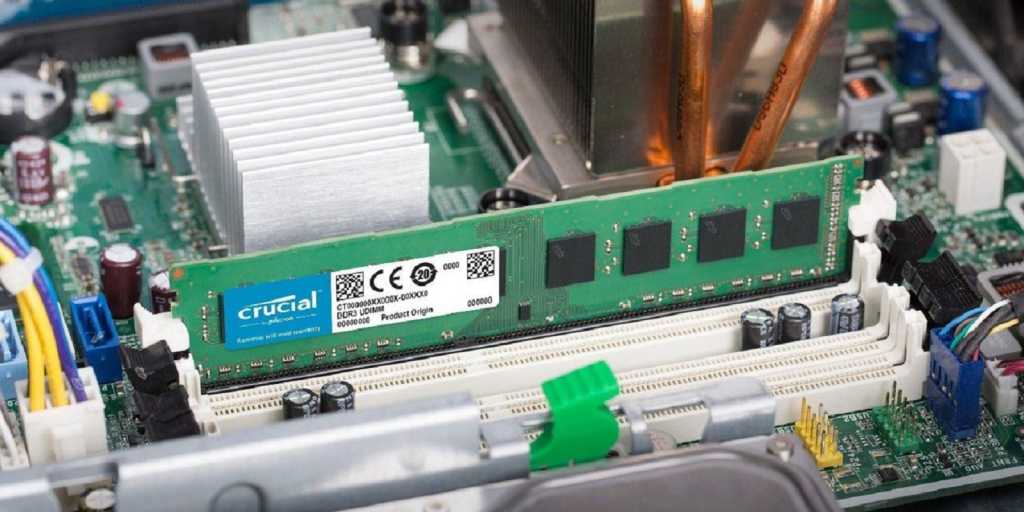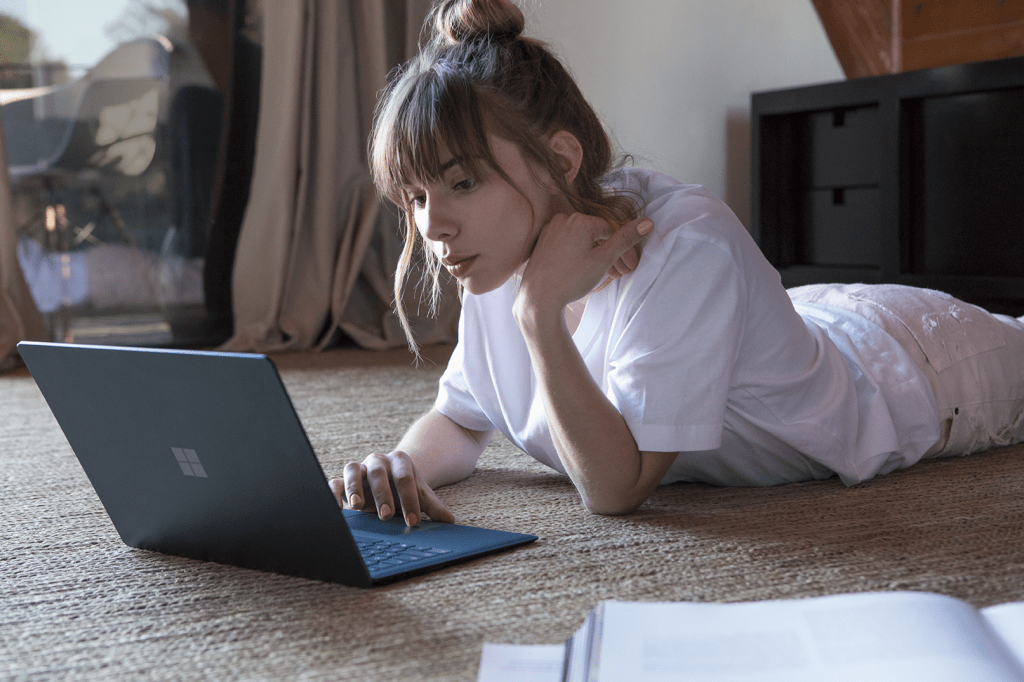Gaming keyboards, with their vibrant RGB lighting and striking designs, often appear tailored solely for gamers. However, beneath their distinct aesthetic lies a powerful tool for boosting productivity. The key? Programmable macro keys. These seemingly gamer-centric peripherals can significantly streamline your workflow within Windows, offering quick access to frequently used commands and programs.
A recent experience with the Keychron Q11, an ergonomic mechanical keyboard featuring a dedicated column of macro keys, highlighted this untapped potential. While not a frequent PC gamer, the utility of these programmable keys for everyday tasks became immediately apparent.
Macro keys empower you to assign specific commands or even launch applications with a single keystroke. While keyboard shortcuts offer a degree of efficiency, macro keys go further, executing a series of key presses or actions instantly. Consider these practical applications:
- Instant Mute/Unmute: Seamlessly toggle your microphone during Zoom, Teams, or Google Meet calls.
- Text/Symbol Insertion: Quickly insert frequently used text snippets like email signatures, em dashes, or even your favorite kaomoji (e.g., the table flip).
- Application Launch: Open frequently used programs like Calculator, Photoshop, or your preferred browser with a single key press.
- Complex Command Sequences: Execute multiple commands in rapid succession, streamlining repetitive tasks.
 Gaming keyboard with macro keys (Keychron Q11 QMK)Macro keys enhance daily work efficiency. Alaina Yee /
Gaming keyboard with macro keys (Keychron Q11 QMK)Macro keys enhance daily work efficiency. Alaina Yee /
High-end keyboards, like the Keychron Q11 and other models frequently reviewed, offer full programmability. However, such premium features aren’t essential for basic macro functionality. Affordable keyboards with dedicated macro keys are readily available, starting as low as $30 for wired options. Wireless models with macro capabilities can also be found for under $100, exemplified by the tenkeyless Redragon K596 and the full-sized Logitech G613. Furthermore, the often-flashy RGB lighting can be disabled or toned down for a more understated look.
A minor caveat with budget-friendly options is the limited choice in key switches. These are typically soldered onto the board, restricting customization. Many budget keyboards feature red switches, known for their light actuation force. While favored by gamers, some typists may find them overly sensitive. Therefore, careful consideration is necessary to find a switch type that suits your typing preferences. Membrane keyboards, like the Corsair K55 variant, offer a more traditional typing experience and may be preferable for some. Hot-swappable switches provide greater flexibility but come at a higher cost.
Dedicated macro decks, such as the Elgato Stream Deck, offer an alternative for those content with their existing keyboards. However, these devices can be significantly more expensive than budget gaming keyboards with macro keys and may be overkill for those needing only a handful of macros. Software solutions like Touch Portal create virtual macro decks on phones or tablets, but require these devices to be readily accessible. Integrating macro keys directly into the keyboard provides a more streamlined and convenient solution.
My personal macro key setup prioritizes practicality over complexity. The bottom-most macro key, easily accessible during virtual meetings, triggers the Zoom mute/unmute shortcut. Others are assigned to the em dash and the calculator app. While seemingly mundane, these small time-saving measures significantly enhance daily productivity.
In conclusion, a gaming keyboard with macro keys can be a valuable productivity tool for any PC user, regardless of their gaming habits. The ability to execute commands and launch applications with single keystrokes streamlines workflows and boosts efficiency. While higher-end models offer extensive customization, affordable options provide ample functionality for most users. Consider incorporating a gaming keyboard into your workspace to unlock a new level of productivity.