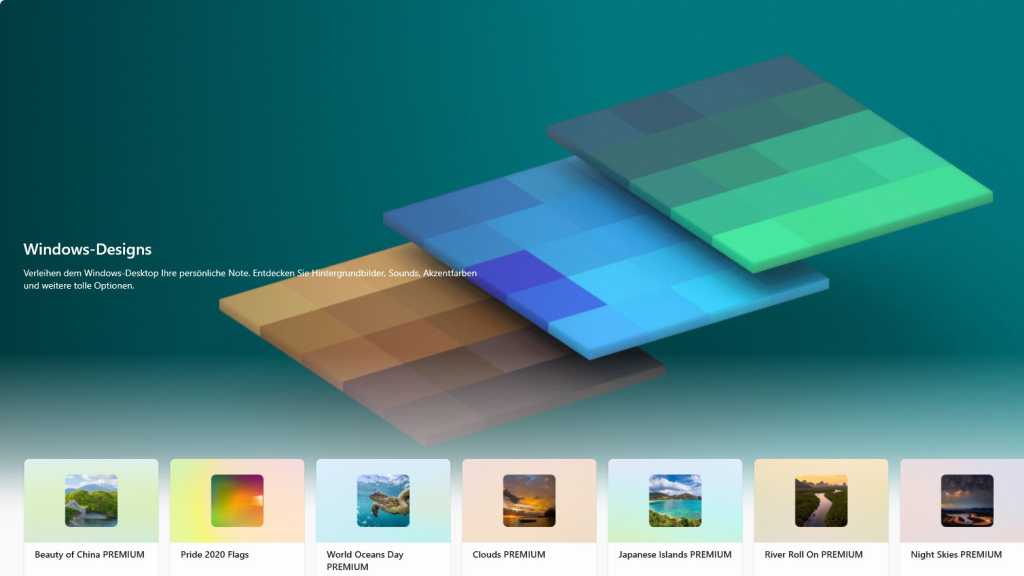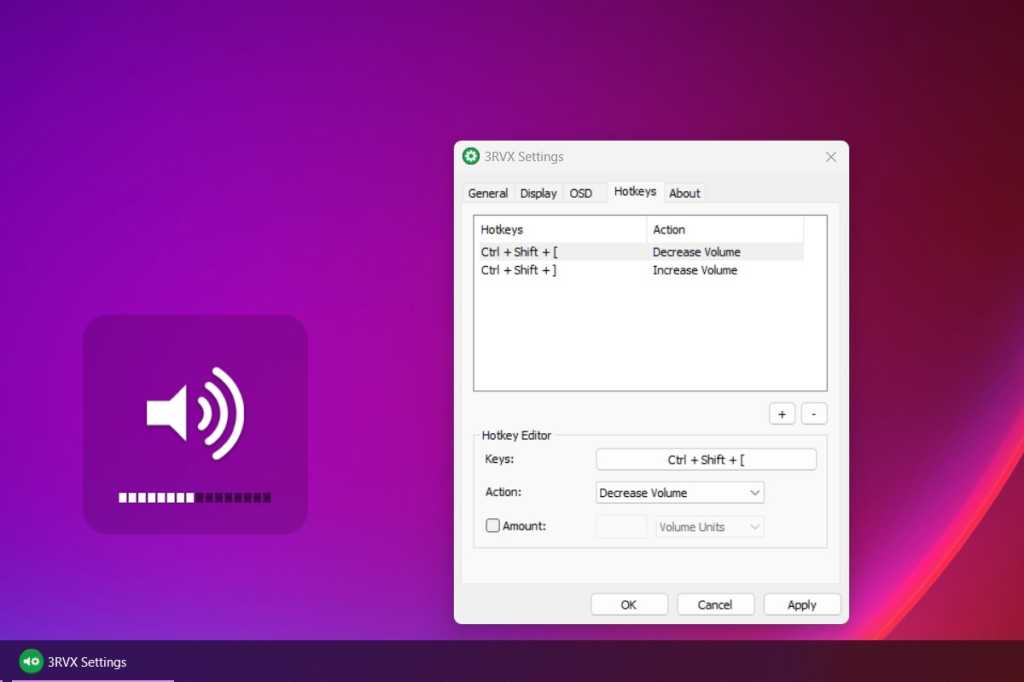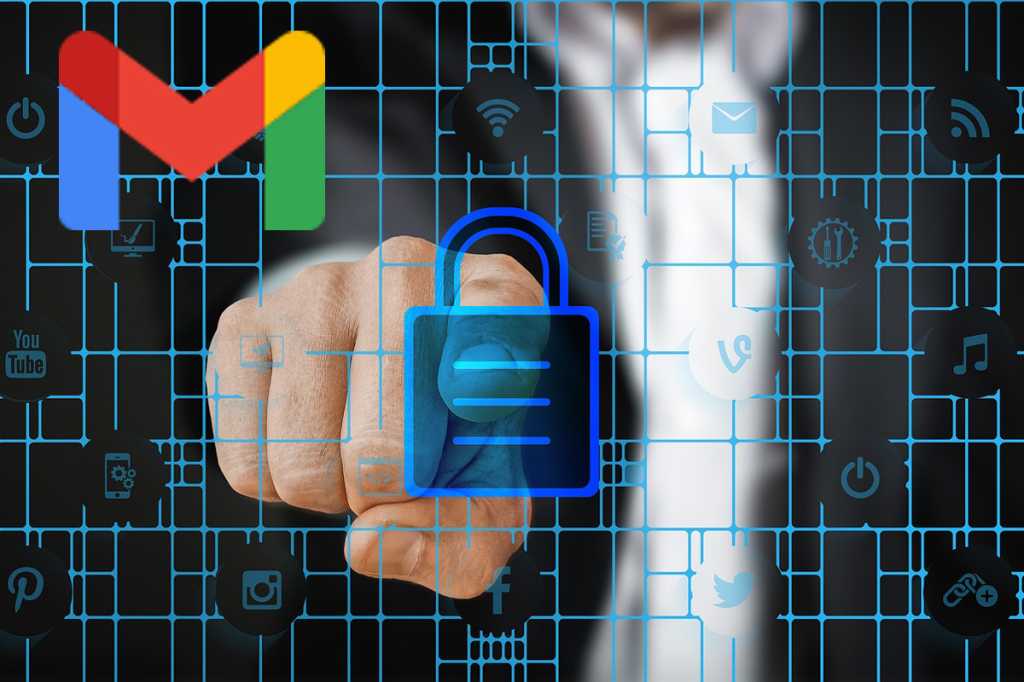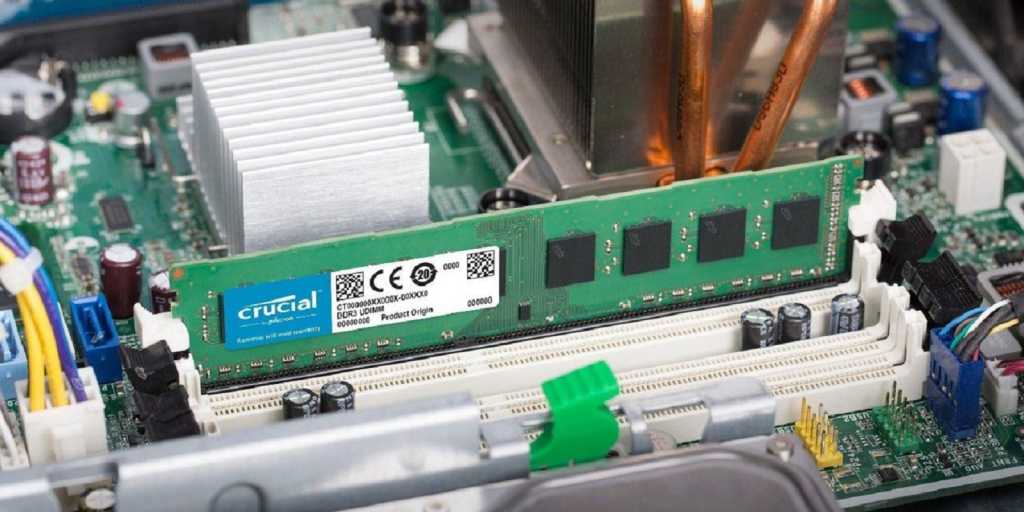Back-to-school shopping often presents enticing deals, especially on tech like Chromebooks. It’s tempting to jump on a discounted price, but a recent change to Google’s Chromebook support page highlights the importance of looking beyond the initial bargain. This guide will help you navigate the Chromebook market and avoid costly mistakes.
We meticulously evaluate back-to-school Chromebook deals based on comprehensive reviews, specifications, price, advertised discounts, and their presence on Google’s supported Chromebooks list. All these factors are crucial for a smart purchase.
Deceptive Discounts and Outdated Hardware
Recently, an Acer Chromebook 315 deal priced at $235, an 8% discount, caught our attention. While not a spectacular offer, the price prompted further investigation. Tools like camelcamelcamel, a website tracking Amazon prices, can be helpful. However, they aren’t foolproof. A similar Chromebook 315 model boasted a 66% discount, down to $205.80 from a $599 MSRP. Both vendors raised red flags. Historical data reveals the Chromebook 315’s MSRP is closer to $279.99. But a more significant issue lies beneath the surface.
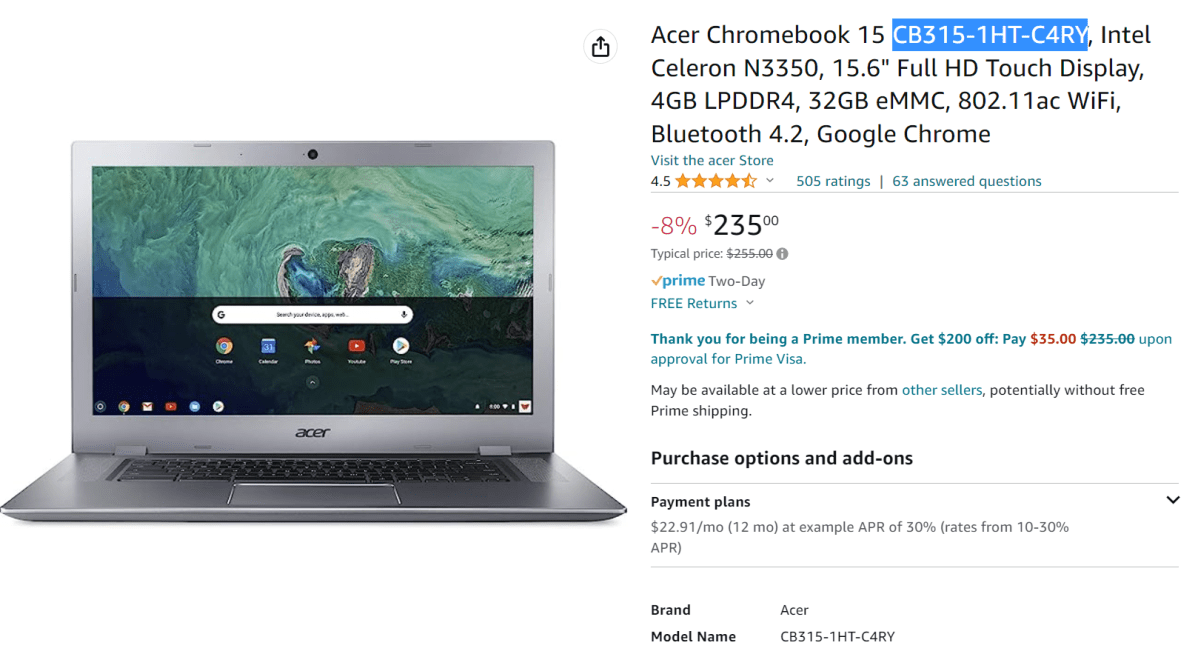 Acer Chromebook 315 trap deal Mark Hachman / IDG
Acer Chromebook 315 trap deal Mark Hachman / IDG
The first vendor listed the $235 Chromebook 315 as model CB315-1HT-C4RY, powered by a Celeron N3350. The $205.80 Chromebook was listed as CB315-3HT, with a Celeron N4020. While a higher model number doesn’t always guarantee a better processor, in this case, it does. The N3350, launched in 2016, is nearing obsolescence. This suggests the $205.80 Chromebook is the better choice, but the real concern lies in its support window.
The Chromebook Lifecycle: A Critical Consideration
Google provides limited support for Chromebooks, publishing lifecycle information on its website. Once a Chromebook reaches end-of-life, Google ceases updates and security patches. While the device will still function, it becomes vulnerable to security risks.
Checking both the CB315-3HT and CB315-1HT-C4RY against Google’s list revealed the presence of the former but not the latter. This absence, however, is misleading. Google recently updated its support lifecycle page, removing discontinued models. This can trick even savvy shoppers into assuming an unlisted model is still supported. Fortunately, a 2020 list of expiring Chromebooks reveals the CB315-1HT’s support is scheduled to end in June 2024, less than a year from now.
Navigating the Chromebook Deal Maze
While selling a Chromebook nearing its end-of-life isn’t illegal, it’s certainly deceptive. This complexity underscores the need for careful evaluation. If a deal isn’t listed on our site, it’s likely due to specific concerns.
Essential Chromebook Deal Checklist:
- Price and Discount: Utilize tools like camelcamelcamel to assess the legitimacy of the discount based on historical pricing.
- Vendor and Model: Pay close attention to model numbers, as similar names can hide significant differences in hardware.
- Hardware Specifications: Prioritize larger, higher-resolution screens (1080p and above), and ideally 8GB of RAM. A modern CPU is preferred but not essential.
- Google Auto Update Policy: Verify the Chromebook’s remaining support lifecycle on Google’s official page.
We strive to update our curated list of back-to-school Chromebook deals regularly, offering a reliable resource for informed purchasing. However, developing smart shopping habits is beneficial year-round.