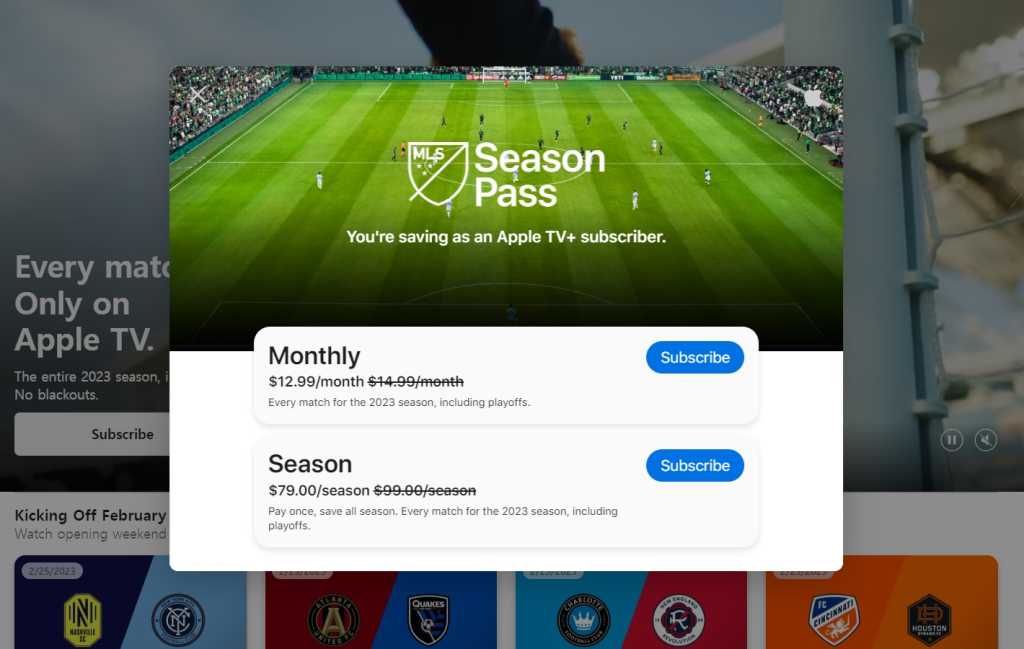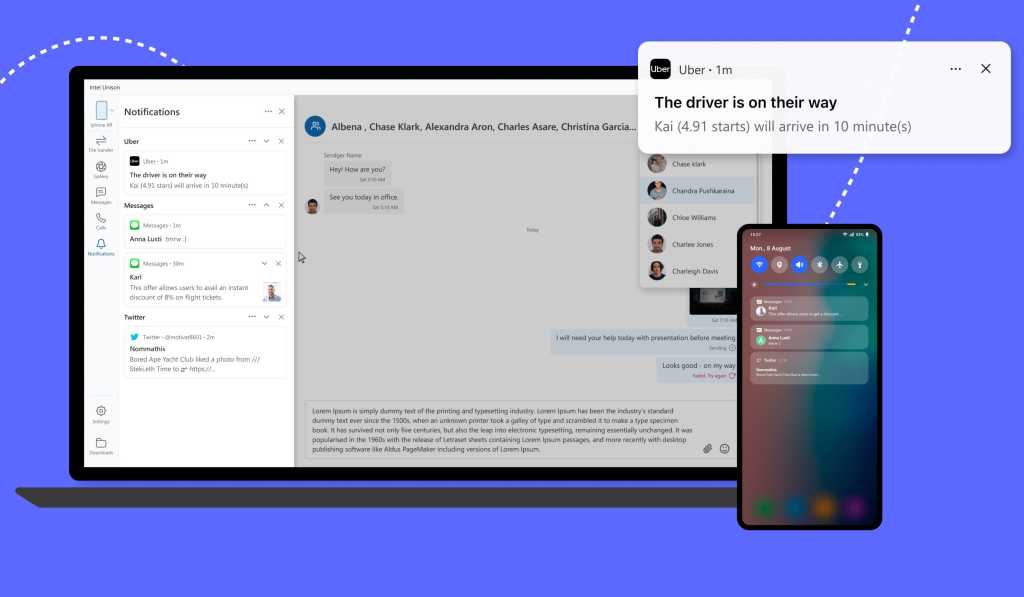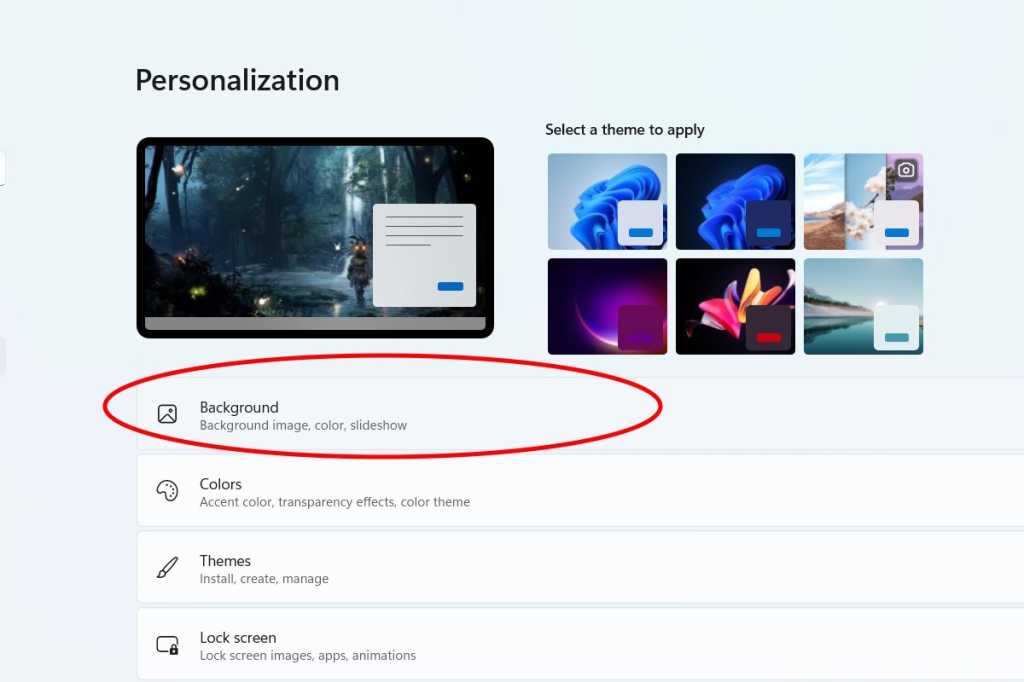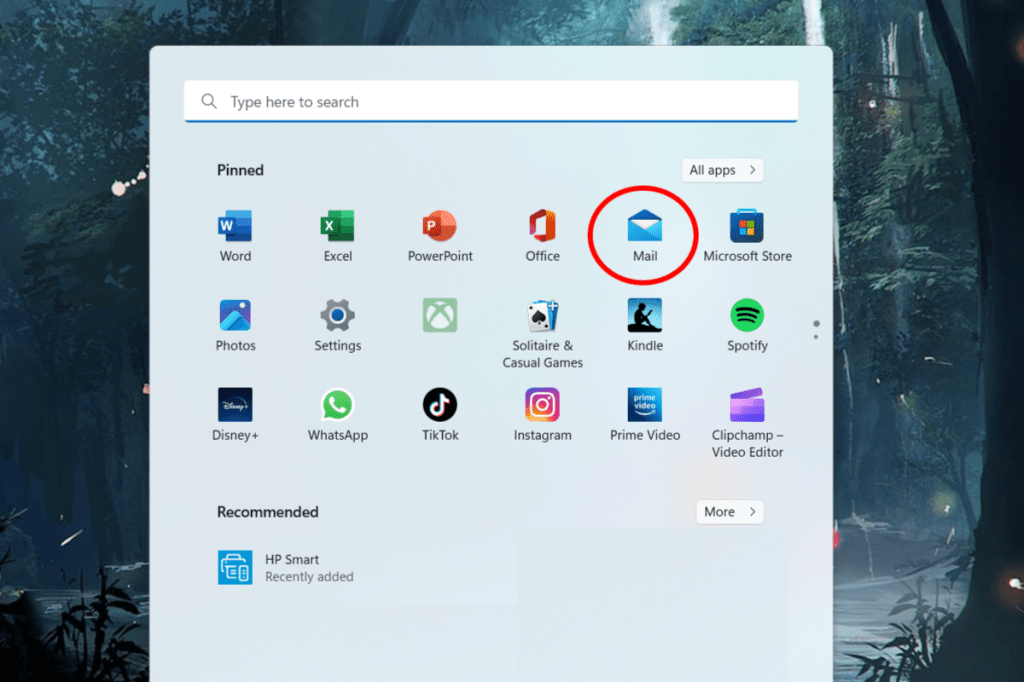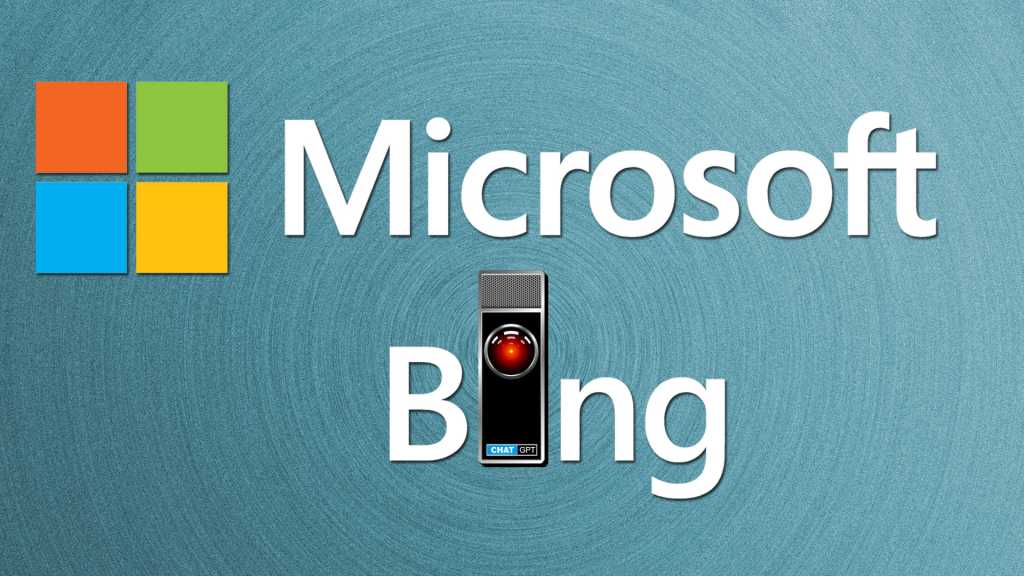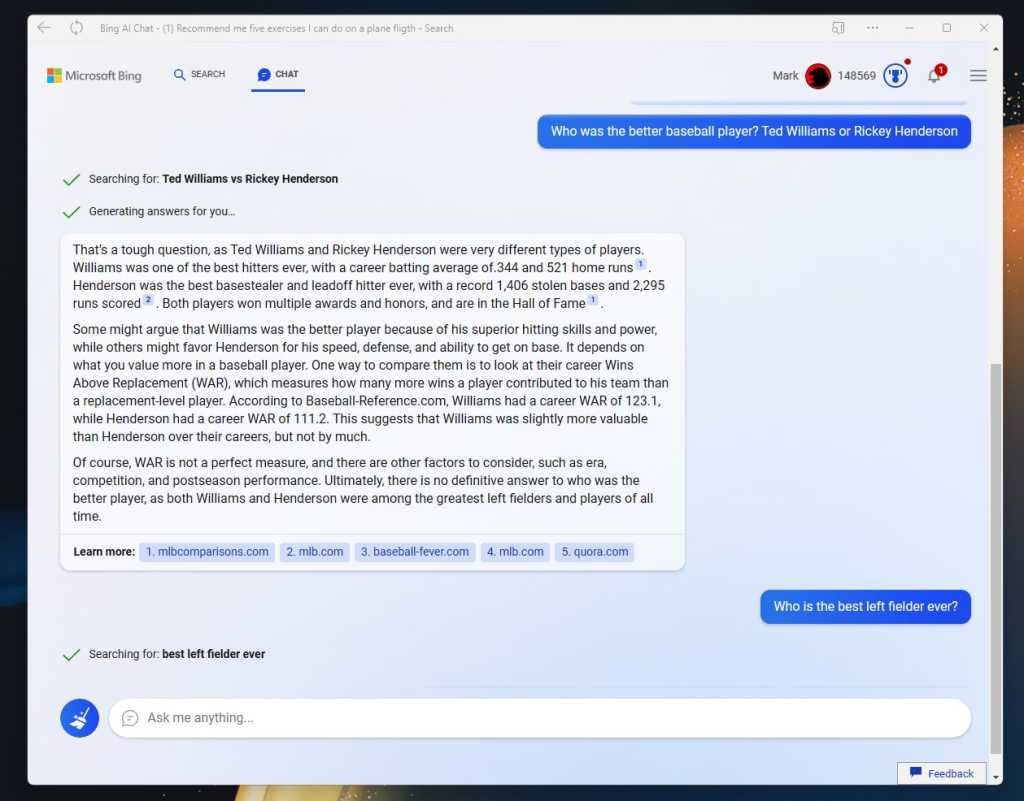Small form factor (SFF) PCs are incredibly popular, offering powerful performance in compact sizes. However, building in a smaller case can present unique challenges, especially with cable management. Tight spaces increase the risk of cables interfering with fan blades, leading to damage and potential system instability.
One simple solution is using fan grills. While less common in larger builds, they’re essential for protecting cables in cramped SFF cases. Often, even with good cable management, component placement can result in awkward cable routing. If your case lacks sufficient tie-off points, power or fan cables might stray too close to spinning fan blades, causing noise and fraying.
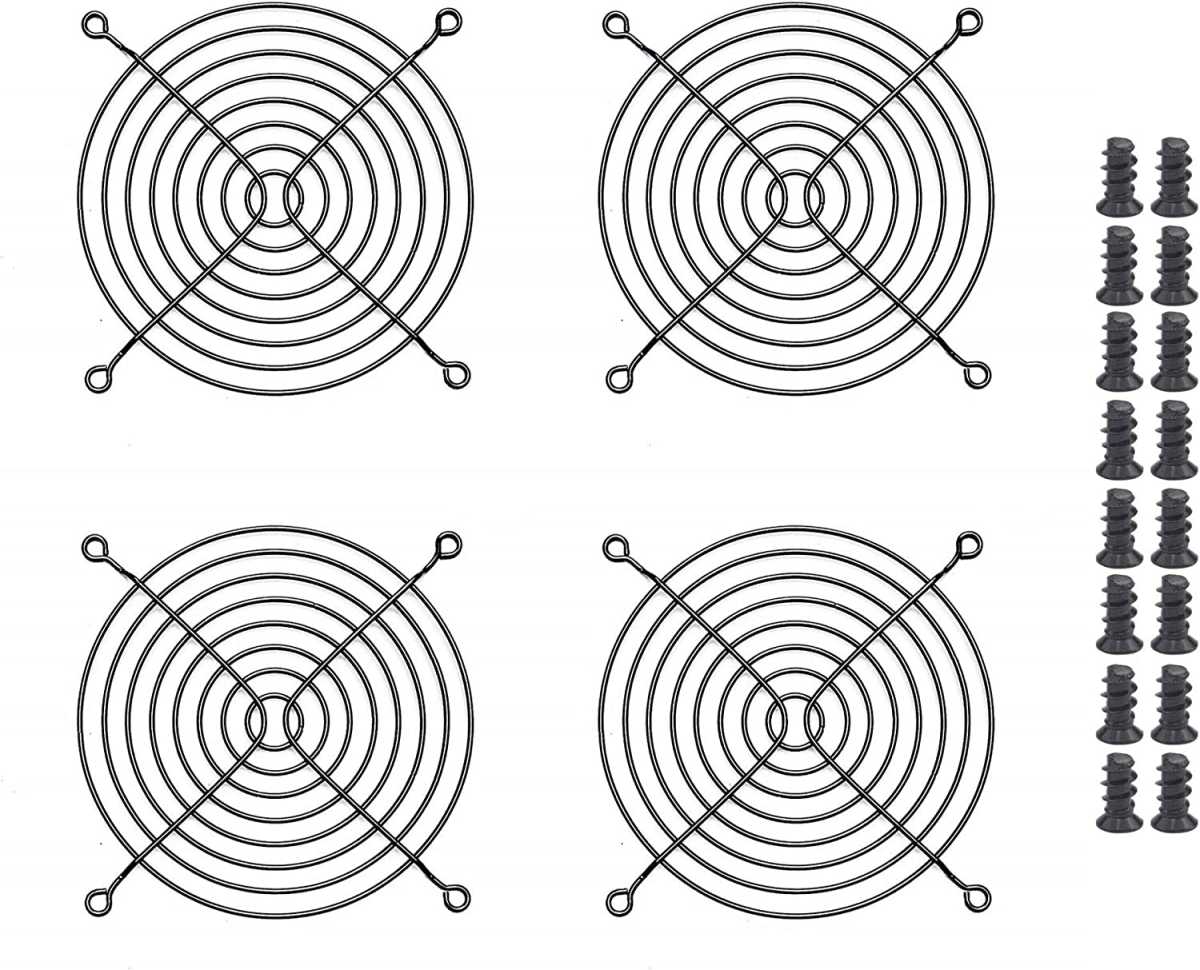 120mm Easycargo-branded fan grills on AmazonAffordable fan grills like these from Easycargo on Amazon offer crucial cable protection in SFF PC builds.
120mm Easycargo-branded fan grills on AmazonAffordable fan grills like these from Easycargo on Amazon offer crucial cable protection in SFF PC builds.
Fortunately, fan grills are inexpensive and readily available on Amazon and Newegg. A multi-pack typically costs under $10. Installing them on your fans provides a protective barrier, preventing cables from getting caught.
You may not need fan grills in every SFF build. After completing assembly, assess your cable routing. If any cables are near fan blades, adding grills is a wise precaution. For enhanced aesthetics and potentially improved airflow, consider fan shrouds, although these are less about protection and more about visual appeal. In most cases, basic fan grills will suffice, giving you peace of mind and a safer, quieter SFF PC.
Adding fan grills to your SFF build is a small investment that offers significant protection for your cables and system stability. Enjoy the benefits of a compact, powerful PC without the worry of cable-related issues.