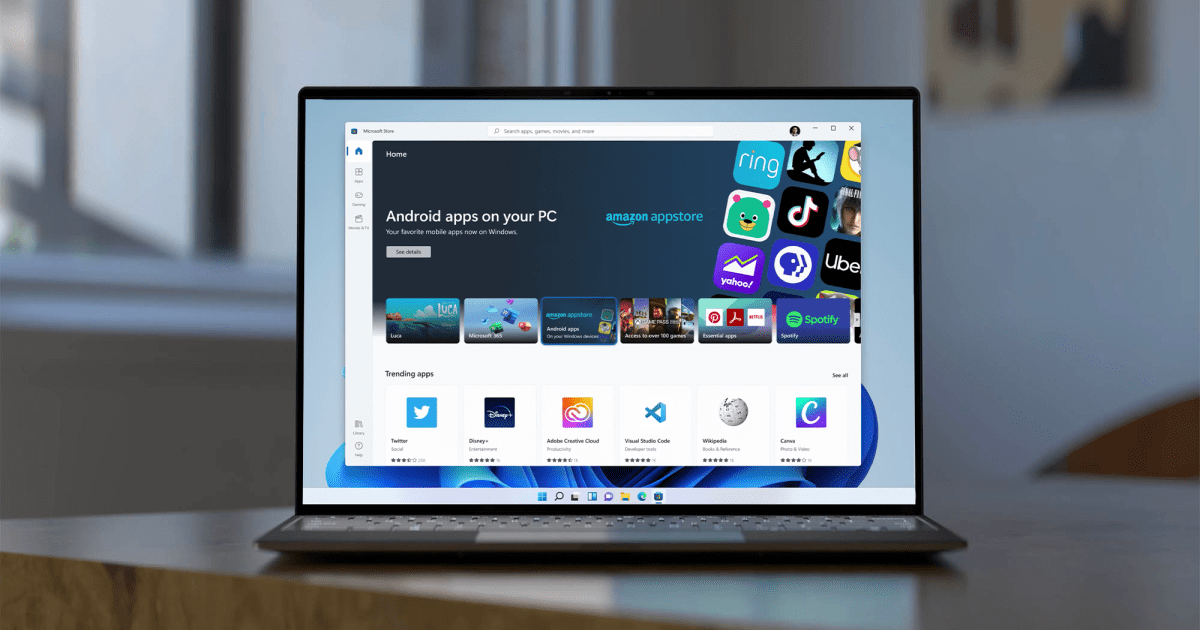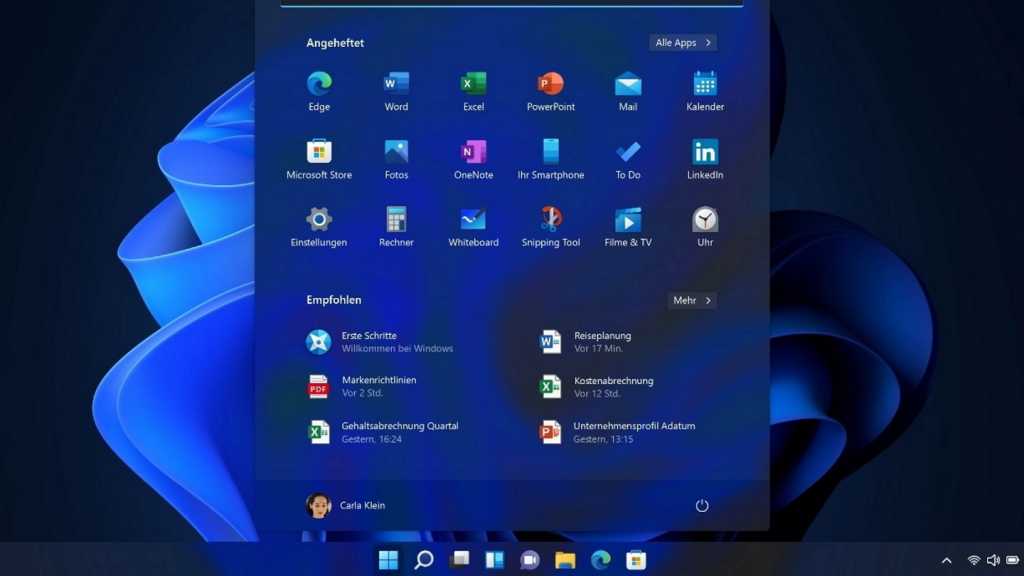Android 15 is just around the corner, expected to be showcased at Google I/O in May and likely launching alongside the Pixel 9 and Pixel 9 Pro Fold in August. While this update may be more of a refinement than a revolution, there are still several compelling features to look forward to. A public beta is already available, offering a glimpse into the future of Android. Let’s explore 10 key features that make Android 15 worth the wait.
Satellite Messaging for Enhanced Safety
While satellite-based emergency calls won’t be part of Android 15, the ability to send SMS and MMS messages via satellite will be. This feature offers a crucial safety net for those venturing off the grid, enabling communication even without cellular coverage. Hardware requirements are still unclear, but this addition promises increased peace of mind for adventurous users.
Faster and More Convenient NFC Payments
Android 15 streamlines NFC payments with optimized code, making transactions quicker and smoother. Your phone will communicate with the NFC device but await your screen tap for payment confirmation. This small change promises a significantly improved user experience for frequent tap-and-go payments.
 Google Pay
Google Pay
Simplified Selection of Payment Alternatives
Building on Android 14’s functionality, Android 15 makes it easier to choose default payment apps. Instead of being buried in the NFC settings, the option is now readily accessible in the Default Apps section, simplifying the process of selecting your preferred payment method.
App-Specific Screen Sharing for Enhanced Privacy
Android 15 introduces app-specific screen sharing, allowing users to share only the active app instead of their entire display. This feature, previously exclusive to the Pixel 8 and 8 Pro, enhances privacy during screen sharing sessions and provides a more focused experience for viewers.
Improved PDF Viewing and Editing Capabilities
Significant improvements to the built-in PDF reader are coming in Android 15. Expect faster rendering and enhanced functionality, including annotations, form editing, and password protection. These upgrades transform Android into a more versatile platform for handling PDF documents.
Enhanced Camera Performance with Low Light Boost
Android 15’s beta versions reveal camera upgrades, including “Low Light Boost.” This auto-exposure feature provides a more accurate preview of night shots. Additionally, granular flash controls help fine-tune brightness and prevent overexposure, promising improved image quality in various lighting conditions.
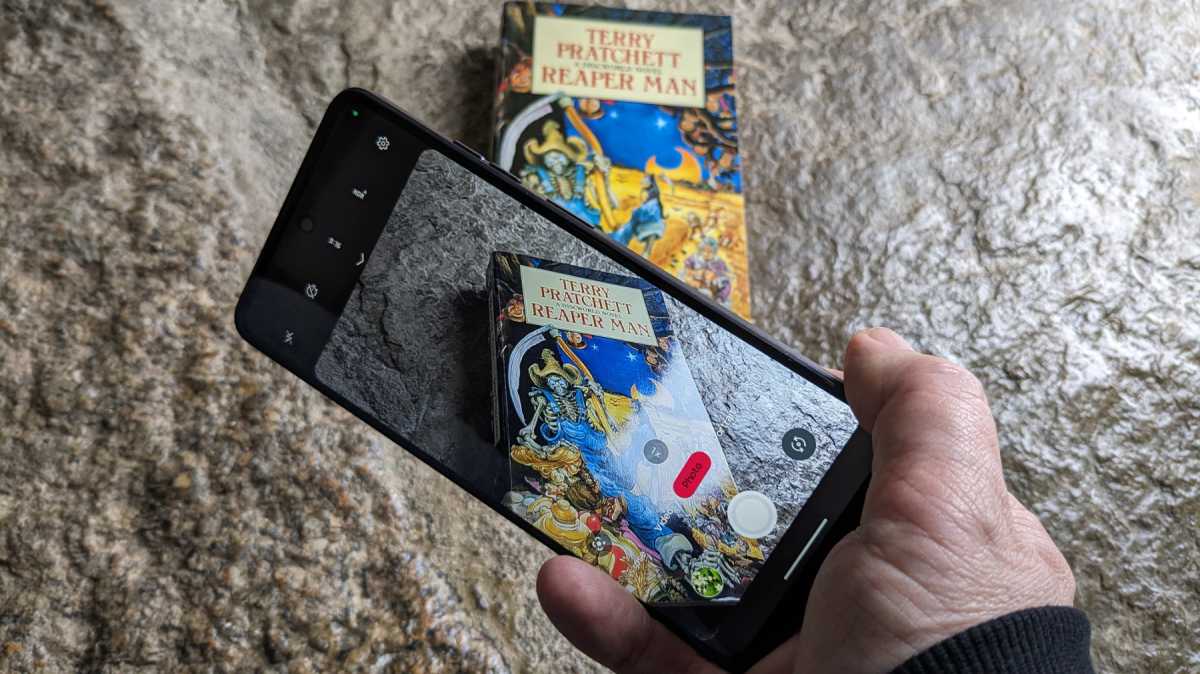 Moto g04 review sample
Moto g04 review sample
Consistent Audio Levels with Loudness Control
“Loudness Control,” a system-wide feature in Android 15, monitors and adjusts media volumes for a more consistent listening experience. This prevents jarring volume discrepancies between different apps and content, ensuring a smoother transition between audio sources.
Notification Cooldown for a Calmer Experience
For users overwhelmed by constant notifications, Android 15 introduces the “Cooldown” feature. This setting prevents apps from sending repeated alerts in quick succession, silencing subsequent notifications and providing a reprieve from notification overload.
Enhanced Security with Screen Recording Detection
Android 15 bolsters security with screen recording detection. Apps can now identify when their content is being recorded, protecting sensitive information from unauthorized capture and enhancing user privacy.
Streamlined Health Data Management with Health Connect
The Health Connect app, previously in beta with Android 14, might become a system app in Android 15. This app consolidates health, nutrition, and fitness data from various third-party apps into a single, convenient location, providing a comprehensive overview of user well-being.
Conclusion: A Refined and Enhanced Android Experience
Beyond these 10 highlights, Android 15 offers other improvements, including better SDR and HDR image differentiation, Midi 2.0 device support, enhanced multilingual recognition, and the usual performance and battery life optimizations. While some exciting features might be revealed at Google I/O, the current updates already promise a more refined and capable Android experience. From enhanced safety and convenience to improved performance and security, Android 15 offers a compelling upgrade for users of all types.