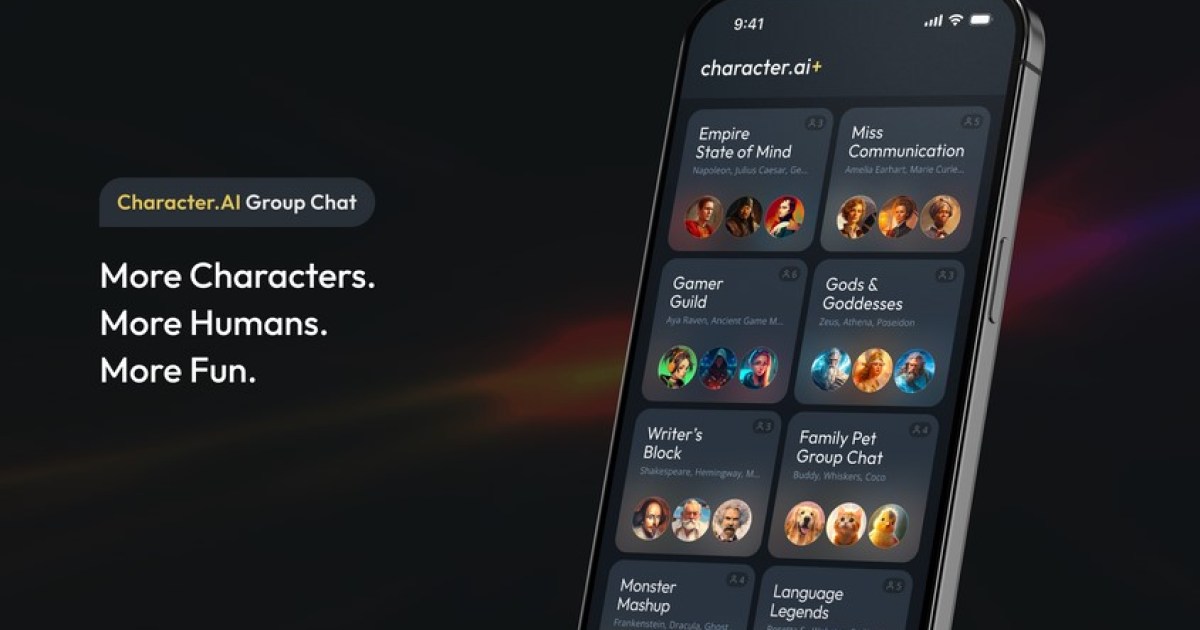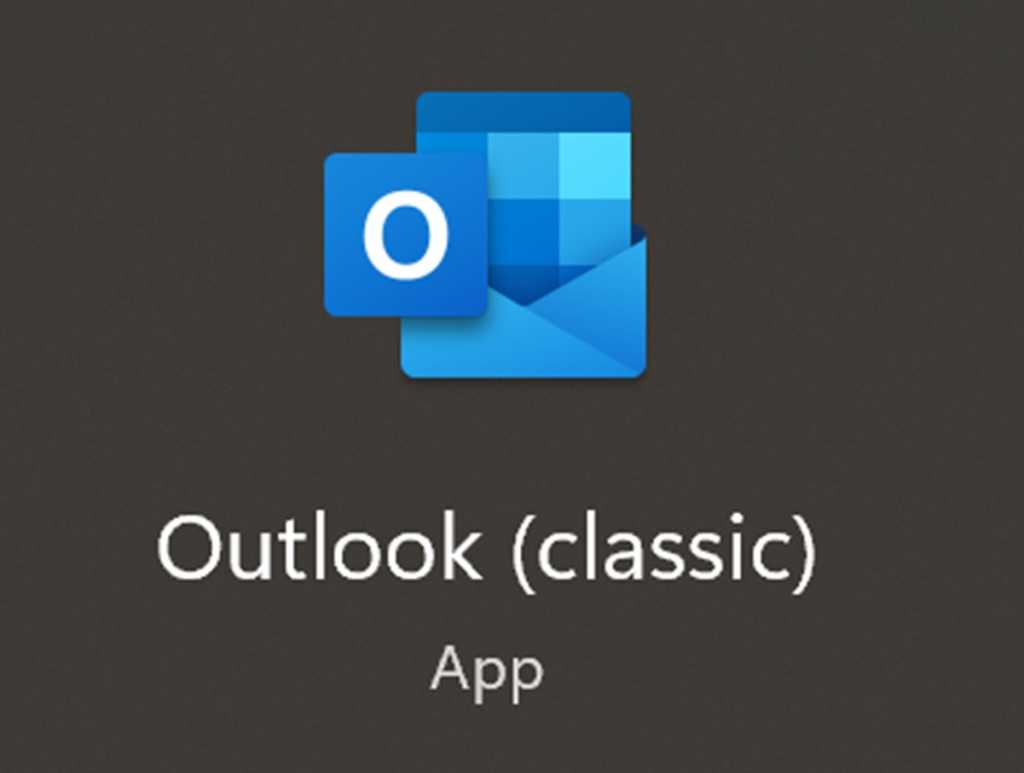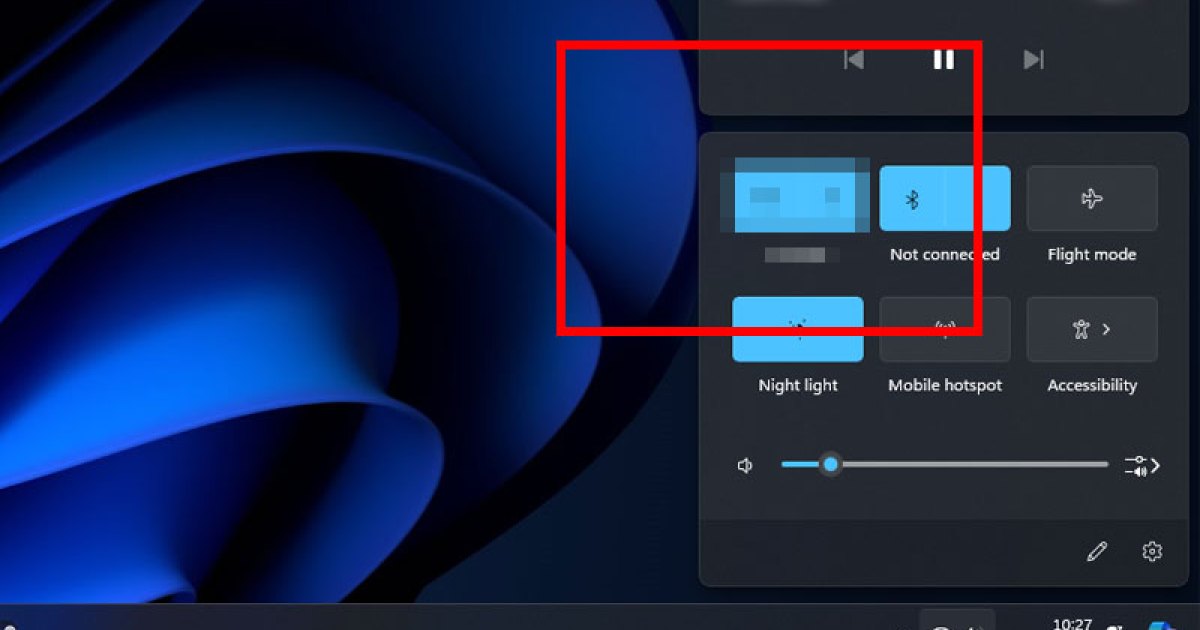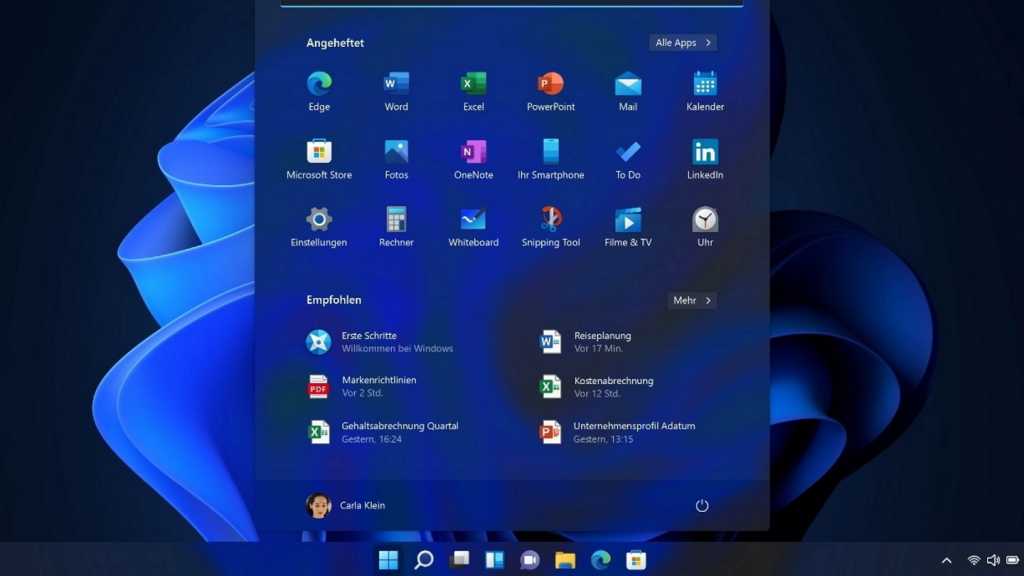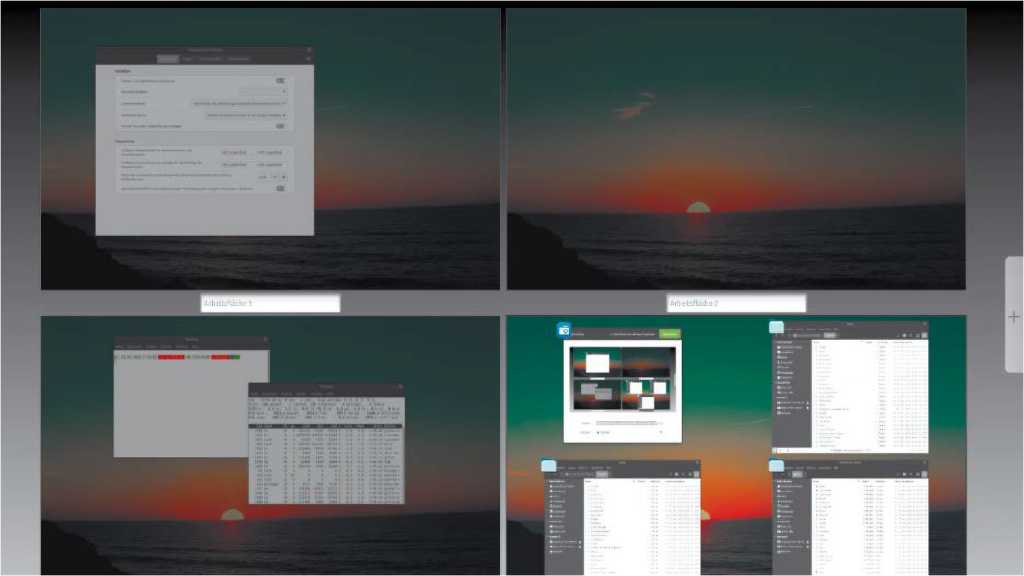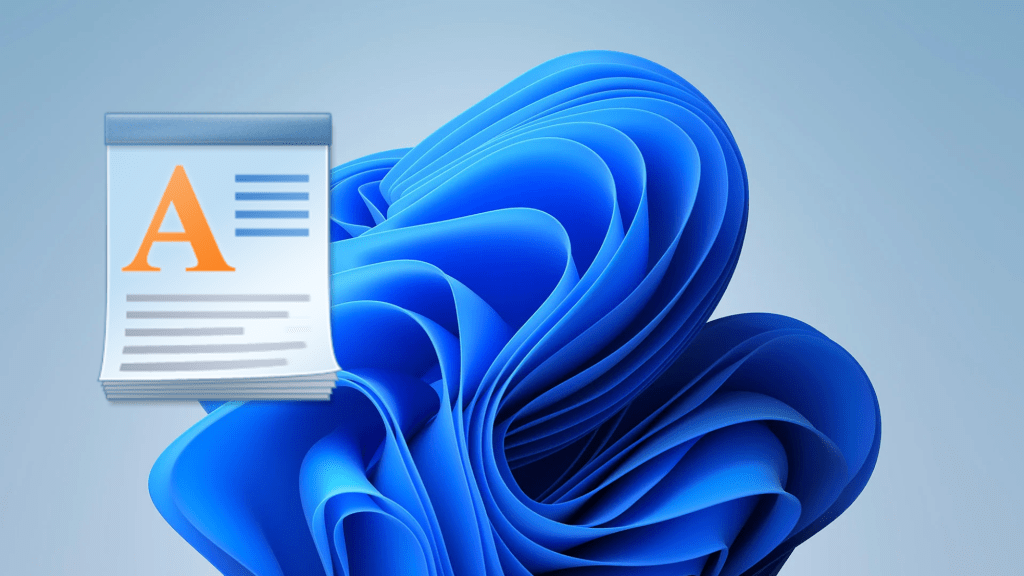Upgrading your graphics card (GPU)? Before you click “buy,” ensure compatibility with your system. From physical space within your PC case to power supply connections, several factors can impact performance. This guide covers four essential checks to make before investing in a new GPU, whether you’re building a new gaming PC or upgrading an existing one.
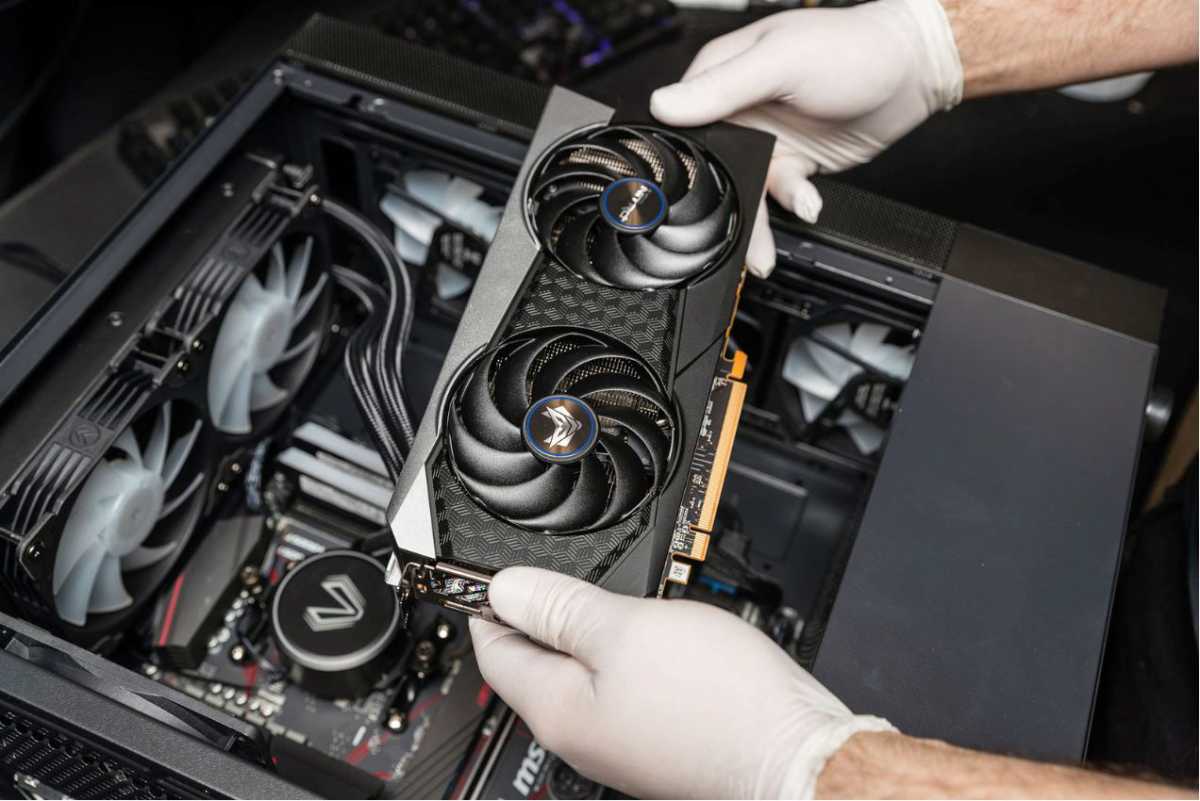 alt text: Close up of a graphics card being installed into a PC.
alt text: Close up of a graphics card being installed into a PC.
Power Supply and PCIe Compatibility
A critical compatibility check involves your power supply unit (PSU). Verify your PSU has the necessary connectors (6-, 8-, or 12-pin) to power the new GPU. Insufficient power can lead to instability and system crashes. Equally important is PCIe compatibility. Your motherboard’s PCIe slot version should ideally match the GPU’s version for optimal performance. Older motherboards with lower PCIe data transfer rates can bottleneck a high-end GPU. Check your motherboard manufacturer’s website to confirm its PCIe version.
 alt text: A hand connecting a PCI power cable to a graphics card.
alt text: A hand connecting a PCI power cable to a graphics card.
Physical Space Within Your PC Case
Measure twice, buy once. Before purchasing a new GPU, measure the available space inside your PC case. Compare these measurements with the dimensions of the GPU, readily available on the manufacturer’s website. A tight fit can restrict airflow, leading to overheating and performance degradation. Ensure adequate space for proper ventilation to keep your GPU, CPU, and RAM running cool.
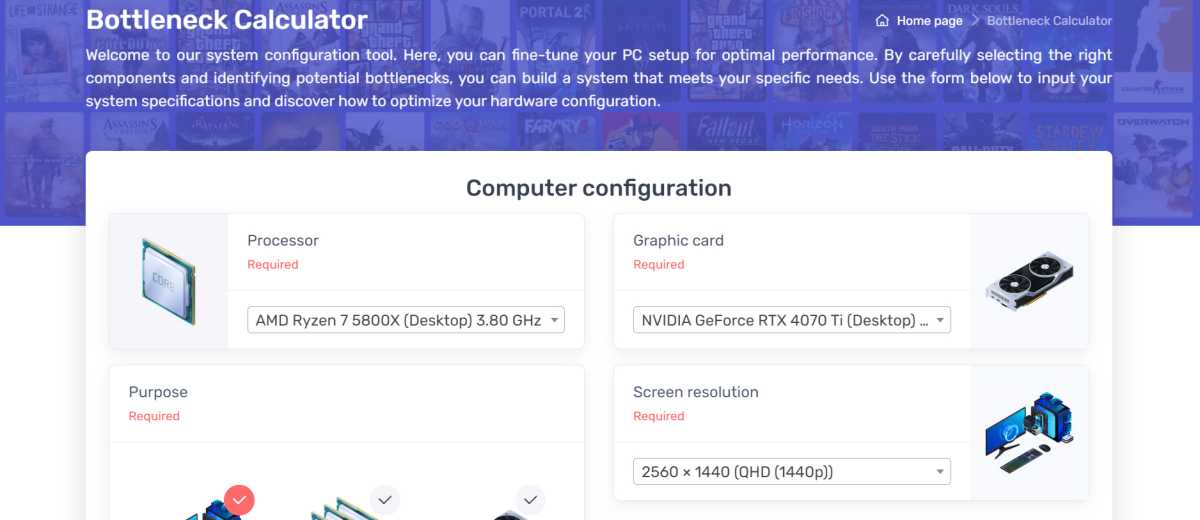 alt text: A screenshot of the PC Builds Bottleneck Calculator, showing GPU compatibility and potential bottlenecks.
alt text: A screenshot of the PC Builds Bottleneck Calculator, showing GPU compatibility and potential bottlenecks.
Check for System Bottlenecks
A powerful GPU can be held back by other outdated components, like a slow CPU or insufficient RAM. Online bottleneck calculators (e.g., www.pc-builds.com) can help identify potential performance bottlenecks within your system. While these calculators offer estimates, they provide a valuable starting point for assessing compatibility and identifying areas for potential upgrades to maximize your PC’s performance.
 alt text: A large PC case with ample space and multiple fans for optimal airflow.
alt text: A large PC case with ample space and multiple fans for optimal airflow.
Match GPU Performance to Your Needs
Consider your usage requirements. Demanding games and professional applications require a more powerful GPU, while everyday tasks and budget builds can utilize less powerful models. Choosing the right GPU for your needs ensures you’re not overspending or underperforming. By considering these factors before purchasing, you can maximize your investment and enjoy the full potential of your new graphics card.