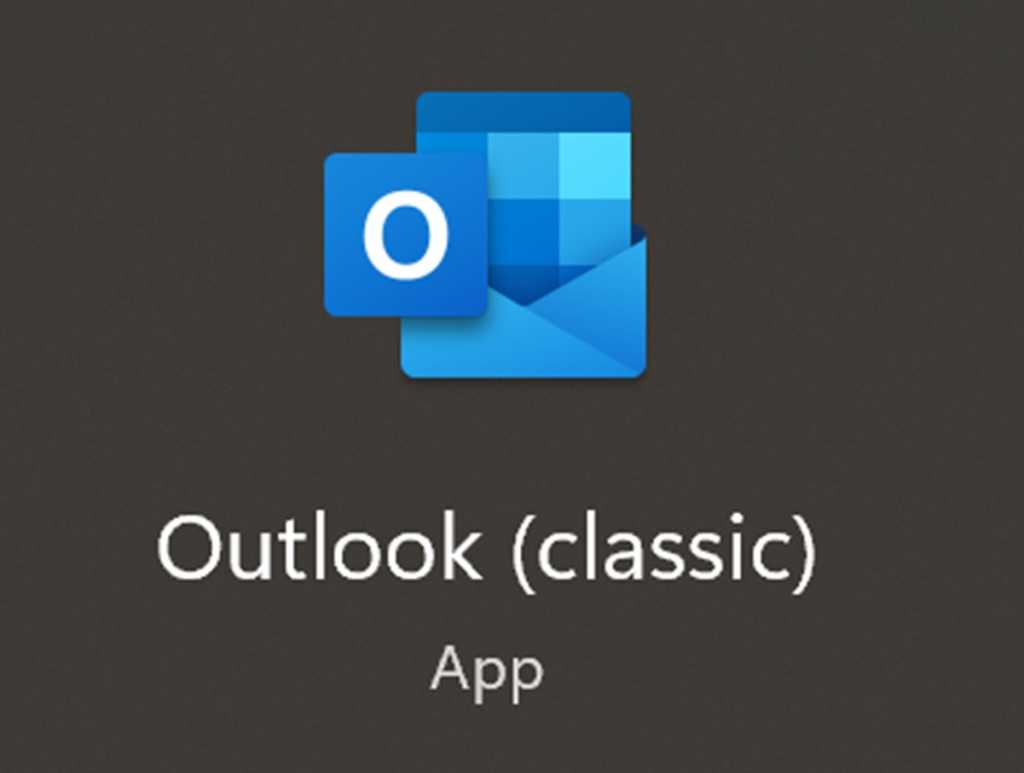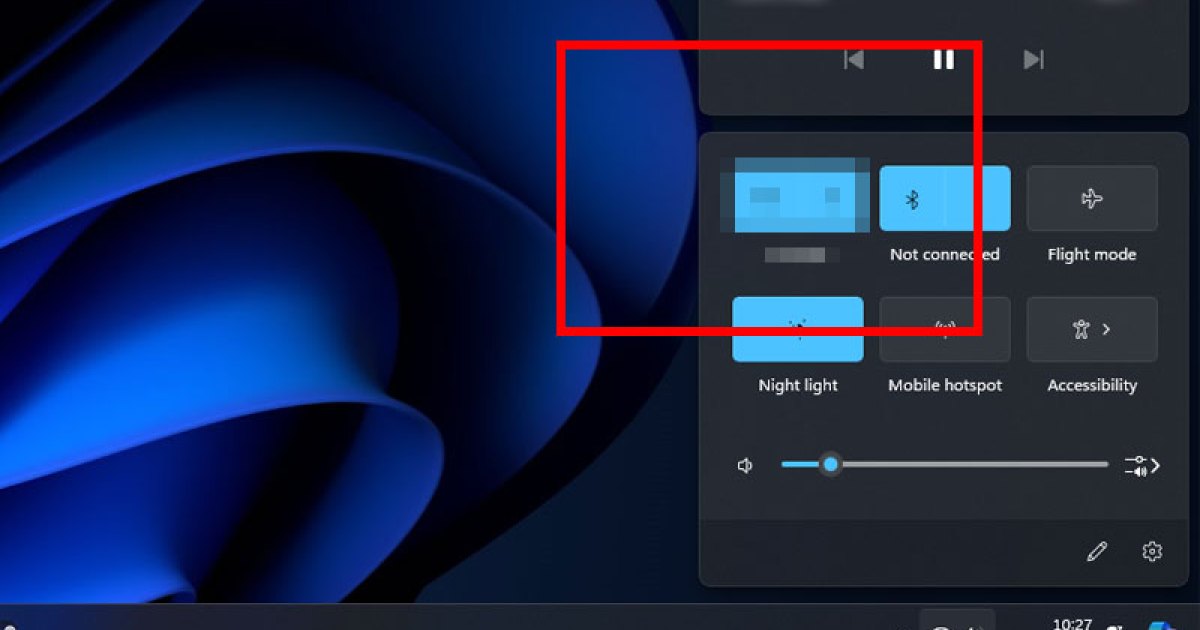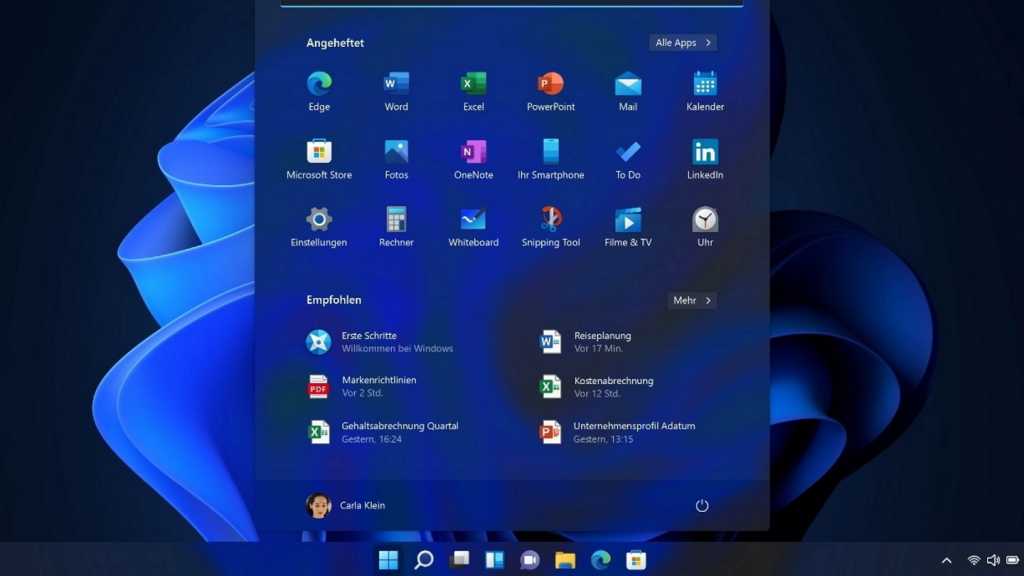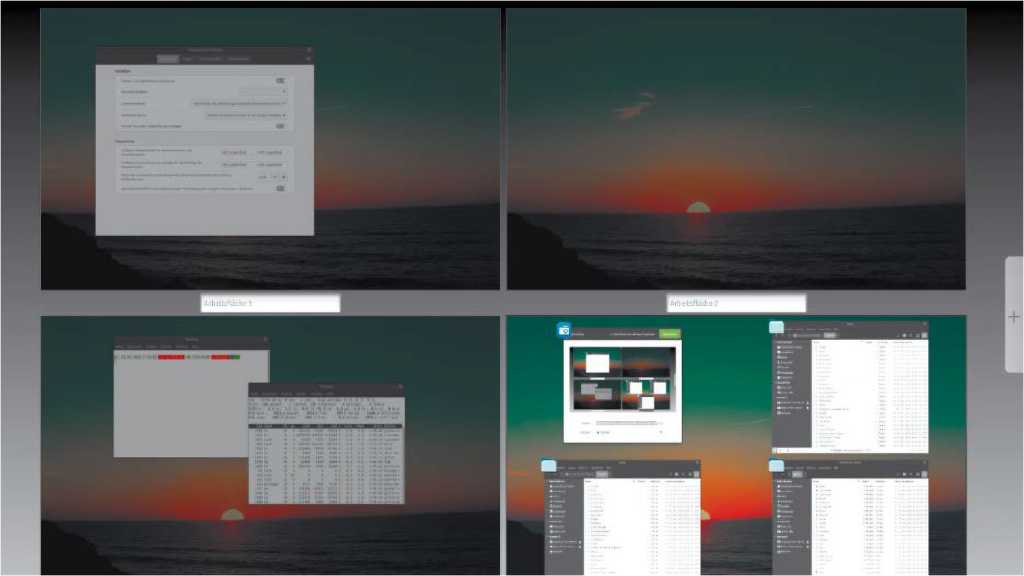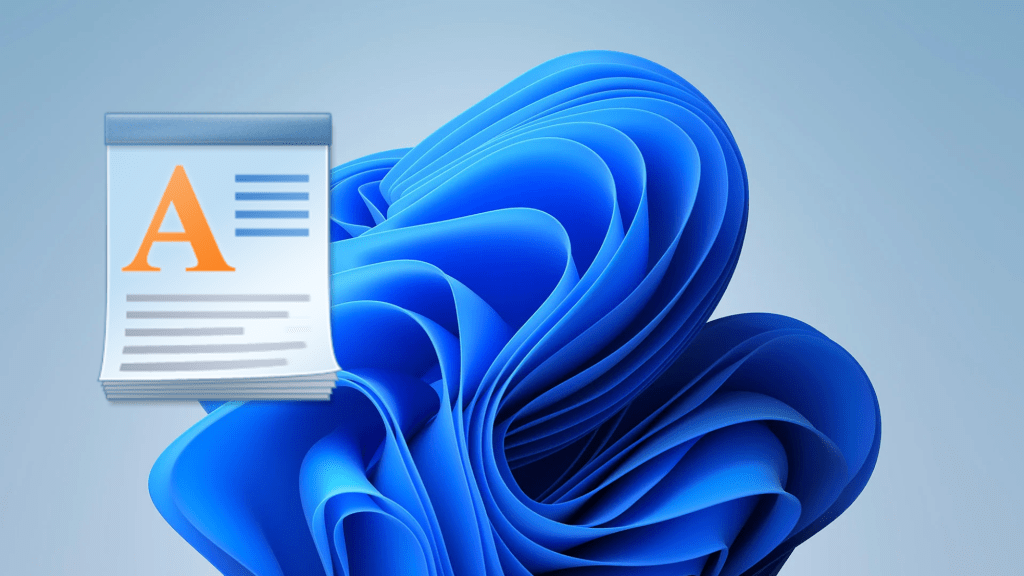The “new” Outlook app has faced considerable criticism for not meeting the standards of its predecessor. Worse, it’s pre-installed on new PCs. Fortunately, a download link for the classic Outlook app is still available, offering a respite for those who prefer the older version.
Over the years, Microsoft has offered several email clients, including the popular Windows Mail, which has indicated a potential transition to Outlook in 2024. There are two Outlook versions: the classic version and the newer, modernized version. While resources exist on using the new Outlook app, many users are seeking the familiar functionality of the classic version.
For those wanting to bypass the new Outlook, a direct download link for the classic Outlook app is available (or check Microsoft’s help page on this topic, in case the link changes). Numerous online threads reveal user frustration with the new Outlook and the difficulty in finding the classic version.
This download link is particularly valuable because, according to Microsoft, new PCs might display an error message even if the classic Outlook icon appears in the Start menu. The error typically states: “We couldn’t verify and install this because it is not available in the Microsoft Store. To install, download it from the publisher’s website.”
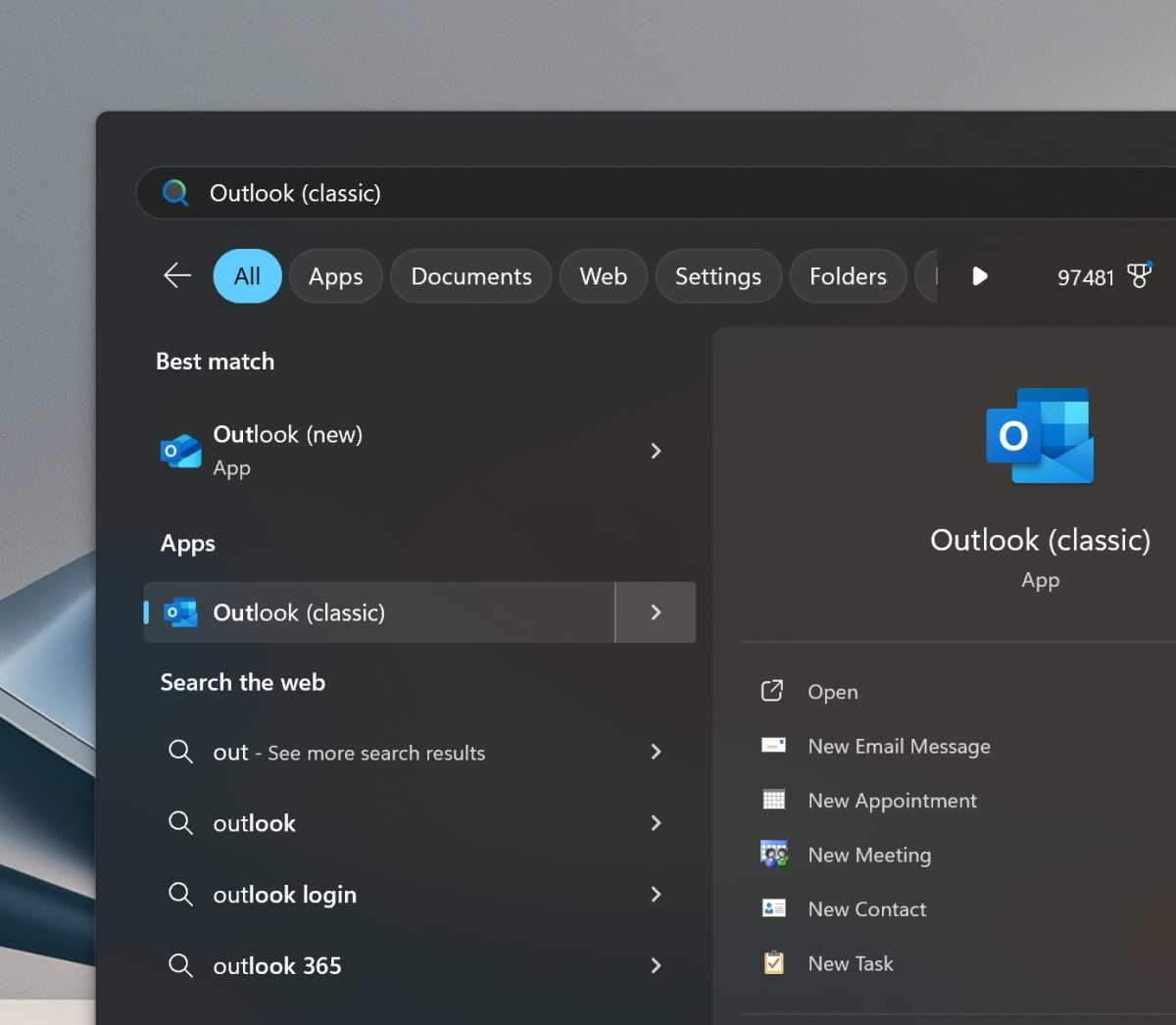 Old classic Outlook in Windows 11Downloading the classic version of Outlook might result in having two versions of Outlook on your PC.
Old classic Outlook in Windows 11Downloading the classic version of Outlook might result in having two versions of Outlook on your PC.
Provided the download link remains active, installing the classic Outlook app is straightforward. Download the setup file, then the application itself. Enter your email address, password, and any required credentials. Microsoft will then download the app and synchronize your email folders and contacts.
Having the new Outlook app installed won’t affect the classic version installation. It won’t be replaced. You’ll need to manually pin the classic Outlook app to the taskbar or a preferred location in the Start menu.
It is important to note that using both Outlook email clients can help keep all your messages, contacts, and calendars in sync which is a plus if you depend on Microsoft’s ecosystem
Microsoft hasn’t guaranteed the longevity of the classic Outlook app (or, regrettably, Windows Mail). With the potential release of Windows 11 24H2, Microsoft might discontinue the classic Outlook. Currently, however, the link is functional and provides the best method to download the classic Outlook app.