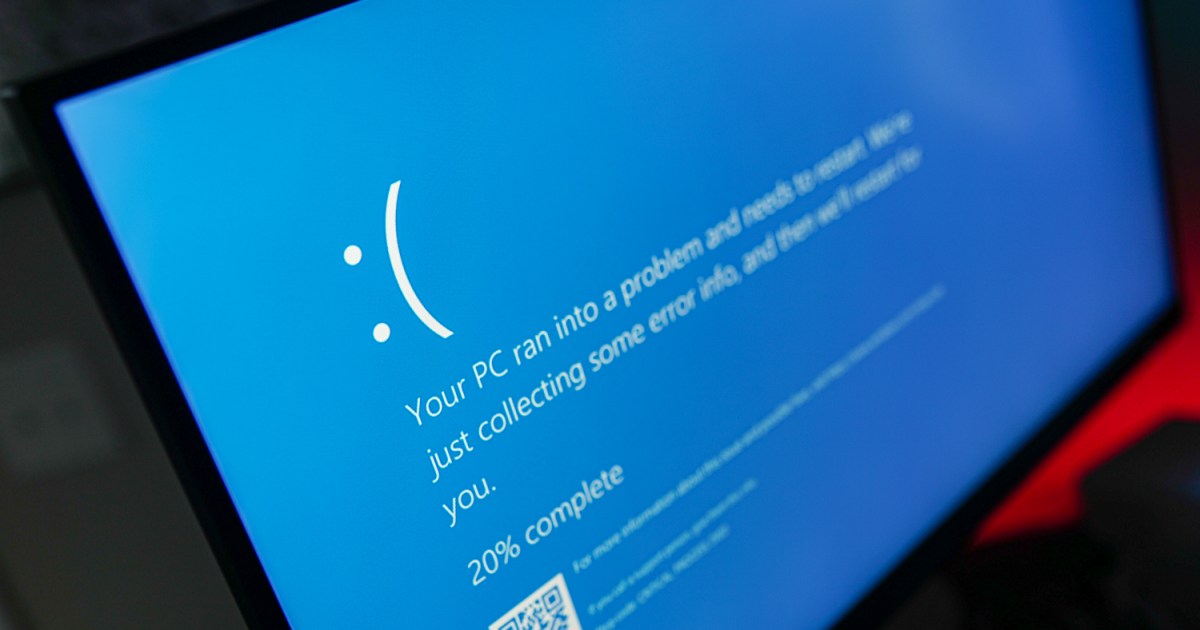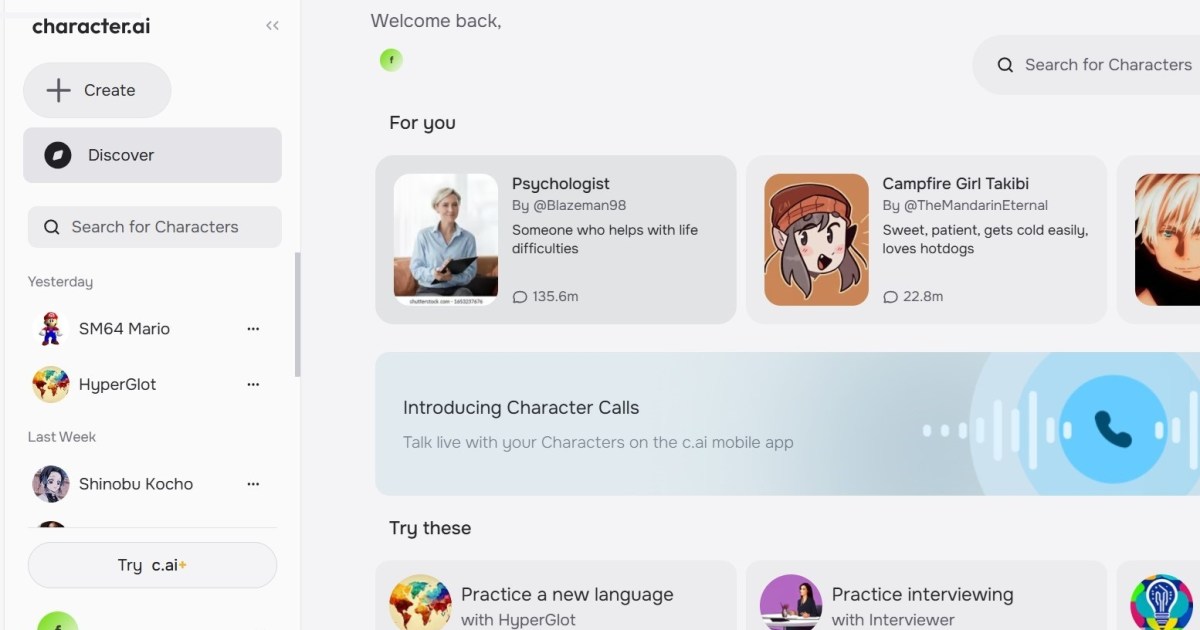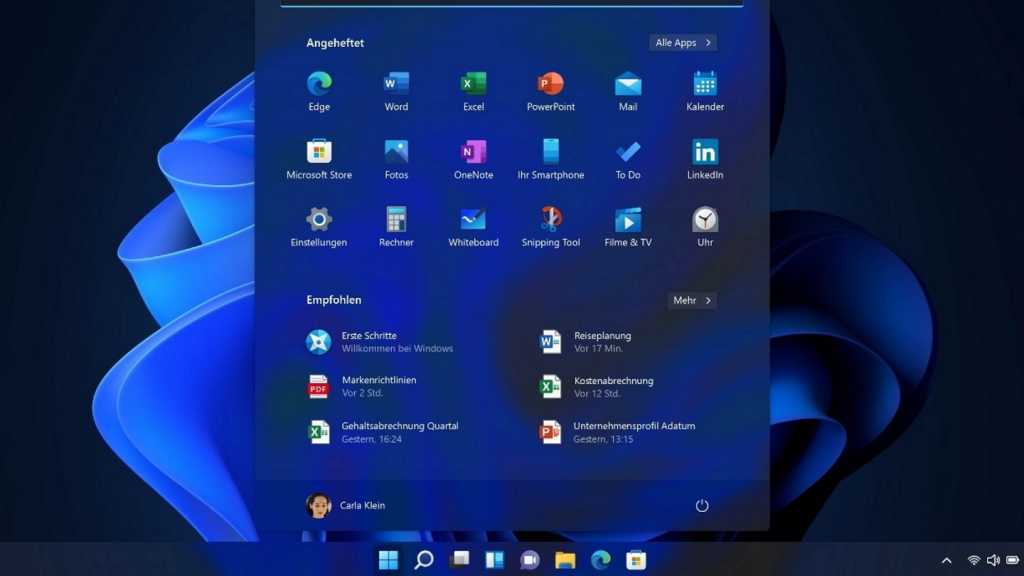Competitive online gaming demands precision, speed, and lightning-fast reflexes. Even with a top-tier gaming rig, your network can cripple your performance. The culprit? Network latency. High latency, often experienced as lag, can transform a winning maneuver into a frustrating defeat. This guide offers proven strategies to minimize latency and unlock your true gaming potential.
 Powerful gaming PC internals with liquid cooling setupA powerful gaming rig is only as good as its network connection.
Powerful gaming PC internals with liquid cooling setupA powerful gaming rig is only as good as its network connection.
Eliminating Bandwidth Hogs
Your game isn’t the only application vying for network resources. While many apps use minimal bandwidth, others can significantly impact your gaming performance. Before you launch your game, close these common bandwidth culprits:
- Game Launchers: Platforms like Steam, Epic Games Store, and Microsoft Store can download updates and games in the background, consuming valuable bandwidth. Disable background downloads in their settings.
- Streaming Services: High-resolution video streaming on platforms like Netflix and YouTube demands substantial bandwidth. Pause or close these services while gaming.
- Torrenting Software: Torrenting consumes significant bandwidth. Ensure all torrenting activity is stopped before you start gaming.
- Other Network Users: Streaming, downloading, and other network-intensive activities by other users on your network can impact your performance. Communicate with your household to minimize network usage during critical gaming sessions.
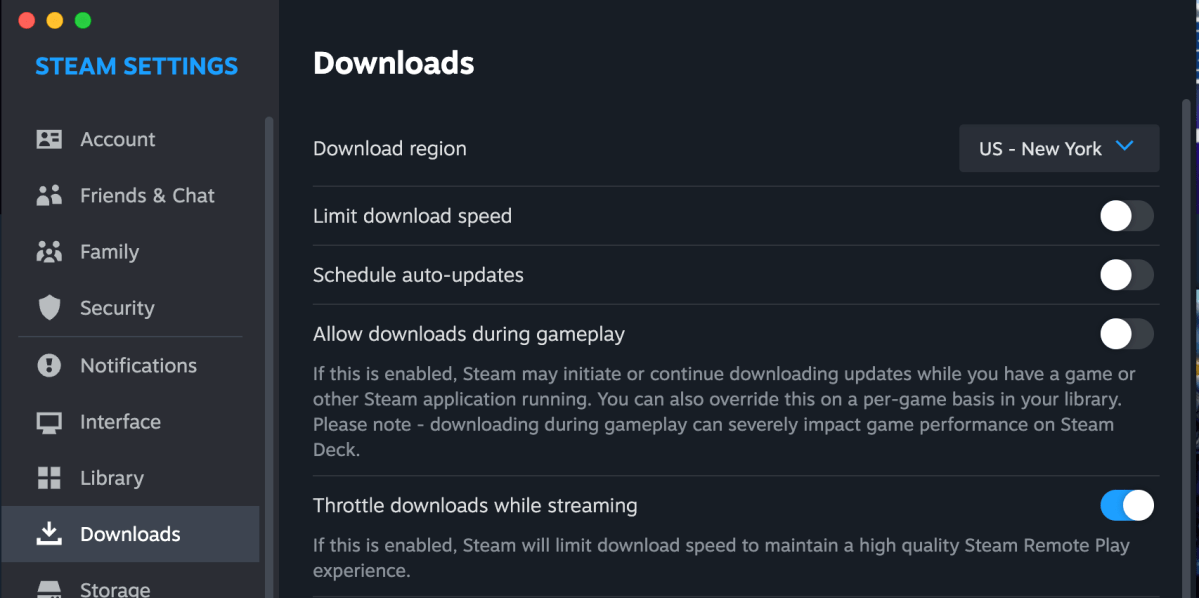 Steam settings page with download tweaks screenshotDisable background downloads in game launchers to free up bandwidth.
Steam settings page with download tweaks screenshotDisable background downloads in game launchers to free up bandwidth.
Benchmarking Your Network
Understanding your network performance is crucial. Use online speed tests to measure your download and upload speeds, ping, and latency. Key metrics to consider include:
- Round Trip Time (RTT): The time it takes for a data packet to travel to a server and back.
- Jitter: Variations in RTT, indicating network stability.
- Packet Loss: The percentage of data packets that fail to reach their destination.
Aim for the lowest possible latency. Ideally, under 20ms is optimal, while under 50ms offers near-ideal performance. Latency above 100ms can significantly impact gameplay. Utilize in-game ping indicators to monitor real-time performance and compare wired versus wireless connections.
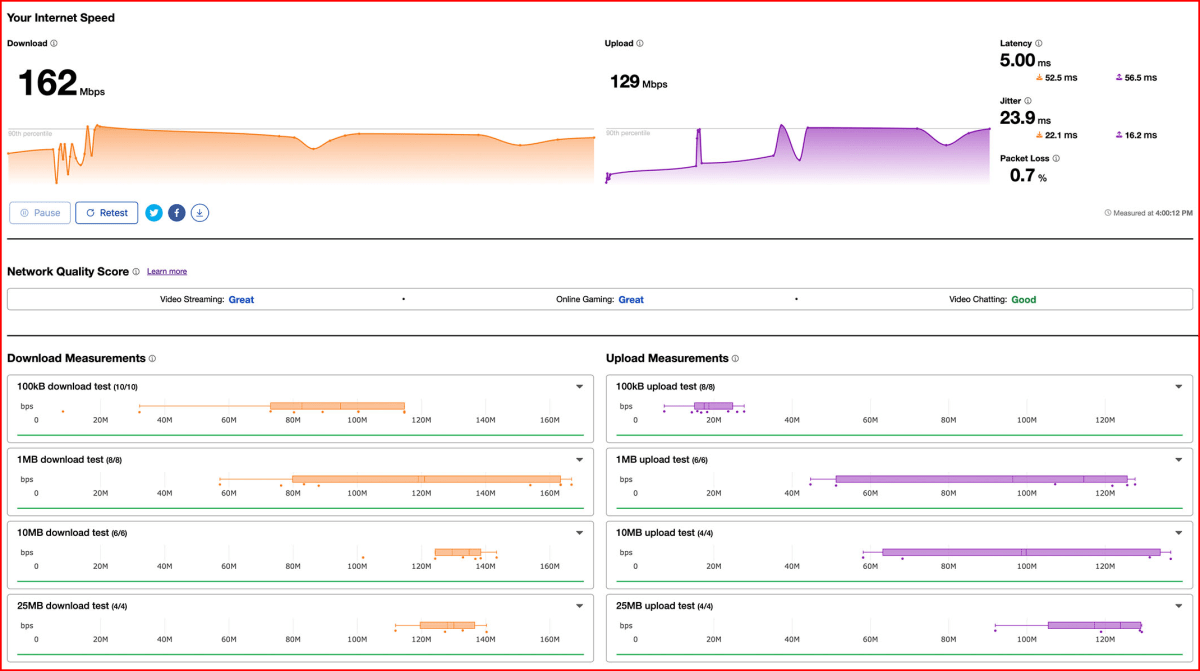 Cloudflare network speed test resultsUse online speed tests to establish a baseline for your network performance.
Cloudflare network speed test resultsUse online speed tests to establish a baseline for your network performance.
Optimizing Router Settings
Your router plays a vital role in network performance. Optimize its settings for enhanced gaming:
- Wi-Fi Band: Prioritize the 5GHz band over 2.4GHz for faster speeds and less interference. If available, 6GHz offers even better performance.
- Nagle’s Algorithm: Disabling Nagle’s Algorithm, which bundles data packets, can reduce latency in some cases.
- Quality of Service (QoS): Prioritize gaming traffic over other network activities using QoS settings. Give wired connections priority over wireless.
- Gaming Mode: Enable your router’s “Gaming Mode” if available, for automatic optimization.
- Firmware Updates: Keep your router’s firmware updated for optimal performance and stability.
 White wireless router next to a desktop PC with Ethernet cable plugged inOptimize your router settings for a competitive edge.
White wireless router next to a desktop PC with Ethernet cable plugged inOptimize your router settings for a competitive edge.
Strategic Network Routing
The physical distance to game servers directly impacts latency. Choose the closest server available whenever possible. For challenging situations with high latency or limited server options, consider VPN services specializing in gaming optimization. These services can sometimes improve routing, reduce packet loss, and enhance stability, especially in remote areas with limited infrastructure.
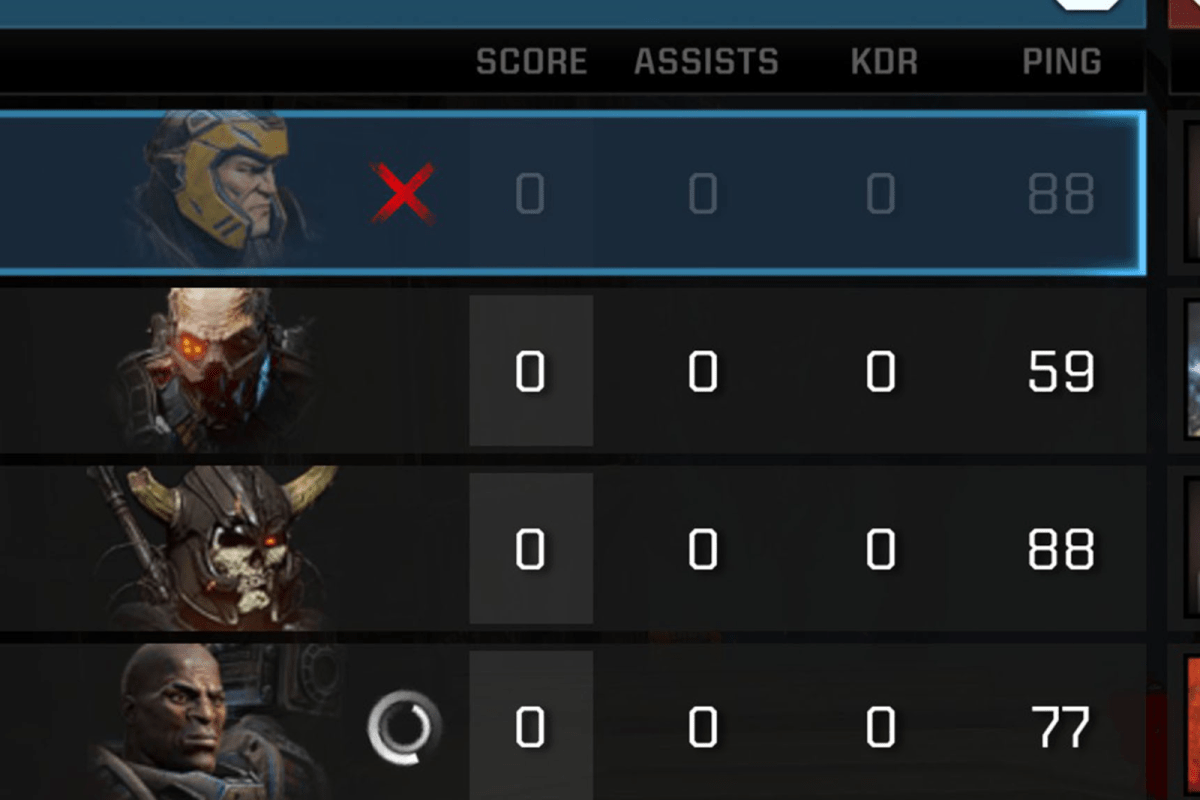 Quake Champions ping levels on scoreboard screenshotMonitor your in-game ping to assess server performance.
Quake Champions ping levels on scoreboard screenshotMonitor your in-game ping to assess server performance.
Enhancing Wi-Fi Performance
While wired connections are generally superior, optimizing your Wi-Fi can improve wireless gaming. Consider these strategies:
- Channel Optimization: Select a less congested Wi-Fi channel to minimize interference.
- Router Placement: Place your router in a central location, elevated and free from obstructions.
- Proximity: Game closer to your router for a stronger signal.
- Wi-Fi Extenders/Mesh Systems: Improve coverage and stability in larger homes, though this may slightly increase latency.
 Beefy wireless gaming router with huge antennasInvest in a high-quality router for optimal wireless performance.
Beefy wireless gaming router with huge antennasInvest in a high-quality router for optimal wireless performance.
The Power of Ethernet
For ultimate performance, nothing beats a wired Ethernet connection. Ethernet offers several advantages:
- Stability: Eliminates the inconsistencies of wireless signals.
- Speed: Generally faster than Wi-Fi, even with advanced wireless standards.
- Cost-Effectiveness: A cheaper and more reliable solution than investing in a high-end wireless router.
 Blue Ethernet cable plugged into the back of a desktop PCA wired Ethernet connection is the gold standard for online gaming.
Blue Ethernet cable plugged into the back of a desktop PCA wired Ethernet connection is the gold standard for online gaming.
Upgrading Your ISP and Router
A fast internet plan and a powerful router are essential for optimal gaming. A slow ISP plan or an outdated router can bottleneck your network, regardless of other optimizations. Consider upgrading to a fiber-optic connection if available, followed by cable internet, with DSL as a last resort. If you have a high-speed internet plan, ensure your router can handle the bandwidth. Invest in a router that supports your internet speed, preferably with features like Wi-Fi 6, multiple bands, and gaming-specific optimizations.
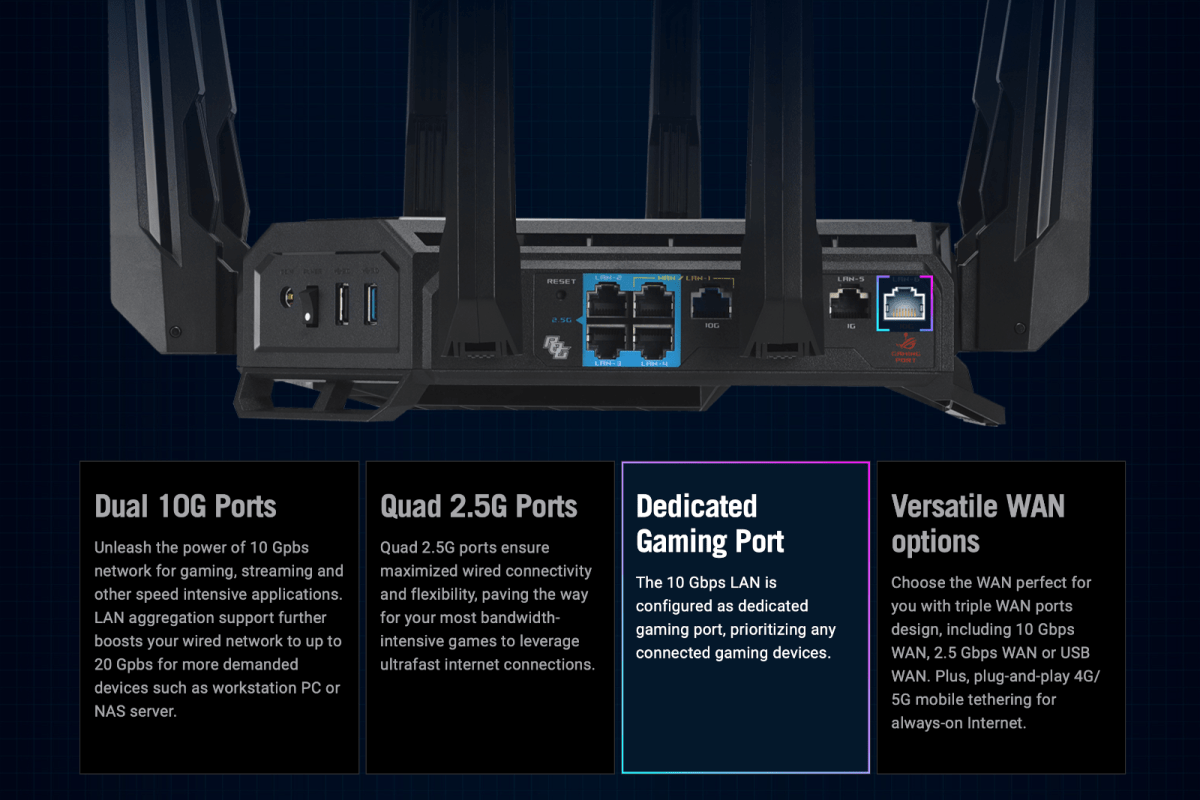 Asus ROG network router with dedicated gaming port promoHigh-end routers offer advanced features for optimized gaming performance.
Asus ROG network router with dedicated gaming port promoHigh-end routers offer advanced features for optimized gaming performance.
Conclusion
Minimizing latency is a multifaceted endeavor, involving optimizing your network environment, hardware, and even your ISP plan. By implementing these strategies, you can significantly reduce lag, enhance responsiveness, and gain a decisive advantage in the competitive online gaming arena.