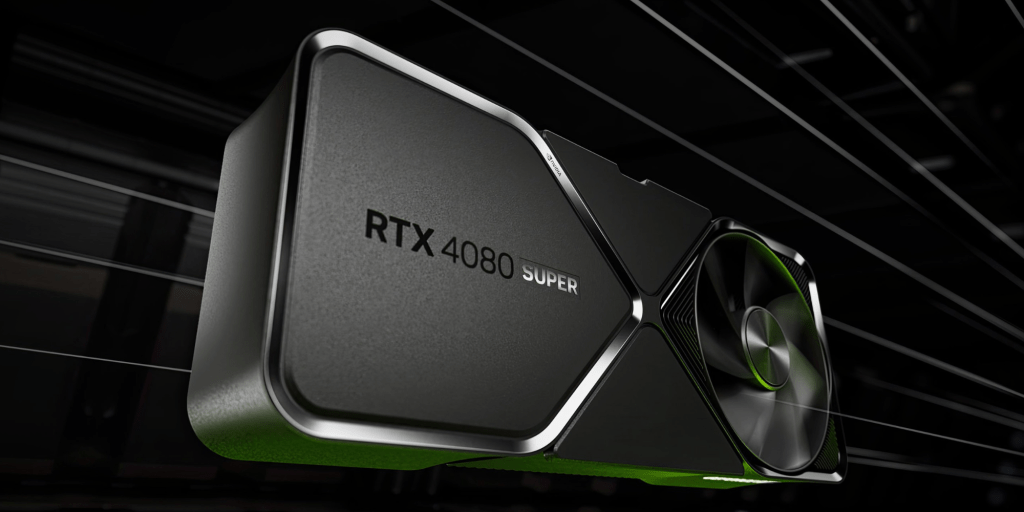Building your own PC can be a rewarding experience, but ensuring compatibility between components is crucial for a smooth build. Taking key measurements beforehand can save you time and frustration. This guide covers the essential measurements you need to consider before purchasing your PC parts.
 alt text: Measuring components for PC Build
alt text: Measuring components for PC Build
Motherboard and Case Compatibility
First, verify motherboard and case compatibility. Motherboards come in various sizes, including ATX, Micro-ATX, and Mini-ITX. PC cases are designed to accommodate specific motherboard sizes. For example, a full-tower case can typically house an ATX motherboard, while a Mini-ITX case is exclusively for Mini-ITX motherboards. Carefully check your case specifications to confirm motherboard compatibility.
Graphics Card Dimensions
Graphics card dimensions, specifically length, width, and height, are critical. Modern graphics cards often feature substantial cooling solutions that require ample space. In smaller cases or when installing a front-mounted CPU radiator, graphics card length can be a limiting factor. Meticulously compare your case specifications and graphics card dimensions.
Graphics card width is also important, especially with vertical GPU mounts in smaller cases. Ensure sufficient PCI slot clearance and adequate airflow.
CPU Cooler and RAM Clearance
CPU cooler and RAM module height are essential considerations. Large air coolers may not fit in certain cases. Confirm cooler height compatibility and ensure the side panel can close properly. RAM module height, especially with heatsinks, can also present challenges. Check the maximum distance between the CPU cooler and RAM slots to ensure proper fit.
 alt text: Corsair fans in a PC case
alt text: Corsair fans in a PC case
Drive Bay Availability
Drive bays accommodate internal storage devices. The two primary sizes are 2.5 inches for SSDs and slim HDDs, and 3.5 inches for traditional hard drives. While modern cases often omit front drive bays, verify sufficient space for your chosen drives.
Case Fan Size
Case fans are typically universal but vary in size. Common sizes include 120mm and 140mm. Ensure compatibility with your case’s fan mounts. If a longer graphics card restricts front fan space, consider alternative mounting locations or installation after the GPU is in place.
 alt text: Arctic All-in-one cooler in a PC case
alt text: Arctic All-in-one cooler in a PC case
Power Supply Form Factor and Cable Length
Power supply unit (PSU) form factor and cable length are important. Common form factors include ATX PS/2 and SFX for smaller cases. Verify your PSU has enough connectors for all components and that cable lengths are sufficient for proper cable management within your case.
Liquid Cooling Radiator Size
If using liquid cooling (all-in-one), consider radiator size. Your case specifications should list the maximum supported radiator size. Also, ensure your GPU isn’t too long if you plan to front-mount the radiator.
Conclusion
By taking these measurements into account, you can confidently build a PC, avoiding compatibility and space issues. Careful planning ensures a smoother build process and a functional, well-optimized system.