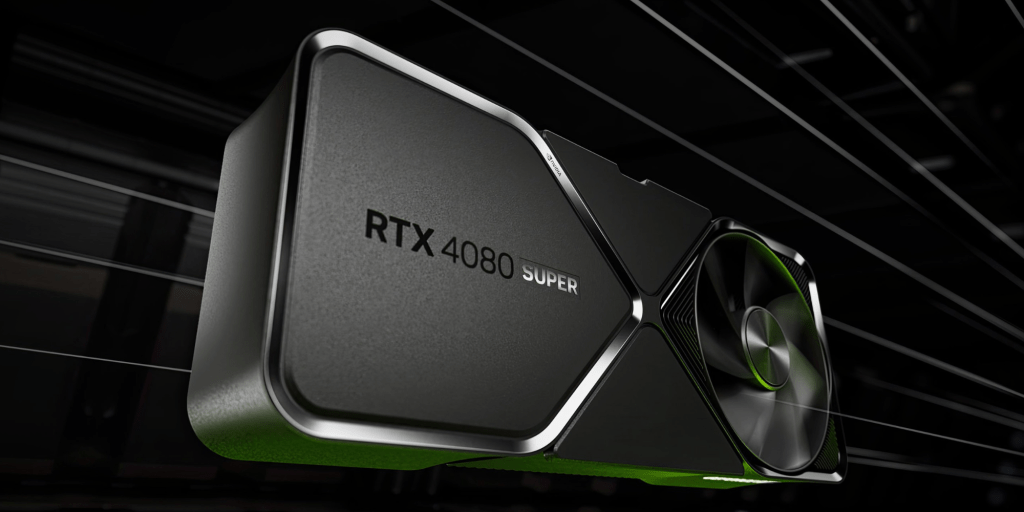A USB flash drive is an essential tool for transferring large files between computers or carrying important data while traveling. Simply plug the drive into a USB port, and it functions like an external hard drive. Affordable options are available for basic storage needs, while higher-capacity drives offer hundreds of gigabytes of space.
If you need to clear data from an old USB flash drive, there are two primary methods. The simplest way is to format the drive. Insert the USB drive into your computer, open File Explorer, and locate the drive under “This PC” (or “My Computer” on older systems). Right-click on the USB drive icon, select “Format,” and follow the on-screen instructions.
Some USB drives come with pre-installed software, which formatting may not completely remove. In these cases, you’ll need to uninstall the software before formatting. Here’s an example of how to remove the U3 system from a SanDisk Cruzer USB drive:
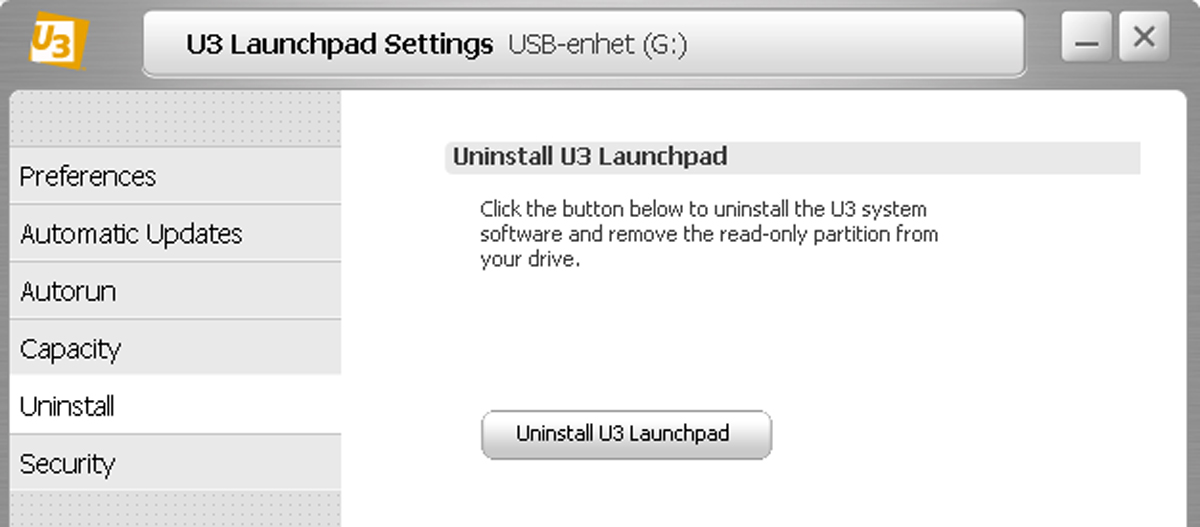 Removing U3 from a SanDisk Cruzer
Removing U3 from a SanDisk Cruzer
- Insert the USB drive and launch the U3 program by clicking “Launch U3.” Then, click “U3 Launchpad Settings.”
- Select “Uninstall U3 Launchpad” to remove the program. Click “Next” to confirm.
- You’ll be asked if you want to save your data. Select “No” to erase all files.
- A final warning will appear. After confirming, you can format the USB drive. It will then be empty and ready for your files.
In conclusion, formatting is the most common way to erase data from a USB flash drive. However, if pre-installed software is present, uninstalling it first ensures complete data removal. By following these steps, you can securely clear your USB drive and prepare it for new data.