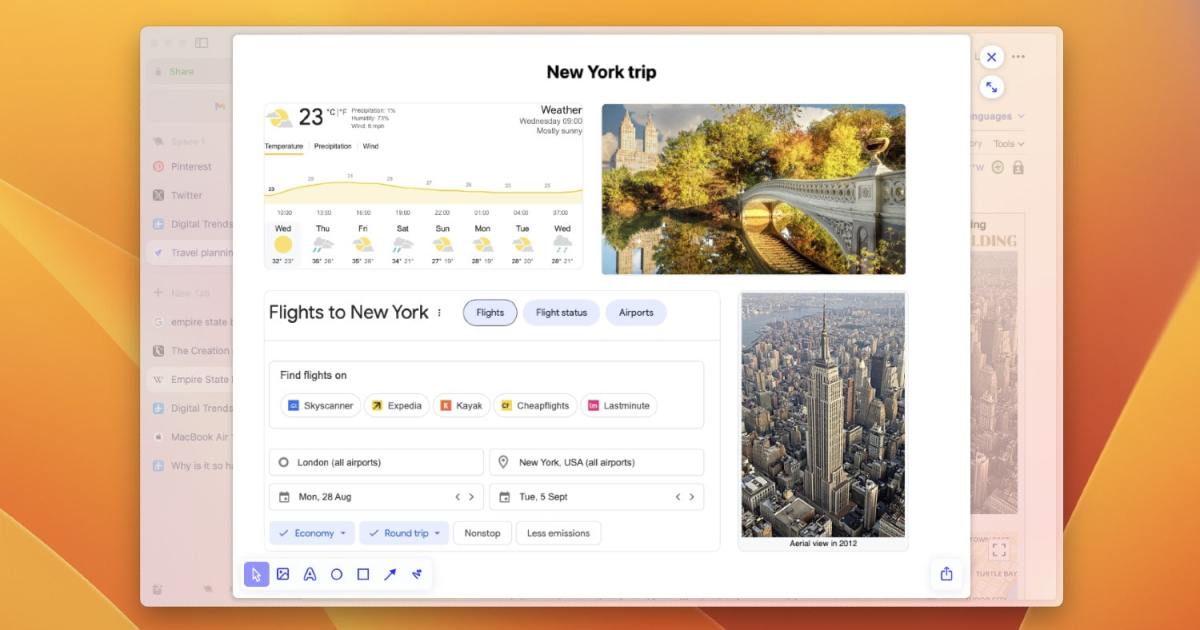Are you ready to upgrade to Windows 11 but unsure which version is right for you? Both Windows 11 Pro and Windows 11 Home offer powerful features, but understanding their key differences is crucial for making an informed decision. This guide breaks down the comparison between Pro and Home, considering features, security, performance, and price, to help you choose the best fit.
Deciding Between Windows 11 Pro and Home
While the names suggest their target audiences—Pro for professionals and Home for everyday users—the decision isn’t always that straightforward. Choosing an operating system involves careful consideration of features, security, performance capabilities, and, of course, cost.
Feature Comparison
 Windows 11 Start menu.The following table provides a comprehensive comparison of features available in Windows 11 Pro and Home:
Windows 11 Start menu.The following table provides a comprehensive comparison of features available in Windows 11 Pro and Home:
| Feature | Windows 11 Pro | Windows 11 Home |
|---|---|---|
| Active Directory / Azure AD | X | |
| Assigned Access | X | |
| Biometrics | X | X |
| BitLocker Drive Encryption | X | |
| Device encryption | X | X |
| Dynamic Provisioning | X | |
| Find My Device | X | X |
| Firewall and network protection | X | X |
| Group Policy | X | |
| Hyper-V | X | |
| Integrated with Microsoft Information Protection | X | |
| Internet protection | X | X |
| Kiosk mode | X | |
| Mobile device management (MDM) | X | |
| Multifactor Authentication | X | X |
| Parental controls and protection | X | X |
| Remote deployment and compliance | X | |
| Resilient File System (ReFS) | X | |
| Secure boot | X | X |
| Windows Autopilot | X | |
| Windows Defender Application Guard | X | |
| Windows Hello | X | X |
| Windows Hello for Business | X | |
| Windows Information Protection (WIP) | X | |
| Windows Remote Desktop | X | With client |
| Windows Sandbox | X | |
| Windows Security (Microsoft Defender) | X | X |
For a more detailed exploration of Windows 11’s functionalities, check out our comprehensive [Windows 11 review](insert link here).
Business-Focused Features in Windows 11 Pro
As you can see, many features exclusive to Windows 11 Pro cater specifically to business needs. For example, Windows Information Protection (formerly Enterprise Data Protection) safeguards sensitive company data against accidental leaks on both company-owned and personal devices. Other business-centric features like Windows Sandbox (a secure environment for running untrusted applications) and Windows Autopilot (for streamlined device setup and configuration) might not be necessary for average users.
Security Comparison: Pro vs. Home
Both versions offer core security features like device encryption, firewall and network protection, internet protection, Windows Security (Microsoft Defender), multifactor authentication, and Find My Device.
Windows 11 Pro enhances security with features like BitLocker Drive Encryption, which protects data on lost or stolen devices, crucial for businesses safeguarding sensitive information.
Performance: CPU and RAM Support
 Windows 11 on several devices.A key performance differentiator is RAM and CPU support:
Windows 11 on several devices.A key performance differentiator is RAM and CPU support:
- Windows 11 Pro: Supports up to 2TB of RAM, two CPUs, and 128 CPU cores. This makes it ideal for resource-intensive tasks like running virtual machines.
- Windows 11 Home: Supports up to 128GB of RAM, one CPU, and 64 CPU cores. This is generally sufficient for everyday computing, including gaming and standard applications.
While a single CPU is adequate for most users, the dual-CPU support in Pro significantly boosts performance for demanding workloads.
Price Considerations
The added features and performance capabilities of Windows 11 Pro come at a higher price:
- Windows 11 Pro: $199 (link to purchase)
- Windows 11 Home: $139 (link to purchase)
Upgrading from Home to Pro later costs $99, making the upfront purchase of Pro more cost-effective if you anticipate needing its advanced features.
Making Your Choice: Pro or Home?
While Pro targets businesses and Home caters to individual users, the best choice depends on your specific needs and budget. Consider the features you require, the level of security you need, and the overall cost. Both versions offer a robust and reliable operating system experience; carefully evaluating your requirements will ensure you choose the perfect fit for your computing needs.