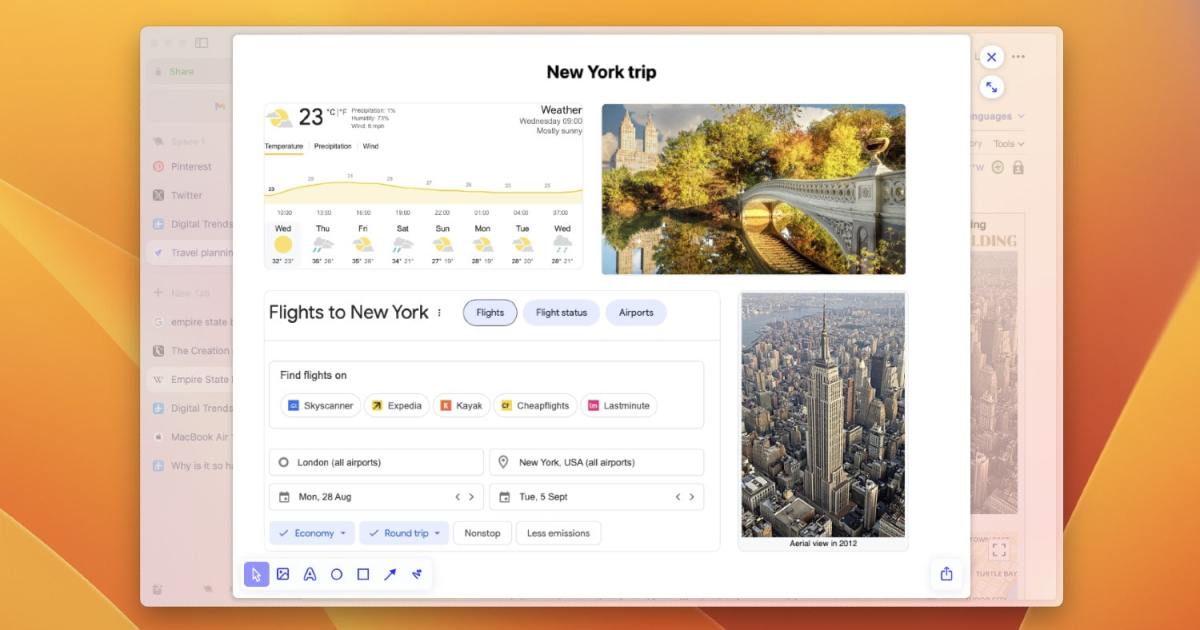Firefox is a powerful browser, but its true potential shines when enhanced with extensions. With a vast library of add-ons, Firefox offers unparalleled customization. This guide showcases the best Firefox extensions across various categories, transforming your browsing experience.

Boost Your Productivity with These Firefox Extensions
Streamline your workflow and maximize efficiency with these productivity-focused extensions.
Gesturefy: Master Mouse Control
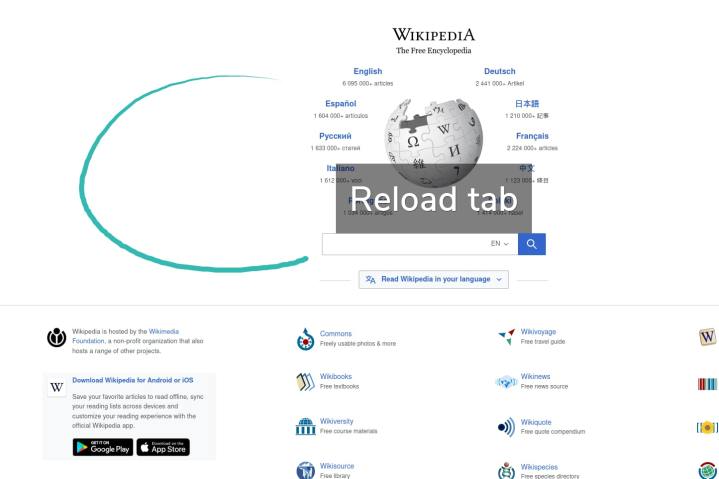
Tired of excessive clicking? Gesturefy empowers you with custom mouse gestures to execute browser functions. Scroll to the bottom of a page with a flick of the wrist or refresh with a simple circle. Its customization options are truly impressive. Gesturefy brings speed and efficiency to your browsing.
LanguageTool: Perfect Your Prose
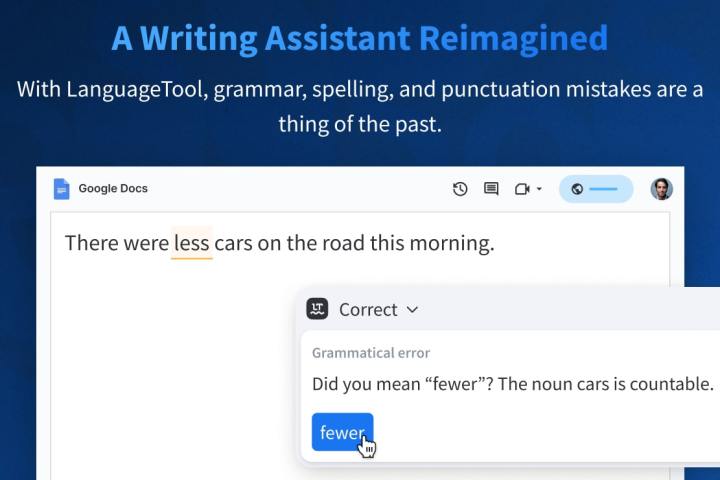
Even seasoned writers can benefit from a little assistance. LanguageTool polishes your writing by offering spelling and grammar checks, ensuring flawless communication in emails, online documents, and more.
LeechBlock NG: Reclaim Your Focus
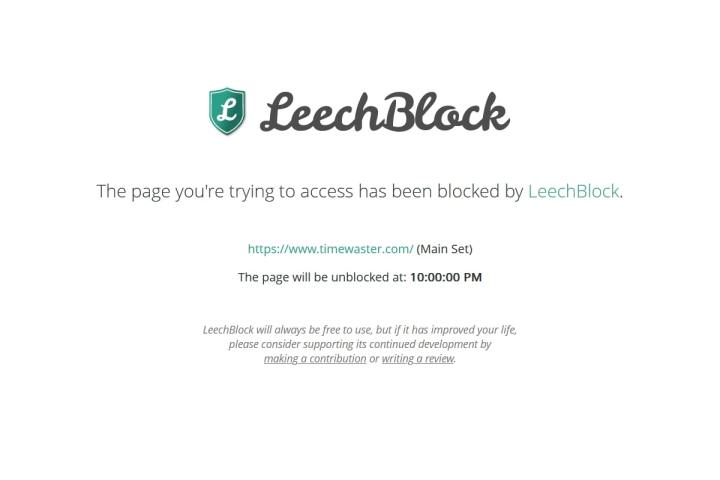
Distractions are the bane of productivity. LeechBlock NG helps you regain control by blocking distracting websites based on custom schedules. Specify up to 30 website sets and define blocking periods for optimal focus.
To Google Translate: Instant Translations
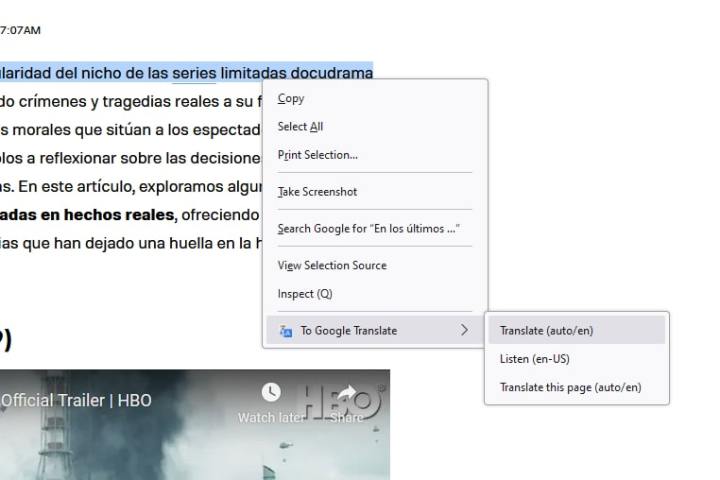
To Google Translate simplifies translations. Highlight foreign text, right-click, and instantly translate, eliminating the need for copy-pasting.
WhatFont: Identify Fonts Effortlessly
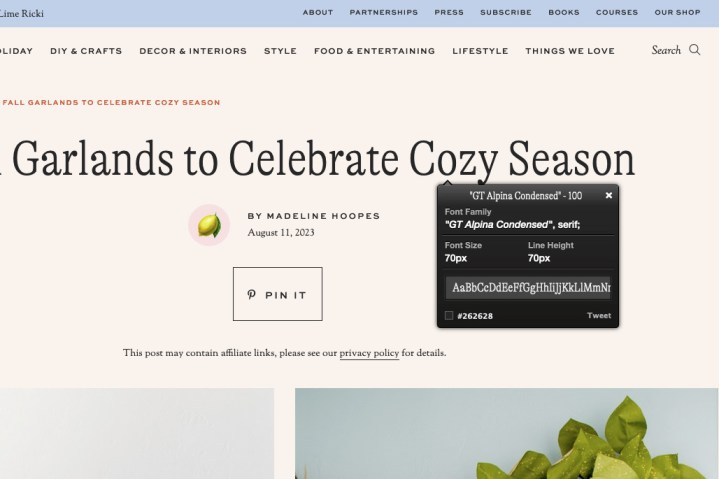
Curious about a website’s typography? WhatFont identifies fonts with a simple hover, revealing font name, size, and other details. A must-have for designers and curious minds.
Enhance Privacy & Security with These Firefox Add-ons
Protect your digital footprint with these privacy and security-focused extensions.
1Password: Secure Your Credentials
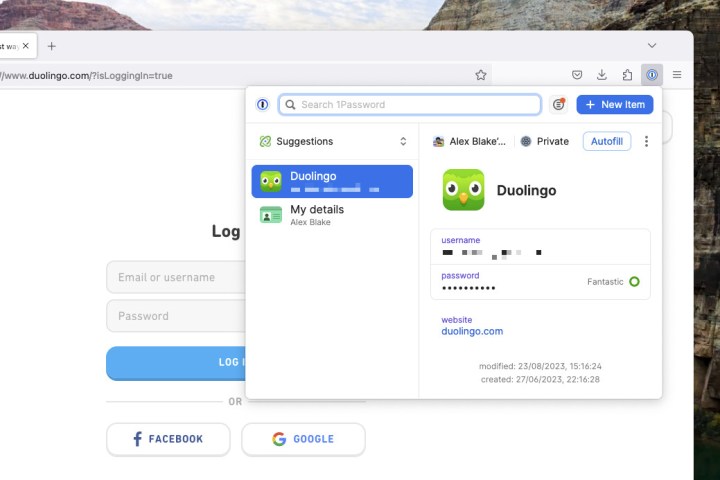
1Password simplifies password management. It generates strong passwords, securely stores them, and autofills login details, also supporting passkeys for enhanced security.
Consent-O-Matic: Take Control of Cookies
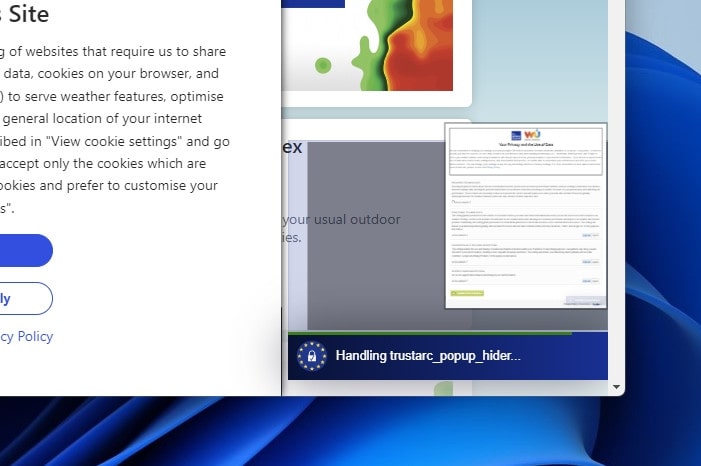
Consent-O-Matic automatically opts you out of tracking cookies, protecting your privacy and simplifying your browsing experience.
DuckDuckGo Privacy Essentials: All-in-One Privacy
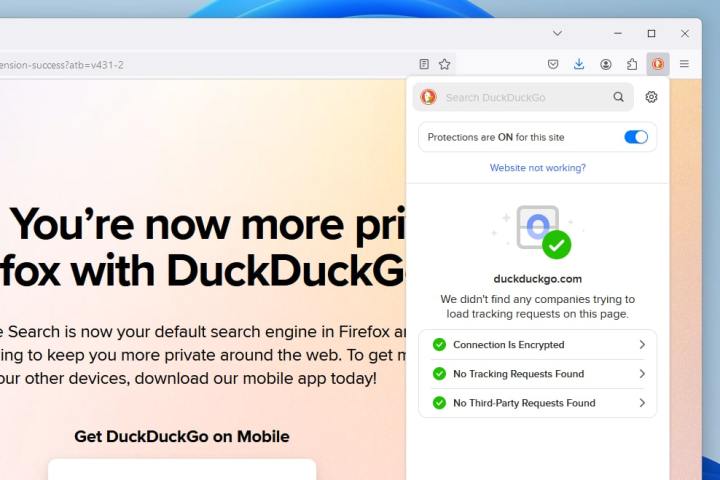
DuckDuckGo Privacy Essentials provides comprehensive privacy protection by blocking trackers, enforcing HTTPS, preventing fingerprinting, and offering a secure search engine.
Facebook Container: Contain Facebook Tracking
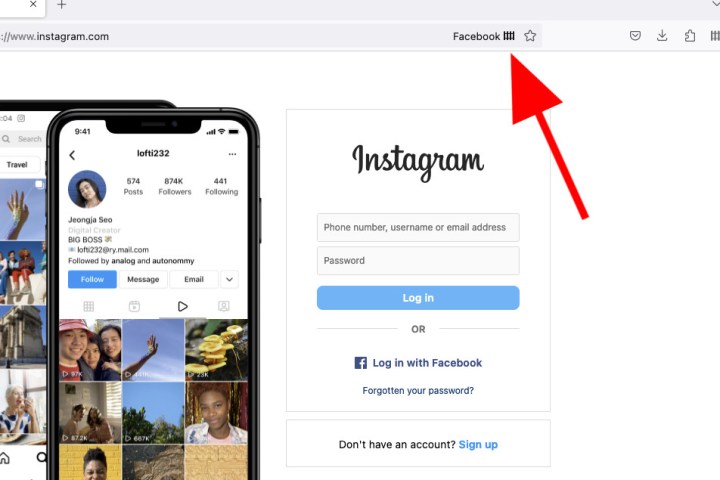
Facebook Container isolates Facebook activity within a dedicated container tab, preventing cross-site tracking and protecting your browsing data from Meta.
uBlock Origin: Block Unwanted Ads
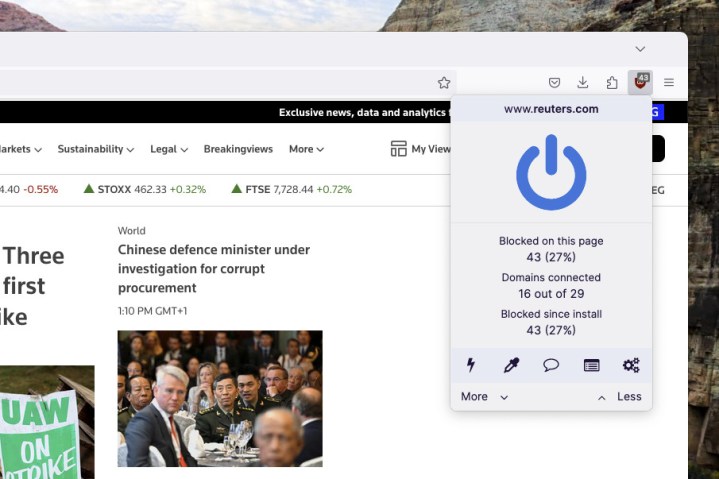
uBlock Origin effectively blocks ads and enhances your browsing experience by improving page load times and reducing security risks.
Terms of Service; Didn’t Read: Understand Website Policies
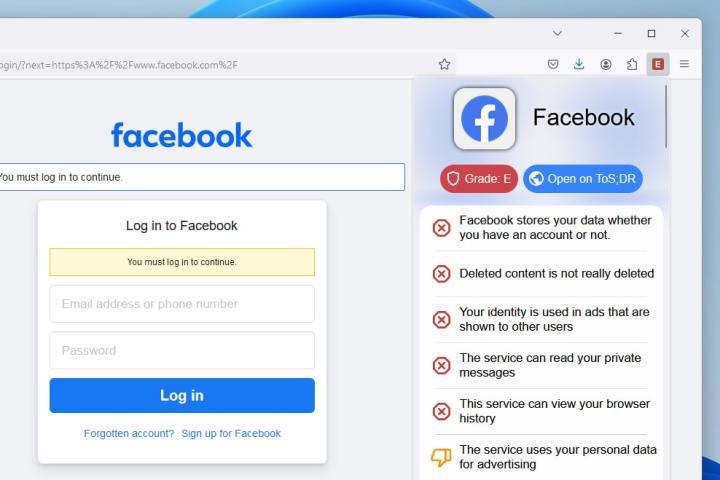
Terms of Service; Didn’t Read simplifies website terms of service by providing easy-to-understand grades, empowering you to make informed decisions about your online privacy.
Customize Your User Interface
Personalize your Firefox browsing experience with these UI-enhancing extensions.
Augmented Steam: Enhance Your Gaming Experience

Augmented Steam adds valuable features to your Steam browsing, such as historical pricing, deal notifications, and advanced search filters.
automaticDark: Automate Theme Switching
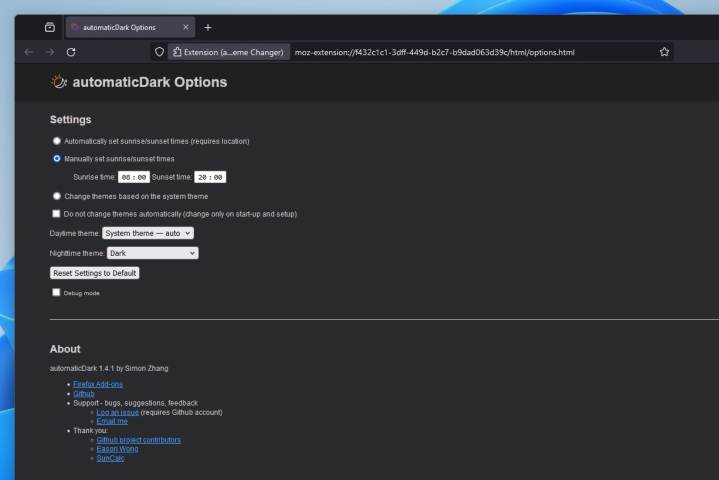
automaticDark automatically switches between Firefox themes based on sunrise/sunset times or your operating system’s theme, eliminating manual adjustments.
Dark Reader: Embrace the Dark Side
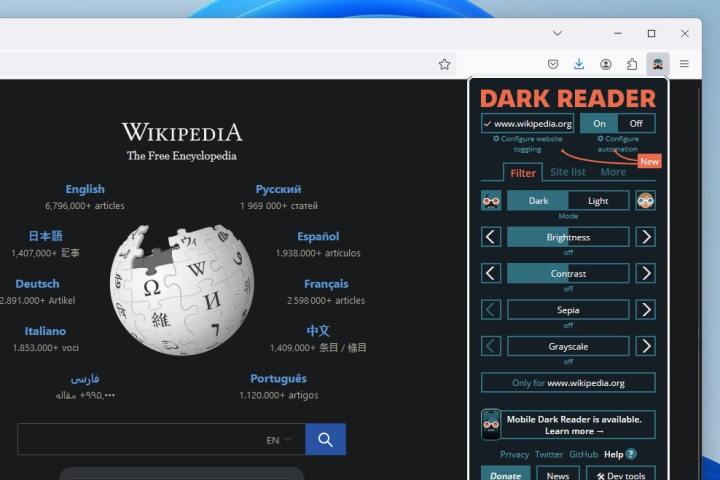
Dark Reader creates customizable dark themes for websites, reducing eye strain and improving readability, especially in low-light environments.
Minimal Theme for Twitter/X: Declutter Your Feed

Minimal Theme for Twitter/X declutters the X (formerly Twitter) interface, allowing you to customize the layout, hide unwanted elements, and enjoy a cleaner browsing experience.
Simple Tab Groups: Organize Your Tabs
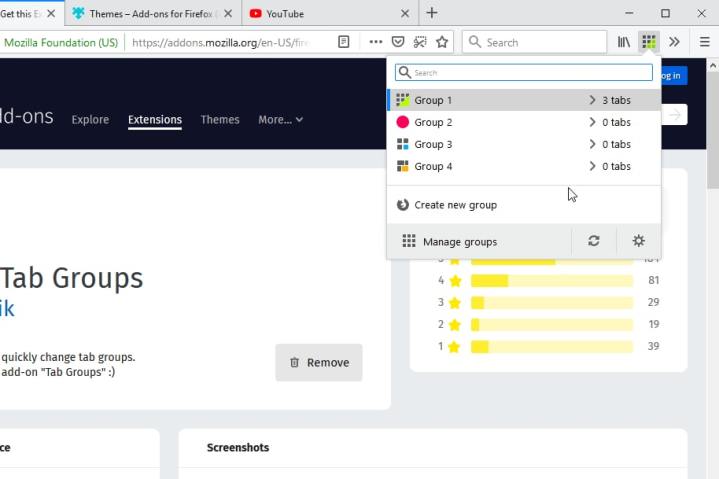
Simple Tab Groups brings tab grouping functionality to Firefox, enabling you to organize and manage multiple tabs efficiently.
Tab Session Manager: Never Lose Your Tabs
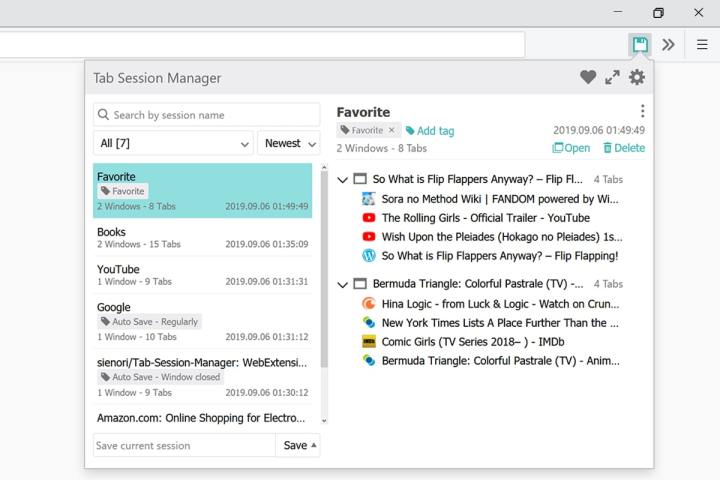
Tab Session Manager frequently saves your open tabs, ensuring you can easily restore previous browsing sessions, even after crashes.
Undo Close Tab: Retrieve Closed Tabs Easily
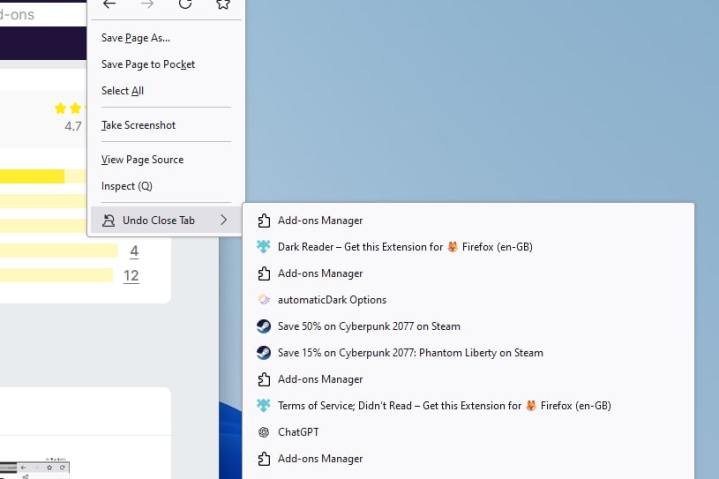
Undo Close Tab provides a list of recently closed tabs, making it easy to retrieve accidentally closed pages without having to navigate through browser history.
Enhance Your Shopping and Financial Browsing
Improve your online shopping and manage your finances with these specialized extensions.
Fakespot: Identify Fake Reviews
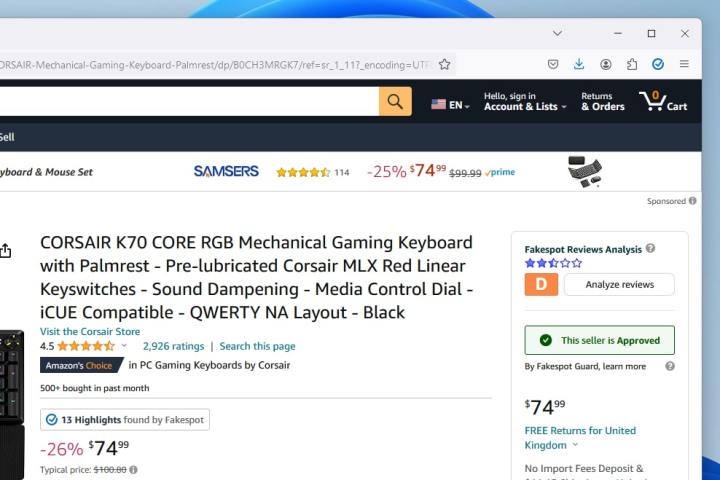
Fakespot analyzes product reviews to detect fake or unreliable reviews, helping you make informed purchasing decisions.
Honey: Find and Apply Coupons Automatically
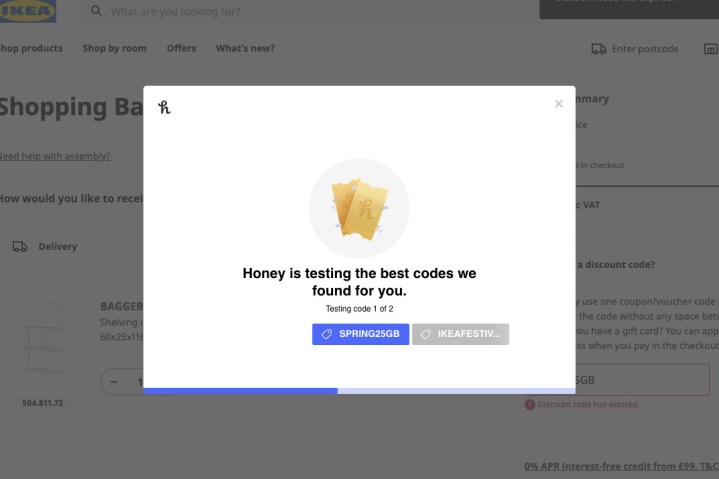
Honey automatically finds and applies coupons during online checkout, saving you money effortlessly.
MetaMask: Manage Your Crypto Assets
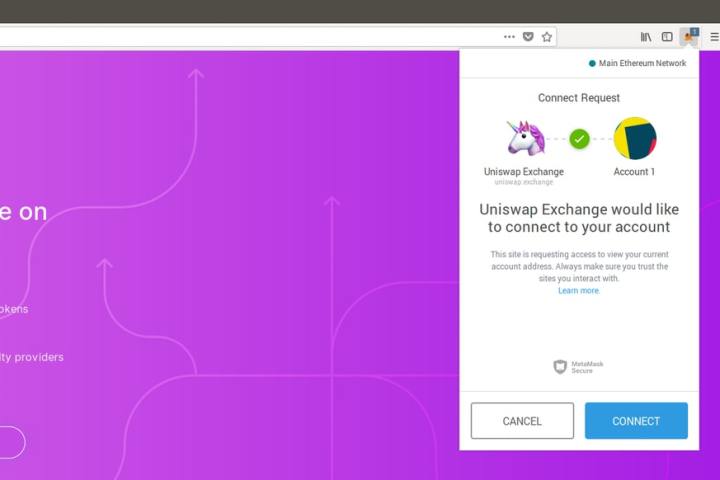
MetaMask is a popular Ethereum wallet extension that allows you to manage your cryptocurrencies, buy tokens, and interact with decentralized applications.
Optimize Your Search Experience
Improve your online searches with these helpful extensions.
Disable Google Lens: Restore Reverse Image Search
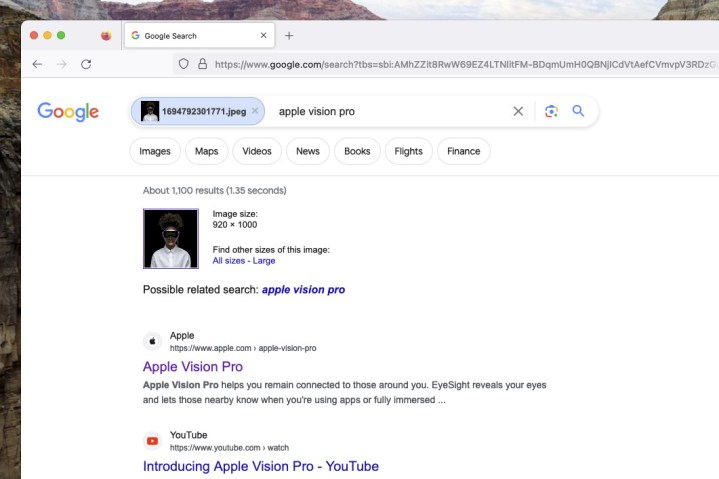
Disable Google Lens restores Google’s original reverse image search functionality, allowing you to find similar images and higher-resolution versions.
Search by Image: Reverse Image Search Made Easy
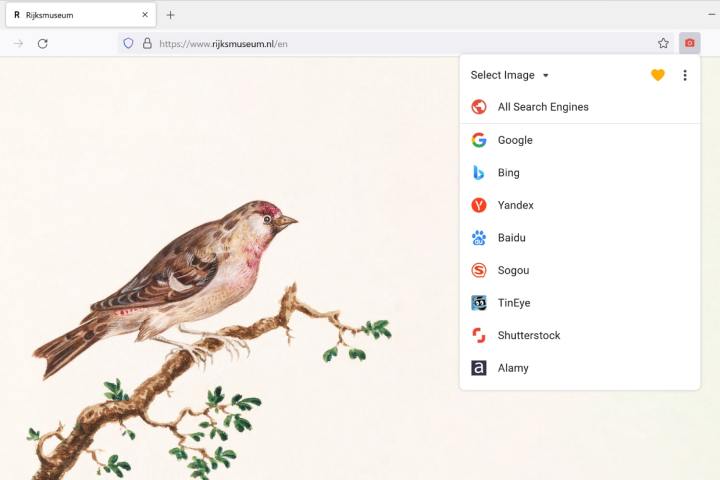
Search by Image simplifies reverse image searching by allowing you to search directly from a webpage using various search providers.
Enhance Your Video and Audio Experience
Improve your multimedia experience with these video and audio-focused extensions.
Enhancer for YouTube: Customize Your YouTube Viewing
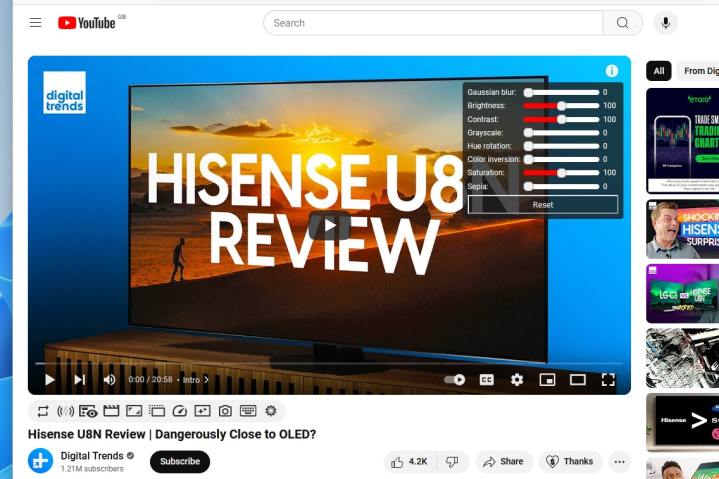
Enhancer for YouTube allows extensive customization of your YouTube viewing experience, including playback speed, video quality, themes, and more.
SoundFixer: Fix Audio Issues
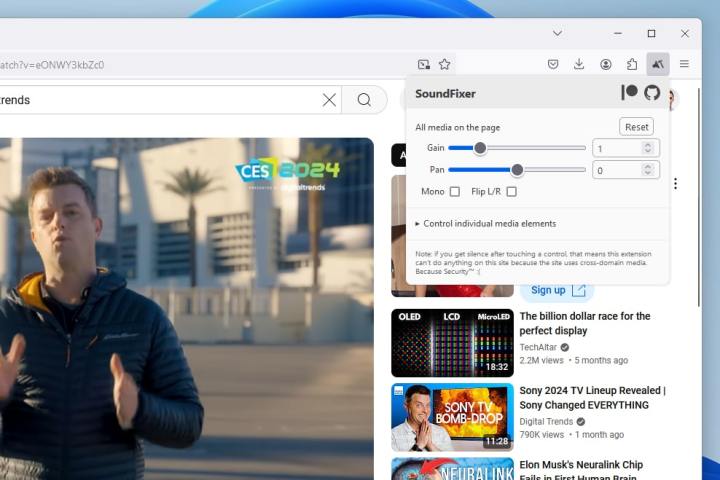
SoundFixer addresses common audio problems on video websites, such as low volume, imbalance, and other sound issues.
Video DownloadHelper: Download Videos Easily
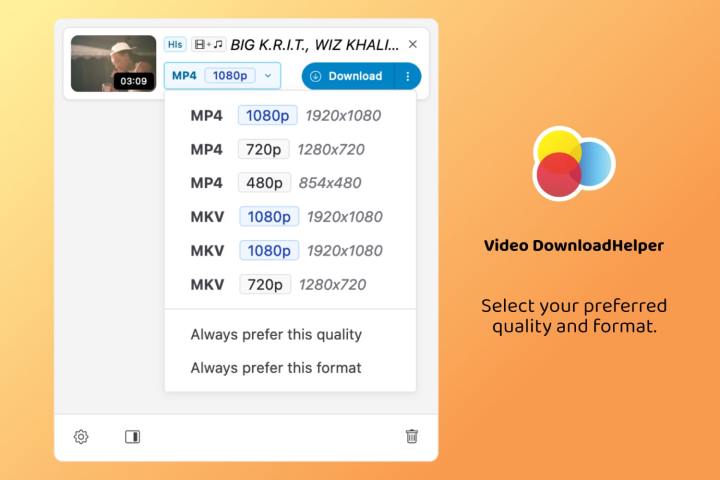
Video DownloadHelper enables you to download videos from various websites for offline viewing.
These extensions offer a glimpse into the vast possibilities for customizing your Firefox browser. Explore the Mozilla Add-ons library and discover the perfect tools to enhance your browsing experience.