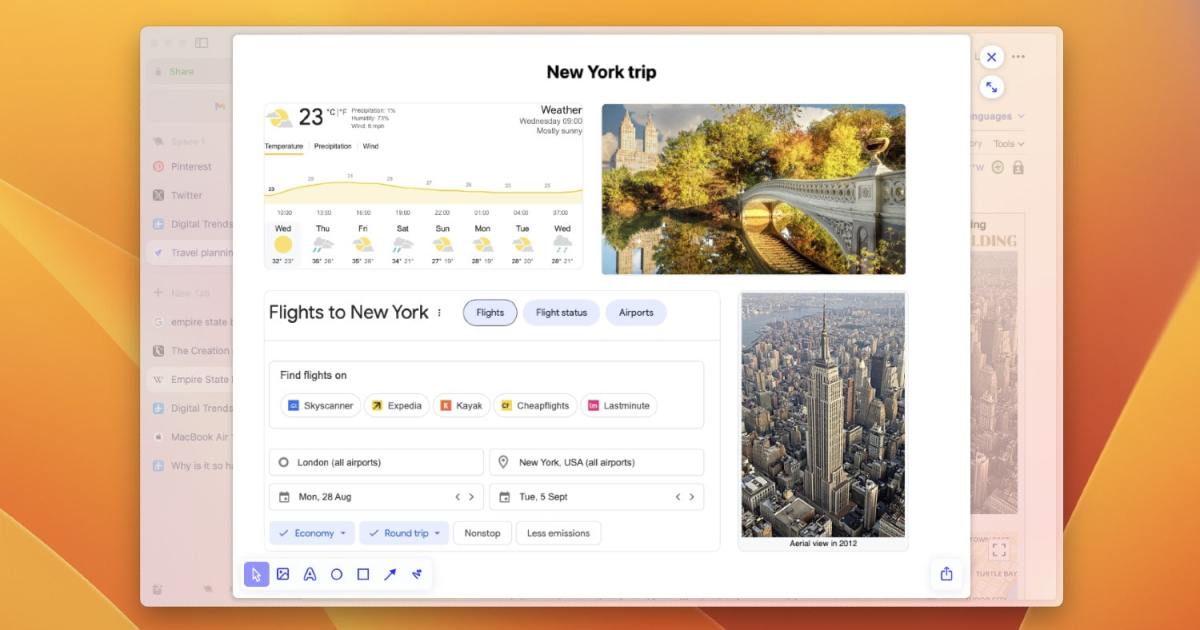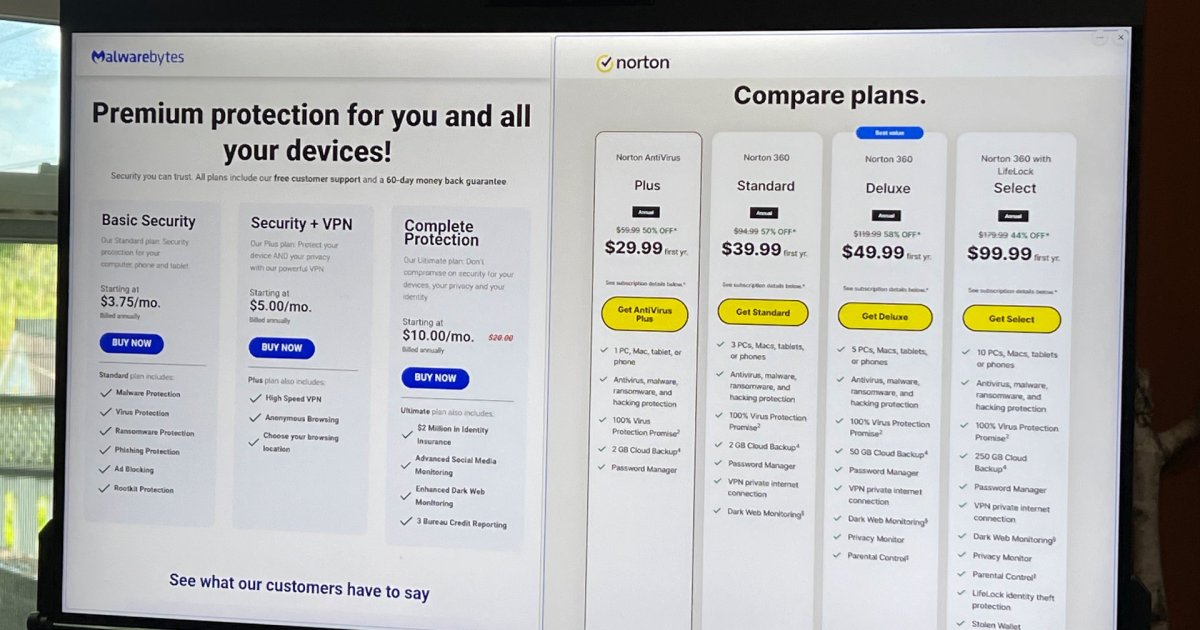Google Chrome dominates the browser market, but Arc is a compelling alternative. This guide compares Arc and Chrome across design, features, performance, and security to help you decide which browser suits you best.

Design and User Interface
Arc distinguishes itself with a unique, sidebar-focused design. Favorite websites are pinned as icons at the top, while other tabs reside below. Arc’s Split View allows side-by-side tab viewing. Tabs are organized into folders and “Spaces” for project-based browsing.
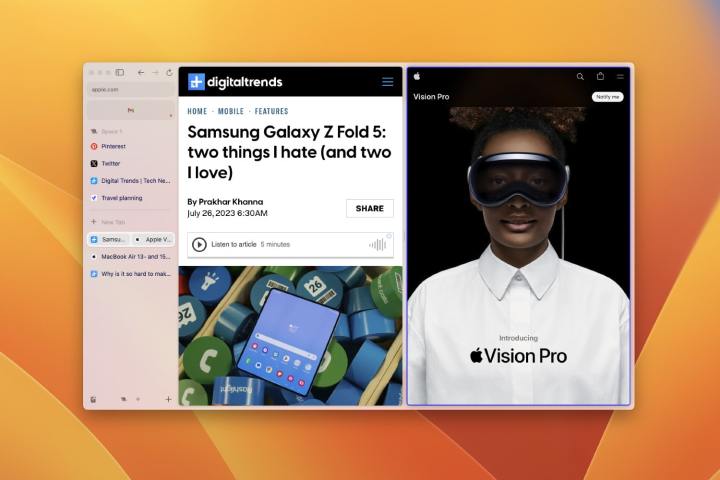
Chrome adheres to a traditional design with tabs along the top. While familiar, it lacks Arc’s innovative organization. Chrome does offer tab groups, a feature mirrored in Arc’s Spaces.
Feature Comparison
Arc boasts innovative features like Easels, which allow pinning interactive web snippets for live updates and note-taking.
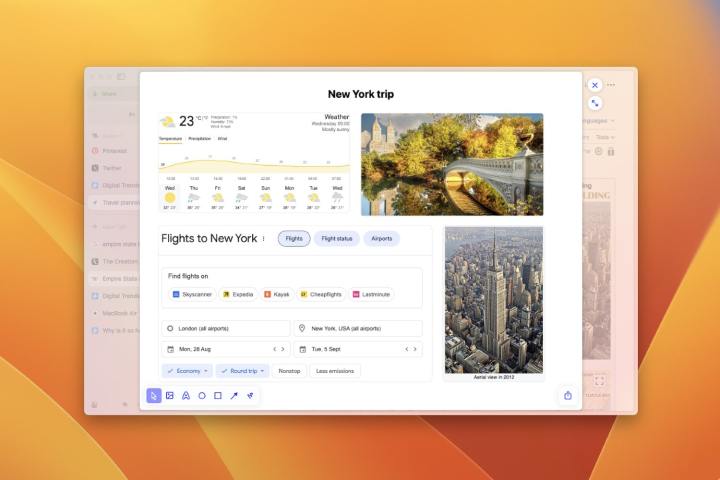
User-created “Boosts” offer browser customizations and design tweaks. Arc Max integrates AI capabilities. A built-in password manager, Chromium-based extension support, and automatic tab archiving further enhance Arc’s functionality. While cross-device syncing is available for tabs and spaces, passwords and extensions are not yet synced.
Chrome also includes a password manager with strength checking, and comprehensive cross-device syncing for bookmarks, passwords, and more. Live Caption adds subtitles to videos. Google is integrating generative AI for tab organization, theme creation, and message drafting. Like Arc, Chrome benefits from a vast extension library.
Performance Benchmarks
Both Arc and Chrome, built on the Chromium engine, offer fast page rendering. Benchmark tests on Windows 11 and macOS Sonoma reveal negligible performance differences. On Windows, JetStream 2 and Speedometer 3.0 scores were virtually identical. On macOS, Chrome slightly outperformed Arc in both benchmarks. For everyday use, performance differences are imperceptible.

Privacy and Security Analysis
Arc prioritizes user privacy, disabling features like session fingerprinting and limiting telemetry reports. Pre-installed uBlock Origin provides robust ad blocking. Arc pledges not to track browsing or sell data, and undergoes regular security audits.
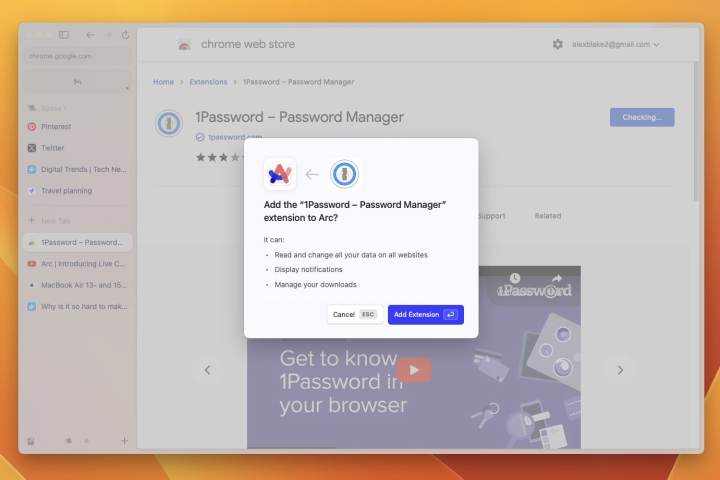
Chrome offers security features like frequent updates, suspicious website warnings, and a safety check for passwords and extensions. However, its default data sharing with advertisers raises privacy concerns. While incognito mode exists, its effectiveness has been questioned.
Arc or Chrome: The Verdict
Both Arc and Chrome are excellent browsers. Arc is ideal for users seeking innovative features and enhanced privacy. Its unique design and focus on user control offer a refreshing alternative to traditional browsers.

Chrome remains a solid choice with its familiar interface, comprehensive syncing, and robust security updates. Users prioritizing familiarity and Google ecosystem integration will find Chrome a reliable option. Ultimately, the best choice depends on individual preferences and priorities.