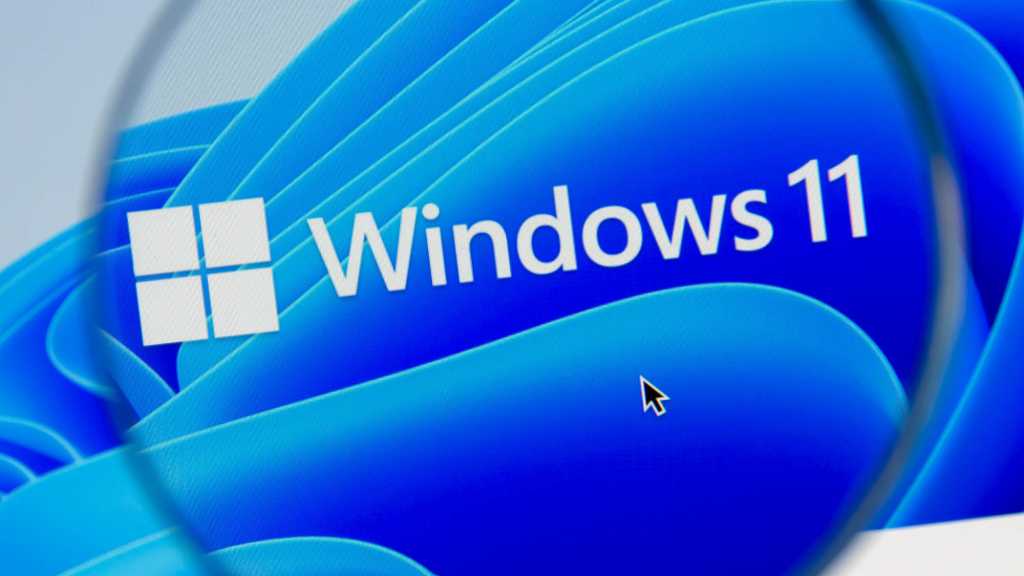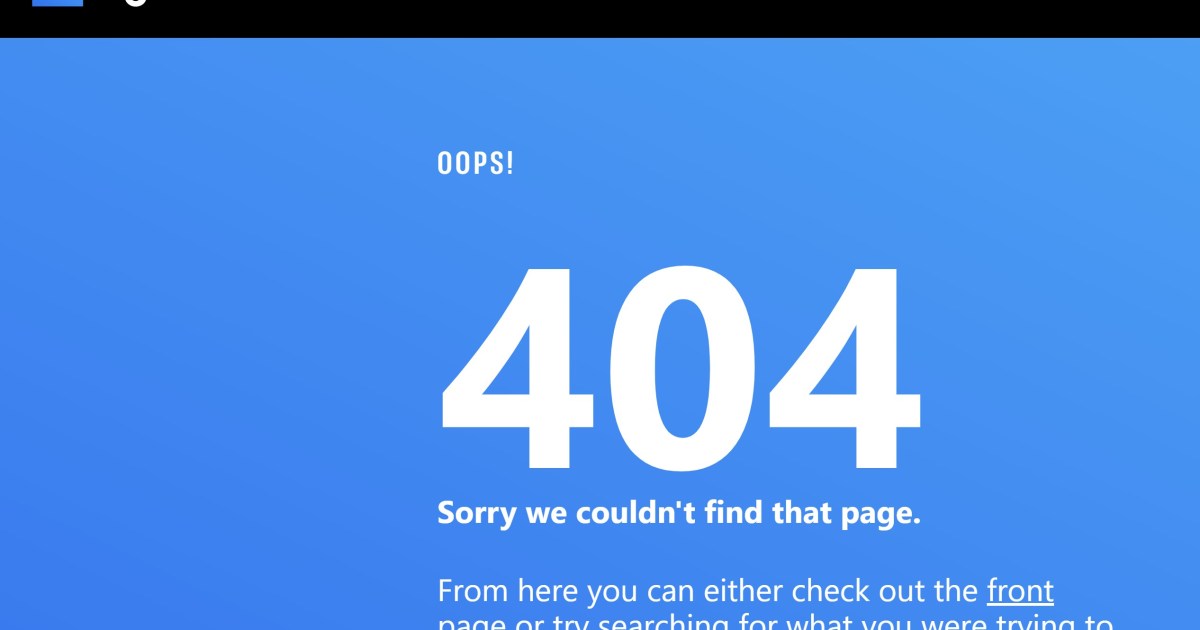“By the way,” Alexa sometimes chimes in after answering a request, offering unsolicited advice or random facts. While intended to be helpful, these interjections can become intrusive. Fortunately, there are several ways to manage Alexa’s verbosity and enjoy a quieter smart home experience.
Managing Alexa’s Notifications
Alexa’s notifications, while sometimes useful, can quickly become overwhelming. Here’s how to customize them for a more peaceful experience.
Weather Alerts
Staying informed about severe weather is crucial. However, Alexa’s default settings may over-notify you with less critical updates. To adjust these:
- Open the Alexa app, tap More > Settings > Notifications > Weather.
- Under Severe Weather Alerts, choose how often Alexa notifies you (repeatedly or once) and whether to receive mobile push notifications.
- Select your preferred delivery method: spoken announcements or on-screen notifications.
Amazon Shopping Updates
While convenient, real-time Amazon delivery updates aren’t always necessary. To customize these:
- In the Alexa app, navigate to More > Settings > Notifications > Amazon Shopping.
- Disable unwanted notifications like order updates, return confirmations, “out for delivery” alerts, and “Subscribe & Save” updates. You can also turn off deal and reorder recommendations.
Reminder Follow-Ups
Alexa’s persistent reminder follow-ups can be helpful but also annoying. To manage them:
- Go to More > Settings > Reminders.
- Disable Always follow-up to stop Alexa from nagging about incomplete reminders.
- Adjust the number of reminder announcements (from one to three).
Utilizing Brief Mode for Concise Responses
For a less verbose Alexa experience overall, enable Brief Mode:
- Open the Alexa app and navigate to More > Settings > Voice Responses.
- Toggle on Brief Mode.
With Brief Mode active, Alexa will acknowledge most commands with a simple chime instead of a verbal confirmation.
Taming the “By the Way” Interjections
While Brief Mode helps, it doesn’t entirely eliminate the “By the way” intrusions. A workaround involves instructing Alexa to “stop By the Way,” but this solution is temporary. For a more lasting effect, create a daily routine:
- In the Alexa app, go to More > Routines, then tap the “+” icon.
- Name the routine (e.g., “Stop By the Way”).
- Set a trigger event, such as a specific time each day (Schedule > At Time).
- Add the action: tap Custom and type “stop by the way.”
This routine prompts Alexa daily to suppress the “By the way” feature, providing a more consistent quiet experience.