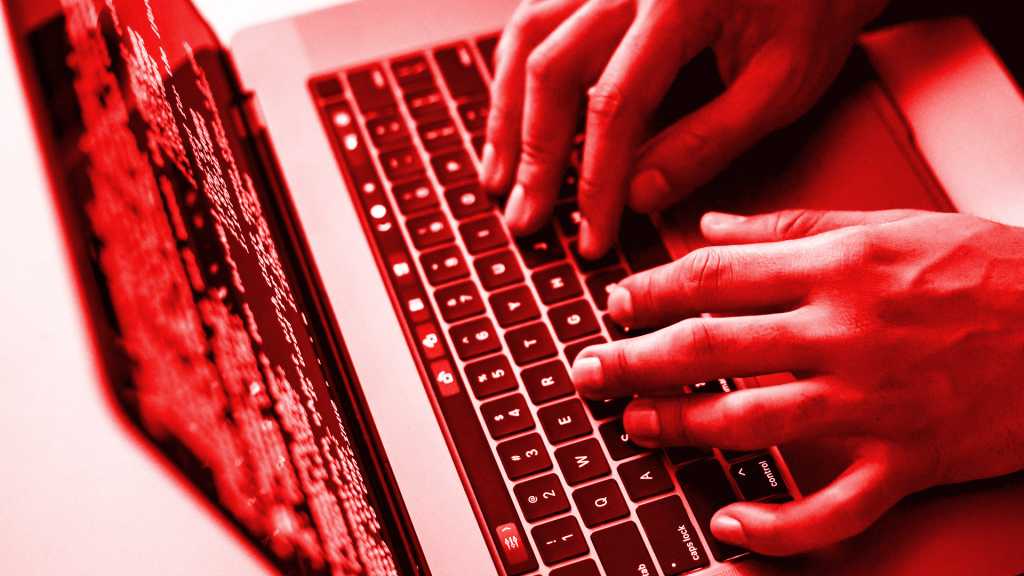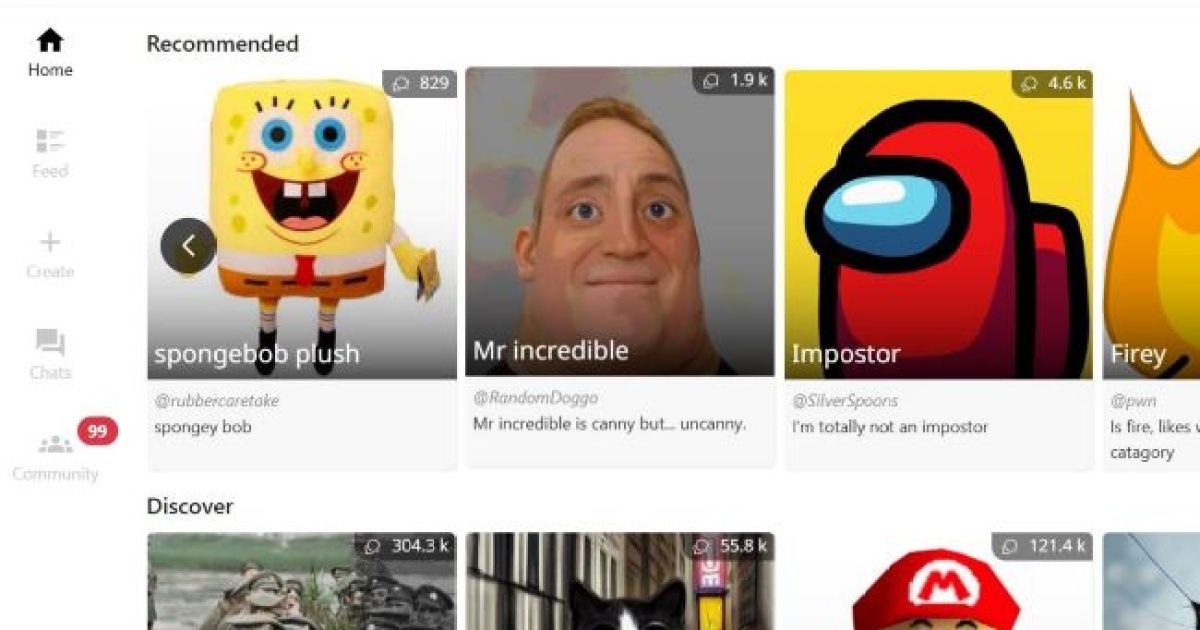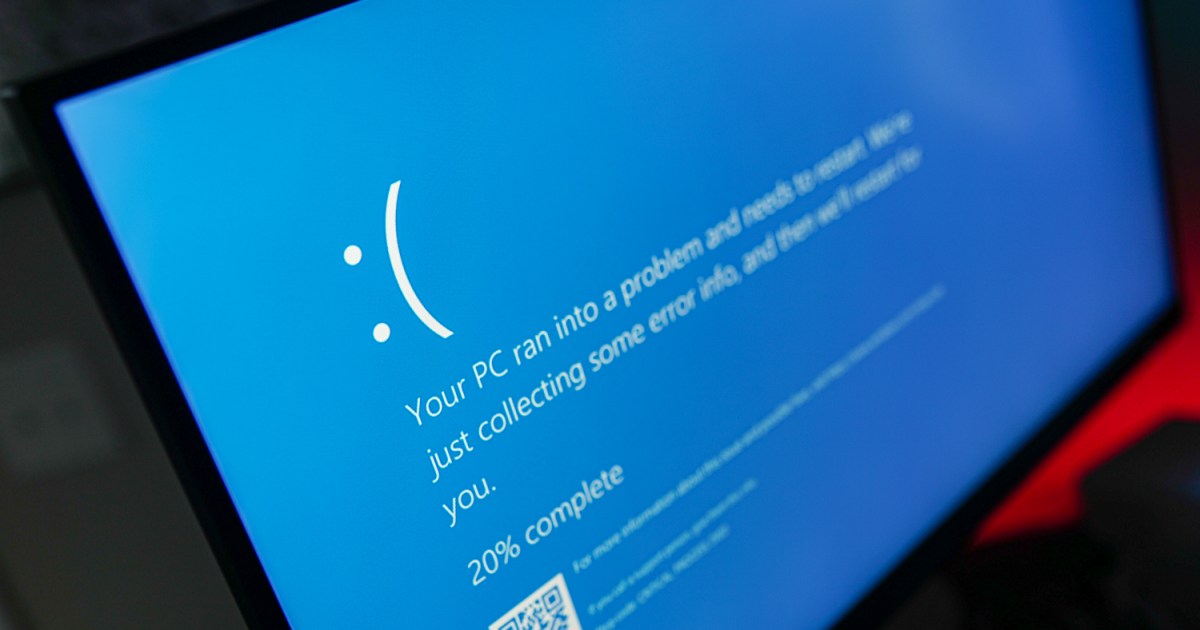The Antimalware Service Executable (MsMpEng.exe) is a process you might encounter in Task Manager. While the term “malware” in its name might sound alarming, it’s actually a crucial part of your Windows 11 security. This article explains what MsMpEng.exe is, why you generally shouldn’t disable it, and how to do so if absolutely necessary.
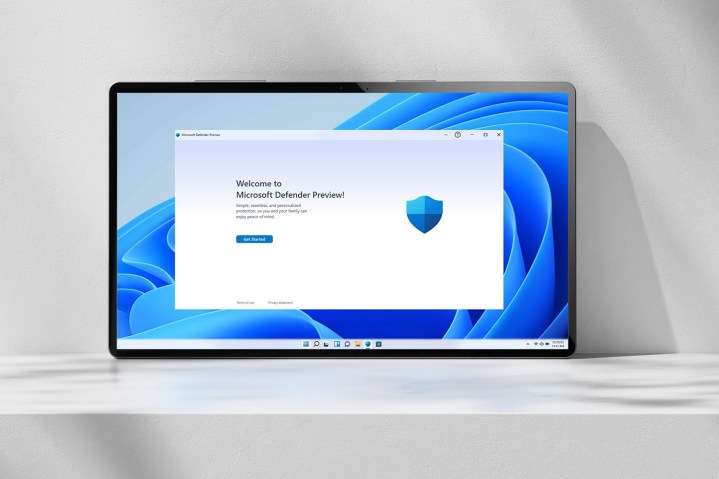 A Windows 11 device running Microsoft Defender.
A Windows 11 device running Microsoft Defender.
What is MsMpEng.exe?
MsMpEng.exe is a core component of Windows Defender, Microsoft’s built-in antivirus and antimalware software. It actively works to protect your PC from viruses, spyware, ransomware, and other malicious software that could compromise your data or system stability. Introduced in Windows 8, it has been a key part of Windows security for over a decade and continues to be refined in Windows 11.
Should You Disable the Antimalware Service Executable?
Generally, disabling MsMpEng.exe is not recommended. In the past, on older hardware, this process could consume significant system resources. Disabling it might have offered a performance boost. However, with modern hardware and optimized software, the impact of MsMpEng.exe on system performance is minimal.
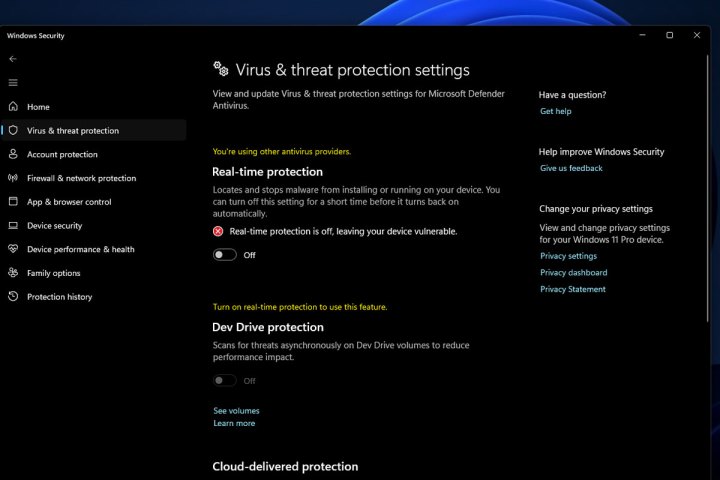 Turning of Windows Defender live detection.
Turning of Windows Defender live detection.
Disabling MsMpEng.exe significantly weakens your system’s security. It prevents Windows Defender from actively scanning for threats and receiving crucial updates. While you might consider disabling it if you use a third-party antivirus, keep in mind that Windows Defender often works in conjunction with other security solutions, providing an extra layer of protection. Disabling it could still leave you more vulnerable.
Disabling the Antimalware Service Executable (If Necessary)
If you absolutely must disable MsMpEng.exe (e.g., due to specific software conflicts), proceed with caution. Note that if you already have a third-party antivirus installed, real-time protection, and therefore MsMpEng.exe, might already be deactivated.
Here’s how to disable it:
- Open Windows Security: Search for “Windows Security” in the Windows search bar and click the result.
- Navigate to Virus & threat protection settings: Within Windows Security, click “Virus & threat protection” and then select “Manage settings.”
- Toggle Real-time protection: Locate the “Real-time protection” toggle and switch it to the “Off” position. This will disable MsMpEng.exe.
Conclusion
The Antimalware Service Executable (MsMpEng.exe) is a vital part of your Windows 11 security. While disabling it might have been a performance consideration in the past, it’s generally not recommended on modern systems. Disabling it compromises your system’s defenses, leaving you vulnerable to malware. Only disable MsMpEng.exe if absolutely necessary and ensure you have alternative security measures in place.