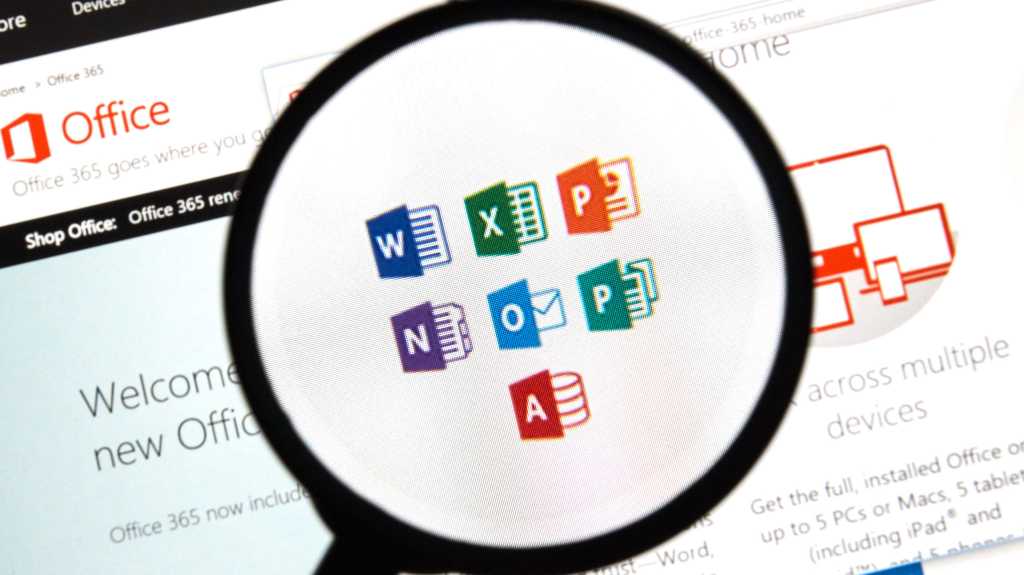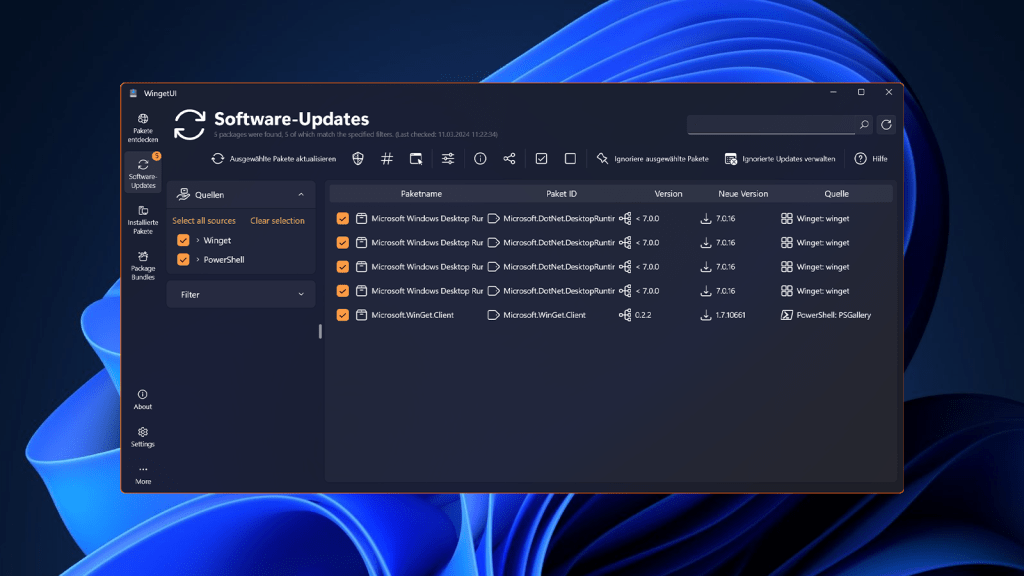Microsoft is heavily investing in its AI assistant, Copilot, integrating it deeply into Windows and Microsoft 365. This strategic move aims to outpace competitors like LibreOffice and Google. While Copilot promises much, several compelling AI-powered alternatives already exist for enhancing your Office experience. This article explores various options, from leveraging the power of ChatGPT to specialized add-ons for Word, Excel, and PowerPoint.
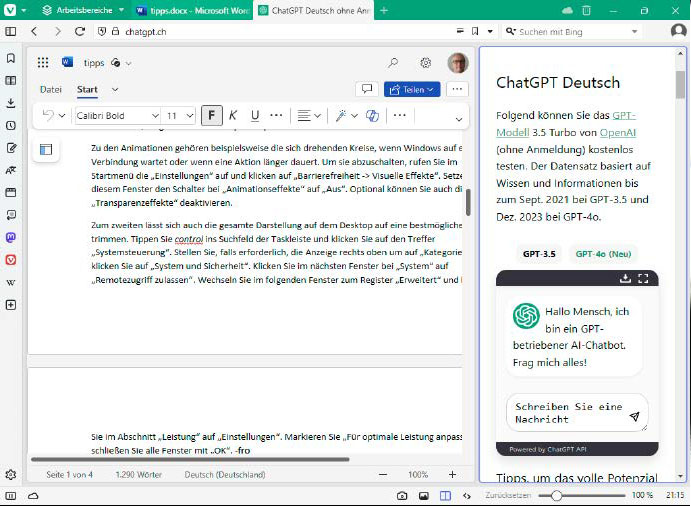 Open tabs displayed as tiles in Vivaldi browser, demonstrating how to use ChatGPT with Microsoft 365 online.Vivaldi’s tiled tab view simplifies multitasking with ChatGPT and Microsoft 365 online.
Open tabs displayed as tiles in Vivaldi browser, demonstrating how to use ChatGPT with Microsoft 365 online.Vivaldi’s tiled tab view simplifies multitasking with ChatGPT and Microsoft 365 online.
OpenAI’s ChatGPT, the catalyst for the current AI boom, offers robust support for office tasks, seamlessly integrating with Word, Excel, and other applications. Developers have even created add-ons for direct ChatGPT integration within Word, ensuring the AI is always at your fingertips. Beyond ChatGPT, several AI systems, particularly from US-based providers, streamline online presentation creation, often downloadable and convertible to PowerPoint’s PPTX format.
Leveraging ChatGPT with Microsoft 365 Online
ChatGPT remains a top Copilot alternative. Many users draft content in Word or Outlook, then refine it within ChatGPT before pasting the enhanced text back into the original application. However, a more efficient method exists for users of Microsoft 365’s online suite.
Vivaldi browser users can utilize the unique tiling feature. By activating this feature, users can arrange tabs as resizable tiles, displaying Word/Excel online alongside ChatGPT for seamless text transfer and editing.
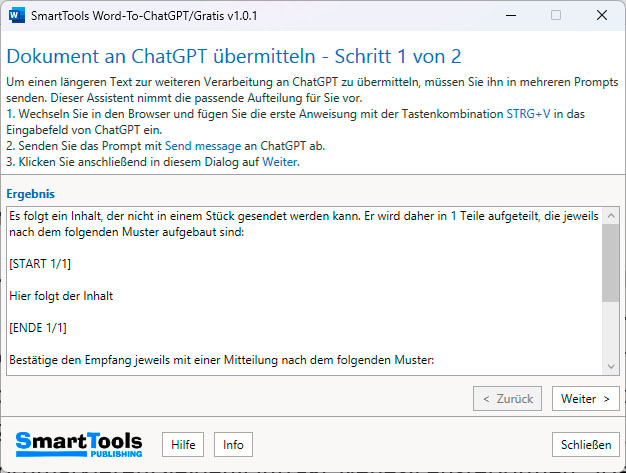 Word-to-ChatGPT simplifies transferring large texts to the AI for efficient editing.Word-to-ChatGPT streamlines the process of sending large documents to ChatGPT.
Word-to-ChatGPT simplifies transferring large texts to the AI for efficient editing.Word-to-ChatGPT streamlines the process of sending large documents to ChatGPT.
Other Chromium-based browsers like Google Chrome can utilize the “ChatGPT Side Panel” extension, while Firefox users can opt for the “ChatGPT Side Bar for Firefox.” Both provide a dedicated sidebar hosting ChatGPT, optimizing workflow.
Streamlining ChatGPT Integration with Word (Desktop)
The convenience of online ChatGPT integration extends to desktop versions of Word and Excel. The free Word-to-ChatGPT tool by SmartTools addresses ChatGPT’s input length limitation (approximately 15,000 characters). This tool automatically segments longer texts and crafts appropriate prompts, informing ChatGPT about subsequent parts or the transmission’s completion.
Direct ChatGPT Integration with Word
Another free SmartTools add-on, ChatGPT Assistant, adds a sidebar to Word, enabling direct transfer of entire documents or selected sections to ChatGPT via the ChatGPT API. This requires free registration with ChatGPT and generating an API key.
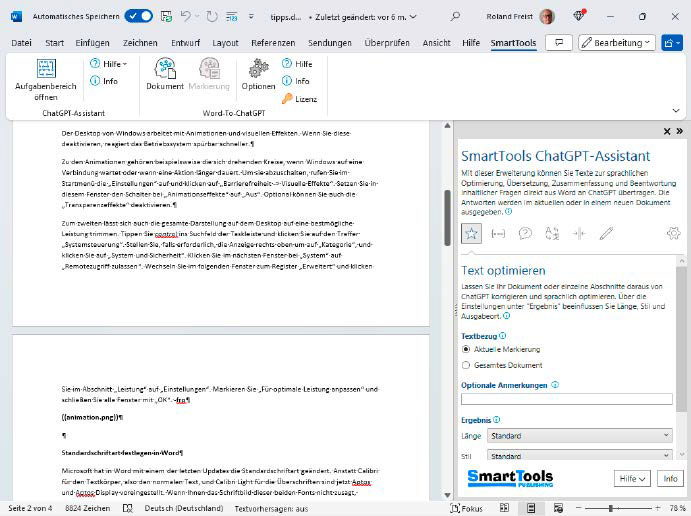 ChatGPT Assistant uses the ChatGPT API for direct text transfer from Word for editing.ChatGPT Assistant facilitates seamless interaction between Word and ChatGPT.
ChatGPT Assistant uses the ChatGPT API for direct text transfer from Word for editing.ChatGPT Assistant facilitates seamless interaction between Word and ChatGPT.
While API registration is free, usage incurs a minimal cost based on the text volume sent to ChatGPT (approximately 2 cents for 23,000 characters). New users receive a $5 credit, applicable to ChatGPT Assistant, although this credit expires if unused.
GPT for Excel Word, another add-on requiring an API key, functions similarly, adding a sidebar to Word and Excel for document or section transfer to ChatGPT. Convenient buttons for standard commands like “Translate” and “Summarize” further enhance the user experience.
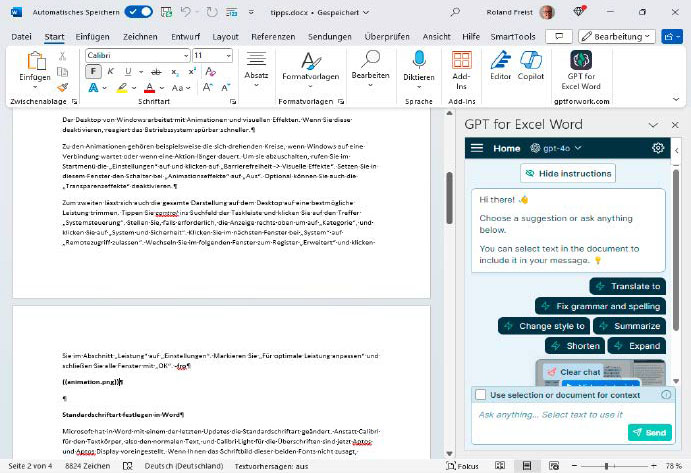 GPT for Excel Word features a sidebar with a ChatGPT input field and editing commands for prompts.GPT for Excel Word simplifies AI-powered editing within Microsoft Office applications.
GPT for Excel Word features a sidebar with a ChatGPT input field and editing commands for prompts.GPT for Excel Word simplifies AI-powered editing within Microsoft Office applications.
AI-Powered Solutions for Excel
While Copilot for Excel remains under development, current ChatGPT integration with spreadsheets is limited. Data exchange relies on the clipboard, hindering direct spreadsheet manipulation by the AI. However, ChatGPT can answer Excel-related queries, similar to Google, albeit potentially less efficiently. ChatGPT can process tables, even as CSV or XLSX files in the paid version, and extract specific information. Online tools like AskCSV, ChatCSV, and Chat2CSV offer similar functionality but often operate on subscription models, diminishing their advantage over ChatGPT, especially given the potential for increased errors with tabular data.
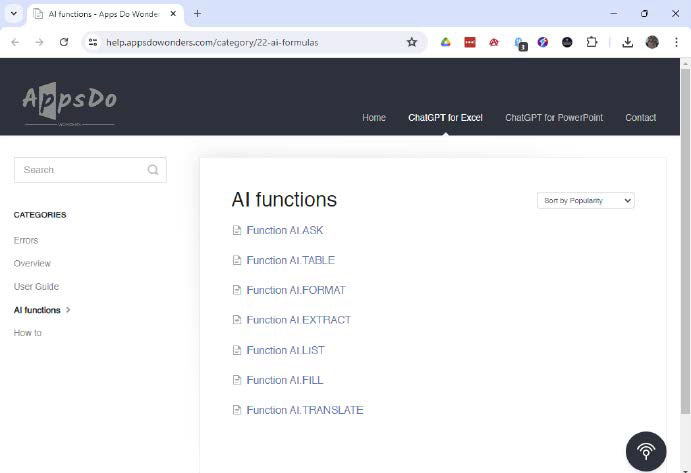 ChatGPT for Excel offers seven AI functions for analyzing spreadsheets through a sidebar.ChatGPT for Excel provides dedicated AI functions for enhanced spreadsheet analysis.
ChatGPT for Excel offers seven AI functions for analyzing spreadsheets through a sidebar.ChatGPT for Excel provides dedicated AI functions for enhanced spreadsheet analysis.
The ChatGPT for Excel add-on provides seven Excel AI functions for spreadsheet editing, including AI.Translate, AI.Format, and AI.List. While the first 50 calls are free, subsequent usage requires a subscription. Though helpful for quick table analysis, these functions lack the breadth of Copilot or the original ChatGPT.
Creating Presentations with AI
ChatGPT for PowerPoint, by the same developers as ChatGPT for Excel, creates presentations from topics, texts, or YouTube videos, optionally adding speaker notes (currently in beta). The free version allows up to seven slides and five presentations, while the Pro version ($9/month) offers up to 15 slides and unlimited presentations. Direct PowerPoint integration ensures clean PPTX output.
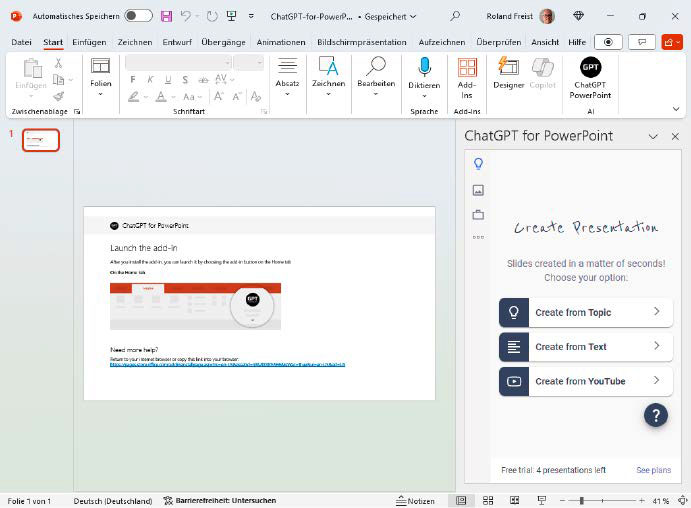 ChatGPT for PowerPoint creates presentations based on topics, text, or YouTube videos.ChatGPT for PowerPoint leverages AI to generate presentations quickly and efficiently.
ChatGPT for PowerPoint creates presentations based on topics, text, or YouTube videos.ChatGPT for PowerPoint leverages AI to generate presentations quickly and efficiently.
Gamma, an online service, creates presentations, websites, or documents from user-provided texts, topics, or uploaded presentations. Topic-based presentations receive suggested outlines, editable by the user. Design templates, fonts, colors, and images are customizable. The free version allows up to 10 slides, with limited AI usage and presentation creation. The Plus version ($8/month) removes these limitations and the watermark on up to 15 slides, while the Pro version ($15/month) allows up to 30 slides. Gamma consistently delivers superior design and more informative content compared to ChatGPT for PowerPoint.
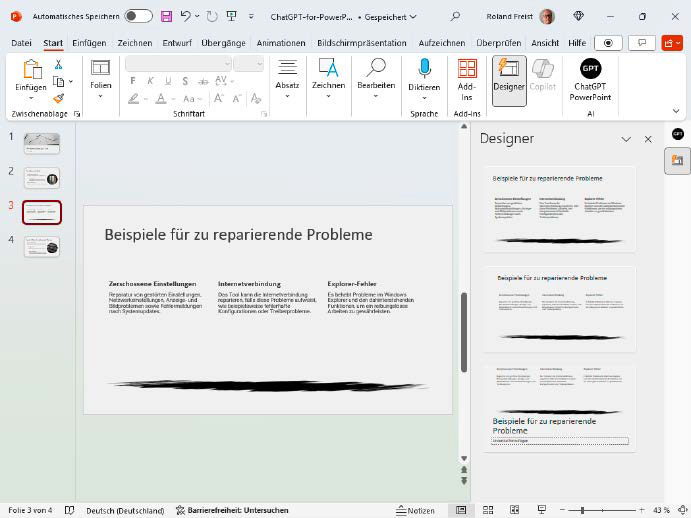 YouTube videos used in ChatGPT for PowerPoint's free version are limited to five minutes, and only three design templates are available.ChatGPT for PowerPoint offers limited design options in its free version.
YouTube videos used in ChatGPT for PowerPoint's free version are limited to five minutes, and only three design templates are available.ChatGPT for PowerPoint offers limited design options in its free version.
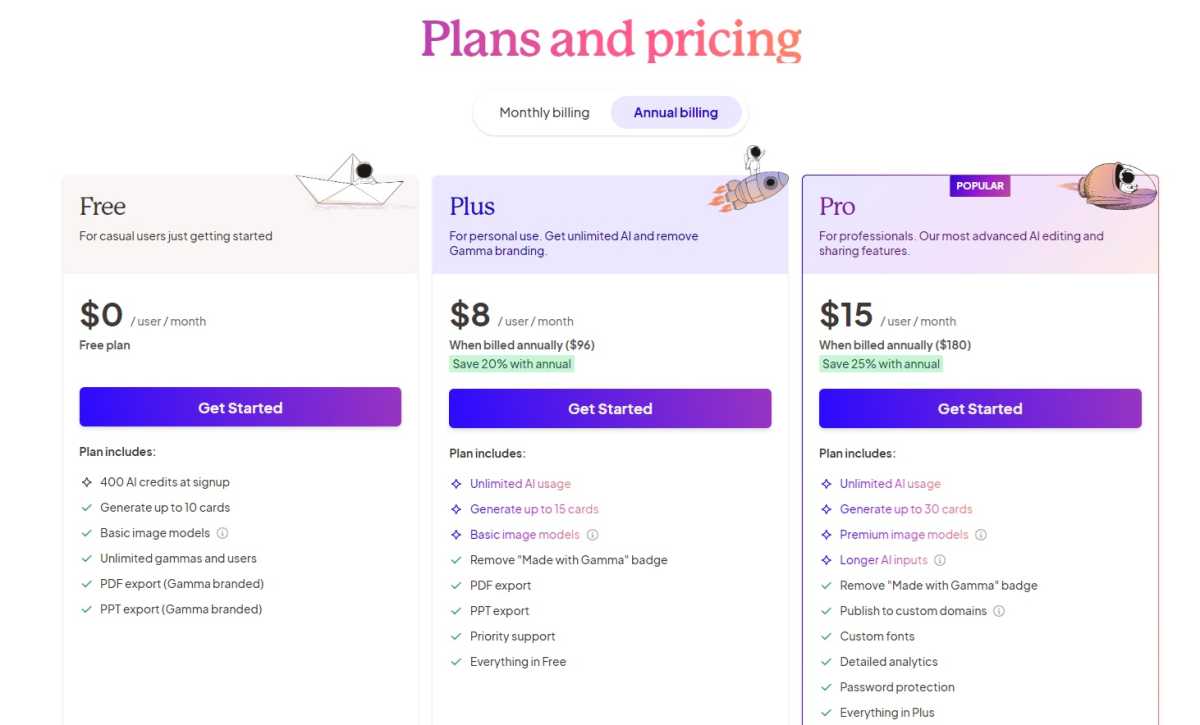 Gamma PricingGamma’s pricing model offers various tiers to suit different needs and budgets.
Gamma PricingGamma’s pricing model offers various tiers to suit different needs and budgets.
Sendsteps, another online AI tool, creates audience-focused presentations, primarily containing key points for the speaker to elaborate on. The first presentation is free, with subsequent presentations limited to three slides in the free version, both with Sendsteps branding. The commercial subscription removes these limitations and the branding.
Google Gemini and Apple Intelligence
Google Gemini (formerly Bard) is a free competitor to ChatGPT, requiring only a Google account. However, it lacks direct Word or Excel integration, necessitating manual text copying. Gemini is being integrated into Google Docs and Gmail Pro versions. Apple’s recently introduced Apple Intelligence is not expected in the European market until at least 2025, pending analysis of the EU’s Digital Services Act’s impact.