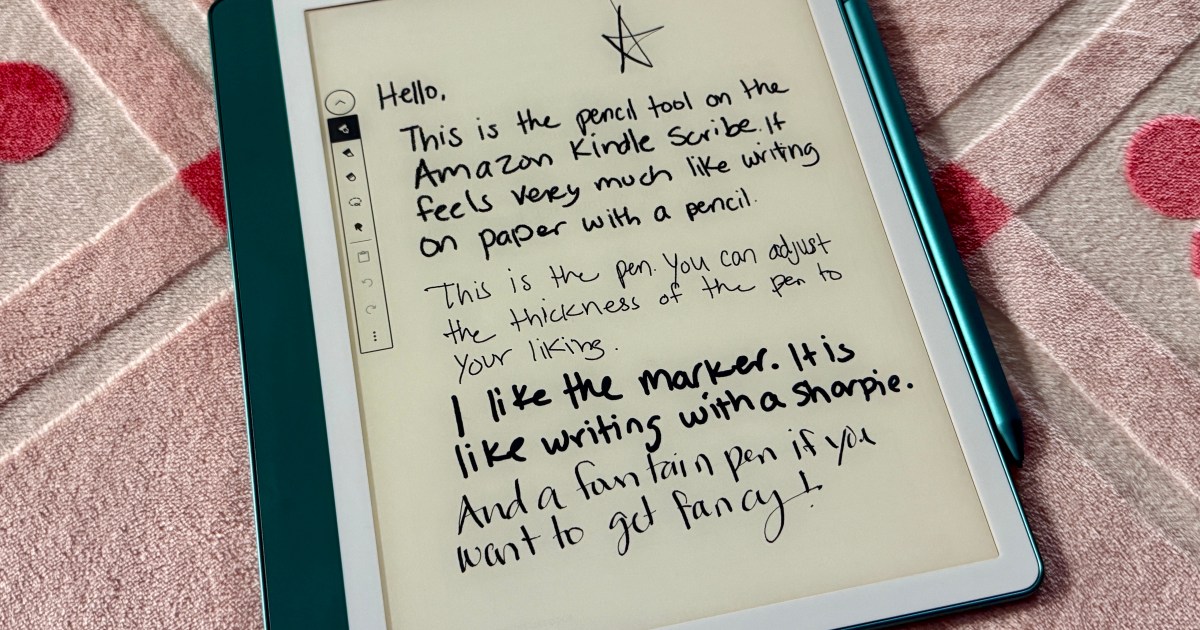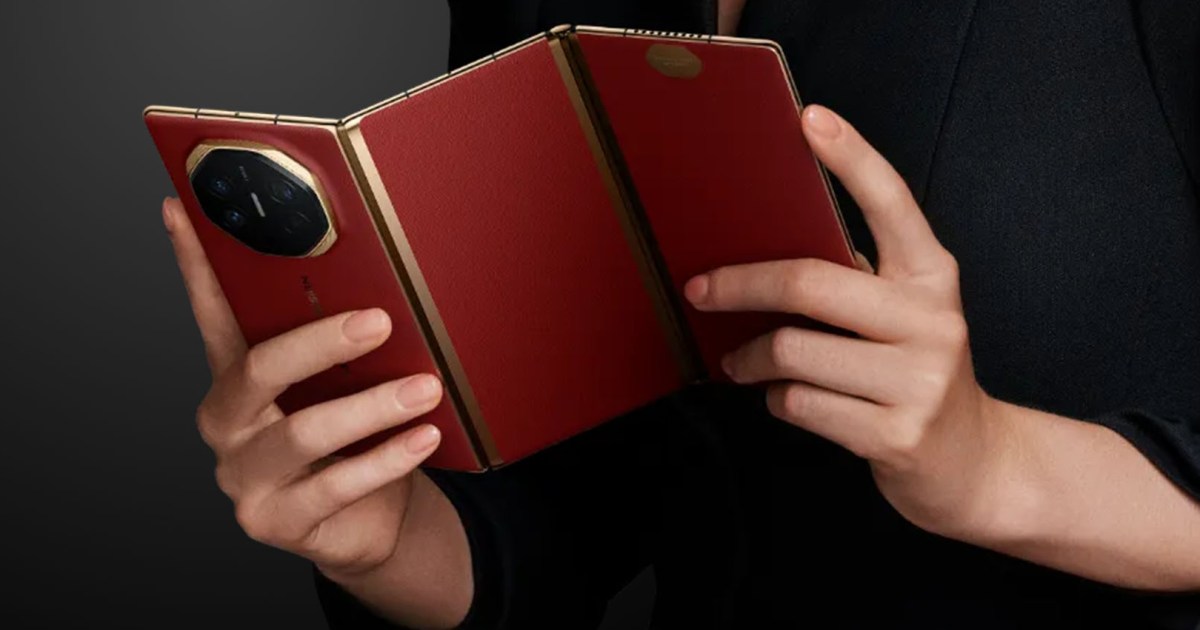As a professional writer, reading is integral to my work. However, my reading habits had shifted towards news articles rather than books. Returning to e-readers, specifically the Kindle, has reignited my love for books. While a basic Kindle satisfies my core reading needs, the new Kindle Scribe (2024) promises a more interactive experience. After a few days with this device, here are my initial thoughts.
The Ideal Digital Notebook
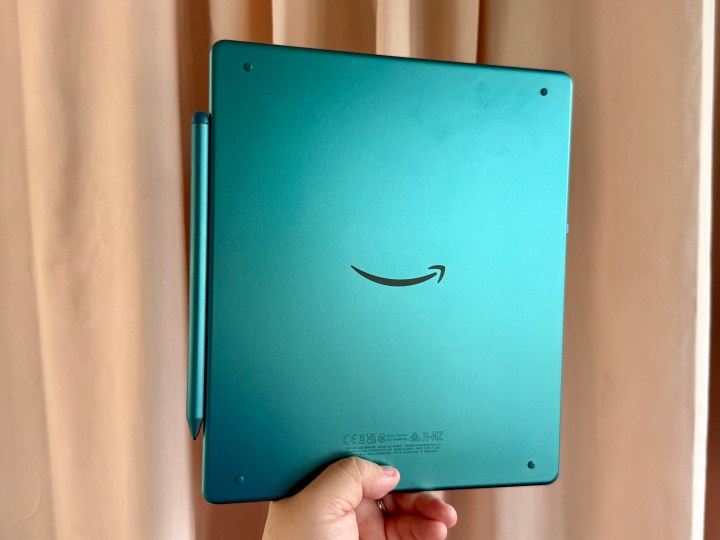 The back of a Metallic Jade Kindle Scribe.
The back of a Metallic Jade Kindle Scribe.
While I appreciated the Remarkable Paper Pro for its e-ink note-taking capabilities, getting documents and articles onto it proved cumbersome. The Kindle Scribe addresses this perfectly. As someone who annotates books with notes, highlights, and research prompts, the Scribe’s Premium Pen simplifies this process. The pen’s eraser tip also enhances the natural writing feel.
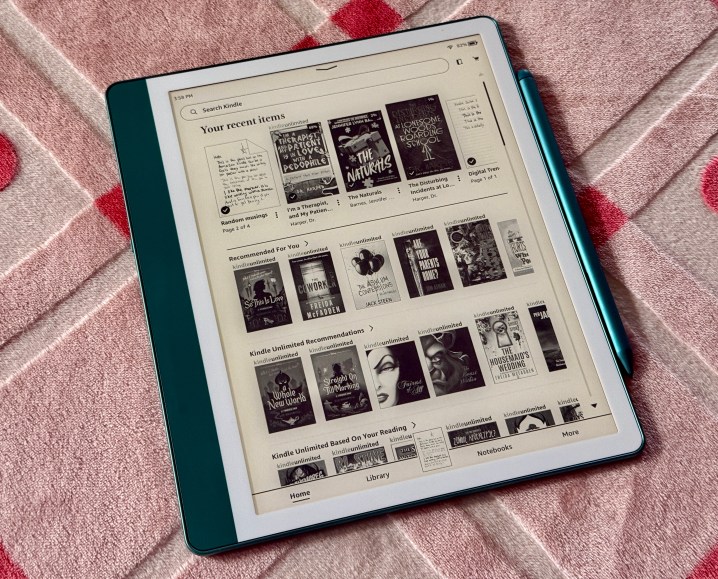 Main screen on a Kindle Scribe.
Main screen on a Kindle Scribe.
Similar to the iPad and Apple Pencil, the Premium Pen magnetically attaches to the Scribe, although a stronger magnet would be preferable. The pen’s customizable shortcut button, defaulted to highlighter, is incredibly convenient for quick annotations. Beyond marking up books, the Scribe offers a dedicated digital notebook section with customizable templates and pen types (highlighter, eraser, lasso, and pointer). While the pen type selection is minimal, it’s functionally sufficient.
Surprisingly Effective AI Integration
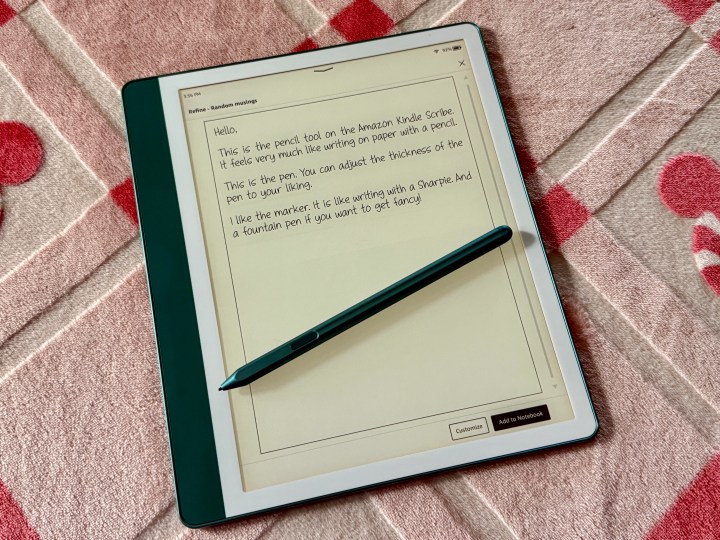 Refined notes on a Kindle Scribe.
Refined notes on a Kindle Scribe.
The 2024 Kindle Scribe incorporates new AI tools for note summaries and handwriting refinement. The summary feature condenses notebook content, while the refinement tool converts handwriting into a legible script font. These features are subtly integrated, accessible only when needed, avoiding the AI overload common in other devices.
Room for Improvement: In-Book Annotations
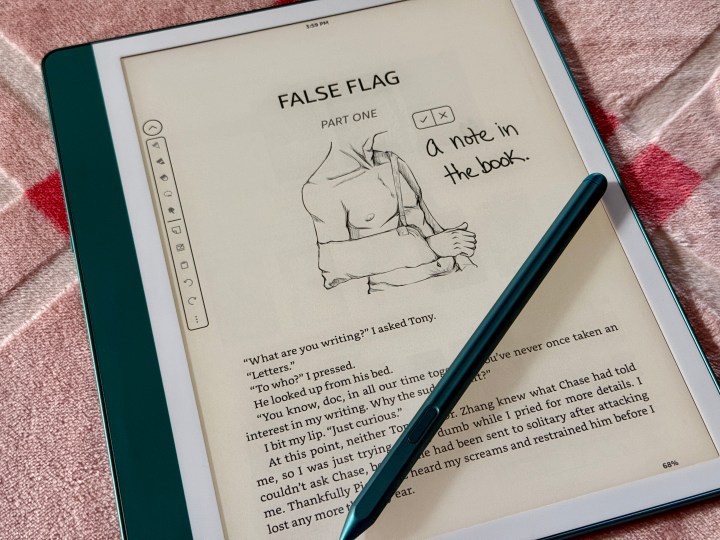 A note in a book on a Kindle Scribe.
A note in a book on a Kindle Scribe.
While in-book annotations are possible, the current implementation could be improved. Writing on a page creates a “canvas” that text wraps around. However, writing in large empty spaces, such as around image headers, can displace the image downwards, even if the written note fits within the space. This issue, present in the previous Scribe, persists in this version. While Amazon seems to be working towards a solution, allowing freeform writing directly onto the page would be ideal.
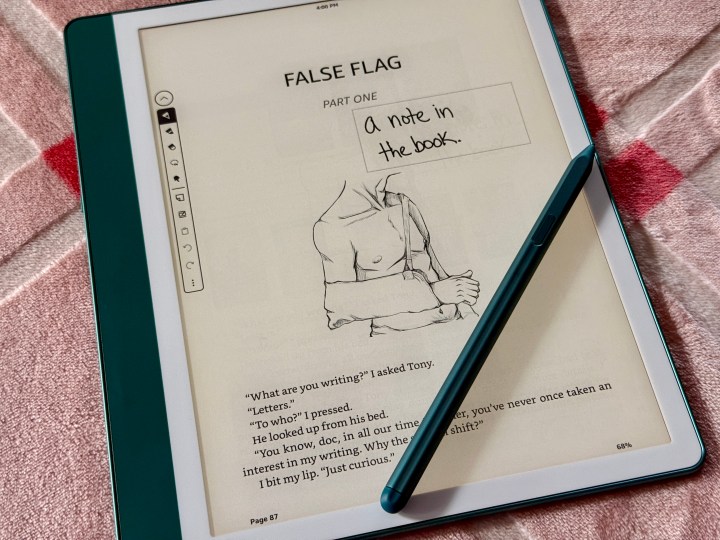 A note in a book on a Kindle Scribe.
A note in a book on a Kindle Scribe.
The Best of Both Worlds (Almost)
 Kindle Scribe idlea screen.
Kindle Scribe idlea screen.
The Kindle Scribe combines the functionality of a digital notebook and an e-reader seamlessly. Though a color display, similar to the Remarkable Paper Pro, would be a welcome addition, the Scribe’s monochrome screen doesn’t detract significantly from the experience. Stay tuned for my full review of the Kindle Scribe 2024.