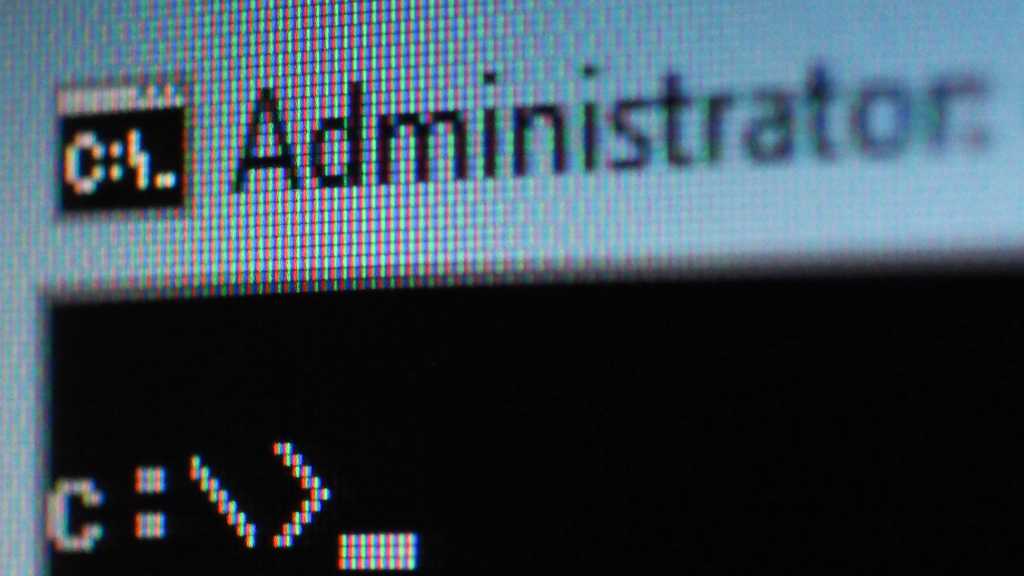Apple MacBooks are renowned for their durability and longevity. But how long can you realistically expect your MacBook to last? This guide delves into the factors affecting MacBook lifespan, comparing the Air and Pro models, discussing Apple’s support policies, and highlighting signs of impending hardware failure.
Factors Influencing MacBook Lifespan
A key factor contributing to a MacBook’s longevity is its robust aluminum construction. This all-metal frame provides superior durability compared to plastic counterparts, ensuring the chassis outlasts most internal components. Apple’s meticulous control over both hardware and software, using custom-designed parts rather than off-the-shelf components, further enhances durability.
 The M3 MacBook Air in front of a window.
The M3 MacBook Air in front of a window.
In practice, a MacBook can easily provide five years of reliable service, often significantly longer. The five-year mark is relevant as it’s typically when Apple designates a discontinued model as “vintage.” Seven or eight years of use (or even more) is not uncommon, a testament to MacBook’s enduring quality.
However, MacBooks are known for limited user serviceability. Soldered components like battery, memory, and storage make replacements challenging. This, particularly the battery’s lifespan, can be a limiting factor. While battery optimization settings exist, battery degradation eventually necessitates an upgrade for many users.
 A person typing on a MacBook Pro while sat on a wooden bench.
A person typing on a MacBook Pro while sat on a wooden bench.
MacBook Air vs. MacBook Pro: Longevity Comparison
Despite design, feature, and price differences, the longevity gap between the MacBook Air and Pro isn’t substantial, especially with Apple Silicon models. Both share similar robust designs. However, the Air’s lack of a cooling fan, unlike the Pro, can be a concern for users consistently pushing the machine with demanding tasks. Increased heat stress on components could potentially shorten lifespan. However, this is less likely to affect typical Air users.
 A person holds a MacBook Air at Apple
A person holds a MacBook Air at Apple
With Apple Silicon MacBooks relatively recent, long-term durability data is still limited. However, given Apple’s consistent build quality across both models, significant longevity differences are unlikely.
Understanding Apple’s Support Policies: Vintage and Obsolete
Apple classifies discontinued products as “vintage” (5-7 years after discontinuation) and “obsolete” (over 7 years). Vintage devices may face service limitations, potentially unavailable from Apple directly but possibly from authorized providers. Obsolete devices receive no service, and genuine parts become unavailable.
 A person sitting in a vehicle using a MacBook Pro on their lap.
A person sitting in a vehicle using a MacBook Pro on their lap.
Battery replacements are an exception, potentially eligible for up to 10 years after discontinuation, depending on part availability. Software support for macOS typically covers six years. Older MacBooks might not receive the latest OS updates, including crucial security patches.
Recognizing MacBook Failure Signs
Aging MacBooks often exhibit performance decline, including slower app launches and reduced frame rates in games. While not indicating immediate failure, consistent performance issues might warrant considering a replacement.
 The MacBook Air on a white table.
The MacBook Air on a white table.
Unexpected freezes or shutdowns, possibly due to overheating, are more concerning, suggesting potential component failure. Professional diagnosis is recommended in such cases.
Diminished battery life is another key indicator. Check the battery cycle count (up to 1000 cycles is typical) via System Information. A swollen battery, warping the chassis, demands immediate replacement to prevent potential damage or hazards.
 The MacBook Pro on a wooden table.
The MacBook Pro on a wooden table.
Lack of hardware or software support from Apple, or incompatibility with essential apps, further suggests an aging MacBook nearing replacement, even without immediate signs of failure.