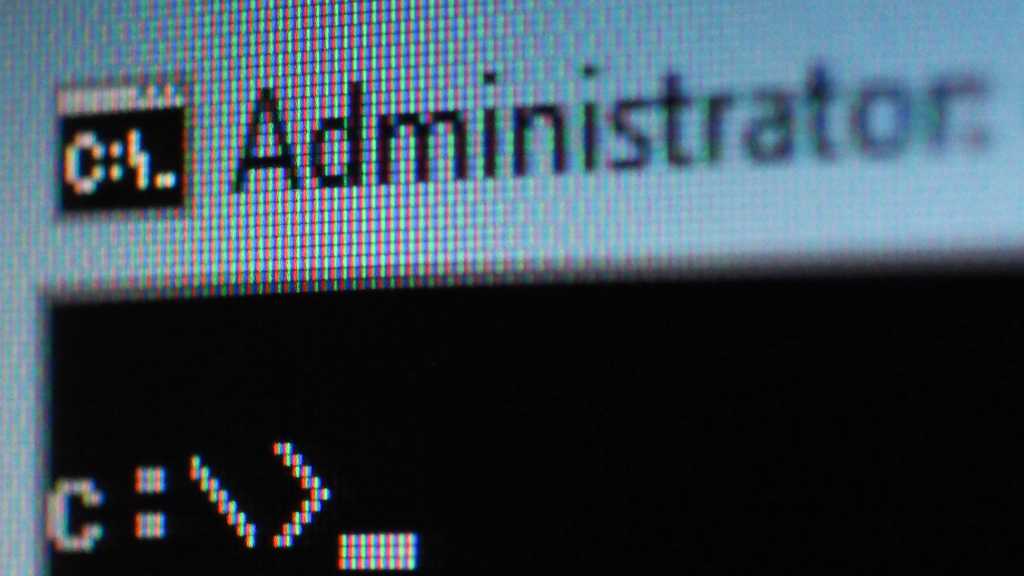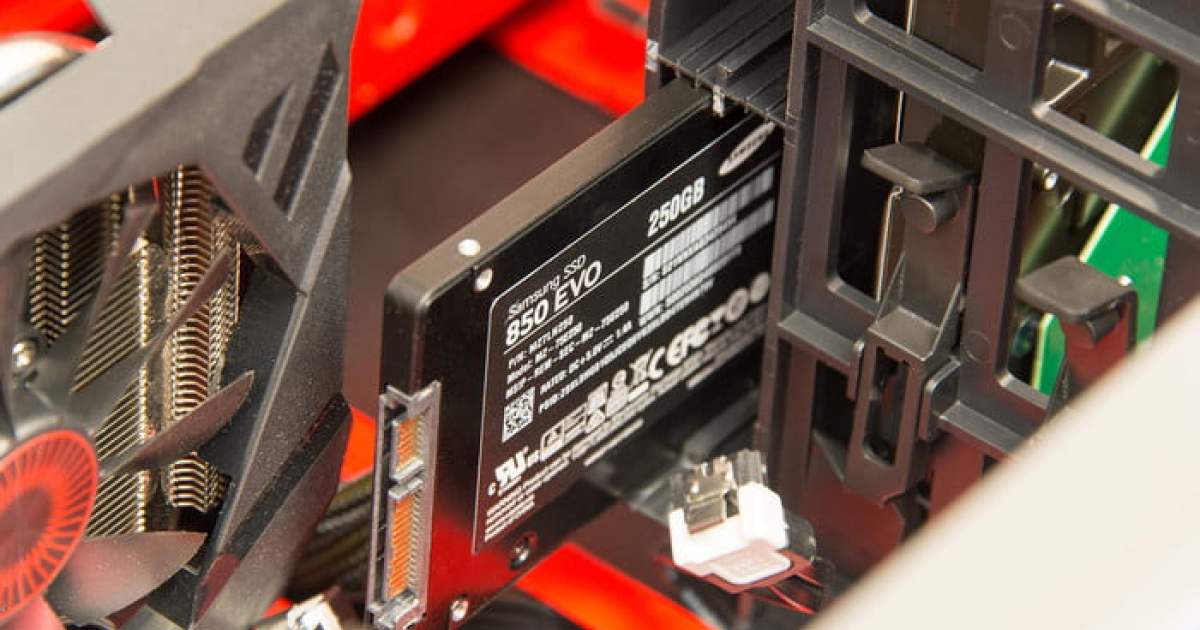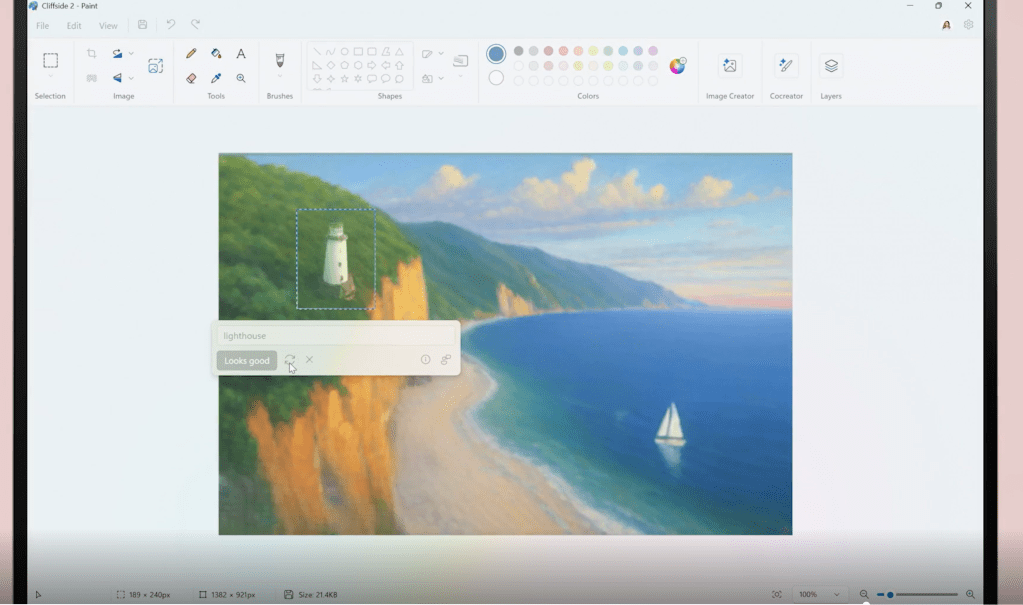Choosing a new laptop can feel overwhelming, especially when deciding between a MacBook and a Windows laptop. Advances in chip technology have leveled the playing field, making both platforms powerful and intuitive. However, the key differentiator remains their respective ecosystems, impacting everything from accessories and apps to your overall workflow. This guide will dissect the critical differences between MacBooks and Windows laptops to help you make the best decision for your computing needs.
Build Quality and Design Options
Apple consistently delivers exceptional hardware. MacBooks are undeniably sleek and aesthetically pleasing, with a premium feel that justifies their price tag. The consistent design language across the MacBook lineup (excluding the entry-level MacBook Air M1) emphasizes a unified, minimalist approach. The build quality extends beyond aesthetics; features like the robust hinges, allowing one-handed opening and unwavering screen stability, exemplify Apple’s attention to detail. The Magic Keyboard and Force Touch trackpad are also noteworthy, offering a superior typing and navigation experience rarely matched by Windows laptops.
 The keyboard and trackpad of the MacBook Pro.
The keyboard and trackpad of the MacBook Pro.
While MacBooks excel in build consistency, Windows laptops offer greater variety. Premium Windows laptops, such as the Asus ZenBook, Dell XPS series, and Microsoft Surface Laptops, boast similar high-end designs, but with more options in color and overall aesthetics. Beyond that, Windows laptops come in diverse form factors, including tablets, 2-in-1 convertibles, and dual-screen laptops. Touchscreens and pen support are also exclusive to Windows, further expanding the possibilities.
 The Dell XPS 14 on a table.
The Dell XPS 14 on a table.
Performance and Power
MacBooks utilize Apple Silicon ARM chips, renowned for their power efficiency and impressive battery life. These integrated chips seamlessly combine processing and graphics, resulting in quiet operation and extended usage. While the most demanding tasks on high-end MacBook Pros might engage the fans, the overall experience is generally silent and cool.
Windows laptops primarily rely on Intel or AMD processors paired with dedicated Nvidia or AMD graphics cards. This configuration offers greater versatility, particularly for gaming and resource-intensive applications. However, this often comes at the cost of increased power consumption and reduced battery life, accompanied by more noticeable fan noise. While some quieter, fanless Windows laptops exist, they typically sacrifice processing power.
 The screen of the MacBook Air on a table.
The screen of the MacBook Air on a table.
The choice depends on your priorities. MacBook Pros generally outperform Windows machines in creative applications, while Windows laptops dominate gaming. The increasing adoption of ARM chips in some Windows devices suggests a converging trend in performance capabilities.
Operating Systems: macOS vs. Windows
The core difference lies in their operating systems. macOS is a polished, UNIX-based system known for its stability and user-friendly interface. Its consistent design ensures uniformity across applications, making it easy to navigate menus and functionalities.
Windows 11, the latest iteration, has adopted a more Mac-like aesthetic with centered taskbars, rounded corners, and a sleek visual style. However, underlying legacy code from previous Windows versions can sometimes create inconsistencies in application design and menu placement. While Windows 11 strives for greater uniformity, macOS offers a more cohesive and predictable user experience.
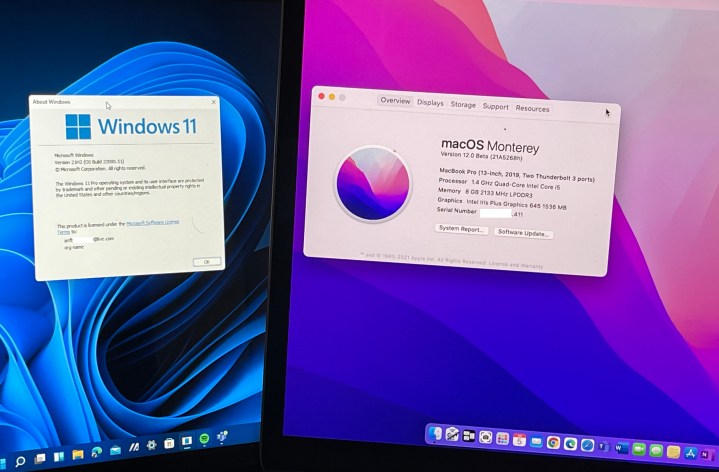 The MacOS Monterey and Windows 11 about pages side by side
The MacOS Monterey and Windows 11 about pages side by side
Window Management
macOS has some quirks, particularly regarding window management. Minimizing and closing windows requires different commands, which can be frustrating for users accustomed to Windows. Managing multiple windows can also be cumbersome, often requiring third-party apps for advanced functionalities.
Windows 11 excels in this area. Its intuitive Snap Assist feature, customizable layouts, and clear taskbar representation of open applications make multitasking seamless. The ability to easily switch between windows, move them across multiple monitors, and the simple act of closing a window with the “X” button all contribute to a superior window management experience.
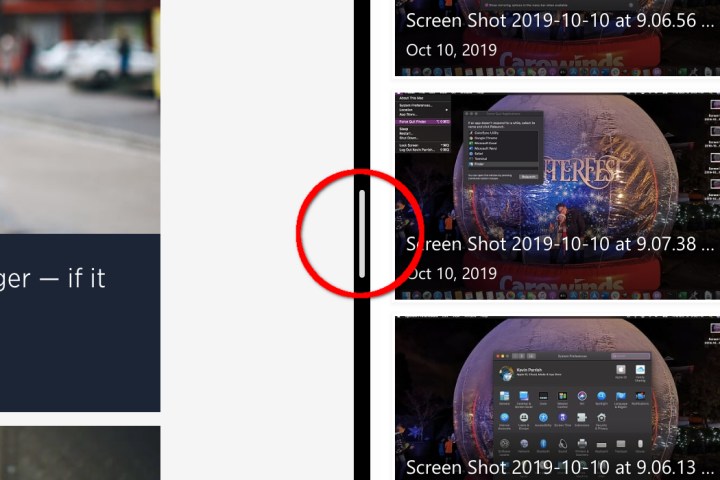 MacOS Split View divider.
MacOS Split View divider.
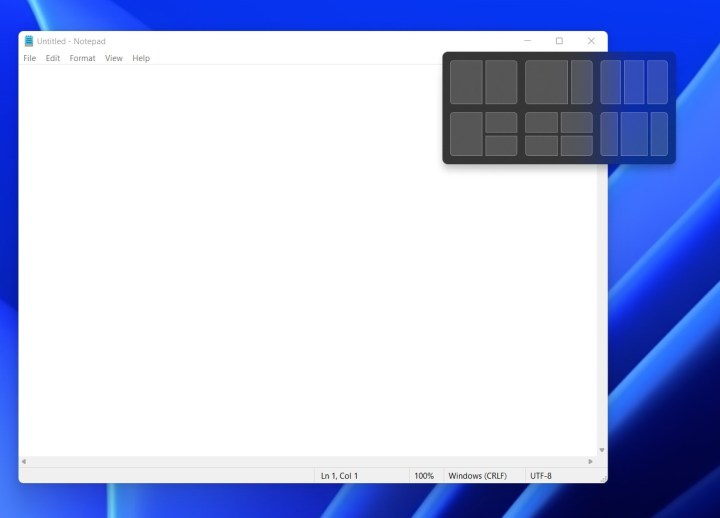 The Windows 11 Snap Assist tool open.
The Windows 11 Snap Assist tool open.
Software and Ecosystem
Both platforms offer robust ecosystems of first-party apps. While Apple’s built-in apps have improved, they often lag behind third-party alternatives. MacBooks shine within the Apple ecosystem, leveraging Continuity features for seamless integration with iPhones, iPads, and other Apple devices. Features like AirDrop, instant AirPods connectivity, and cross-device copy-pasting enhance the user experience. However, this tight integration comes at the cost of compatibility with non-Apple devices and services.
 A person having a FaceTime call on macOS Ventura having just used Handoff to transfer the call from an iPhone to a Mac.
A person having a FaceTime call on macOS Ventura having just used Handoff to transfer the call from an iPhone to a Mac.
Windows offers a more open ecosystem. Microsoft’s Phone Link app provides some cross-device functionality with Android and iOS devices. Microsoft’s first-party apps, like OneNote and the built-in Mail client, are often considered superior to their Apple counterparts. The availability of Microsoft apps across all platforms further expands compatibility and flexibility.
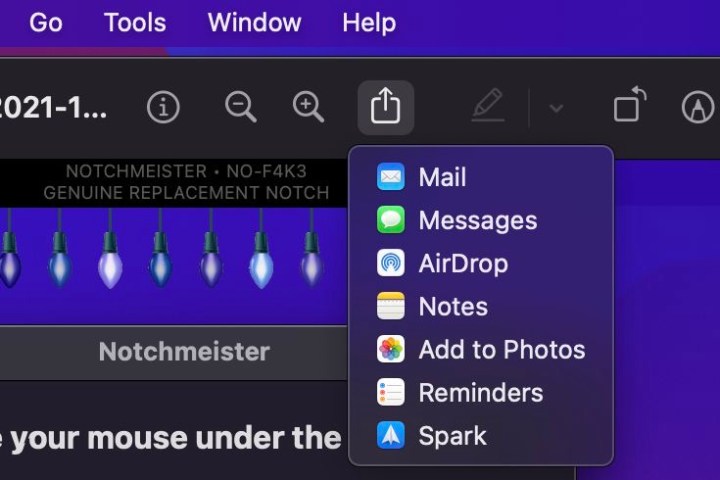 A screenshot of the share button submenu in Preview.
A screenshot of the share button submenu in Preview.
Gaming remains a significant advantage for Windows. While cloud gaming services are available on MacBooks, they lack the full functionality and offline capabilities of dedicated gaming laptops available on Windows.
 Gaming on the Surface Laptop Go 2.
Gaming on the Surface Laptop Go 2.
Making the Right Choice
MacBooks excel in build quality, macOS’s user-friendliness, performance in creative applications, and seamless Apple ecosystem integration. Choose a MacBook if you prioritize these aspects and already use other Apple devices.
 Apple MacBook Pro 16 downward view showing keyboard and speaker.
Apple MacBook Pro 16 downward view showing keyboard and speaker.
Opt for a Windows laptop if you value diversity, broader software compatibility, superior window management, Android phone integration, and gaming capabilities. The wider range of form factors and price points also makes Windows laptops a compelling option. Ultimately, the best choice depends on your individual needs and preferences.