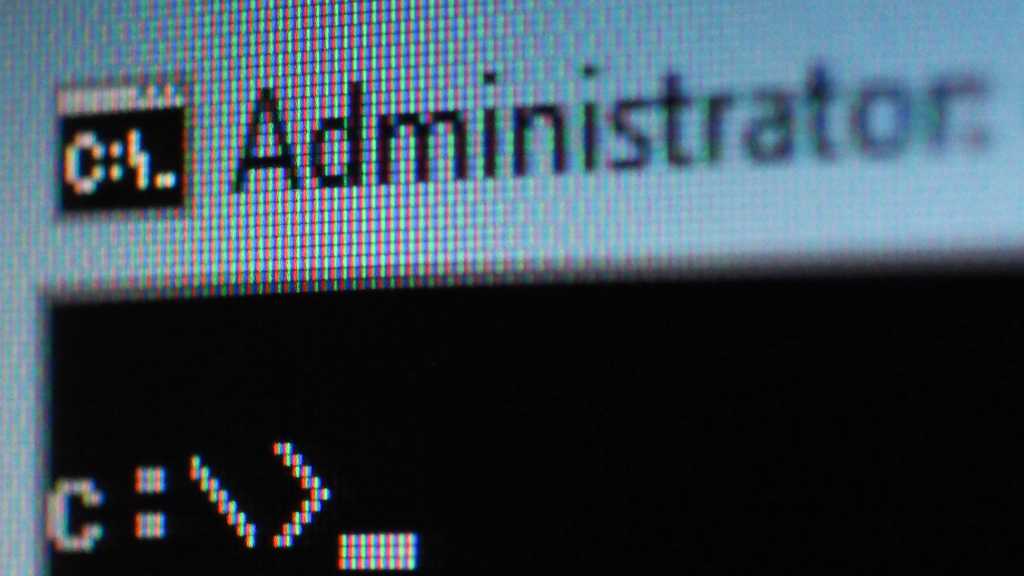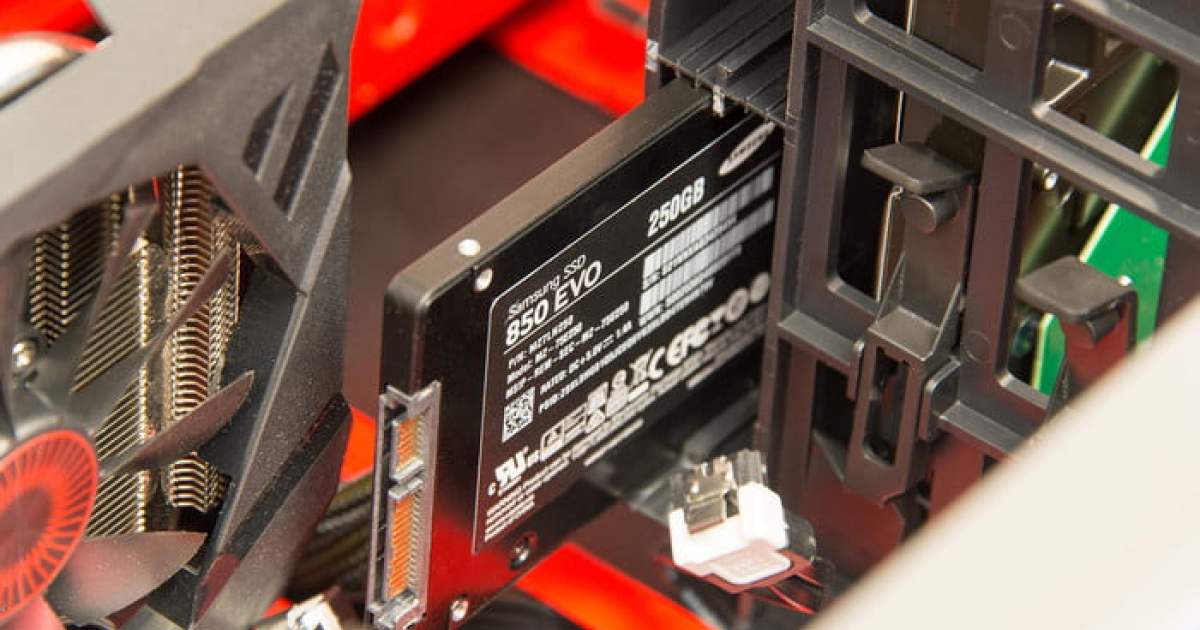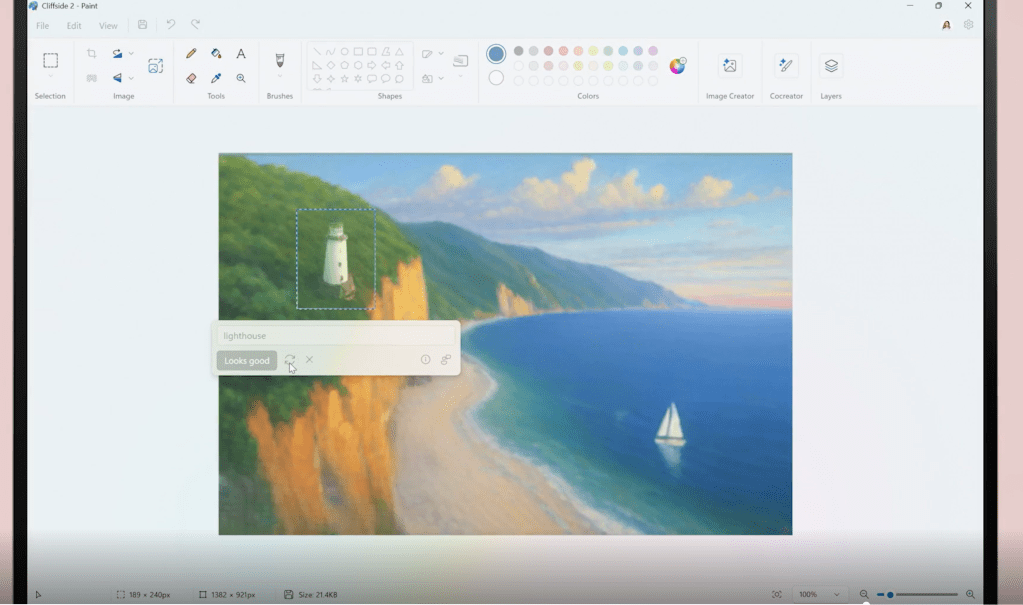The first drive on almost any Windows computer is labeled “C:”. This often puzzles users, leading to questions like, “Shouldn’t it be A:?” The answer lies in the history of personal computing and the evolution of storage devices.
From Floppy Disks to Hard Drives: The Evolution of Drive Letters
In the early days of PCs, floppy disks were the primary storage medium. These came in two main sizes: 5.25-inch and 3.5-inch. The first floppy drive in a system was assigned the letter “A:”, and the second, if present, was designated “B:”.
When hard disk drives (HDDs) became more common and affordable, they needed a drive letter. Following the existing alphabetical system, the next available letter was “C:”. This convention stuck, and even with the decline of floppy disks, “C:” remains the standard designation for the primary hard drive.
The Disappearance of A: and B:
Modern computers rarely include floppy disk drives. However, the letters “A:” and “B:” are still reserved for them within the Windows operating system. This is why you typically won’t see these drive letters in your file explorer. Although floppy drives are largely obsolete, Windows maintains this backward compatibility.
The Alphabet Continues: D:, E:, and Beyond
Following the assignment of “C:” to the primary hard drive, subsequent drives are assigned letters alphabetically. Historically, “D:” was often used for CD-ROM or DVD-ROM drives. Additional hard drives, USB flash drives, and other storage devices are assigned letters “E:”, “F:”, “G:”, and so on, as they are connected.
This alphabetical system persists, ensuring that each storage device has a unique identifier within the Windows environment.
Conclusion: A Legacy of Floppy Disks
So, the reason your primary Windows drive is “C:” is a direct result of the historical dominance of floppy disks. The letters “A:” and “B:” were reserved for these early storage devices, leaving “C:” for the emerging hard drive technology. This convention has become a standard in the PC world, a reminder of the evolution of computer hardware.