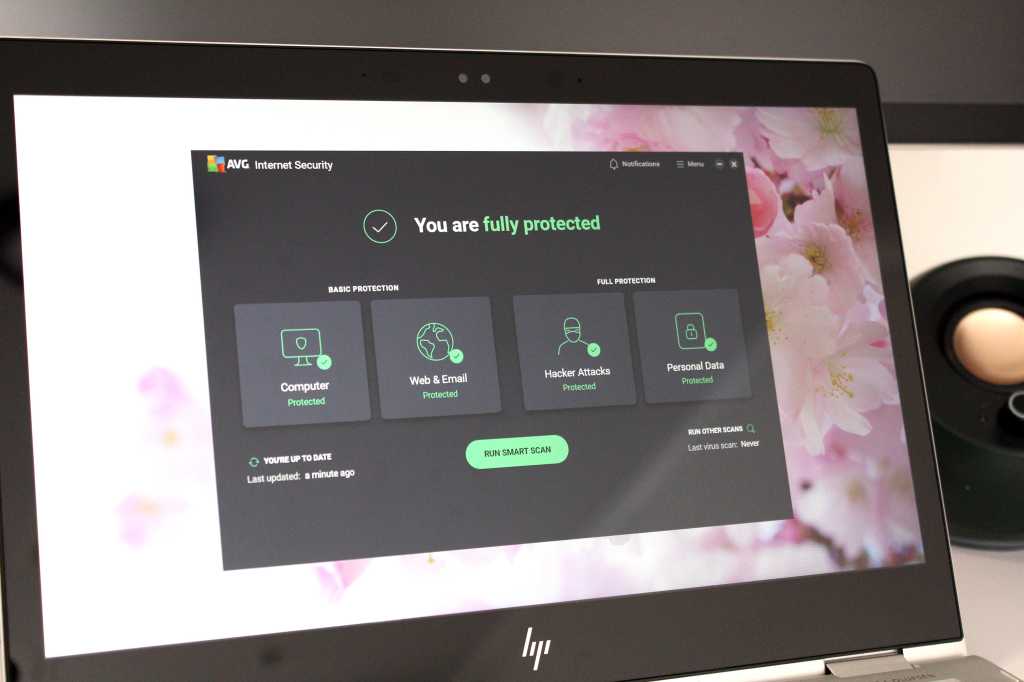The Gigabyte G34WQCP ultrawide monitor builds upon the success of its predecessor, the GS34WQC, offering gamers and productivity users an impressive blend of features and performance at an attractive price point. This review delves into its strengths and weaknesses, comparing it to the competition and helping you decide if it’s the right ultrawide for you.
 gigabyte g34wqcp 4 Matthew Smith /
gigabyte g34wqcp 4 Matthew Smith /
An excellent budget ultrawide monitor.
Specs and Design: A Solid Foundation
The G34WQCP boasts a 34-inch VA panel with a 3440×1440 resolution and a 21:9 aspect ratio, a standard configuration for ultrawide monitors in this price range. Its 180Hz refresh rate (up from the GS34WQC’s 144Hz) and AMD FreeSync Premium support provide smooth, tear-free gaming experiences. HDR is also supported, although its performance is less impressive (more on that later).
Key specifications include:
- Display size: 34-inch, 21:9 aspect ratio
- Resolution: 3440×1440
- Panel type: VA
- Refresh rate: Up to 180Hz
- Adaptive sync: AMD FreeSync Premium
- HDR: VESA DisplayHDR 400 Certified
- Ports: 2x HDMI 2.0, 2x DisplayPort 1.4, 1x 3.5mm headphone jack
- VESA mount: 100x100mm
- Speakers: 2x 2-watt
Design-wise, the G34WQCP is functional but not flashy. Thin bezels surround the display, with a subtle Gigabyte logo on the bottom chin. The matte black plastic construction feels sturdy, and the included stand offers height and tilt adjustments, though it lacks swivel functionality. Setting up the stand requires screws, a minor inconvenience compared to clip-on designs. A 100x100mm VESA mount is also available for third-party stand compatibility.
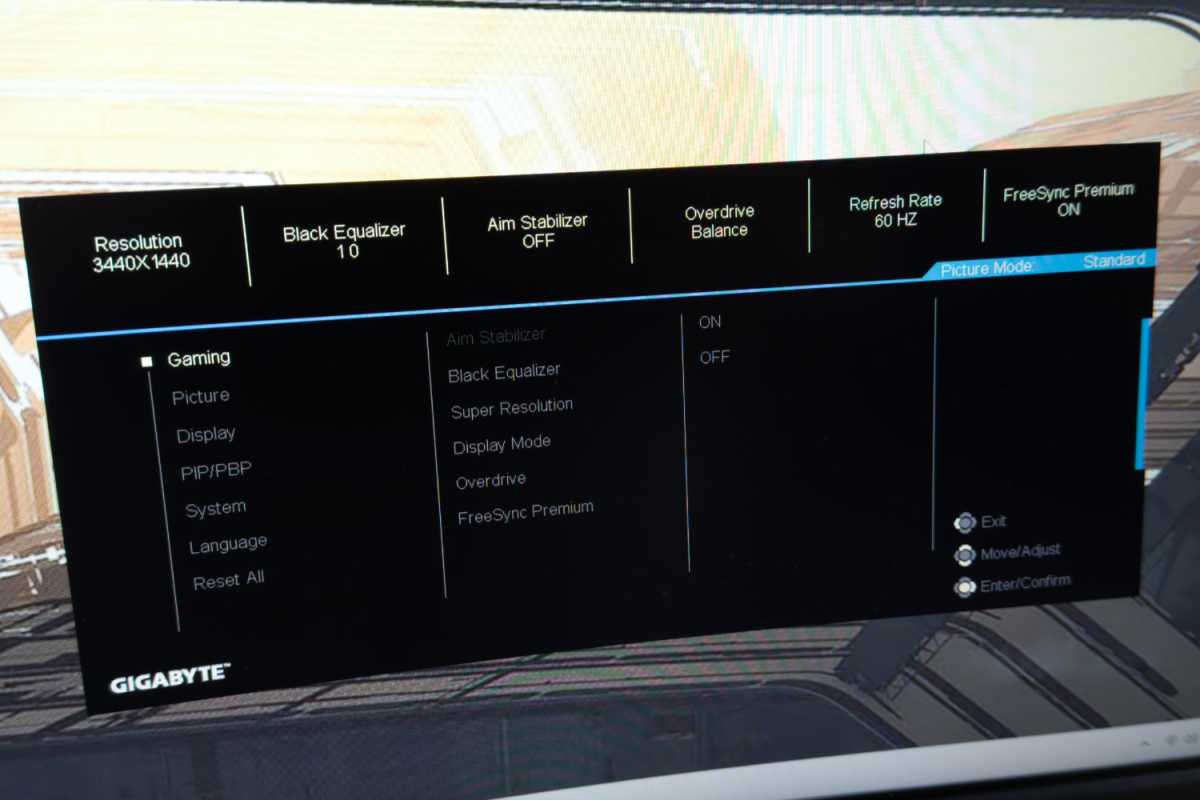 gigabyte g34wqcp 3 Matthew Smith /
gigabyte g34wqcp 3 Matthew Smith /
Rear view of the Gigabyte G34WQCP monitor.
Connectivity and Menus: Ample Inputs, Limited USB
The G34WQCP offers a generous selection of video inputs with two HDMI 2.0 ports and two DisplayPort 1.4 ports. The dual DisplayPort connections are a welcome upgrade from the single port on the GS34WQC. However, the maximum 180Hz refresh rate is only supported via DisplayPort.
One notable omission is the lack of USB connectivity. Neither USB-C nor USB-A downstream ports are included, limiting its versatility for those who use their gaming setup for productivity tasks.
Navigating the on-screen display is straightforward thanks to a responsive joystick located on the back of the monitor. The menus themselves are well-organized and offer a comprehensive range of customization options, including color temperature and gamma adjustments. The built-in 2-watt speakers are adequate for casual use but lack the power and depth for a truly immersive audio experience.
SDR Performance: Shining Bright
The G34WQCP truly excels in SDR image quality. Its peak brightness of 485 nits is significantly higher than many competitors, making it ideal for brightly lit environments. The impressive 4720:1 contrast ratio delivers deep blacks and excellent shadow detail, surpassing even some more expensive VA panel monitors.
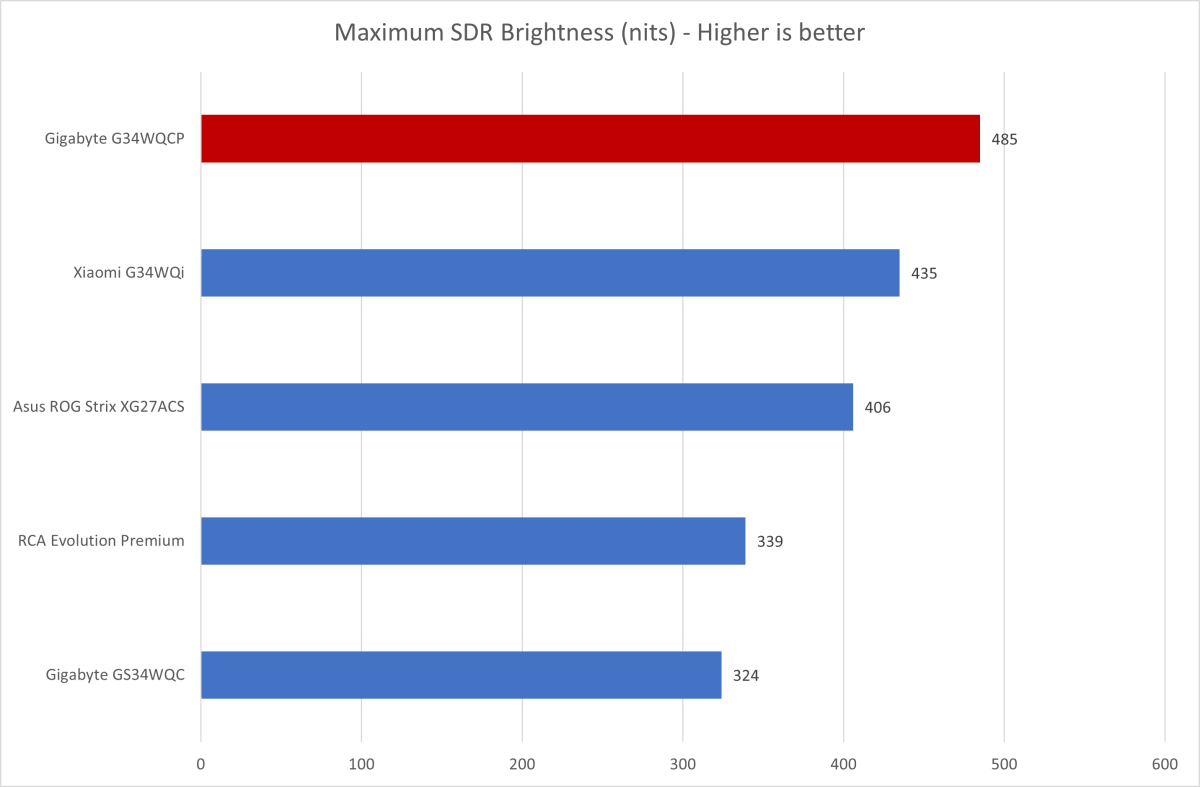 gigabyte g34wqcp brightness Matthew Smith /
gigabyte g34wqcp brightness Matthew Smith /
SDR brightness test results for the Gigabyte G34WQCP.
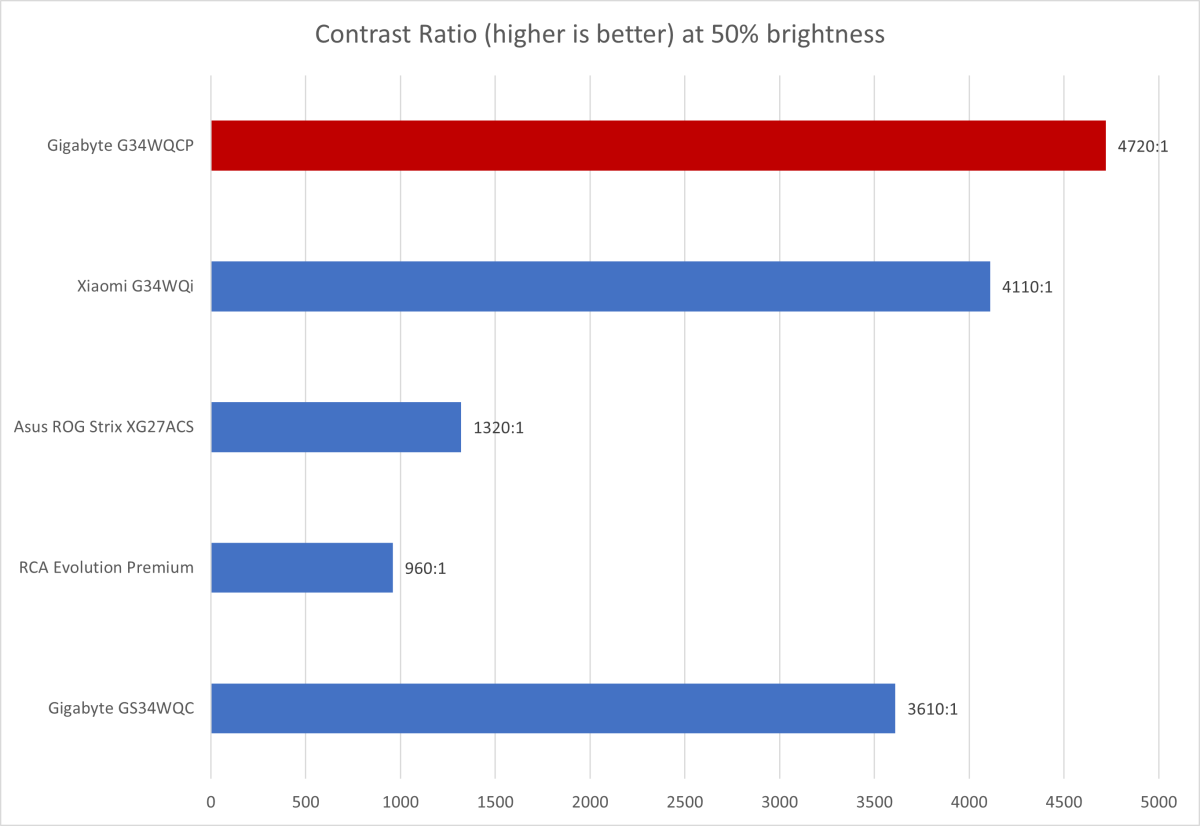 gigabyte g34wqcp contrast Matthew Smith /
gigabyte g34wqcp contrast Matthew Smith /
SDR contrast test results for the Gigabyte G34WQCP.
Color performance is also solid, with 95% DCI-P3 and 86% Adobe RGB coverage, resulting in vibrant and accurate colors. While color accuracy is generally good out of the box, the gamma and color temperature are slightly off, but these can be adjusted through the OSD. The 109 pixels per inch density provides crisp visuals in games and media, although small text may appear slightly pixelated.
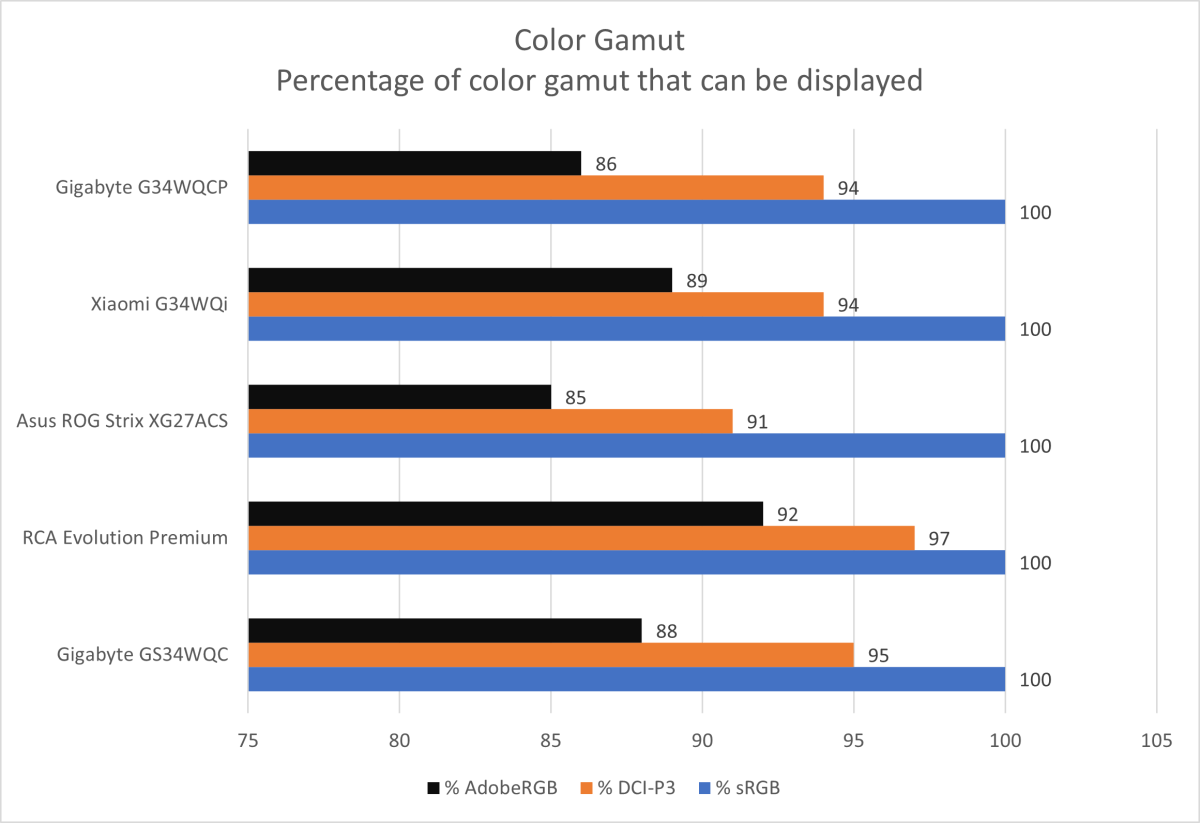 gigabyte g34wqcp color gamut Matthew Smith /
gigabyte g34wqcp color gamut Matthew Smith /
Color gamut test results for the Gigabyte G34WQCP.
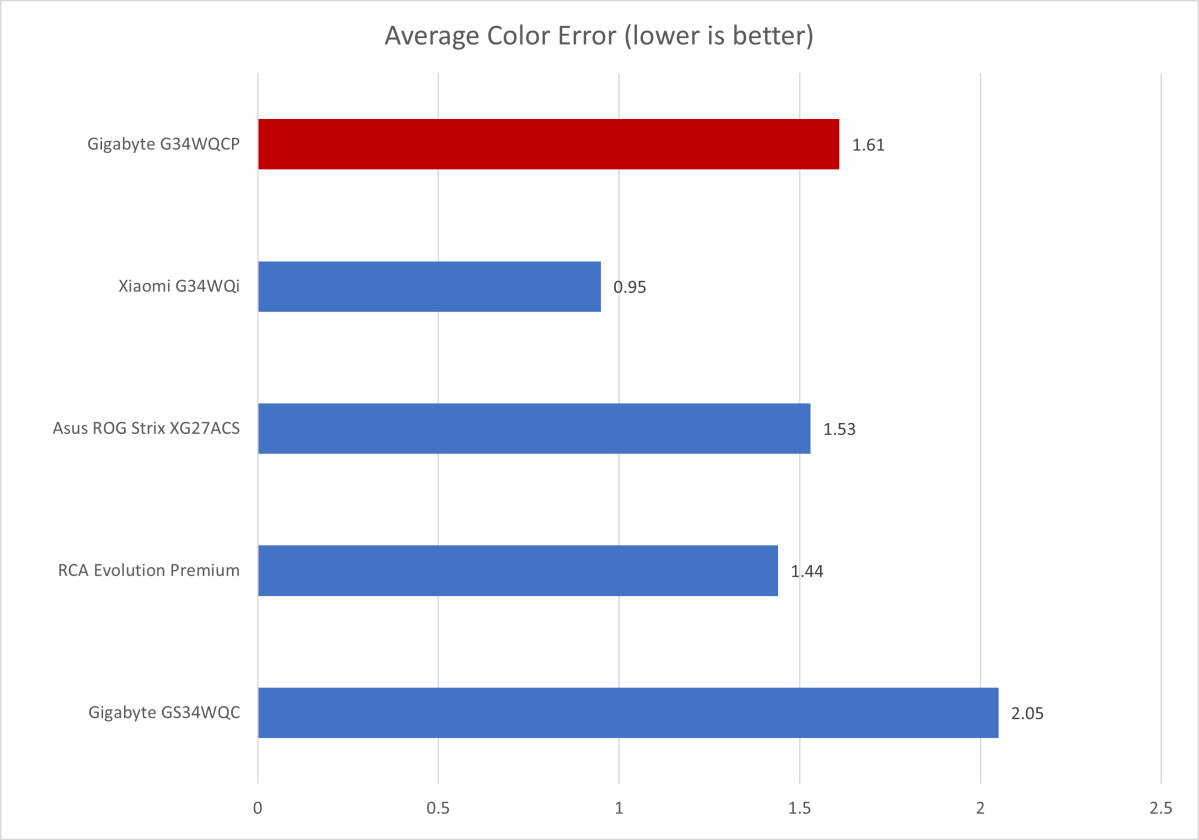 gigabyte g34wqcp color accuracy Matthew Smith /
gigabyte g34wqcp color accuracy Matthew Smith /
Color accuracy test results for the Gigabyte G34WQCP.
HDR Performance: A Dim Spot
Unfortunately, the G34WQCP’s HDR performance is less impressive. Its peak HDR brightness of 372 nits is insufficient to deliver the impact and detail that HDR content is designed for. The lack of an HDR brightness override further hinders its performance in brighter environments. For a truly compelling HDR experience, a Mini-LED or OLED display is recommended, though these come at a significantly higher cost.
Motion Handling: Smooth and Responsive
The G34WQCP’s 180Hz refresh rate and Adaptive Sync support provide excellent motion clarity. While the jump from 144Hz to 180Hz may not be dramatically noticeable for everyone, motion is smooth and responsive, ideal for fast-paced gaming. As with most VA panels, some dark smear is present, but it’s not overly distracting.
Verdict: A Worthy Contender
The Gigabyte G34WQCP is a strong contender in the budget ultrawide market. Its exceptional SDR image quality, high refresh rate, and ample connectivity options make it an excellent choice for gamers and productivity users alike. The lack of USB ports and underwhelming HDR performance are its main drawbacks. While the older GS34WQC and the Xiaomi G34WQi offer lower price points, the G34WQCP’s improved performance and features justify the slightly higher cost for those seeking the best possible experience within a budget.