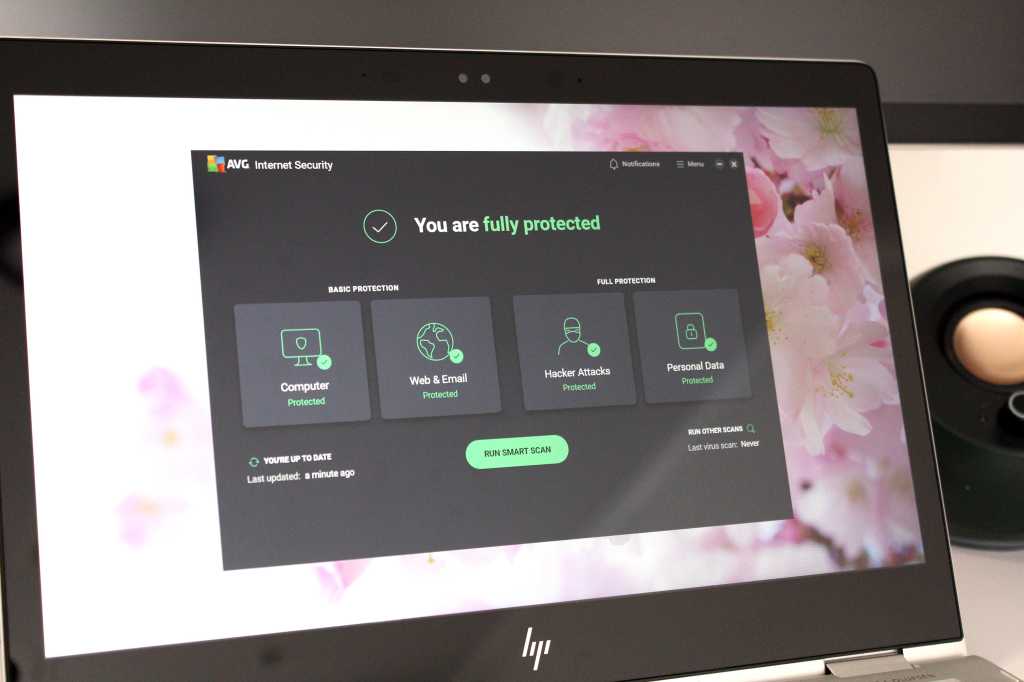The Samsung Galaxy Chromebook Plus is a premium Chromebook boasting a stunningly thin and light design, impressive performance, and a vibrant OLED display. While it excels in many areas, its high price point and lack of a touchscreen raise questions about its overall value.
Striking Design and Build
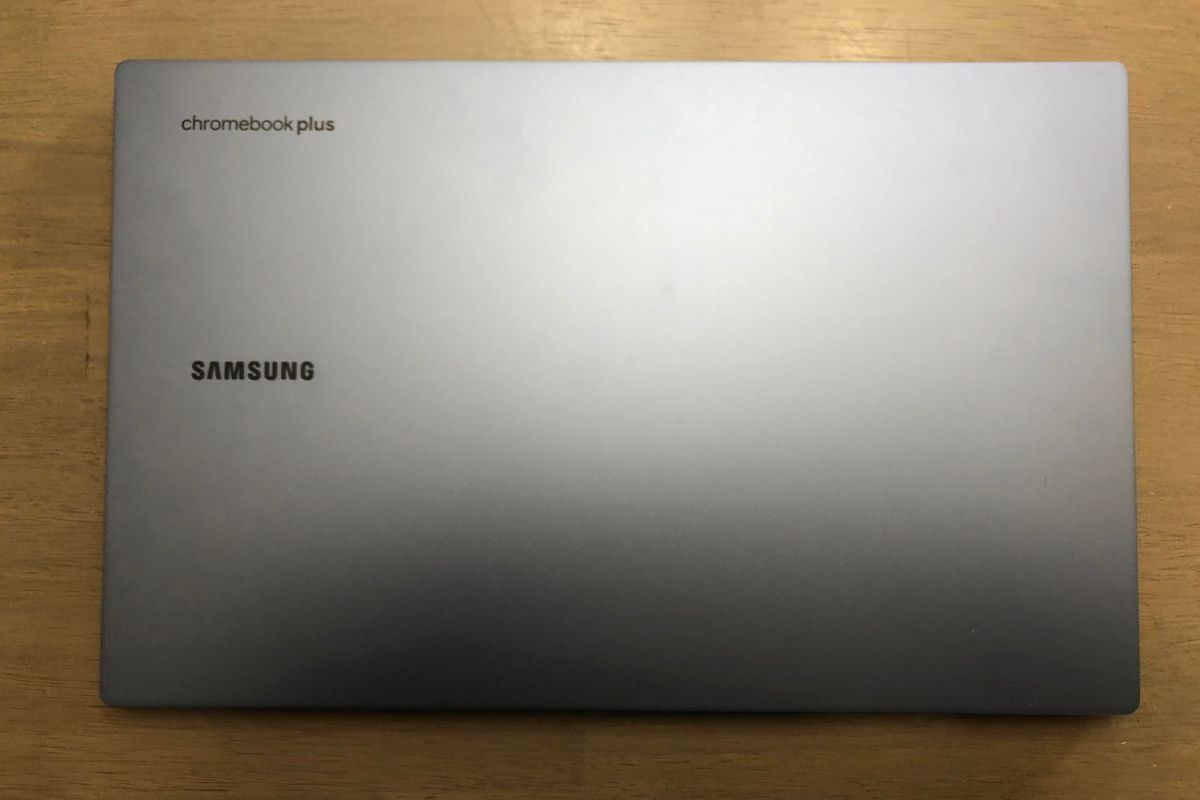
The Galaxy Chromebook Plus immediately impresses with its remarkably slim profile and lightweight design. At just 2.58 pounds and 0.46 inches thick, it’s incredibly portable, ideal for users constantly on the move. The Neptune Blue colorway adds a touch of elegance, shifting its appearance under different lighting conditions. This unique aesthetic sets it apart from the typical Chromebook crowd.
Keyboard and Trackpad Experience
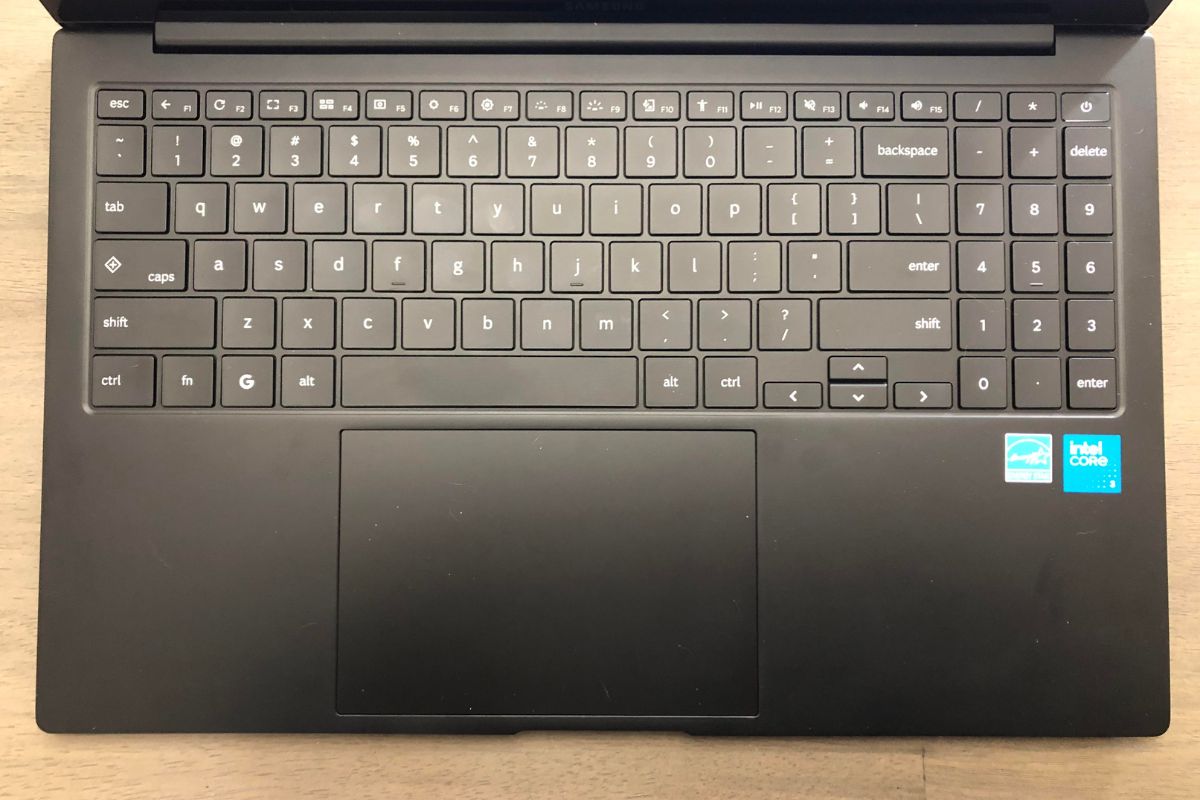
The included number pad on the keyboard provides functionality for number crunchers but can be a source of frustration for those accustomed to standard laptop keyboards. The offset layout and proximity of the backspace key to the number pad may require an adjustment period. The Quick Insert key offers convenient access to GIFs, Google Drive, and Google AI, though its practical applications might be limited for some users. The large, responsive trackpad offers a smooth and accurate navigating experience, compensating somewhat for the keyboard’s quirks.
Display, Webcam, and Audio Quality
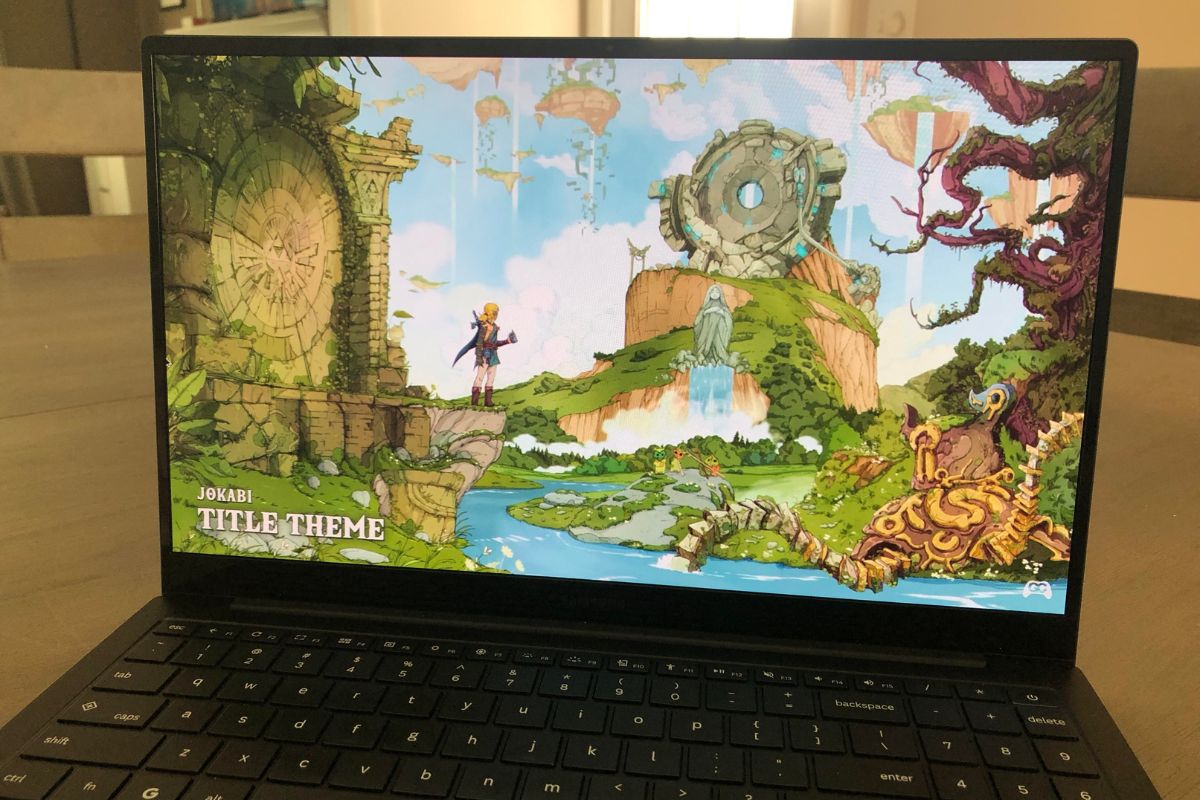
The 15.6-inch 1080p AMOLED display is undoubtedly a highlight, delivering sharp visuals and vibrant colors, showcasing Samsung’s display expertise. However, the absence of touchscreen functionality at this price point is a significant drawback. The 1080p webcam delivers clear video quality, a welcome feature for video conferencing. While the downward-firing speakers are adequate for casual use, they lack the richness and depth for a truly immersive audio experience.
Connectivity and Port Selection

The Galaxy Chromebook Plus offers a surprisingly versatile array of ports for its slim design. Two USB-C ports, an HDMI port, a USB-A port, a microSD card slot, and a 3.5mm audio jack provide ample connectivity options for peripherals and external displays. This diverse port selection enhances its practicality and versatility.
Performance and Benchmark Results
Powered by an Intel Core i3-10110U processor, 8GB of RAM, and a 256GB SSD, the Galaxy Chromebook Plus delivers snappy and responsive performance for everyday tasks. Benchmark results demonstrate its capabilities, rivaling other similarly priced Chromebooks. Whether browsing the web, streaming media, or working on documents, the Galaxy Chromebook Plus handles these tasks with ease.
Battery Life Testing
While Samsung claims 13 hours of battery life, real-world usage suggests a figure closer to 8 hours. Factors such as screen brightness and the number of open tabs can significantly impact battery performance. While not terrible, the battery life falls short of the expectations set by other Chromebooks in this price range.
Final Verdict: A Premium Chromebook with a Premium Price
The Samsung Galaxy Chromebook Plus is a compelling Chromebook with a sleek design, powerful performance, and a beautiful display. However, its high price tag, coupled with the lack of a touchscreen, makes it a difficult recommendation. While it excels in portability and performance, the absence of key features and the less-than-stellar battery life hold it back from being a true standout in the premium Chromebook market. Consider waiting for a price drop or exploring alternatives like the Acer Chromebook Plus Spin 714, which offers a touchscreen and 2-in-1 functionality at a similar price.