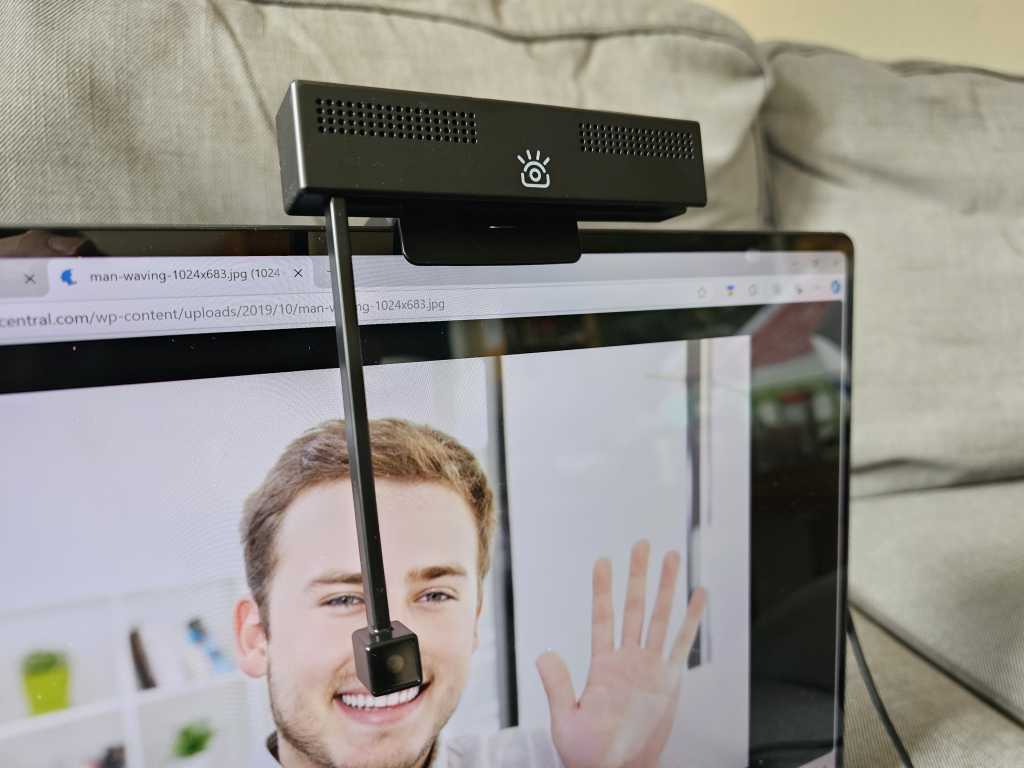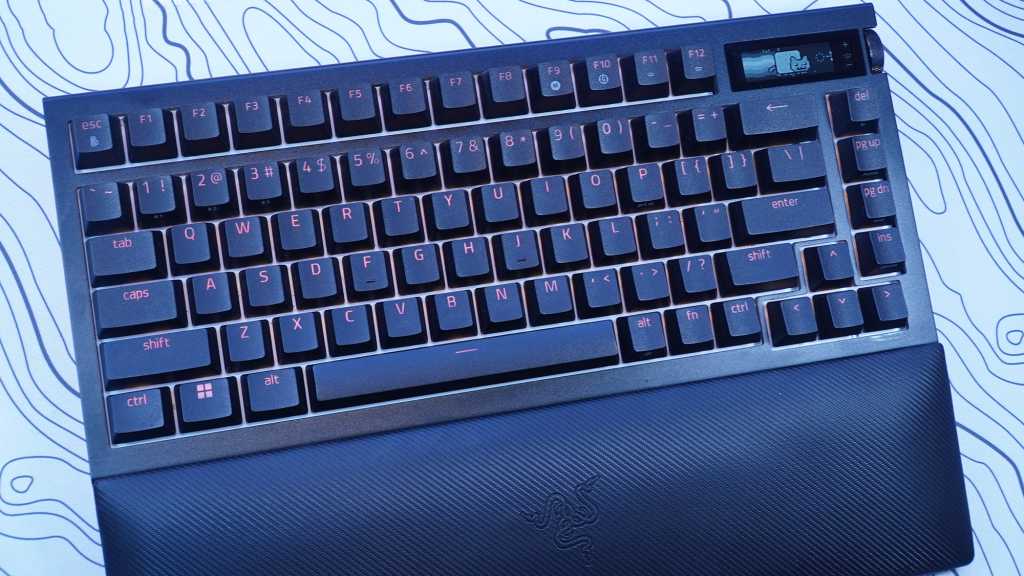The iContact Camera Pro webcam offers a unique feature: placing the camera directly in your line of sight for natural eye contact during video calls. This 4K webcam performs well in good lighting, but its shortcomings, such as poor noise cancellation and the absence of a privacy shutter, hold it back.
Eye Contact: A Key Selling Point
The iContact Camera Pro, like the CA Essential Webcam Flex, features an adjustable arm that positions the camera in the middle of your screen, enabling direct eye contact with your audience. This subtle but important feature fosters engagement and creates a more natural conversational flow. While Microsoft’s Windows Studio Effects offers an “Eye Contact” feature using AI, the iContact webcam achieves this effect realistically without software manipulation. This is a significant advantage for those who prioritize authentic interaction. (For more webcam recommendations, see our guide to the best webcams.)
![]() iContact Camera Pro satya
iContact Camera Pro satya
Build Quality and Design
The iContact Camera Pro measures 5 inches wide, 3.25 inches deep, and extends about an inch from the display. Its 4.25-inch arm swings down to position the camera, but feels somewhat flimsy. The fixed arm length might not be ideal for all monitor setups, positioning the camera slightly low on laptops and a bit high on desktop monitors. However, the overall effect of improved eye contact remains impactful. The camera attaches with a flexible, rubberized “jaw” that grips securely to both laptops and monitors. The 79-inch USB-C cable includes a removable USB-A adapter for wider compatibility.
![]() iContact Camera Pro fit
iContact Camera Pro fit
A significant drawback is the lack of a built-in privacy shutter, leaving the camera constantly exposed when not in use. The absence of a status LED further compounds this privacy concern. Disappointingly, iContact sells a separate privacy shutter for an additional $8.
Image Quality and Performance
The iContact Camera Pro delivers true 4K resolution with autofocus, although the autofocus performance is inconsistent. While it focuses well on close-up objects, it struggles with subjects further away. Surprisingly, it doesn’t support Windows Studio Effects, lacking even basic background blur features. Furthermore, no software utility is provided for Windows users, leaving only basic system settings for adjustments. While this minimalist approach avoids potential security risks associated with third-party software, it also limits customization options.
![]() iContact Camera Pro office 1
iContact Camera Pro office 1
Image quality is good under artificial and mixed lighting conditions, capturing details and maintaining accurate color balance. In brighter, natural light, the image quality remains acceptable. However, the noise cancellation performance is subpar. Background music and noise are clearly audible during voice calls, significantly impacting the audio quality.
![]() iContact Camera Pro upstairs 2
iContact Camera Pro upstairs 2
Final Verdict
The iContact Camera Pro’s unique eye contact feature is undoubtedly appealing, but its drawbacks, particularly the lack of a privacy shutter and poor noise cancellation, are difficult to overlook. The $199 price tag feels steep considering these shortcomings. While the innovative design might justify the premium for some users, the overall package needs refinement. A future iteration with improved noise cancellation, a built-in privacy shutter, and perhaps a price adjustment would make the iContact Camera Pro a more compelling option.