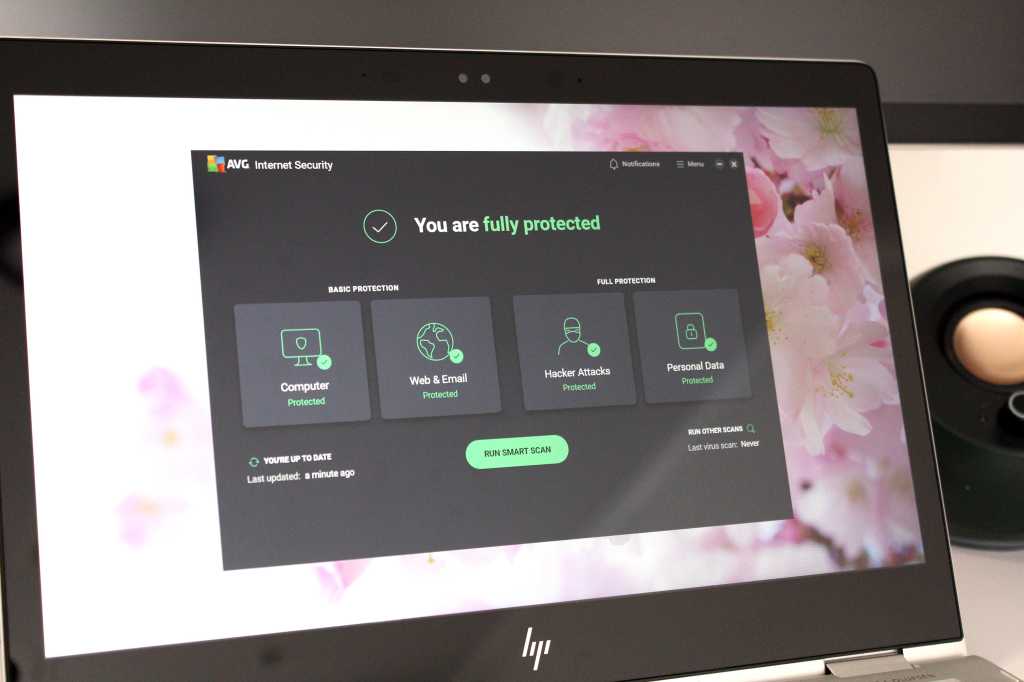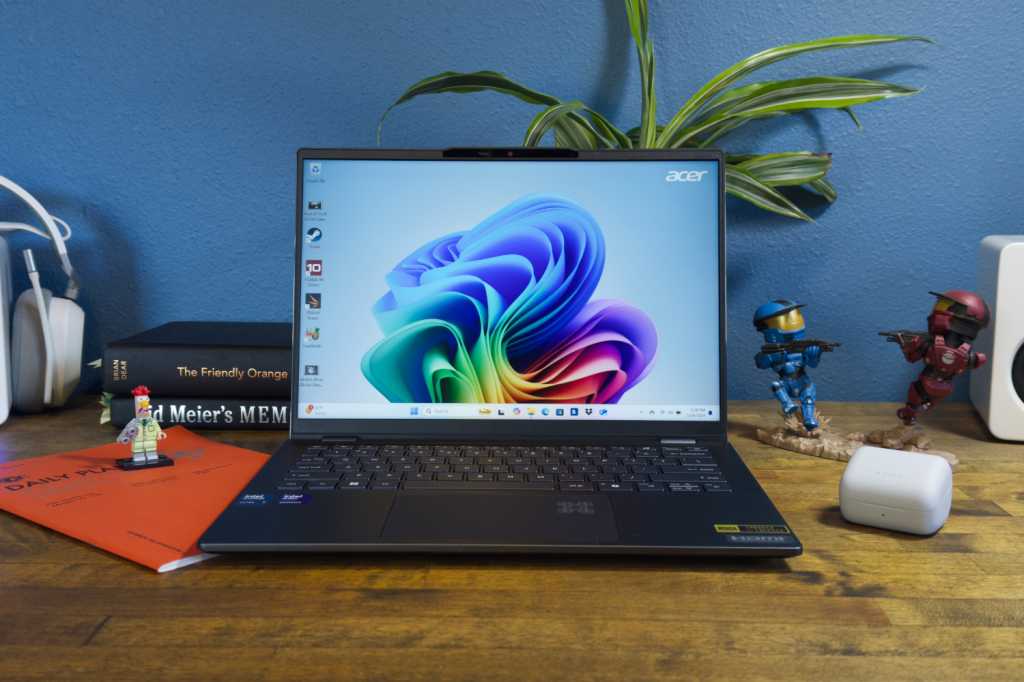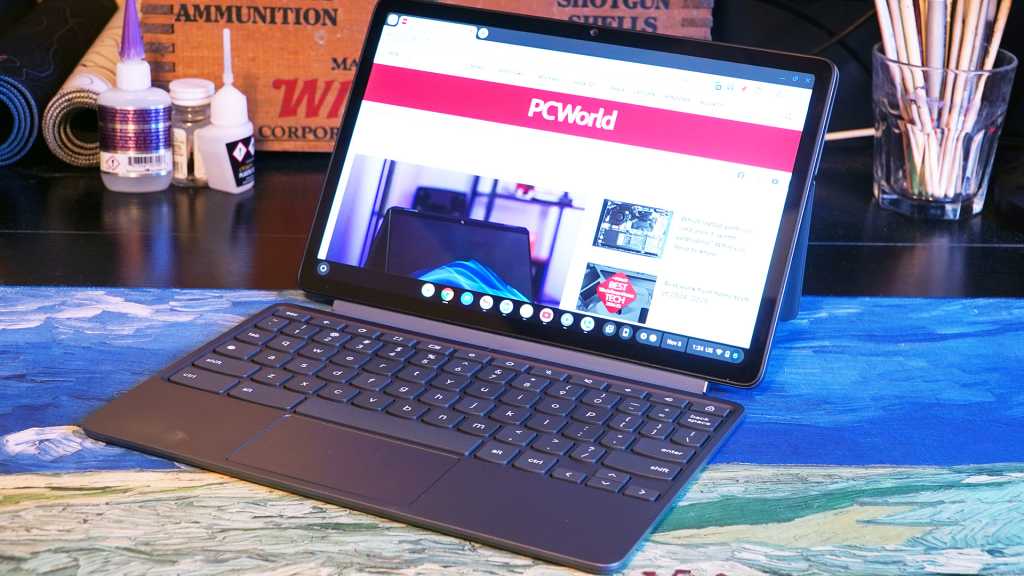The Asus Zenbook S 14 (UX5406) boasts AI-powered features and a stunning OLED display, but its standout feature is undoubtedly its exceptional battery life. Clocking in at an impressive 21 hours in our tests, this laptop eliminates battery anxiety and sets a new standard for all-day productivity.
This Intel Core Ultra Series 2 (Lunar Lake) powered device is a marvel of efficient design. Every element, from the edge-to-edge OLED screen to the whisper-quiet fan, serves a purpose. While the compact keyboard might feel slightly cramped, its size is a necessary trade-off for the laptop’s overall portability.
Asus Zenbook S 14: Purchasing Options and Configurations
The Zenbook S 14 (UX5406) is currently available with an Intel Core Ultra 7 Processor 258V, 32GB of integrated memory, and a 512GB SSD. Retailers like Best Buy and Walmart also offer versions with a Core Ultra 7 processor and 16GB of RAM at a slightly lower price point. Color options include Scandinavian White and Zumaia Gray.
For budget-conscious buyers, Asus offers the Vivobook series. The recently announced Asus Vivobook S 14 Q423 features a Core Ultra 5, 16GB of RAM, a 512GB SSD, and a 1200p screen, offering a more affordable alternative.
 alt text: A close-up of the Asus Zenbook S 14, showcasing its sleek design and metallic finish.
alt text: A close-up of the Asus Zenbook S 14, showcasing its sleek design and metallic finish.
Asus Zenbook S 14: Technical Specifications
- Model: UX5406
- Display: 14-inch (2880×1800) touchscreen OLED, up to 120Hz
- Processor: Intel Core Ultra 7 258V (8 cores, 8 threads)
- Graphics: Intel Arc
- NPU: Yes, 47 TOPS
- Memory: 32GB LPDDR5X (integrated)
- Storage: 1TB NVMe PCIe 4.0 SSD (512GB as tested)
- Ports: 2x USB-C (Thunderbolt 4), 1x USB-A (10Gbps), HDMI 2.1, 3.5mm audio jack
- Security: Windows Hello (camera)
- Camera: 1080p30
- Battery: 72Wh (design), 71.9Wh (full, as tested)
- Wireless: Wi-Fi 7, Bluetooth 5.4
- Operating System: Windows 11 Home 24H2
- Dimensions: 12.22 x 8.45 x 0.47 inches
- Weight: 2.65 pounds
- Price: $1,499 (as tested)
Design, Build, and First Impressions
The Zenbook S 14’s “Ceraluminum” chassis, a blend of ceramic and aluminum, offers a unique tactile experience. While visually appealing, the etched lines on the back might be mistaken for cracks. The laptop’s compact and lightweight design (2.65 pounds) makes it incredibly portable, even lighter than the 13-inch MacBook Air.
 alt text: The rear view of the Asus Zenbook S 14, highlighting its slim profile and hinge design.
alt text: The rear view of the Asus Zenbook S 14, highlighting its slim profile and hinge design.
Despite its compact size, the Zenbook S 14 is remarkably quiet, even in performance mode. The efficient cooling system draws air in through bottom vents and expels it through the hinge, minimizing fan noise. The port selection is also commendable, offering a good balance of modern and legacy connectivity.
Display: A Visual Delight
The Zenbook S 14’s 14-inch, 3K (2880 x 1800) OLED touch display is a highlight. With a 120Hz refresh rate and vibrant colors, it delivers a premium viewing experience. While the peak brightness of 358 nits is sufficient for indoor use, it may struggle in direct sunlight. The OLED technology offers deep blacks and excellent contrast, making it ideal for both productivity and entertainment.
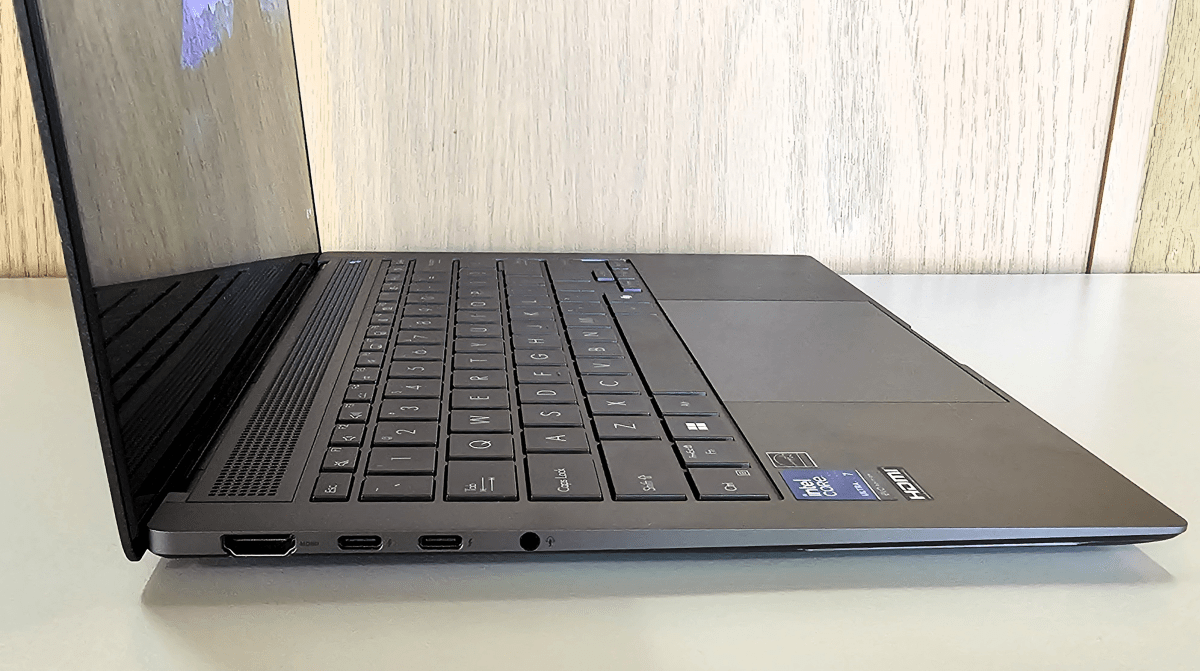 alt text: A close-up of the left side of the Asus Zenbook S 14, showing the available ports including Thunderbolt 4 and HDMI.
alt text: A close-up of the left side of the Asus Zenbook S 14, showing the available ports including Thunderbolt 4 and HDMI.
While a minor “speckling” effect is noticeable upon close inspection, it’s not distracting during normal use. The display’s high resolution and refresh rate contribute to a comfortable and immersive viewing experience.
Keyboard and Touchpad: A Mixed Bag
The keyboard, while offering standard-sized keys, feels slightly cramped due to the reduced spacing between them. The 1.1mm key travel is also on the shorter side, which might not appeal to everyone. However, the three-level backlighting compensates for the low contrast between the key markings and the background.
 alt text: The right side of the Asus Zenbook S 14, featuring a USB-A port and a headphone jack.
alt text: The right side of the Asus Zenbook S 14, featuring a USB-A port and a headphone jack.
The oversized touchpad is responsive and supports standard Windows gestures, along with Asus’s own unique edge-swipe controls for volume, brightness, and video scrubbing.
Audio, Microphone, and Webcam: Impressive Performance
The Zenbook S 14’s audio quality is excellent, thanks to its Harmon Kardon speakers and Dolby Atmos support. The AI-powered microphone noise cancellation is particularly impressive, effectively filtering out background noise during video calls.
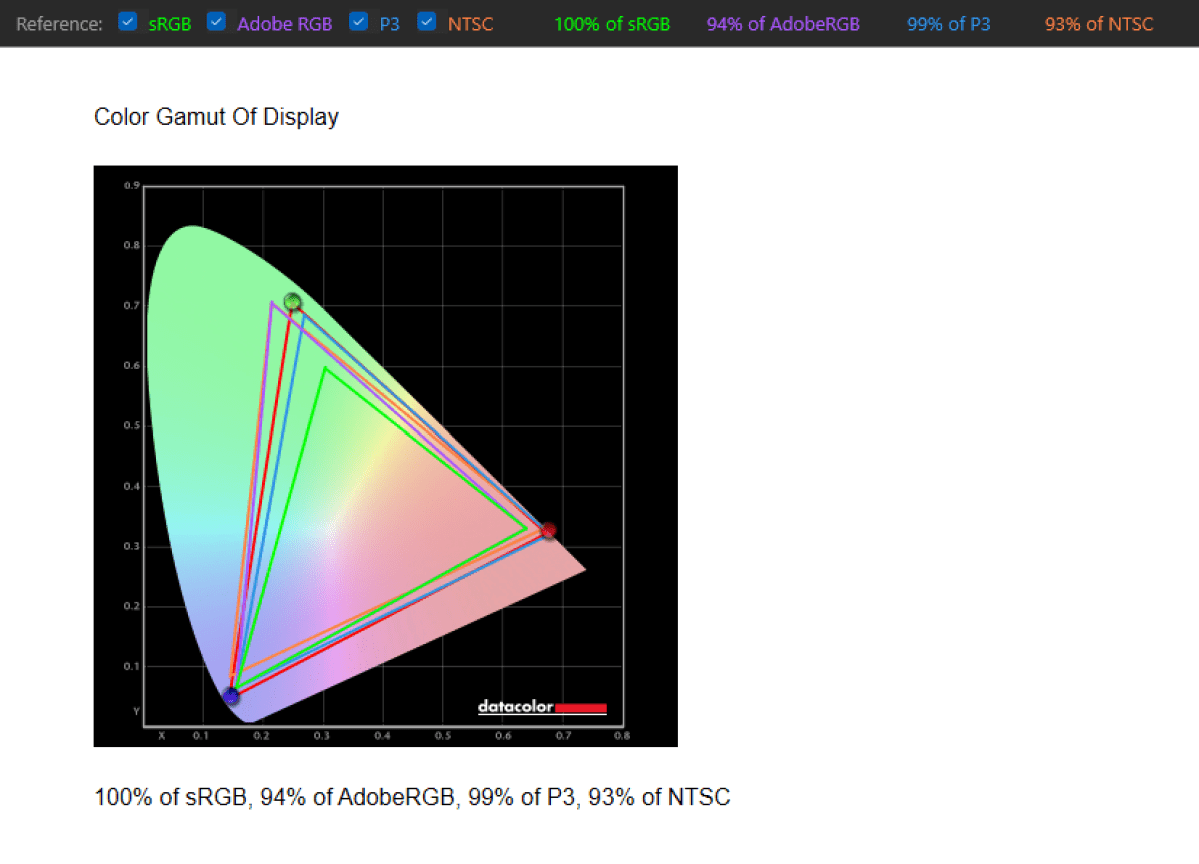 alt text: The color gamut representation of the Asus Zenbook S 14's display, demonstrating its wide color range.
alt text: The color gamut representation of the Asus Zenbook S 14's display, demonstrating its wide color range.
The 1080p webcam delivers decent video quality, although color accuracy could be improved. While lacking physical privacy shutters, dedicated function keys provide quick access to disable the webcam and microphone.
Performance: Solid for Productivity
The Zenbook S 14’s performance is adequate for everyday productivity tasks. While not designed for intensive workloads or gaming, it handles office applications, web browsing, and light content creation with ease. Performance does decrease on battery power, so plugging in is recommended for demanding tasks.
 alt text: The keyboard of the Asus Zenbook S 14, showing its layout and key spacing.
alt text: The keyboard of the Asus Zenbook S 14, showing its layout and key spacing.
Benchmark results show competitive performance compared to similar laptops in its class. The standout metric is the exceptional battery life, which easily outlasts most competitors.
Battery Life: Setting a New Standard
The Zenbook S 14’s 21-hour battery life is simply remarkable. This translates to almost two full workdays on a single charge, making it an ideal companion for travel and extended use away from a power outlet. While the larger battery contributes to this longevity, the laptop remains impressively lightweight.
Conclusion: A Highly Recommended Productivity Laptop
The Asus Zenbook S 14 excels as a portable and long-lasting productivity machine. Its stunning OLED display, impressive battery life, and quiet operation make it a compelling choice for students and professionals. While the keyboard could be improved, its shortcomings are easily overshadowed by the laptop’s strengths. If you prioritize all-day battery life and portability, the Zenbook S 14 is a top contender.