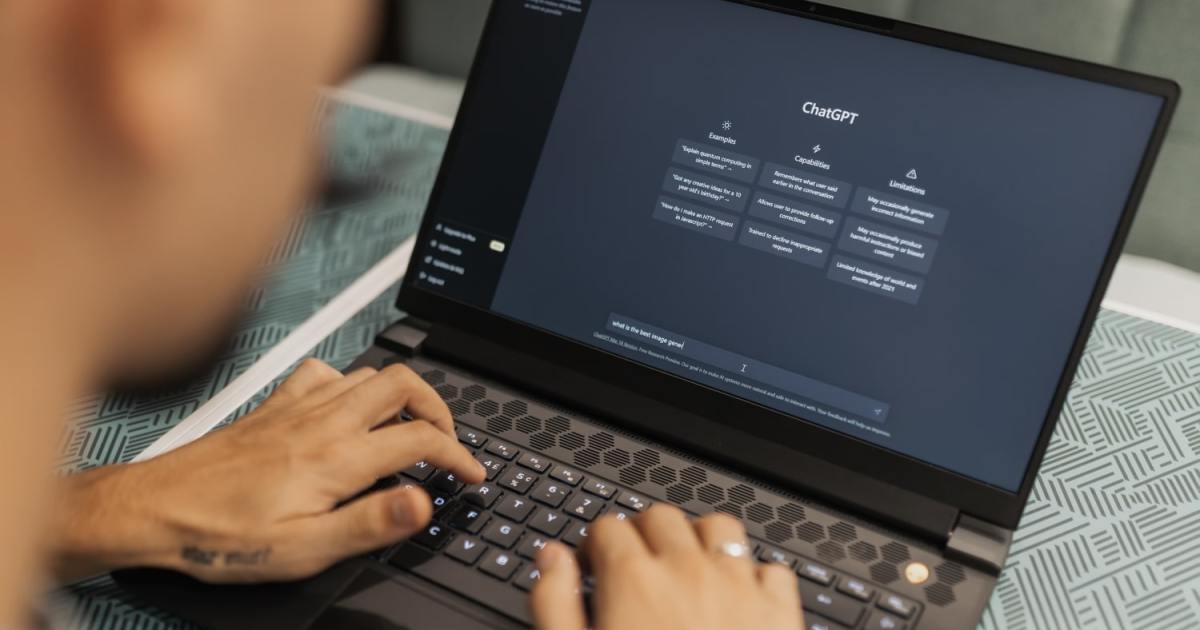Portable apps empower you to carry your essential software tools wherever you go, directly from a USB drive without installation. This eliminates compatibility issues and provides instant access to your preferred applications on any computer. This article explores the best portable applications for hardware analysis, system tuning, and everyday tasks, transforming your USB drive into a versatile portable toolkit.
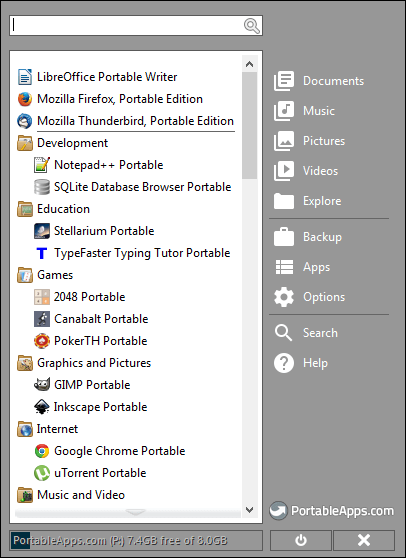 portableapps
portableapps
Setting Up Your Portable Software Hub
The PortableApps.com Platform serves as an excellent foundation for managing your portable applications. Simply download the platform, extract it to your USB drive, and launch “Start.exe.” The platform provides a user-friendly menu, automatic update checks, and convenient organization features.
Launching and Organizing Your Apps
The PortableApps.com Platform appears as a taskbar button and system tray icon. Applications are categorized for easy access, and a search bar helps you quickly locate specific tools. The platform’s options menu allows customization, such as alphabetical sorting and keeping the menu open after launching an application.
Installing and Managing Applications
The platform simplifies adding new portable applications. Navigate to “Applications > More applications > By category” to browse and install a wide selection of tools. Removing applications is as simple as deleting their folders from the “PortableApps” directory. You can also manually add portable applications by placing them in subdirectories within the “PortableApps” folder; they will appear under the “Other” category.
Streamlining Windows with Portable Tools
Numerous portable tools enhance Windows functionality and simplify system maintenance.
Winaero Tweaker: Unlocking Hidden Settings
Winaero Tweaker offers access to a plethora of hidden Windows settings and options, often directly modifying registry entries. The tool provides clear descriptions and links to further information, enabling precise customization of your Windows experience.
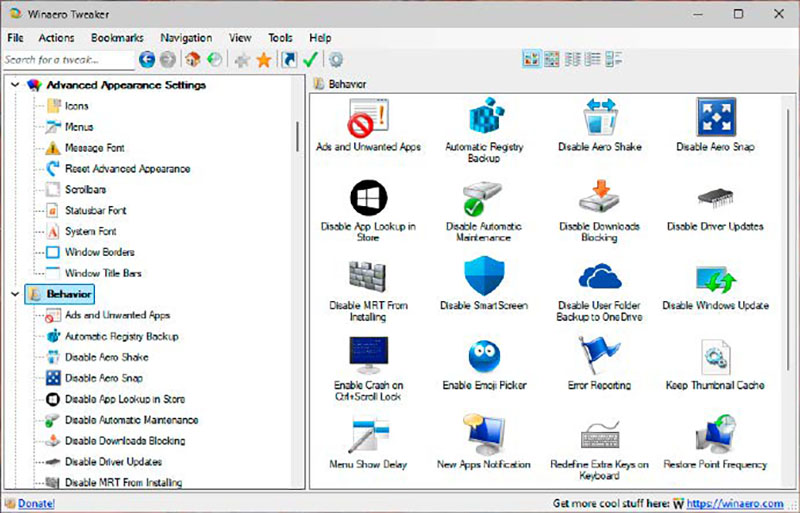 Winaero Tweaker: Das Tool ermöglicht den schnellen Zugriff auf Windows-Optionen und -Einstellungen, die es in der Regel direkt in der Registrierdatenbank ändert.
Winaero Tweaker: Das Tool ermöglicht den schnellen Zugriff auf Windows-Optionen und -Einstellungen, die es in der Regel direkt in der Registrierdatenbank ändert.
TweakPower: Comprehensive System Maintenance
TweakPower offers a suite of system maintenance tools, including browser cleanup, access to Windows settings, autostart management, file system repair, and system optimization. This comprehensive toolkit streamlines various maintenance tasks.
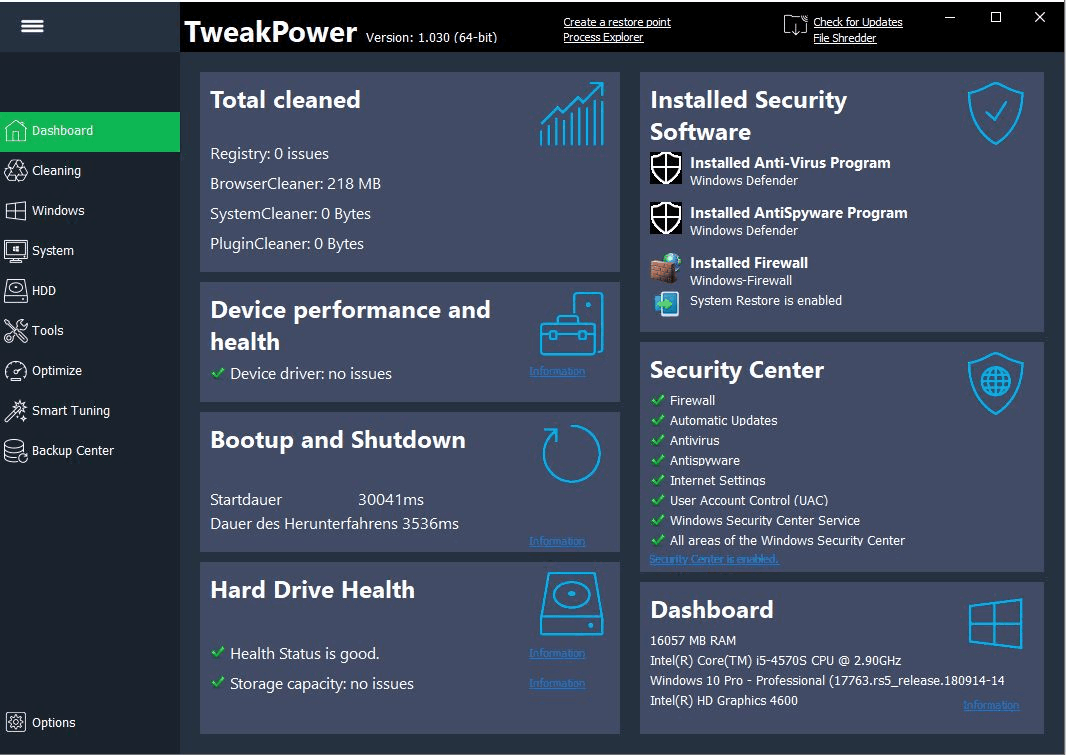 Tweak Power
Tweak Power
Tweaking.com Windows Repair AIO: Fixing System Issues
Tweaking.com Windows Repair AIO addresses numerous Windows problems, including file permissions, system file registration, and Windows Update issues. The tool recommends running repairs in Safe Mode and provides a wizard to guide you through the process. Creating a registry backup before implementing any repairs is highly recommended.
Portable Hardware Analysis and Diagnostics
Understanding your hardware is crucial for troubleshooting and maintenance. Portable tools make this process convenient and accessible.
Speccy: System Information at a Glance
Speccy provides detailed information about your CPU, RAM, graphics card, motherboard, and storage devices, including temperatures and S.M.A.R.T. data for monitoring drive health.
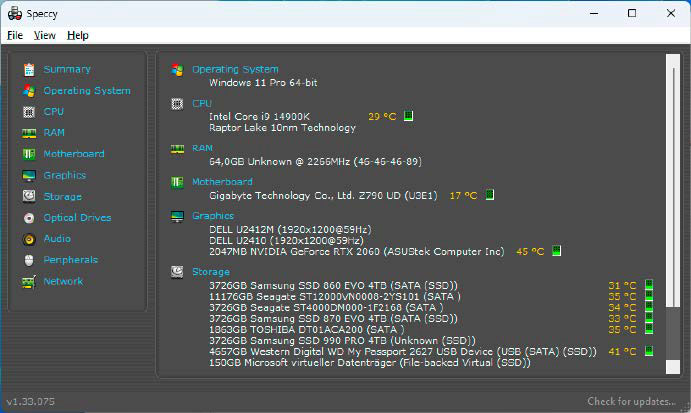 Speccy: Ermitteln Sie, welche Hardware im PC verbaut ist, und lassen Sie sich die Temperaturen von Motherboard, CPU, Grafikchip, Festplatten und SSDs anzeigen.
Speccy: Ermitteln Sie, welche Hardware im PC verbaut ist, und lassen Sie sich die Temperaturen von Motherboard, CPU, Grafikchip, Festplatten und SSDs anzeigen.
HWiNFO: In-Depth Hardware Analysis
HWiNFO offers comprehensive hardware information, including real-time sensor data such as clock speeds, voltages, temperatures, power consumption, and transfer rates. This provides a detailed view of your system’s performance.
Specialized Diagnostic Tools
CPU-Z, GPU-Z, SSD-Z, and PCI-Z offer specialized diagnostics for processors, graphics cards, SSDs, and the PCI bus, respectively. CrystalDiskInfo provides detailed S.M.A.R.T. data for monitoring drive health. CrystalDiskMark measures storage drive performance, allowing you to verify SSD speeds and identify potential issues.
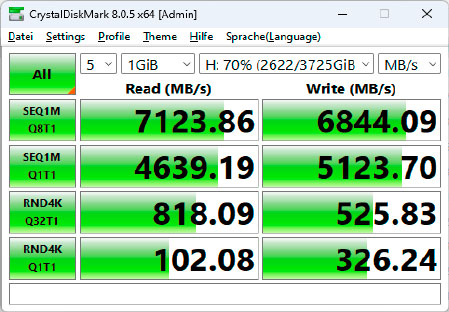 Crystal Disk Mark: Das Tool misst die Lese- und Schreibgeschwindigkeit von Festplatten und SSDs. Sie erfahren, ob ein Laufwerk die erwartete Leistung tatsächlich bringt.
Crystal Disk Mark: Das Tool misst die Lese- und Schreibgeschwindigkeit von Festplatten und SSDs. Sie erfahren, ob ein Laufwerk die erwartete Leistung tatsächlich bringt.
Portable System Installation Tools
Rufus and Ventoy simplify creating bootable USB drives for installing operating systems. Rufus reliably creates installation media for a wide range of systems. Ventoy allows booting multiple ISO files from a single USB drive, providing a versatile solution for installing different operating systems.
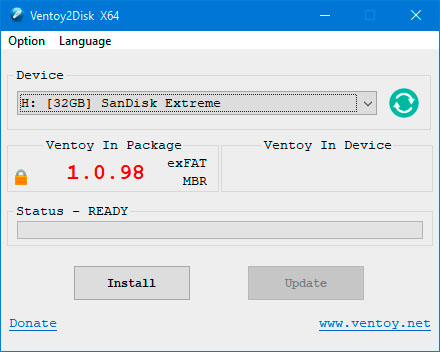 Ventoy: Von einem mit diesem Tool präparierten USB-Stick lassen sich mehrere ISODateien booten, beispielsweise für die Windows- oder Linux-Installation.
Ventoy: Von einem mit diesem Tool präparierten USB-Stick lassen sich mehrere ISODateien booten, beispielsweise für die Windows- oder Linux-Installation.
Networking and Internet Tools
Portable networking tools provide enhanced diagnostics and functionality.
Angry IP Scanner: Network Device Discovery
Angry IP Scanner scans IP ranges to identify connected devices, revealing potential security vulnerabilities and assisting in network troubleshooting.
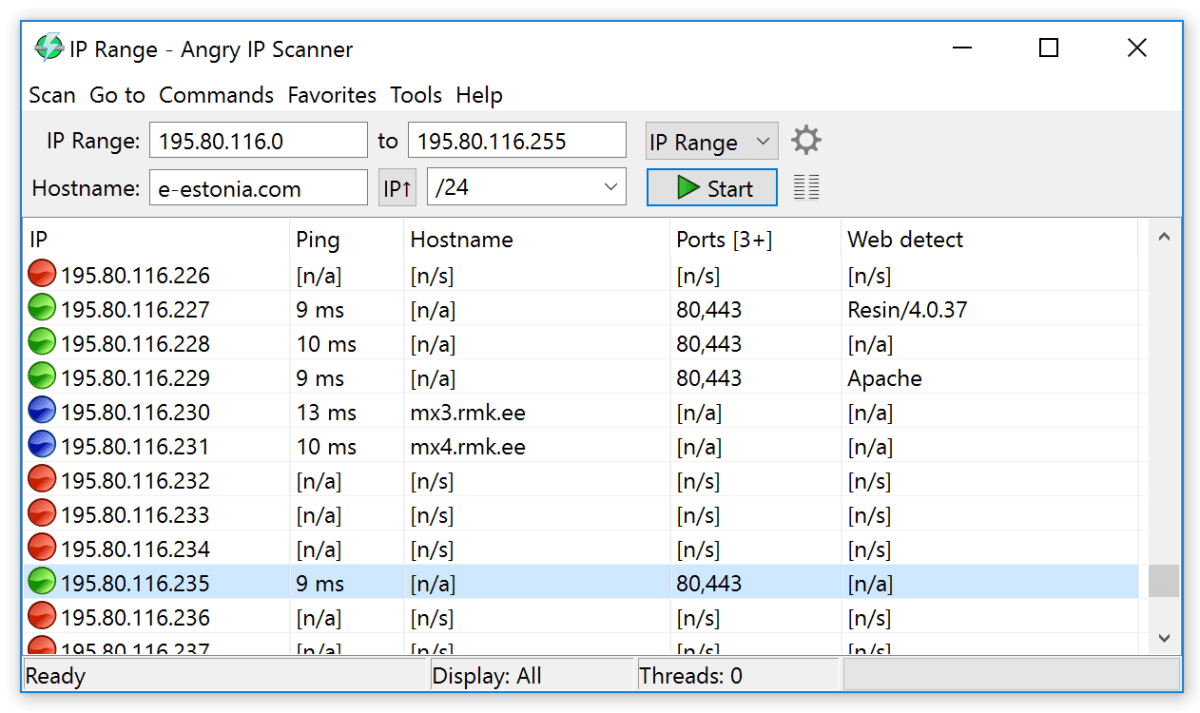 Angry IP Scanner
Angry IP Scanner
Port Expert: Monitoring Network Connections
Port Expert displays active internet connections and the associated processes, helping identify potentially malicious activity. A portable version of Firefox allows you to browse the internet with your preferred settings and saved passwords, protected by a master password.
Portable Multimedia and Office Suite
A portable office suite ensures access to essential productivity tools. IrfanView offers powerful image viewing and basic editing capabilities. Paint.NET provides more advanced image editing features. ScreenToGIF records screen activity as animated GIFs, ideal for creating tutorials. AbiWord is a lightweight word processor compatible with Microsoft Word and LibreOffice files. Notepad++ provides enhanced text editing features. SumatraPDF is a compact PDF reader, while PDF-XChange Editor enables PDF editing.
Portable Audio and Video Tools
VLC Media Player and SMPlayer provide versatile media playback across various formats. Audacity is a powerful audio editor with recording, editing, and AI-powered features.
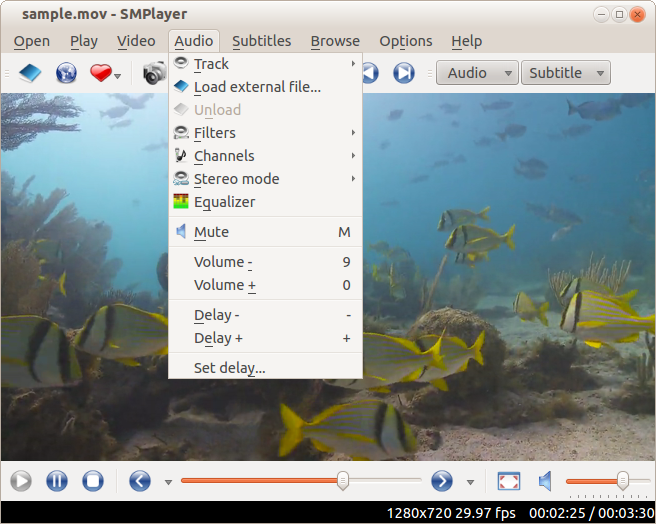 SMPlayer
SMPlayer
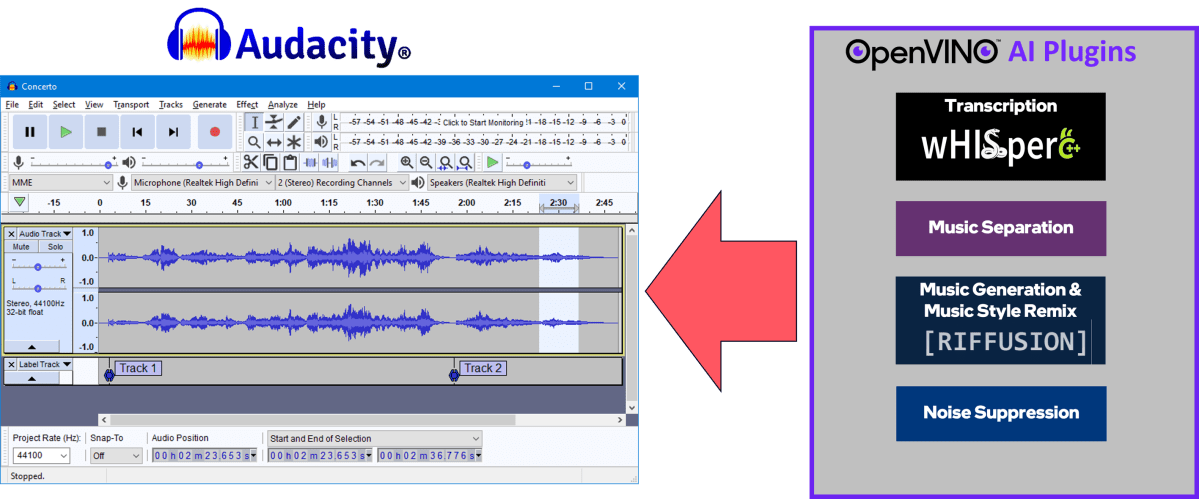 Audacity AI plugins
Audacity AI plugins
Portable Security Tools
Portable security tools offer additional layers of protection. ClamWin is a free, open-source antivirus scanner. Stinger by Trellix provides on-demand malware scanning. Spybot – Search & Destroy detects and removes unwanted software and tracking cookies.
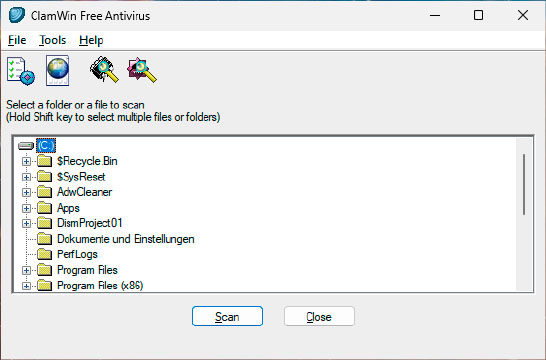 Clam Win: Der kostenlose Virenscanner ist einfach zu bedienen und untersucht das ausgewählte Laufwerk oder nur bestimmte Ordner oder Dateien.
Clam Win: Der kostenlose Virenscanner ist einfach zu bedienen und untersucht das ausgewählte Laufwerk oder nur bestimmte Ordner oder Dateien.
Conclusion
A carefully curated collection of portable apps transforms your USB drive into a powerful and versatile toolkit. From system maintenance and hardware analysis to multimedia editing and security, these portable applications empower you with a comprehensive suite of tools accessible on any computer. This provides flexibility, convenience, and ensures you always have your essential software at your fingertips.