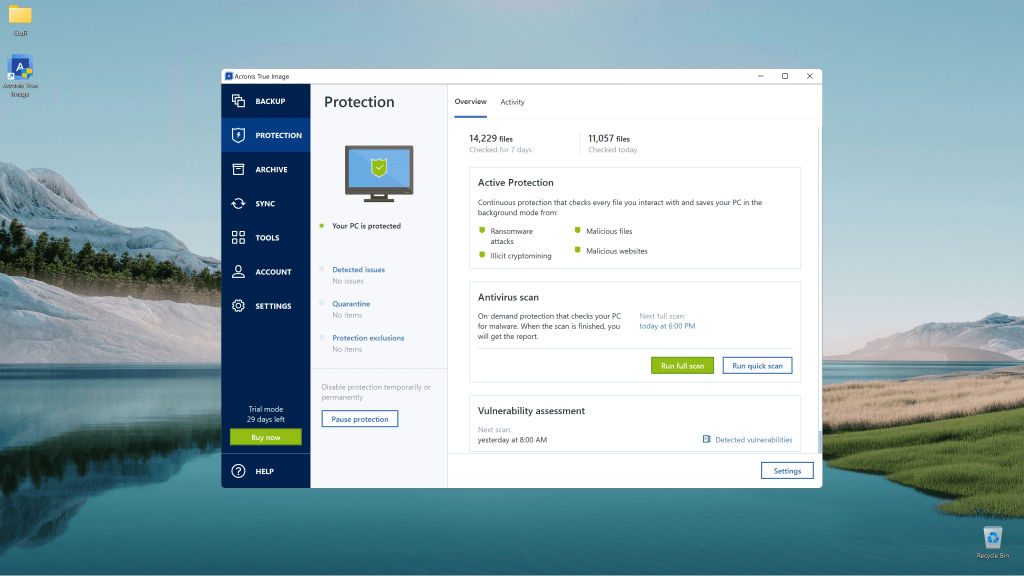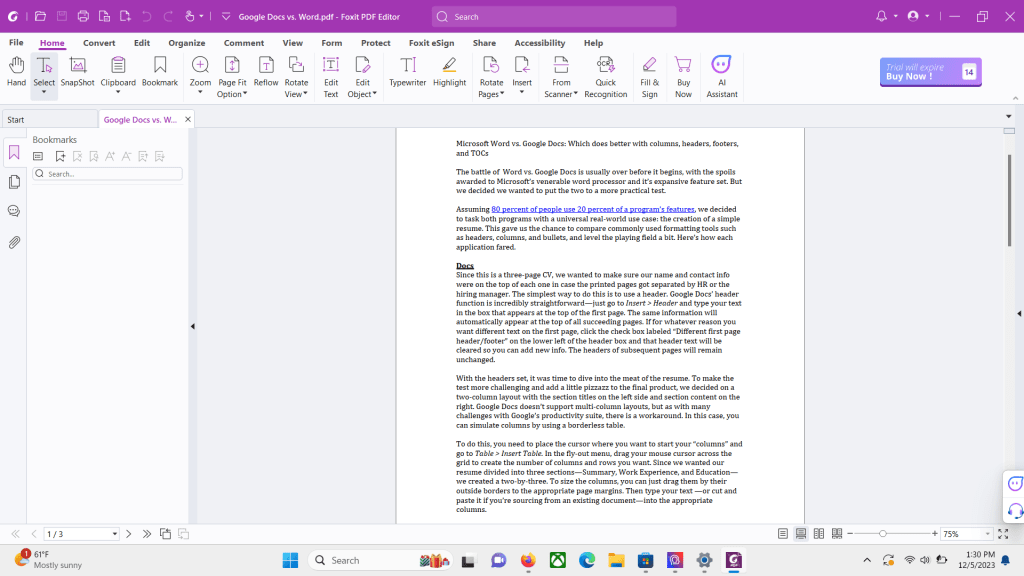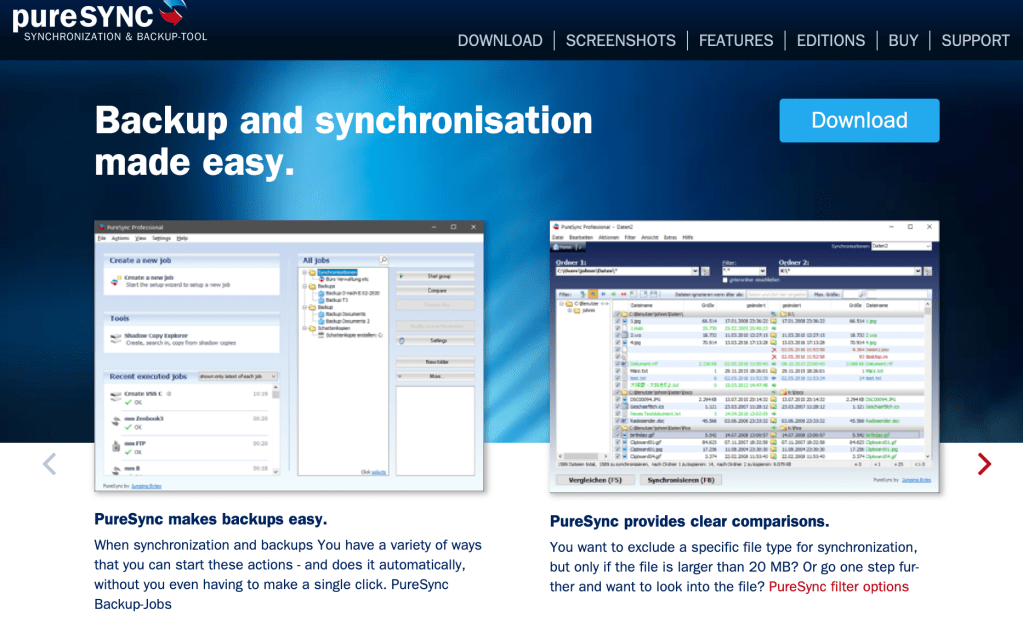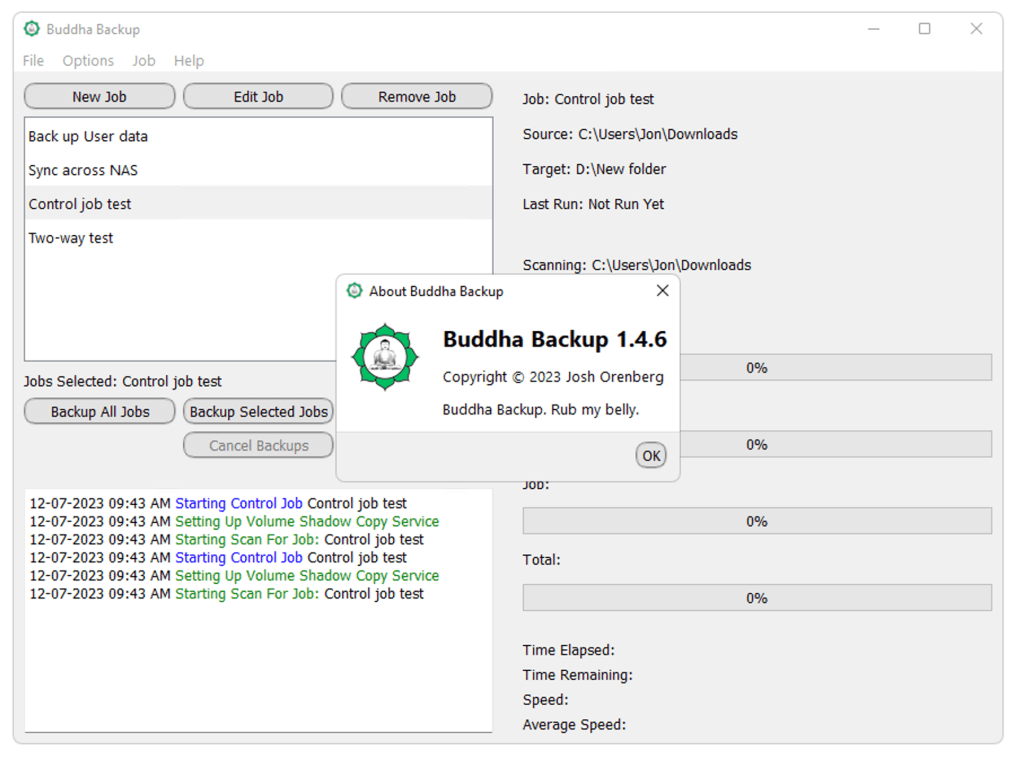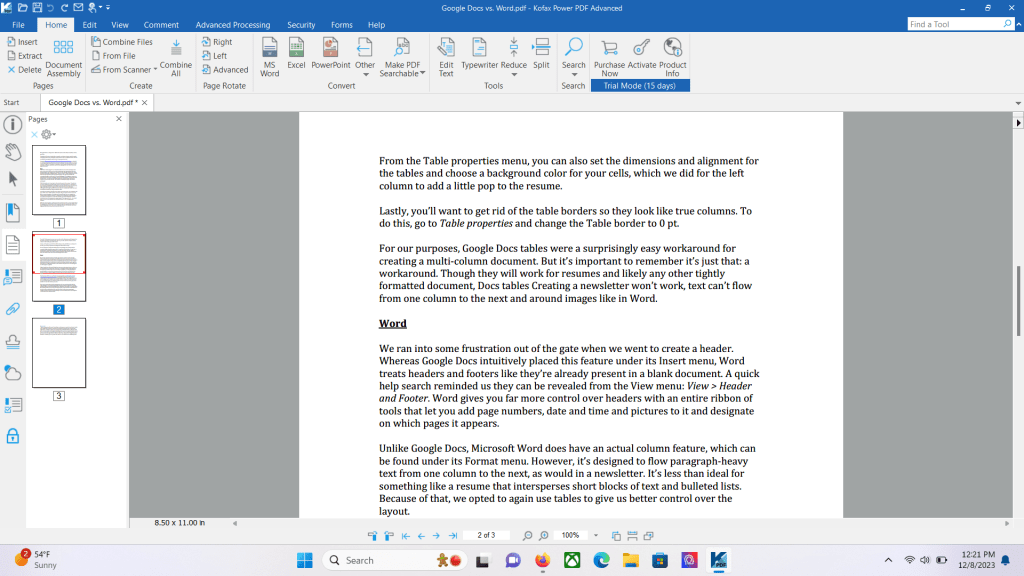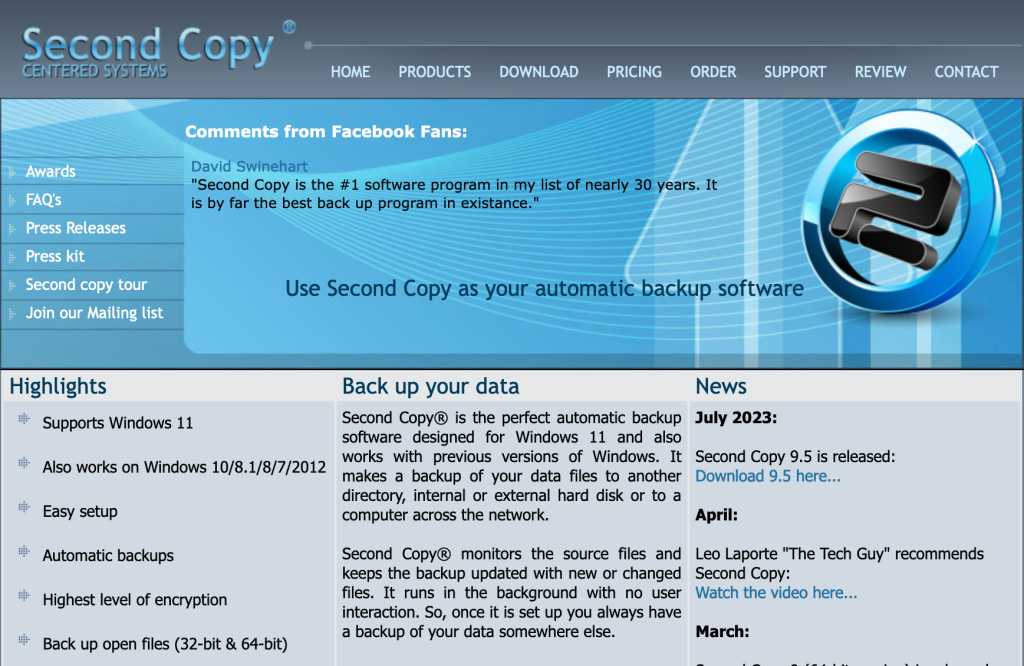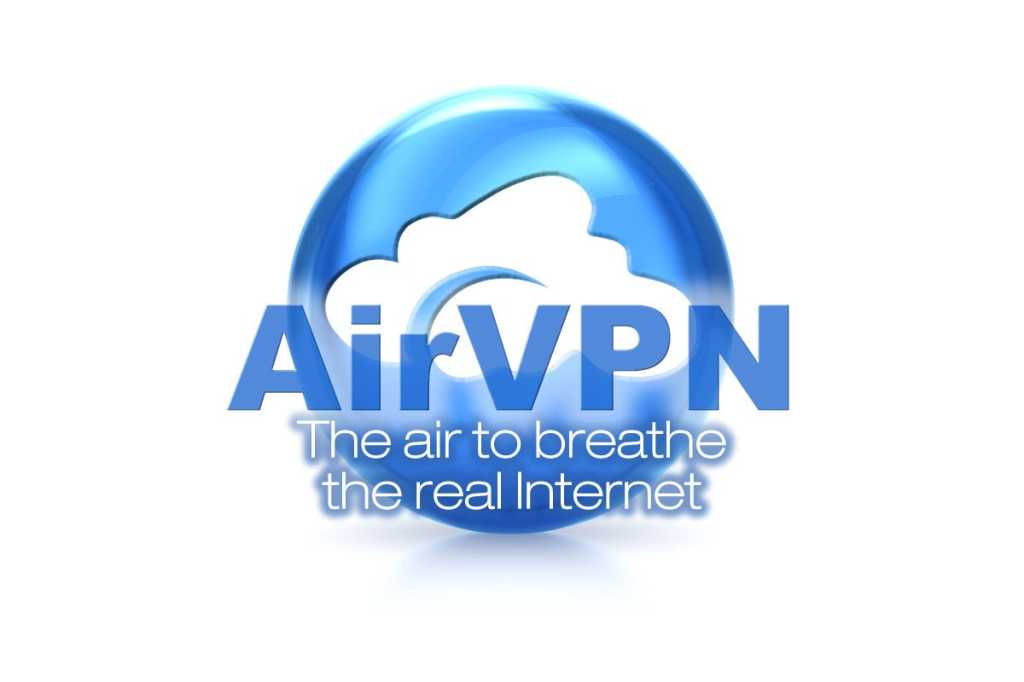Avira Prime stands out among antivirus suites for its unique approach to PC protection and management. It combines a streamlined, beginner-friendly interface with a surprisingly deep set of PC utilities, making it an excellent choice for users who want a simple starting point but anticipate growing into more complex PC management. This review delves into Avira Prime’s features, performance, and overall value.
Avira Prime: A Detailed Look
Windows offers various utilities for PC protection and management, but they can be difficult to locate and understand. Avira Prime capitalizes on this by offering a centralized, user-friendly platform for both security and PC optimization.
What’s Included in Avira Prime?
Avira Prime offers a comprehensive suite of features, including:
- Malware, Network, and Web Defenses: Real-time protection against ransomware, malicious websites, and harmful downloads. A firewall blocks network intrusions and suspicious app traffic.
- Password Manager and VPN: Included are a password manager and an unlimited VPN for enhanced online security and privacy.
- Dark Web Monitoring: Monitors for your information in data breaches and leaks.
- PC Performance Tools: Utilities to speed up your computer, optimize battery life, update apps and drivers, enhance game performance, find duplicate files, and securely shred sensitive data.
- Backup Options: Backup and restore capabilities for files, Windows registry, and master boot record.
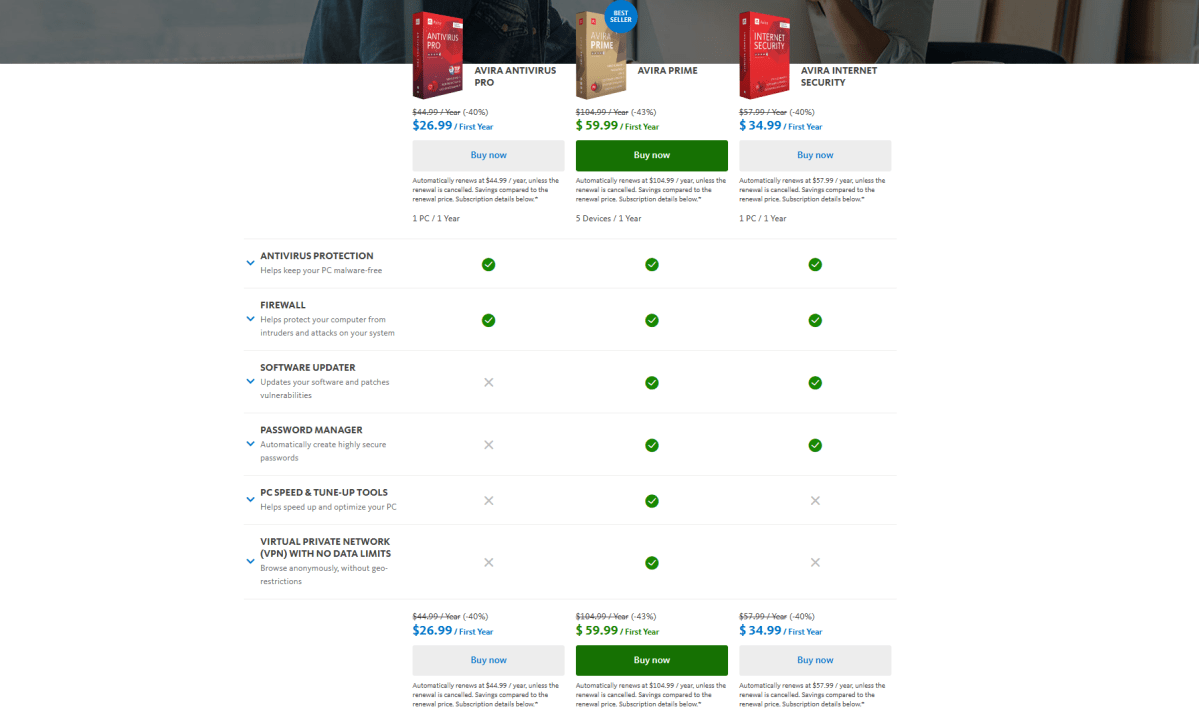 Avira Prime compared to other plans on the Avira website
Avira Prime compared to other plans on the Avira website
Notably, Avira Prime does not include parental controls, instead directing users to Windows’ built-in content filters and controls.
Pricing and Availability
Avira Prime’s subscription costs $60 for the first year and $105 annually thereafter, with a free 60-day trial available. A 60-day money-back guarantee is offered for annual plans, and a 14-day refund window for monthly plans. The standard plan covers five devices, upgradeable to 25 devices for $130 per year. Unlike some competitors, discounted subscriptions are not available from third-party retailers.
Key Features in Focus
Installation and Interface
Avira Prime’s installation is straightforward, prompting an initial smart scan. The interface is clean and modern, featuring a dark gray-and-black theme (with a light theme option). Navigation is simple, with four main options: Status, Security, Privacy, and Performance. Each section provides access to relevant features and settings.
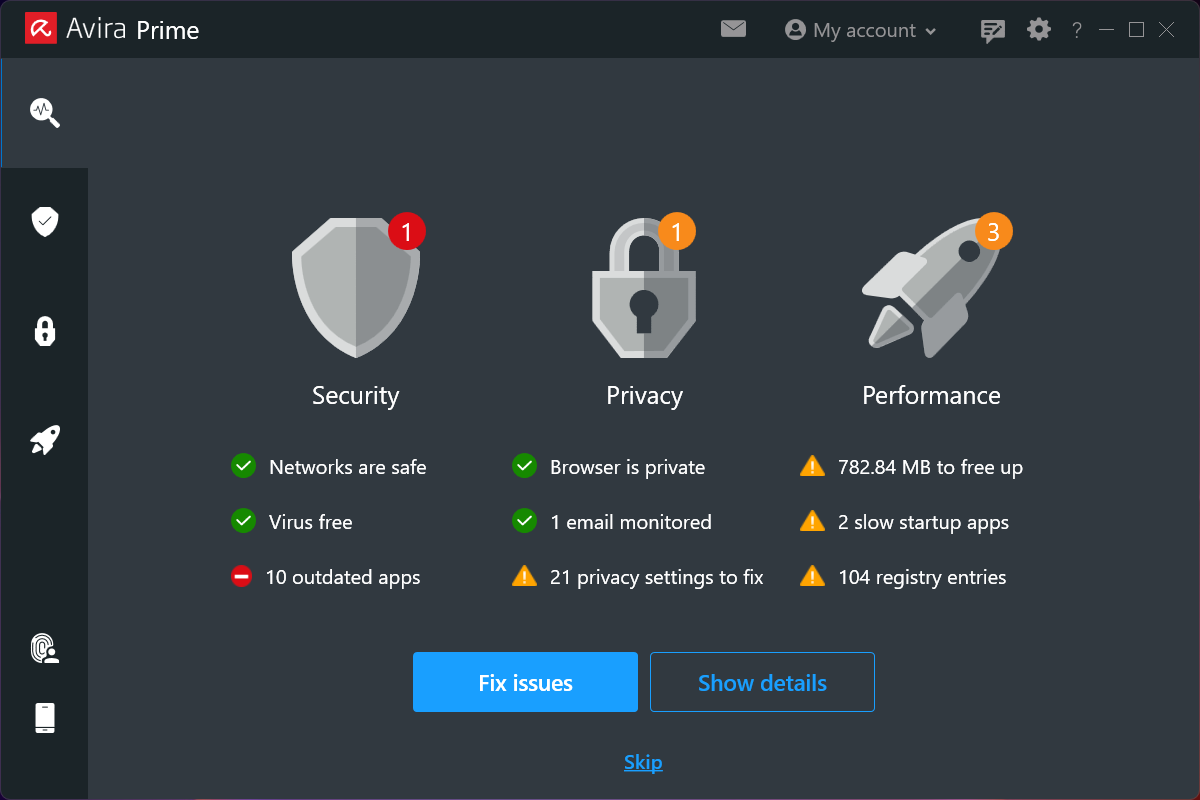 Avira Prime status screen right after initial smart scan
Avira Prime status screen right after initial smart scan
Threat Protection
Avira Prime provides real-time protection against online and offline threats, monitoring websites, network traffic, and files. Scheduled scans include weekly quick scans and daily active process scans. Manual scan options include Smart Scan, Full Scan, and Quick Scan. The firewall provides comprehensive network protection with a user-friendly interface.
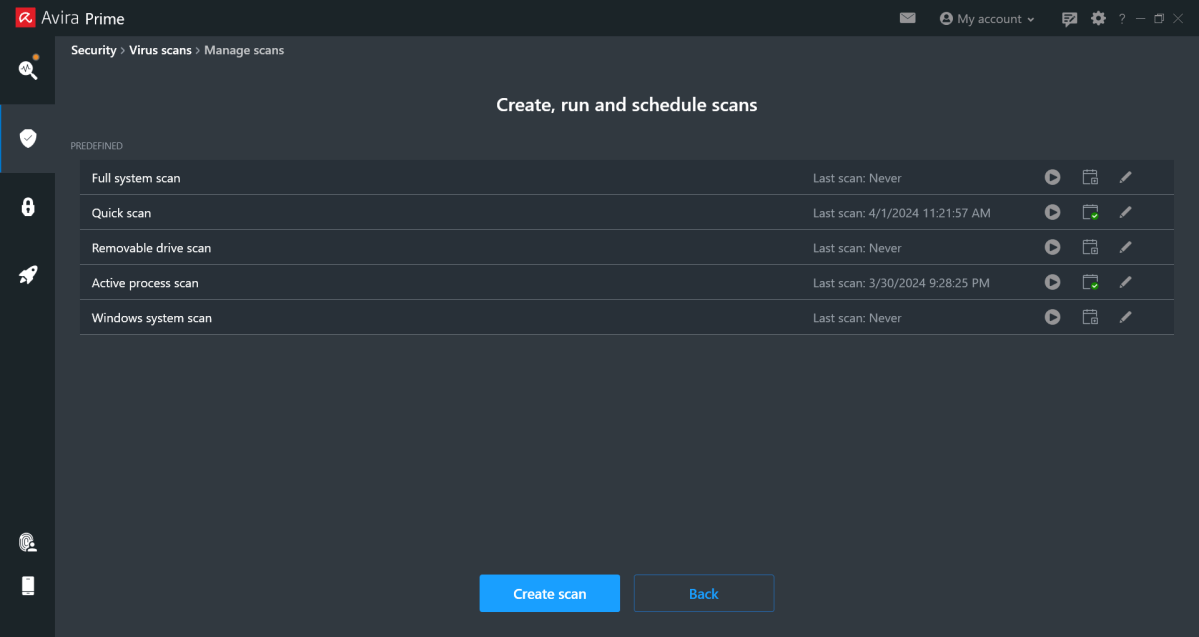 Avira Prime scan scheduling screen (March 2024)
Avira Prime scan scheduling screen (March 2024)
Additional Features
- Password Manager: Avira Password Manager Pro offers basic password management functionalities, including password generation and breach detection.
- Secure Browser: Avira Secure Browser provides a more secure browsing experience with preconfigured privacy settings.
- System Speedup Pro: This suite of PC utilities offers a range of optimization and maintenance tools.
- Browser Extensions: Avira Safe Shopping and Avira Browser Safety extensions offer additional online protection and shopping assistance.
- VPN: Avira Phantom VPN Pro provides unlimited VPN access with various server locations.
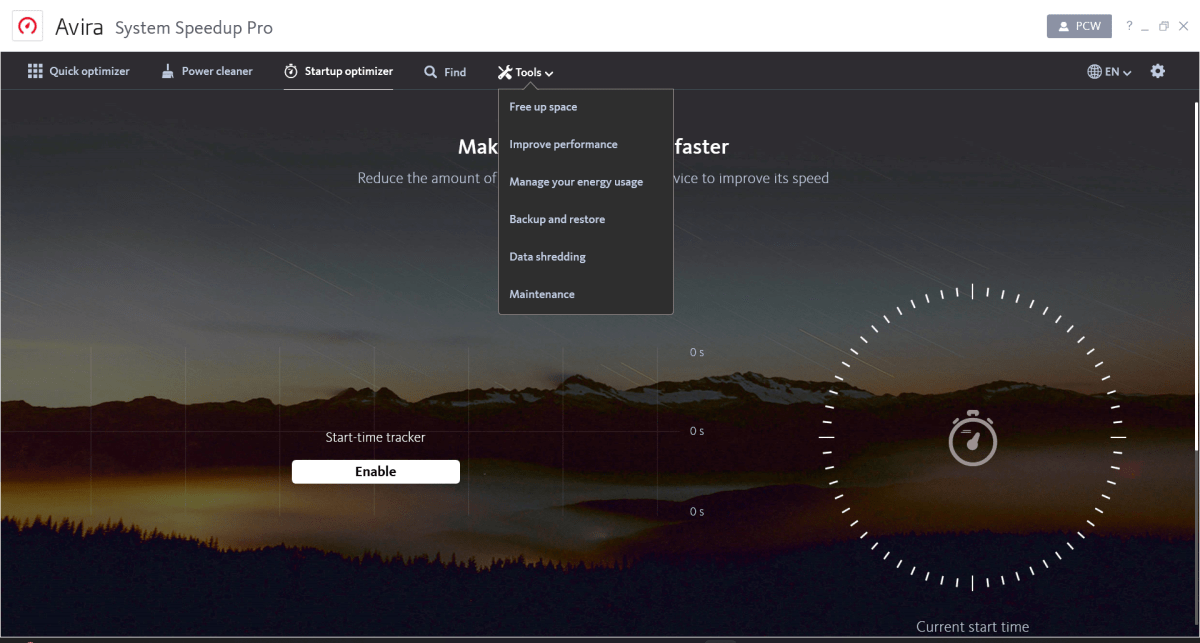 Avira System Speedup Pro
Avira System Speedup Pro
Performance and Support
Avira Prime demonstrates strong performance in independent tests, effectively blocking malware and zero-day threats. While full scans can impact system resources, real-time scanning has a minimal effect on performance during typical tasks. Customer support is available through a knowledge base, community forums, and direct contact options.
Final Verdict
Avira Prime offers a compelling blend of user-friendliness and comprehensive features, making it a strong choice for users seeking a robust and accessible security solution. While some advanced users might find certain features basic, the overall package provides excellent protection and optimization capabilities. The intuitive interface and wealth of tools make Avira Prime a valuable addition to any PC.