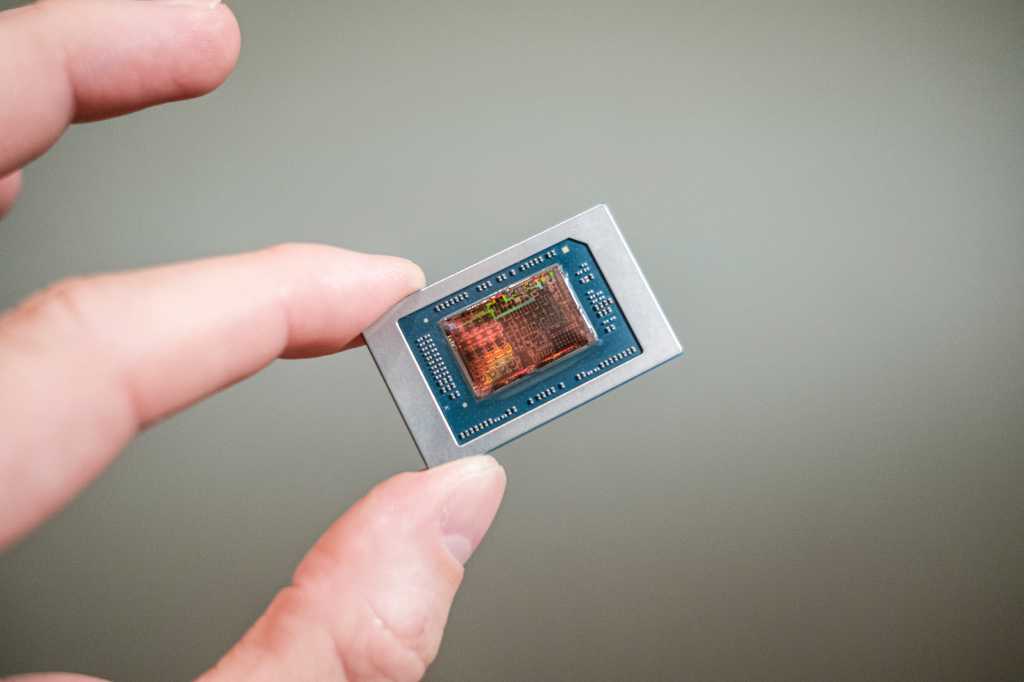The Razer USB-C Dock exudes the brand’s signature gamer aesthetic, a key factor in its premium price. However, its performance doesn’t quite live up to the hype, making it a questionable purchase compared to more practical and affordable alternatives. This review analyzes its design, features, performance, and ultimately, its value proposition.
Design and Features: A Solid Build, But Lacking RGB
The Razer USB-C Dock boasts a robust aluminum alloy construction, giving it a substantial feel at 0.41 pounds. Measuring 5.1 x 2.8 x 0.6 inches, it’s easily portable, though the white version is noticeably easier to find in a bag than its black counterpart. Notably absent is any RGB lighting, a feature reserved for the pricier Razer Thunderbolt 4 Dock Chroma.
 Razer US- C dock front
Razer US- C dock front
Connectivity options include a 10Gbps USB-C port for data, a separate 100W USB-C power input (delivering a rated 85W to the laptop), two 480Mbps USB-A ports, two 5Gbps USB 3.2 ports (helpfully highlighted in green), UHS-1 microSD and SD card slots, a Gigabit Ethernet port, and a 3.5mm headphone jack with Razer 7.1 surround sound support. The dock connects to your laptop via an integrated 8-inch braided cable.
While most docks emphasize 4K video output, Razer highlights the HDMI port’s gaming capabilities: 4K at 60Hz, 1440p at 144Hz, and 1080p at 240Hz. This focus on high refresh rates targets the gaming audience, but raises the question of its practical necessity given most gamers connect directly to displays via HDMI or DisplayPort.
 Razer USB-C Dock back
Razer USB-C Dock back
Performance: Falling Short of Expectations
Despite the advertised specifications, the Razer USB-C Dock underperformed in testing. While 4K at 60Hz posed no issues, reaching 144Hz at 1440p proved impossible, topping out at 120Hz. Similarly, 1080p output was limited to 120Hz, failing to reach the claimed 240Hz. This discrepancy might be attributed to the test laptop’s inability to utilize the discrete GPU while connected to the dock.
Power delivery was adequate, with the USB-C port outputting 6.3W, sufficient for fast-charging phones (though lacking specialized high-speed protocols). The USB-A port provided a meager 2.4W. Power passthrough to the laptop measured 74W at a rated 85W, slightly lower than expected, triggering a “weak charging state” warning on the laptop.
 RAZER USB-C dock edge
RAZER USB-C dock edge
General performance was decent, with minimal frame drops during streaming tests and acceptable storage speeds. However, connecting the Ethernet cable unexpectedly interrupted streaming, a peculiar issue not encountered with other docks. File transfer speeds also slowed noticeably during concurrent streaming.
Verdict: Overpriced and Underperforming
While the Razer USB-C Dock boasts solid construction and the Razer brand’s reputation, its functionality doesn’t justify the high price tag. The underwhelming performance, especially regarding refresh rates, undermines its gaming-focused marketing. At a lower price point, it might compete with Anker’s excellent USB-C hubs. As it stands, the Razer USB-C Dock offers too little for too much, prioritizing style over substance.