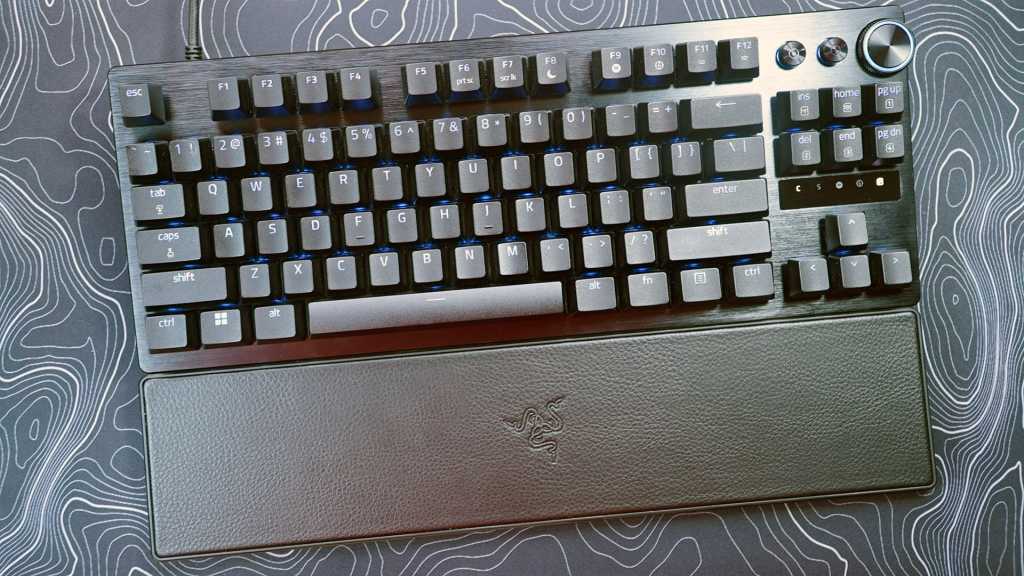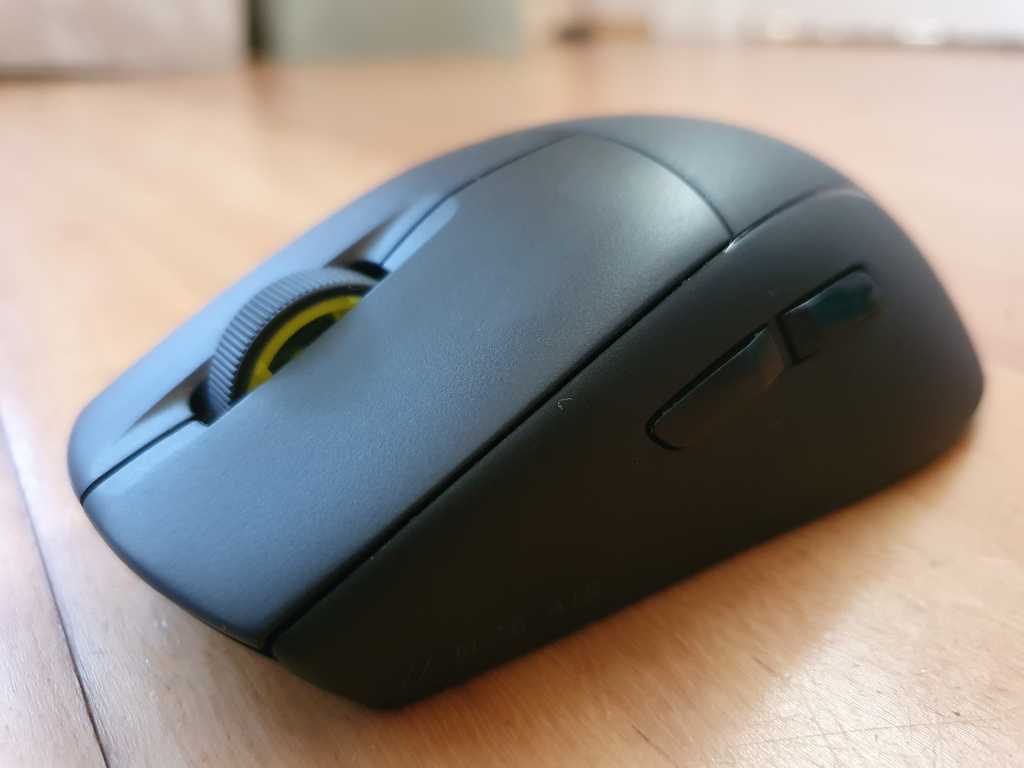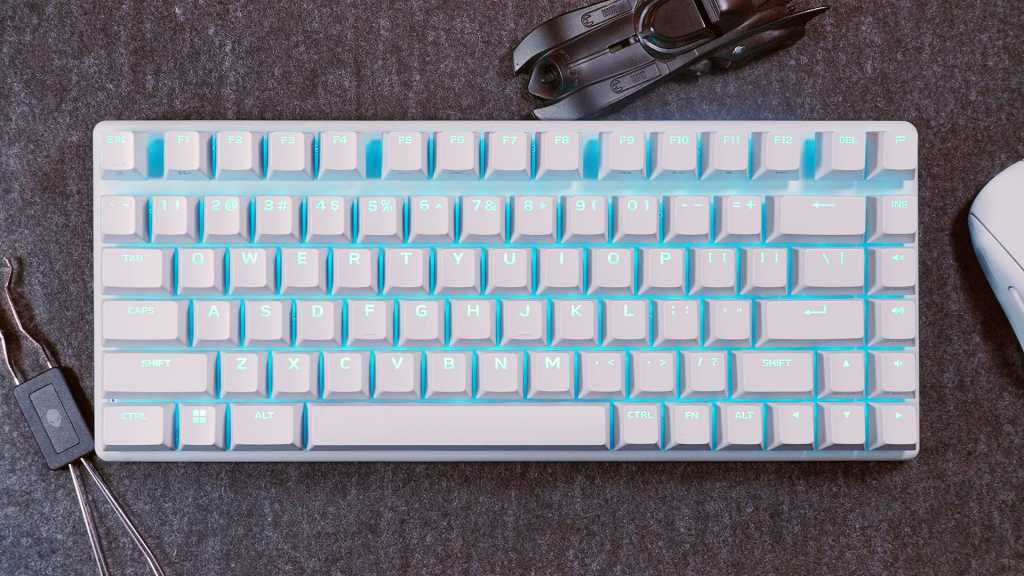The 24-inch monitor market is typically dominated by 16:9 aspect ratios, 1080p resolution, and high refresh rates. The BenQ SW242Q breaks this mold, focusing on the needs of photographers, artists, and other creative professionals. While its unique features come at a premium price, the SW242Q offers distinct advantages for its target audience.
A Closer Look at the BenQ SW242Q
The BenQ SW242Q distinguishes itself with its unusual specifications. Its 24-inch display boasts a rare 16:10 aspect ratio, providing more vertical space than the standard 16:9. The resolution is also bumped up to 2560×1600, and it offers a wide array of ports, including USB-C with DisplayPort and 90-watt Power Delivery.
- Display Size: 24.1-inch, 16:10 aspect ratio
- Native Resolution: 2560×1600
- Panel Type: IPS with “fine-coated panel”
- Refresh Rate: 60Hz
- Adaptive Sync: None
- Ports: 1x HDMI 2.0, 1x DisplayPort 1.4, 1x USB-C (DisplayPort Alt Mode, 90W PD), 2x USB-A 3.1, 1x USB-B, 1x 3.5mm audio out, 1x SD card reader
- VESA Mount: 100x100mm
- Speakers: None
- Price: $479.99 MSRP
The $479.99 price tag is significantly higher than most 24-inch monitors. This premium cost might be difficult to justify for the average user, but the SW242Q’s specialized features cater to a specific niche.
Design and Connectivity
The SW242Q’s 16:10 aspect ratio immediately stands out. This taller display provides nearly as much vertical space as a 27-inch monitor, which is beneficial for working with vertically oriented content.
The monitor follows the design language of BenQ’s “Photographer Monitor” line, featuring a sturdy charcoal black frame and a large, flat stand. The stand offers height, tilt, swivel, and pivot adjustments, along with a 100x100mm VESA mount option. The large, flat base, covered in a leather-like material, can also serve as a convenient surface for peripherals.
 benq sw242q base
benq sw242q base
The SW242Q offers robust connectivity options, including HDMI, DisplayPort, and a versatile USB-C port with DisplayPort Alt Mode and 90W Power Delivery. It also includes two USB-A ports, an SD card reader, a 3.5mm audio out, and a USB-B upstream port. While the on-screen menu controls are functional, the absence of BenQ’s control puck and a bundled monitor hood (available separately) are minor drawbacks. BenQ’s on-screen menus are comprehensive and easy to navigate. They provide granular control over image settings, including gamma, color temperature, and calibration options.
 benq sw242q back
benq sw242q back
SDR Image Quality: Strengths and Weaknesses
The SW242Q’s “fine-coated panel” is designed to minimize reflections and simulate the appearance of printed material. This unique feature impacts image quality in both positive and negative ways.
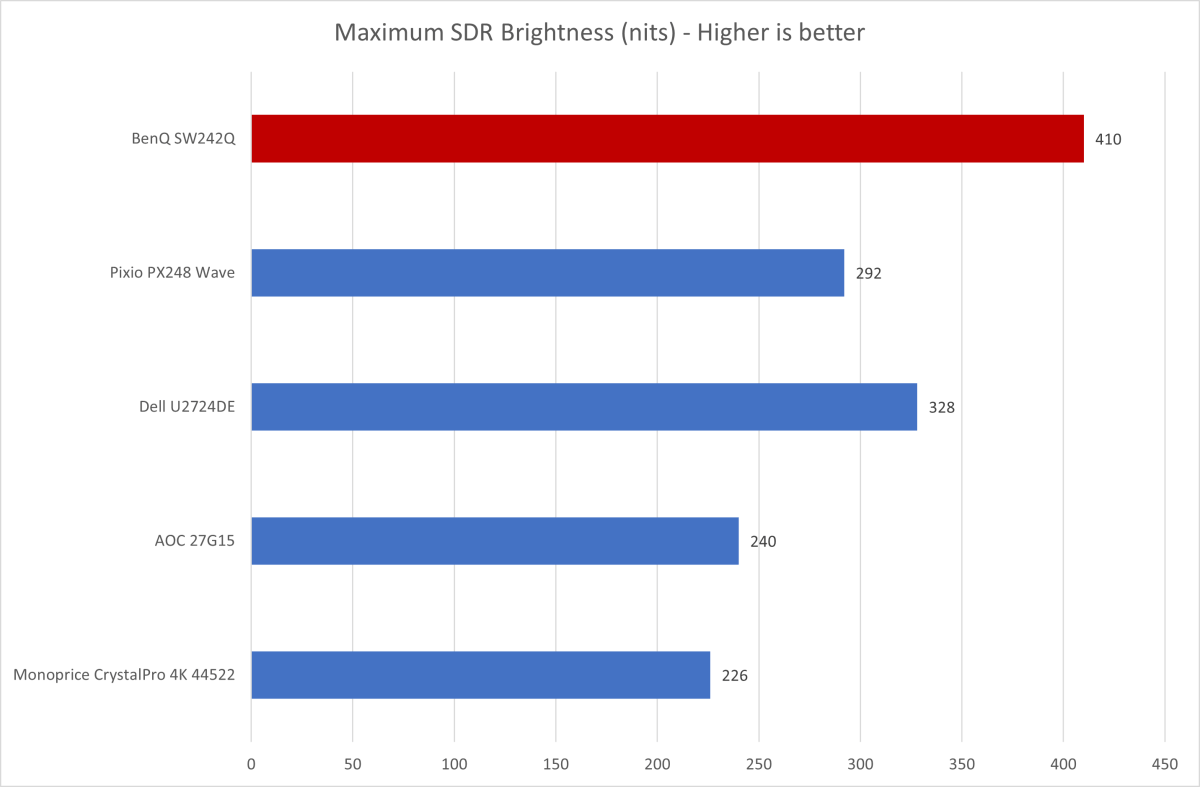 benq sw242q brightness
benq sw242q brightness
Brightness is a strong point, reaching an impressive 410 nits with the uniformity mode off. Even with uniformity on, the 198 nits should suffice for most well-lit environments.
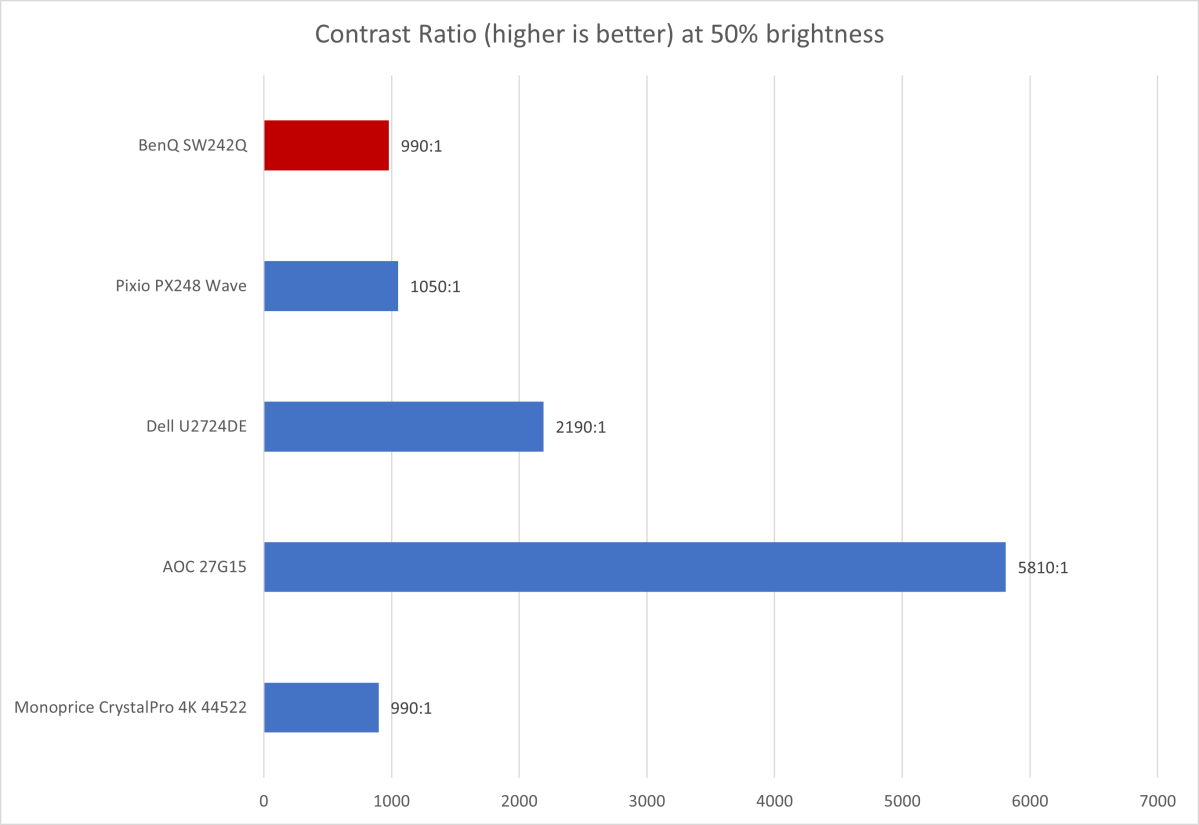 benq sw242q contrast
benq sw242q contrast
Contrast, however, is a significant weakness. The 980:1 contrast ratio is low, and the monitor struggles to produce deep blacks, suffering from noticeable IPS glow.
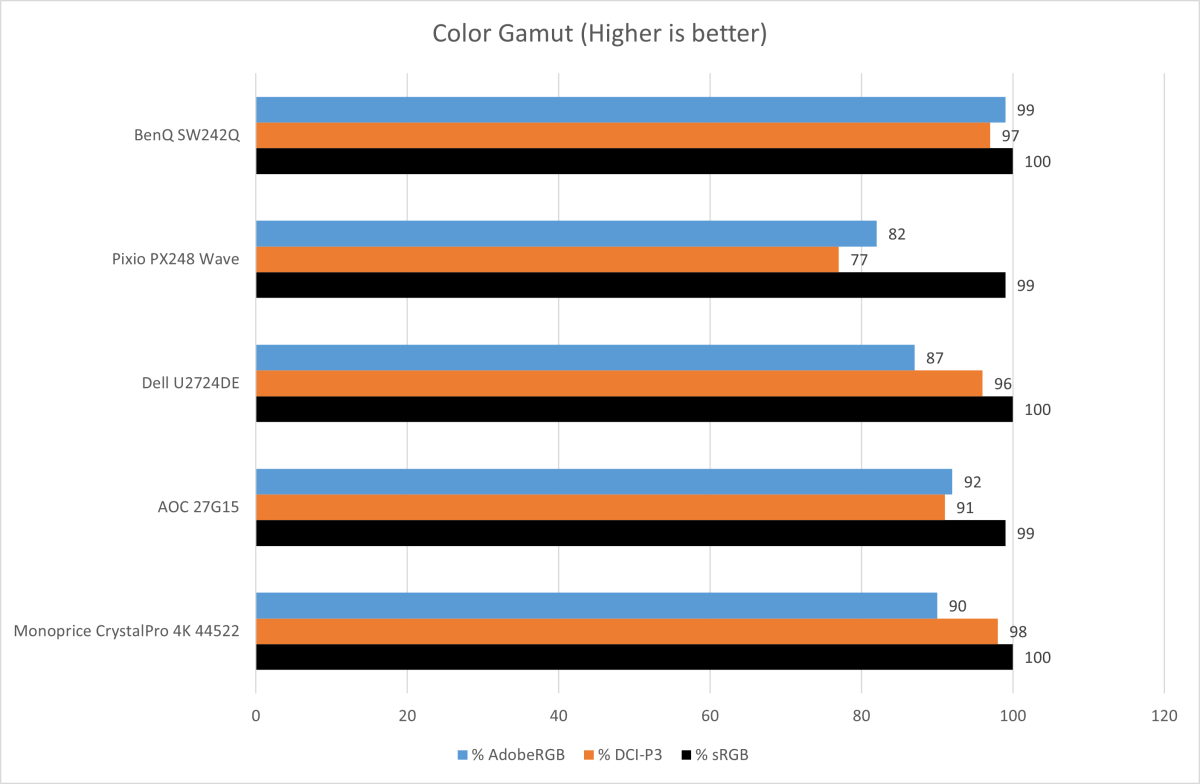 benq sw242q color gamut
benq sw242q color gamut
Color performance is excellent, with wide DCI-P3 and AdobeRGB gamut coverage, ensuring accurate color representation for creative work. Color accuracy is also impressive, thanks to a near-perfect default color temperature and gamma curve. The sharpness is another advantage, with a pixel density of approximately 125 pixels per inch, exceeding most 24-inch 1080p displays.
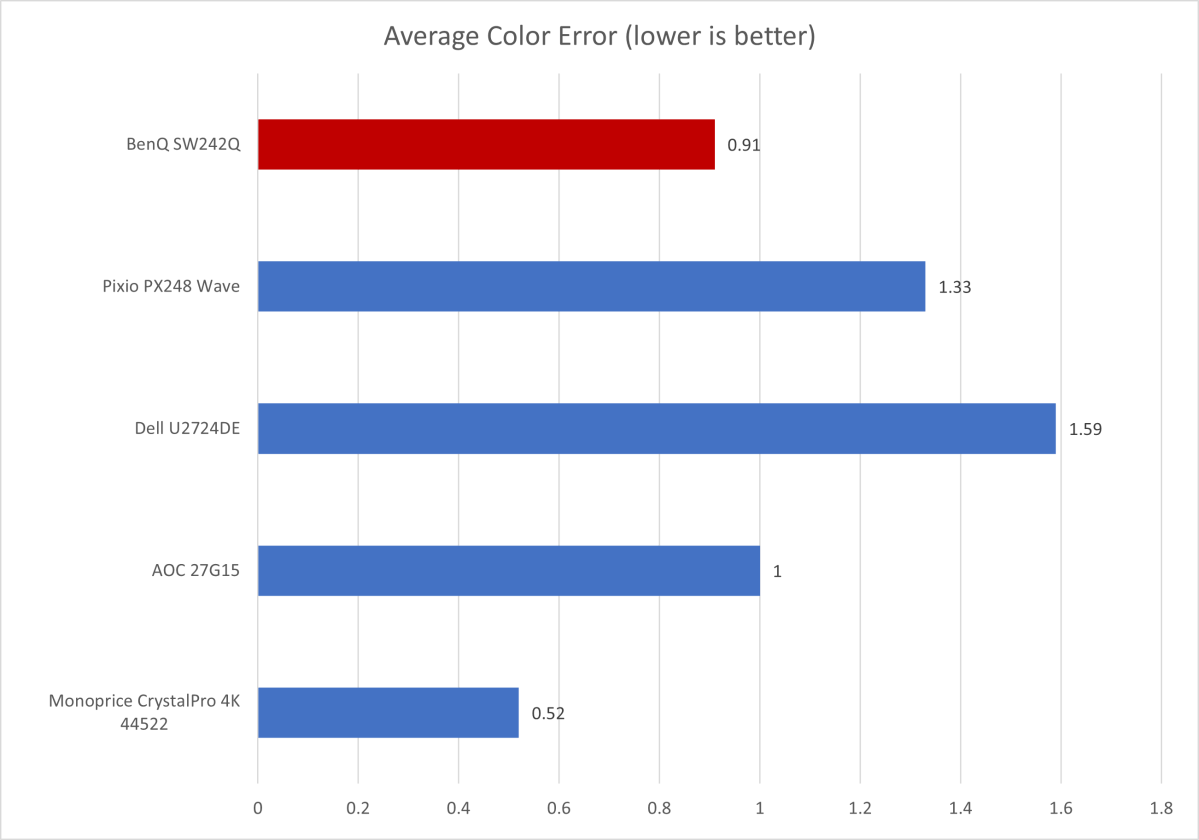 benq sw242q color accuracy
benq sw242q color accuracy
HDR and Motion Performance
The SW242Q’s HDR10 support is underwhelming due to its limited brightness and contrast. Motion performance is also a weak point, as the 60Hz refresh rate and lack of Adaptive Sync result in noticeable blur in fast-paced content like games.
Final Verdict
The BenQ SW242Q is a niche monitor designed for creative professionals. Its unique features, like the 16:10 aspect ratio and fine-coated panel, make it stand out. However, its high price and weaknesses in contrast and motion performance might deter some potential buyers. If color accuracy and a paper-like viewing experience are paramount for your workflow, the SW242Q is a compelling option despite its compromises.