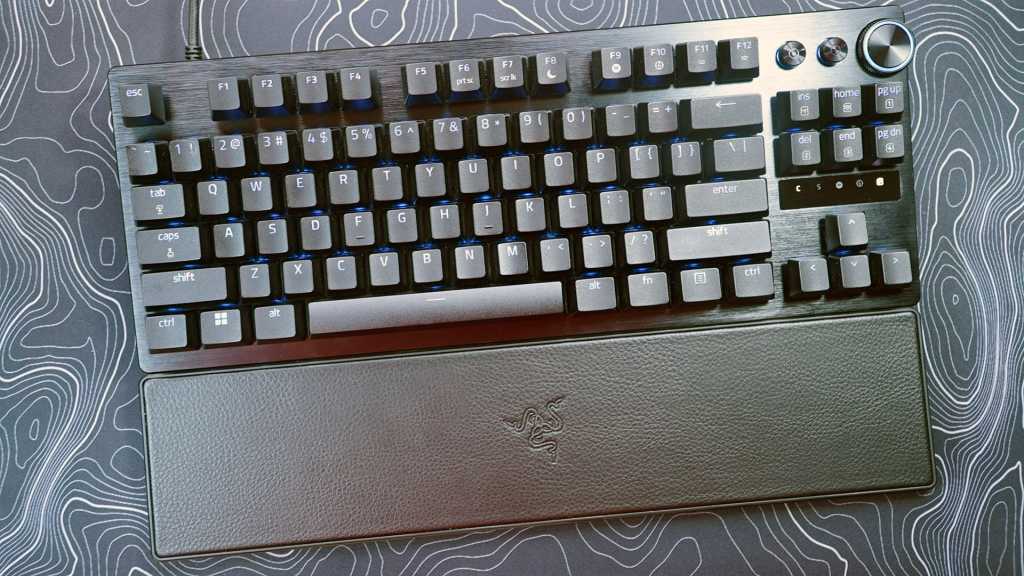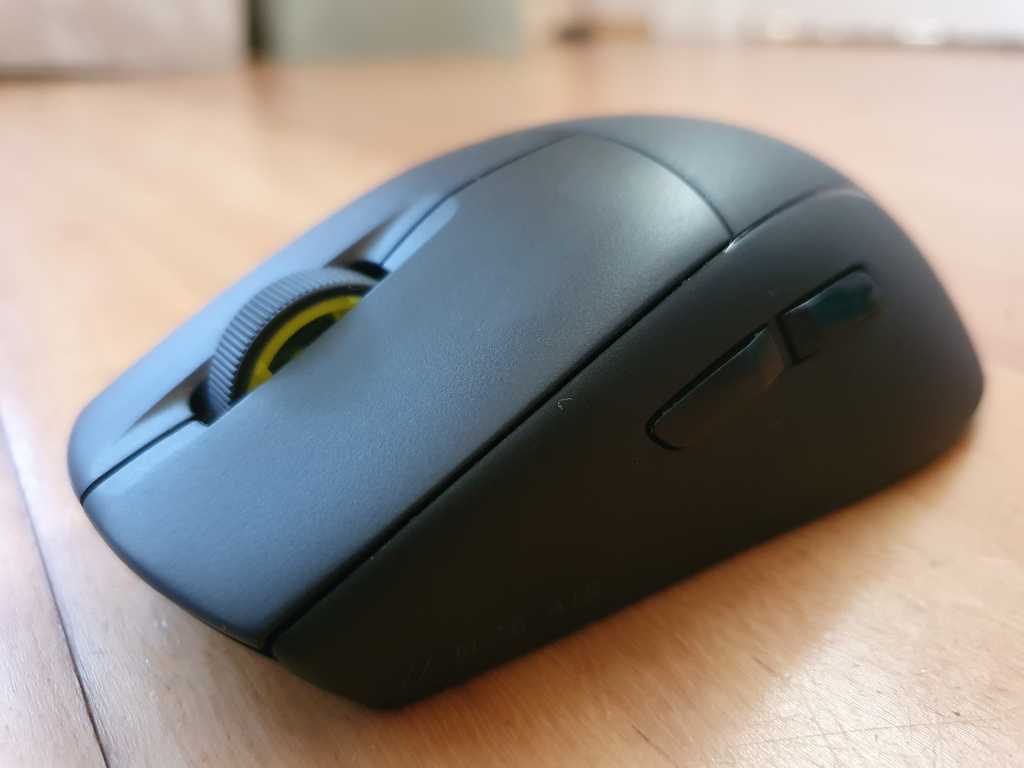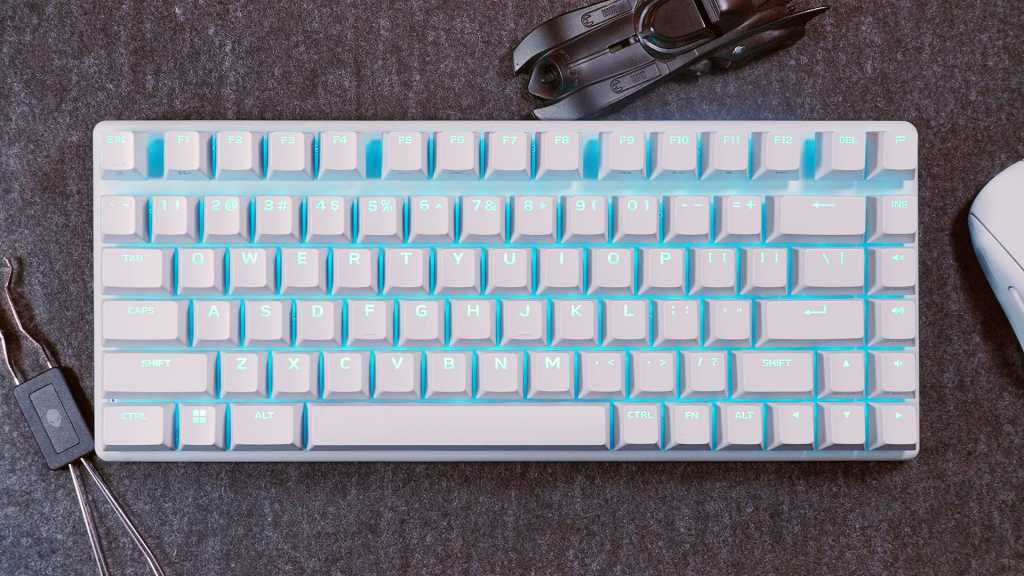The Razer Huntsman V3 analog gaming keyboard pushes the boundaries of customization. This review explores its unique features, performance, and software, assessing its value for serious gamers.
Introduction: Redefining Keyboard Control
The Razer Huntsman V3 isn’t your average gaming keyboard. It’s designed for gamers who crave absolute control over their inputs, offering analog sensitivity on a per-key basis. While this level of customization might seem excessive for the average user, the Huntsman V3 caters to a niche market of competitive gamers and enthusiasts seeking the ultimate edge. This review delves into the keyboard’s performance, design, and software, examining whether its unique features justify its premium price.
 razer huntsman from the font
razer huntsman from the font
Design and Features: A Premium Gaming Aesthetic
The Huntsman V3 embraces Razer’s signature gaming aesthetic: sleek black chassis, customizable RGB lighting, and a focus on functionality. The tenkeyless (TKL) design maximizes desk space while retaining essential keys. Notably, Razer has replaced less-used keys with dedicated media controls, including a premium rotary dial for volume adjustment. The inclusion of a magnetic wrist rest, while appreciated, could benefit from improved cushioning. The keyboard is surprisingly lightweight, making it a portable option for gamers on the go. High-quality PBT keycaps are a welcome addition, offering a durable and textured feel.
 razer media controls
razer media controls
Optical Switches: The Heart of Analog Control
The Huntsman V3’s optical switches distinguish it from Razer’s BlackWidow series. These switches register keystrokes by interrupting a light beam, enabling adjustable actuation points. This means you can customize how far down a key needs to be pressed before registering a keystroke, from a featherlight 0.1mm to a full 4mm. This granular control allows for unprecedented customization, especially for gamers who want to fine-tune their key responsiveness. The analog switches also enable dual-action keys, allowing a single key to perform two different functions based on the pressure applied.
 Razer Huntsman V3 switches
Razer Huntsman V3 switches
Typing and Gaming Performance: A Mixed Bag
While the Huntsman V3 excels in customization, its typing experience falls short of expectations. The optical switches, while responsive, produce a loud and somewhat wobbly typing feel. The lack of tactile feedback may disappoint those accustomed to mechanical keyboards with distinct bumps. However, in gaming scenarios, the Huntsman V3 shines. The light springs and adjustable actuation points enable rapid key presses, although the stabilizers on larger keys can feel slightly scratchy. The Rapid Trigger mode, which allows for near-instantaneous reset and activation of keys, is a standout feature for competitive gamers.
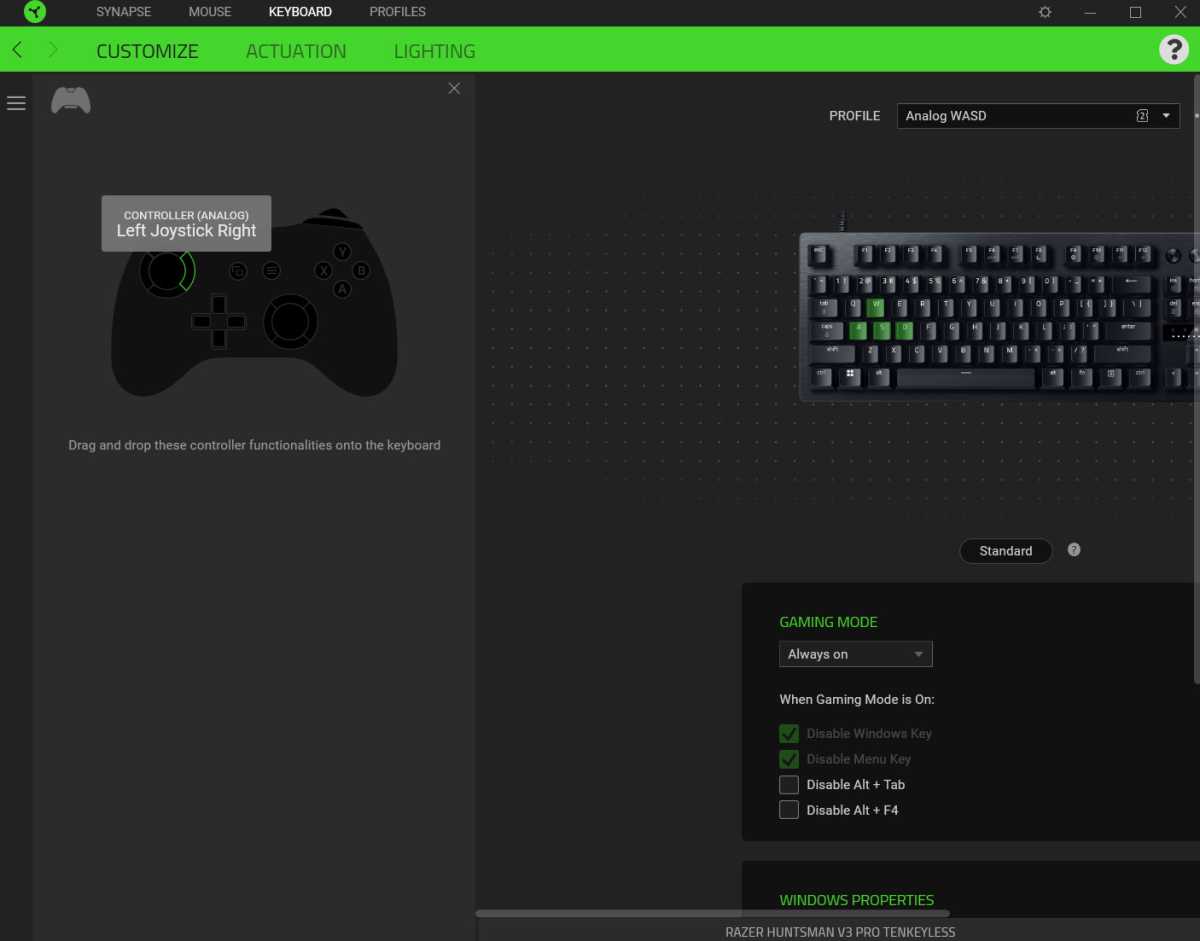 Razer Huntsman stabilizer
Razer Huntsman stabilizer
Software and Customization: Razer Synapse Takes Center Stage
Razer Synapse, the accompanying software for the Huntsman V3, elevates the keyboard’s customization potential. Synapse provides an intuitive interface for adjusting actuation points, creating dual-action keys, and mapping controller functions to keyboard keys. This makes it incredibly easy to replicate console controls on the keyboard, a significant advantage for gamers transitioning from gamepad to keyboard and mouse. The ability to quickly switch between profiles further enhances the Huntsman V3’s versatility.
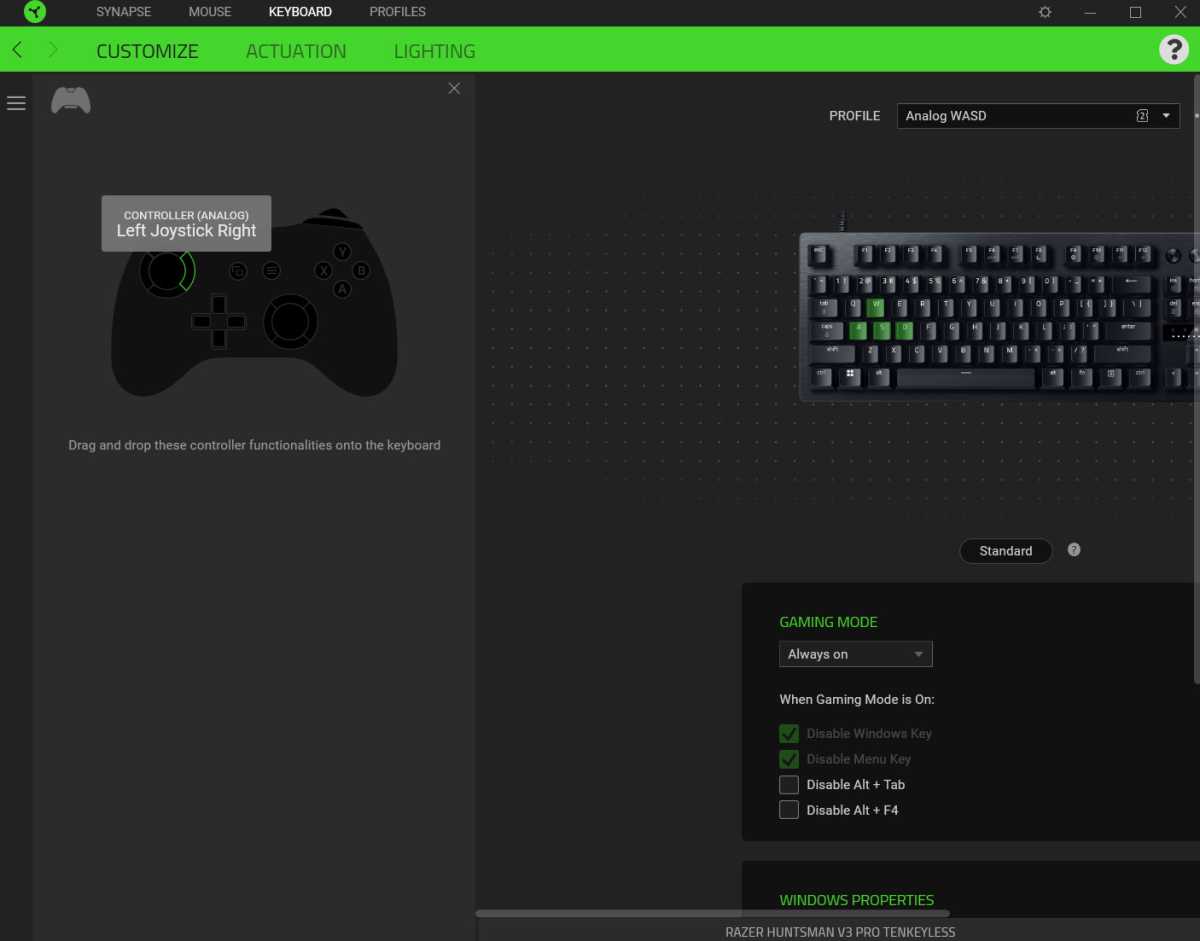 Razer huntsman synapse controller mapping
Razer huntsman synapse controller mapping
Conclusion: A Niche Keyboard for Dedicated Gamers
The Razer Huntsman V3 Analog keyboard is a premium offering targeted at a specific audience. Its analog functionality, extensive customization options, and powerful software make it a compelling choice for gamers seeking unparalleled control. However, its high price and less-than-ideal typing experience may deter those primarily focused on productivity. Ultimately, the Huntsman V3 is a specialized tool for dedicated gamers willing to invest in cutting-edge technology.