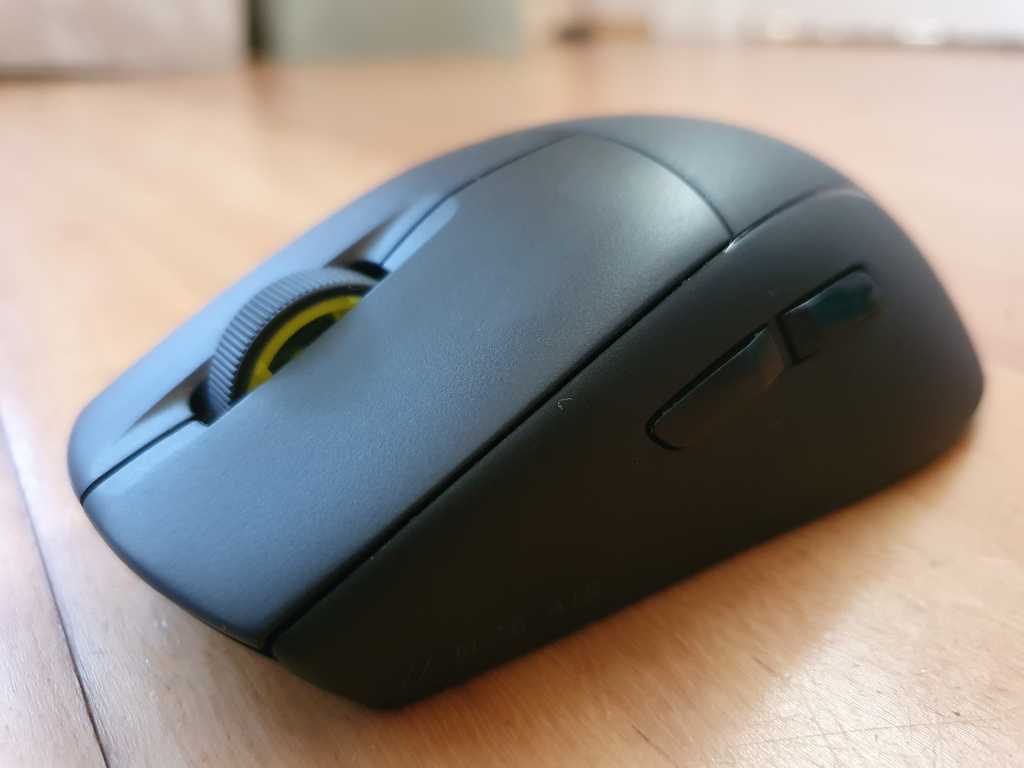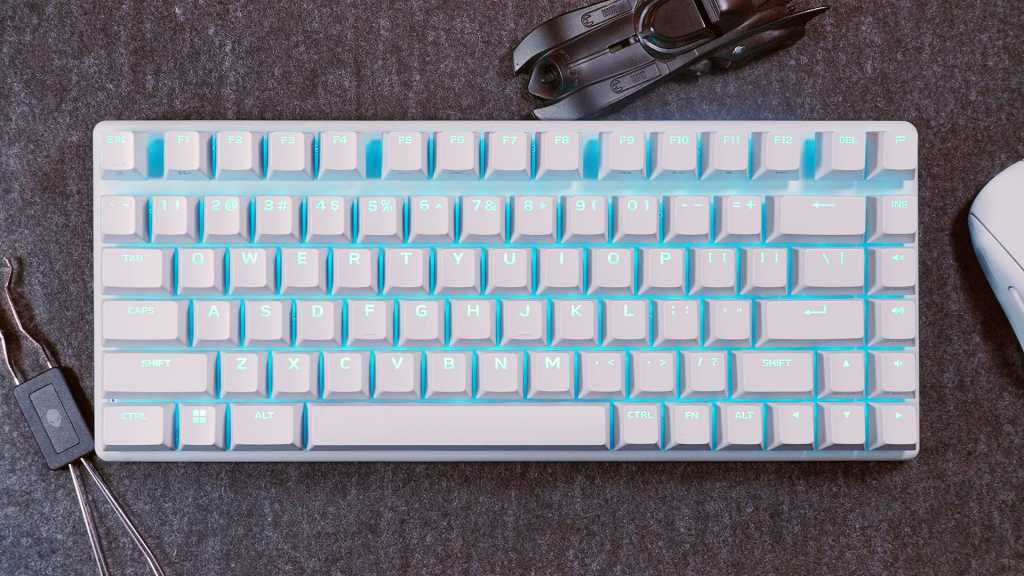The HiDock H1 USB-C dock promises a unique blend of docking station functionality and AI-powered speakerphone capabilities. While it offers a compelling feature set, certain shortcomings prevent it from reaching its full potential.
The H1 connects to your laptop via a 1-meter USB-C cable, delivering 100W of power. It comprises two components: the main dock with a speaker, volume and noise-cancellation controls, and call buttons, and a separate earpiece that magnetically docks in a charging cradle. The dock boasts a comprehensive array of ports, including two HDMI 2.0 ports, two 10Gbps USB ports (USB-A and USB-C), a 5Gbps USB-A port, 2.5Gbps Ethernet, a power port, a second 10Gbps USB-C port with 18W charging, and UHS-II SD and microSD card slots.
 HiDock H1 side
HiDock H1 side
While the H1 utilizes Display Stream Compression (DSC) to support dual 4K displays, compatibility varies depending on the laptop’s hardware. In testing, it powered two 4K displays at 60Hz on a 14th-gen Intel Core laptop but only delivered 4K at 30Hz on one display and 1440p at 60Hz on another with an 11th-gen Core processor.
Audio Performance and HiNotes App Integration
The H1’s built-in speaker delivers loud and clear audio, with the volume dial synced to the laptop’s volume controls. However, the earpiece’s audio quality is less impressive, requiring maximum volume and adjustments to the noise-cancellation slider for optimal performance. It lacks range and is best suited for calls rather than music. The absence of a headphone jack further limits audio options.
 HiDock H1 earpiece and dock
HiDock H1 earpiece and dock
The HiNotes app, designed for recording and transcribing audio, presents both promise and frustration. While the H1 supposedly comes with “lifetime transcription,” the free and included “membership” plans limit recordings to 10 minutes. Unlocking AI summaries and manual speaker identification requires a “Pro” subscription. Furthermore, recording appears to be limited to the mobile app, despite dedicated recording buttons on the dock and earpiece.
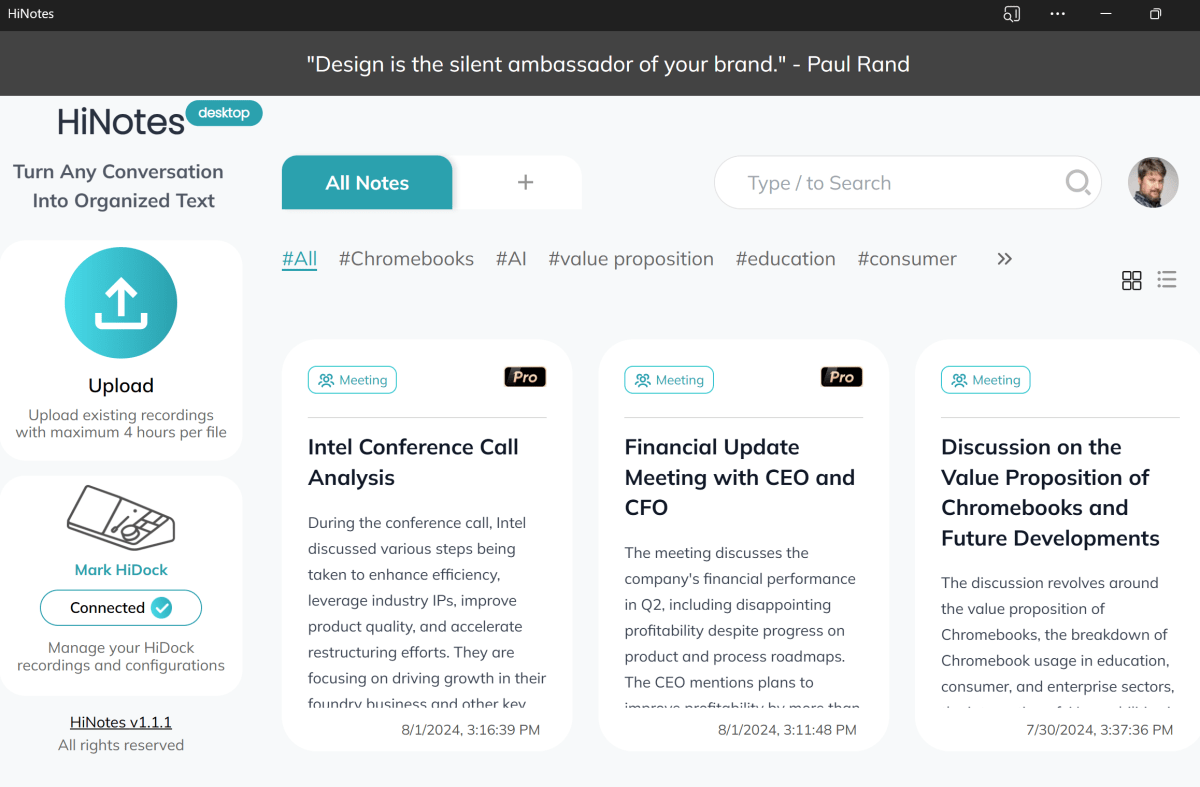 HiDock HiNotes overview
HiDock HiNotes overview
While the transcription accuracy is commendable, the 10-minute recording limit significantly hinders its practicality for longer meetings. The AI summaries are helpful, but the overall experience falls short of dedicated transcription services like Otter.ai.
Performance and Verdict
As a dock, the H1 performs admirably, delivering near-maximum power to the laptop and offering fast charging capabilities. Data transfer speeds are generally good, although occasional display signal drops were observed. The dock’s chassis remains cool, while the power brick gets noticeably warm.
 HiDock H1 rear cropped
HiDock H1 rear cropped
The HiDock H1 presents an intriguing concept with its combination of docking and AI features. However, the mediocre earpiece, limited HiNotes functionality, and subscription model detract from its overall appeal. While it offers good value as a dock, the AI-powered features need further refinement to justify the investment. We recommend waiting for future iterations that address these shortcomings before considering a purchase.