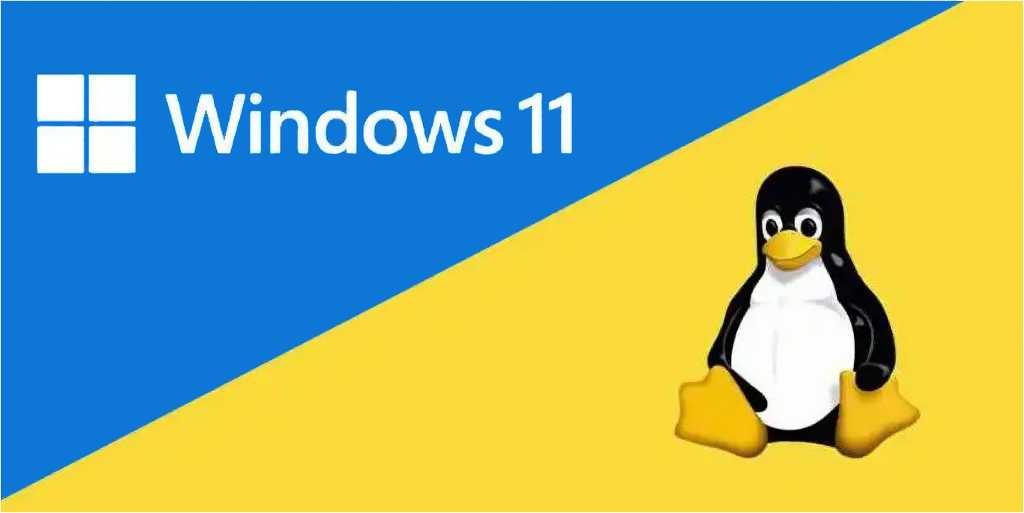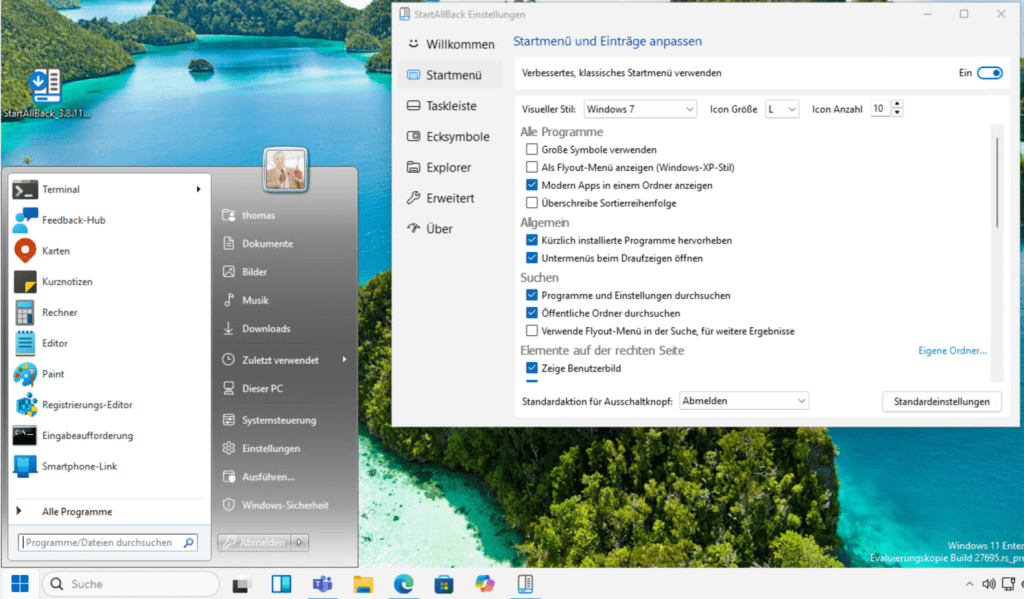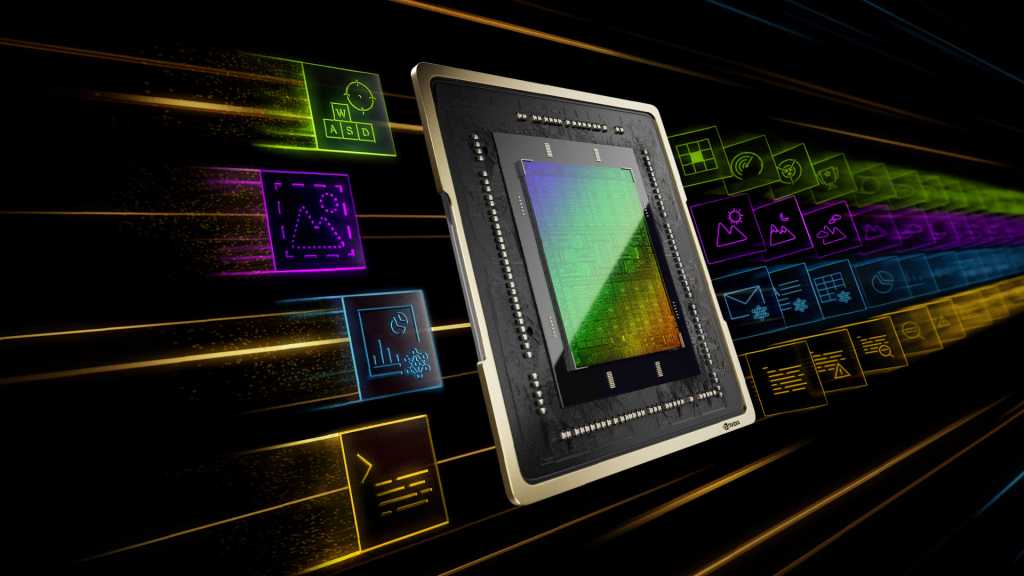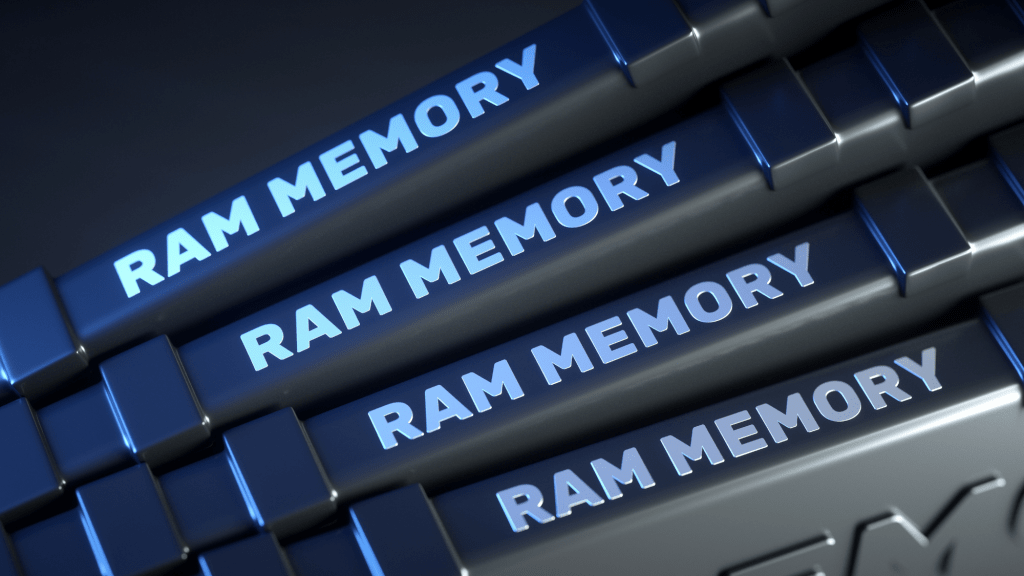Linux offers a vast array of distributions, some of which bear a striking resemblance to Windows. This can make the transition to Linux less daunting for Windows users. Whether you’re driven by curiosity or a desire for an alternative OS, this article explores three Linux distributions that offer a Windows-like experience: Wubuntu, Zorin OS, and Linux Mint. Each has its strengths and weaknesses, and all three offer free versions, while Wubuntu and Zorin OS also have paid options.
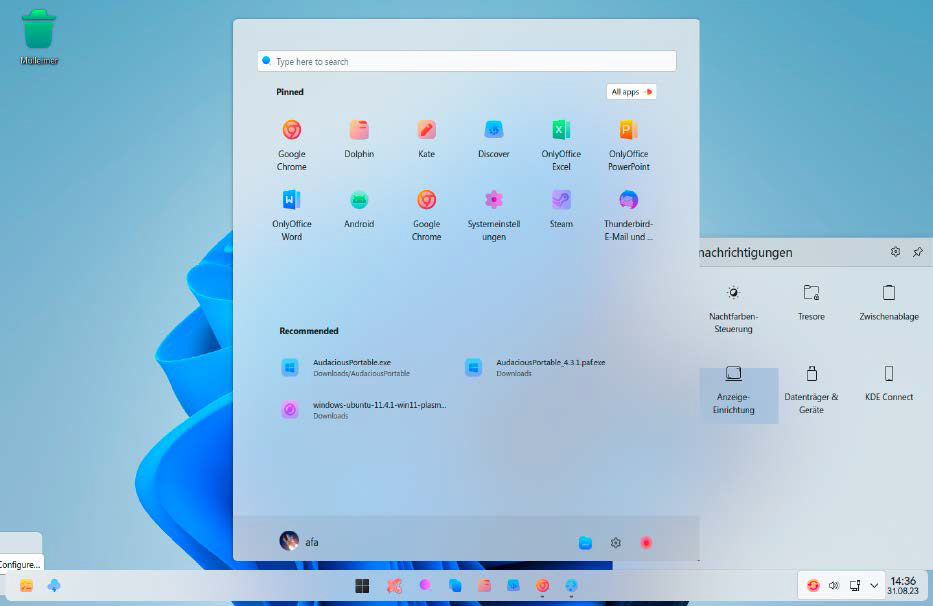 Wubuntu's start menu closely resembles Windows 11, though the system tray icons differ. Overall, no other Linux distribution comes as close to mimicking the Windows 11 aesthetic.
Wubuntu's start menu closely resembles Windows 11, though the system tray icons differ. Overall, no other Linux distribution comes as close to mimicking the Windows 11 aesthetic.
Wubuntu: A Near-Perfect Windows 11 Impersonator
Wubuntu stands out for its remarkably close visual similarity to Windows 11, extending beyond icons, wallpapers, and even the cursor. The “System Settings” program mirrors the Windows 11 “Settings” application, making basic configurations like screen resolution and network settings easily accessible.
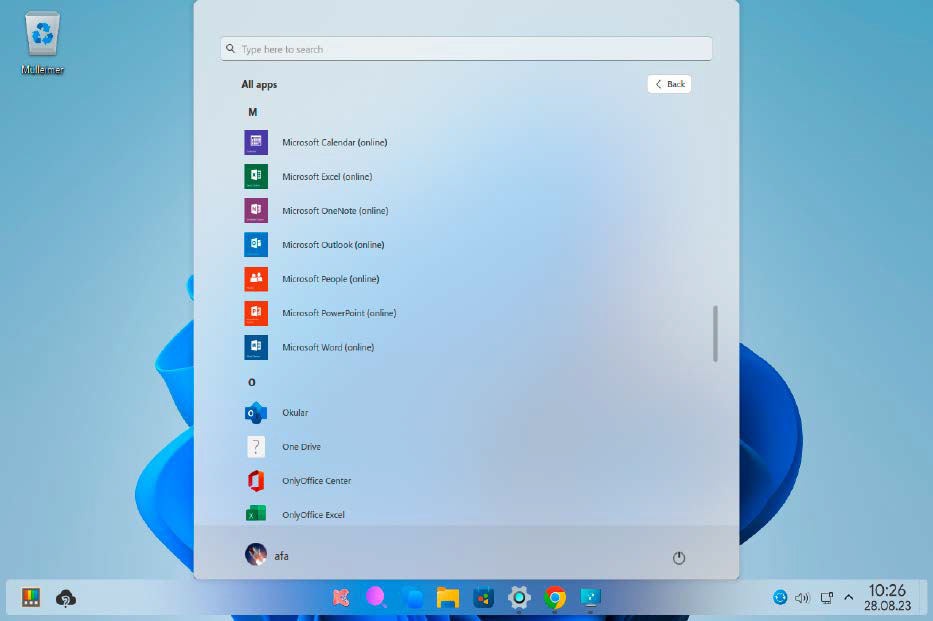 The Wubuntu start menu includes shortcuts to Microsoft's Online Office suite, although these were non-functional in our testing.
The Wubuntu start menu includes shortcuts to Microsoft's Online Office suite, although these were non-functional in our testing.
The centrally located start menu closely mimics its Windows counterpart, showcasing a selection of Linux applications like Chrome, Thunderbird, OnlyOffice, and the Dolphin file manager. While shortcuts to Microsoft Online Office are present, they proved non-functional in our tests. However, accessing Online Office through the included Chrome browser remains an option.
Wubuntu replicates other Windows features, such as window snapping and the Win + . emoji menu shortcut. It also comes with Wine pre-installed, allowing for the execution of some (primarily older and simpler) Windows programs. System requirements are modest: a 2GHz dual-core processor, 2GB of RAM, and 25GB of storage suffice, though more robust hardware is recommended for optimal performance.
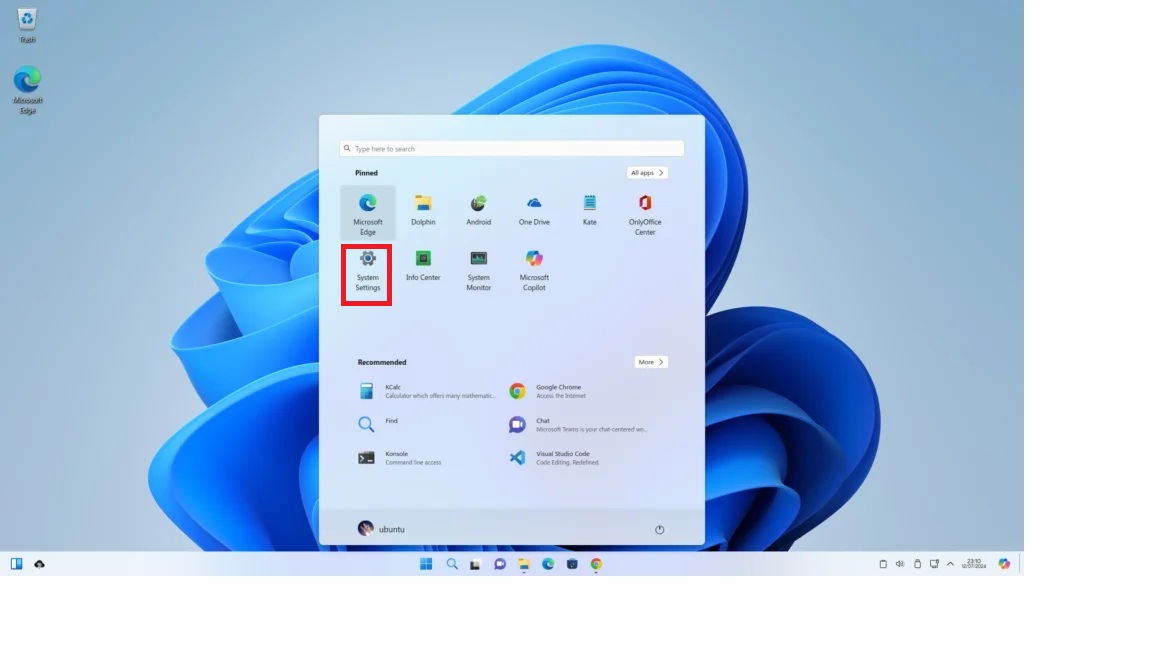 Wubuntu's settings interface closely models Windows 11, although the resemblance fades in sub-menus.
Wubuntu's settings interface closely models Windows 11, although the resemblance fades in sub-menus.
Pros: Strong visual resemblance to Windows 11, pre-installed applications, based on Ubuntu 22.4 LTS (supported until April 2027), customizable KDE Plasma desktop.
Cons: Developed by a single individual, smaller community support compared to Ubuntu or Linux Mint, limited value in the Pro version, occasional error messages during program execution and configuration.
Installation: Boot from DVD or USB in BIOS or UEFI mode, select “Wubuntu 11” for live mode testing. Install to the hard drive using the “Install System” desktop icon. The installer typically detects existing Windows installations and offers dual-boot setup.
Zorin OS: Elegant Linux with Windows-Inspired Start Menu
Zorin OS caters to Windows users with its customizable interface. The “Zorin Appearance” tool allows users to choose start menu styles resembling Windows 10, Windows 11, or macOS. The free version offers four styles, while the Pro version expands this to eight and includes email installation support.
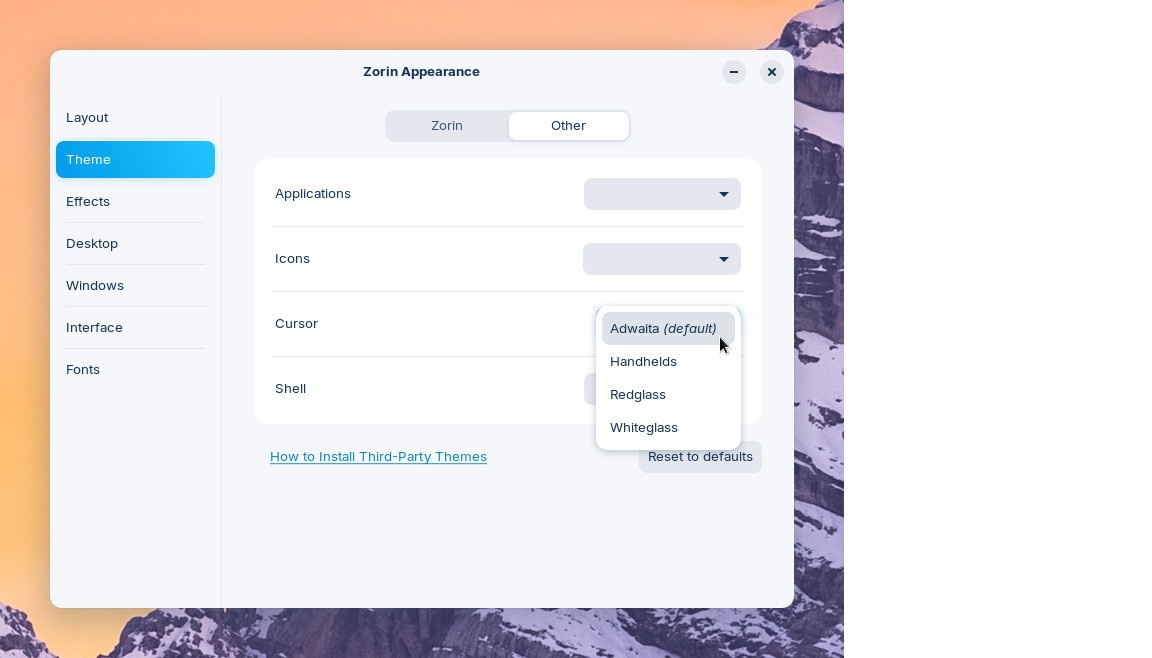 Zorin Appearance tool allows easy customization of the start menu, offering a Windows 10 style option in the free Core version.
Zorin Appearance tool allows easy customization of the start menu, offering a Windows 10 style option in the free Core version.
Beyond the start menu, Zorin OS prioritizes a clean and intuitive user interface, complemented by a good selection of pre-installed software. Missing applications can be easily installed via the start menu’s software manager. Based on Ubuntu 24.04 LTS, Zorin OS enjoys long-term support until April 2029.
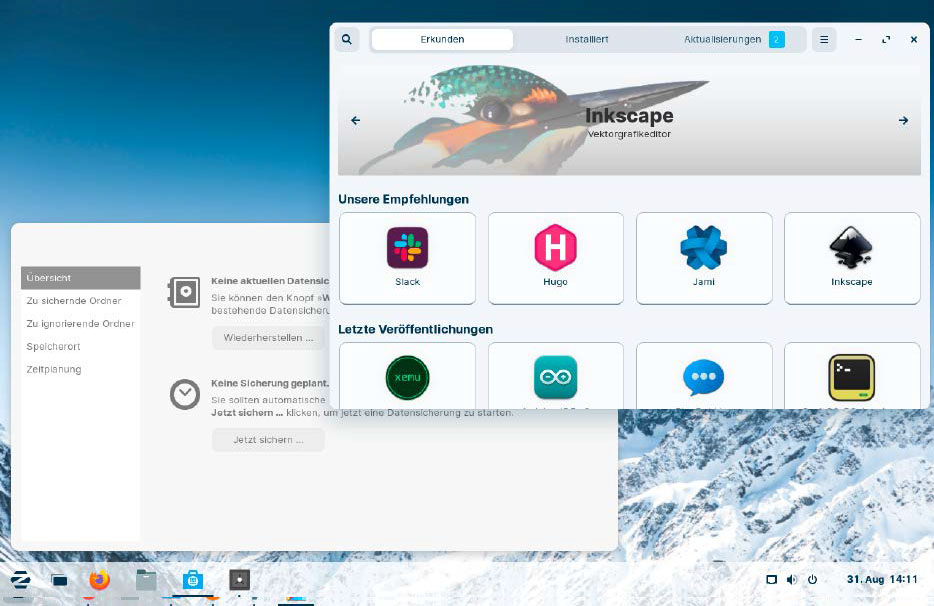 Zorin OS offers a robust software selection, including well-designed system utilities like the backup tool.
Zorin OS offers a robust software selection, including well-designed system utilities like the backup tool.
Pros: Visually appealing, user-friendly interface, good online support documentation (English only).
Cons: Pro version requires repurchase for major version upgrades after 2029.
Installation: Boot from DVD or USB, choose “Try Zorin OS” for live mode or “Install Zorin OS.” The installer typically detects existing Windows installations. Advanced options allow for LVM hard drive encryption.
Linux Mint 22: Excellent Upgrade Path
Linux Mint caters to newcomers with its user-friendly design and comprehensive system management tools. While not initially resembling Windows, it offers a familiar start menu similar to Windows 10 and a welcome wizard for initial setup.
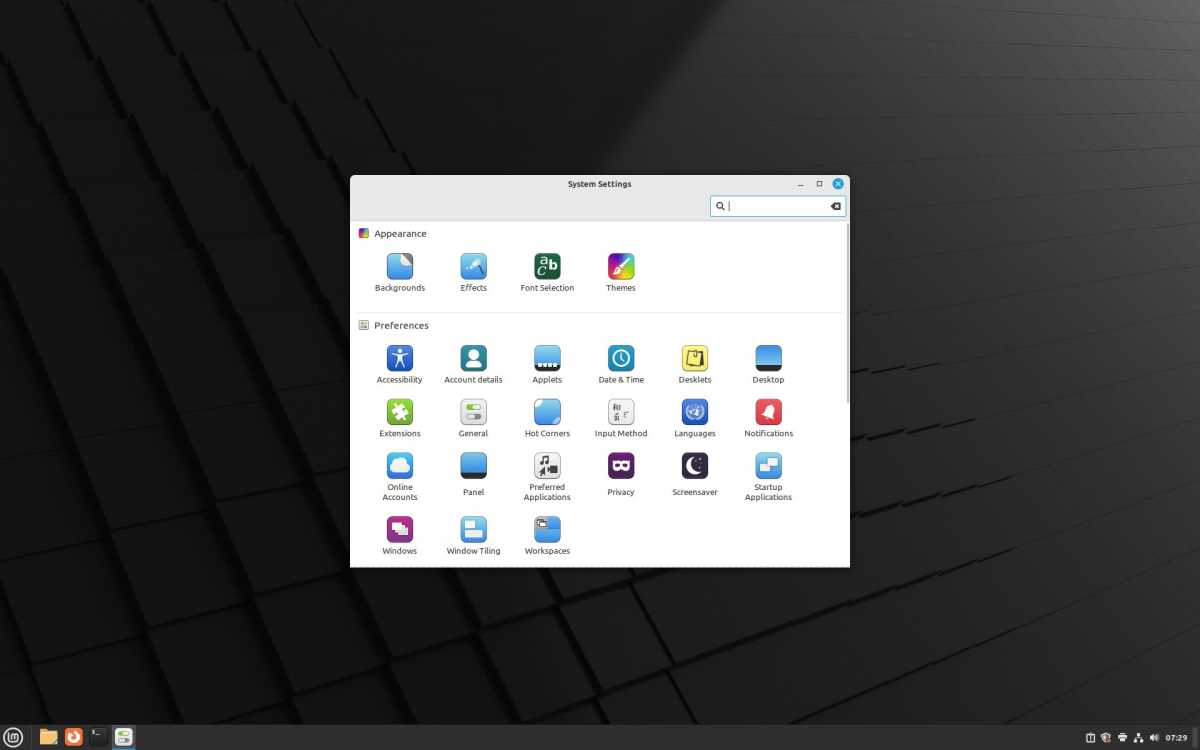 Linux Mint can be customized to resemble Windows with themes and icon packs.
Linux Mint can be customized to resemble Windows with themes and icon packs.
Based on Ubuntu 24.04 LTS, Linux Mint inherits long-term support until 2029, with a focus on simplified upgrades to future versions.
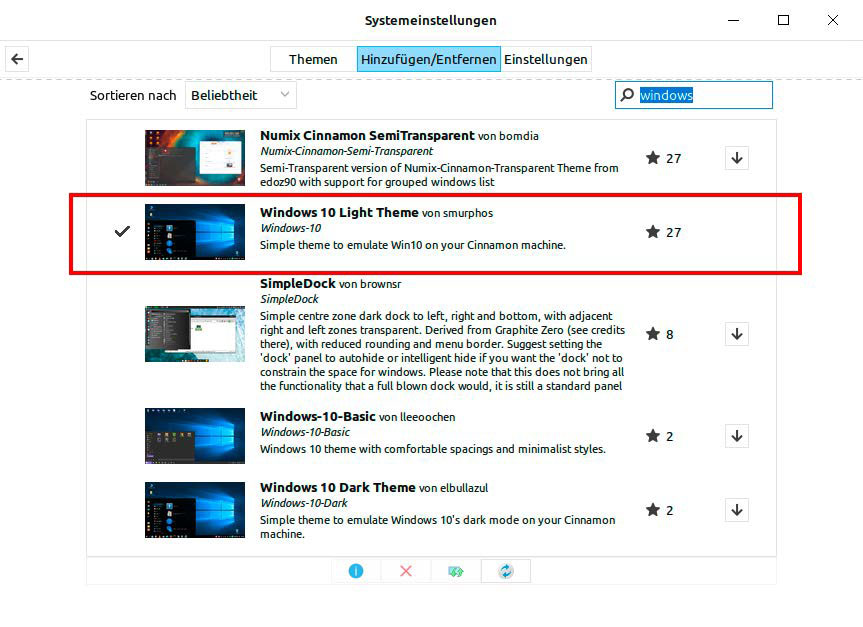 With themes, Linux Mint moves closer to a Windows 10 aesthetic. Adding an icon pack further enhances the similarity.
With themes, Linux Mint moves closer to a Windows 10 aesthetic. Adding an icon pack further enhances the similarity.
Pros: Excellent system administration tools, comprehensive software selection, robust hardware driver and codec support, large community, easy upgrades.
Cons: Achieving a Windows look requires manual customization.
Installation: Boots into live mode from DVD or USB. Install via the “Install Linux Mint” desktop icon. The installer offers multimedia codec installation and a post-installation welcome wizard.
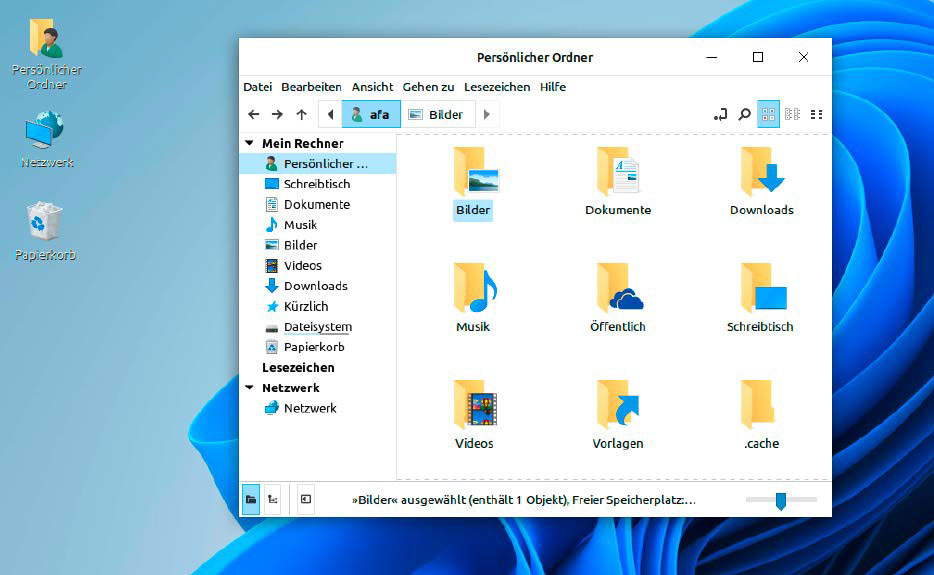 The B00merang Project icon pack transforms the Linux Mint file manager into a convincing Windows 10 look-alike.
The B00merang Project icon pack transforms the Linux Mint file manager into a convincing Windows 10 look-alike.
Conclusion
While visual similarity to Windows can ease the transition, practical considerations are paramount. A robust community, user-friendly system tools, and long-term support are crucial. Linux Mint excels in these areas, making it our top recommendation for Windows switchers. Zorin OS provides a stable and aesthetically pleasing alternative. Wubuntu, while visually impressive, is best suited for those curious about exploring a unique Linux experience.