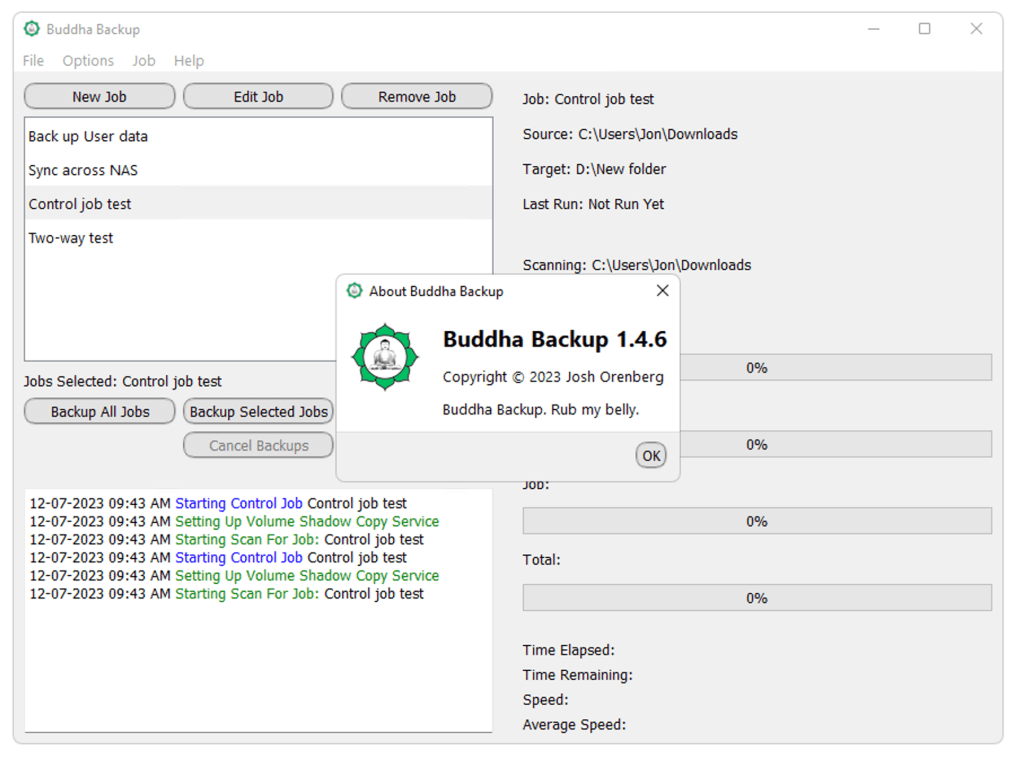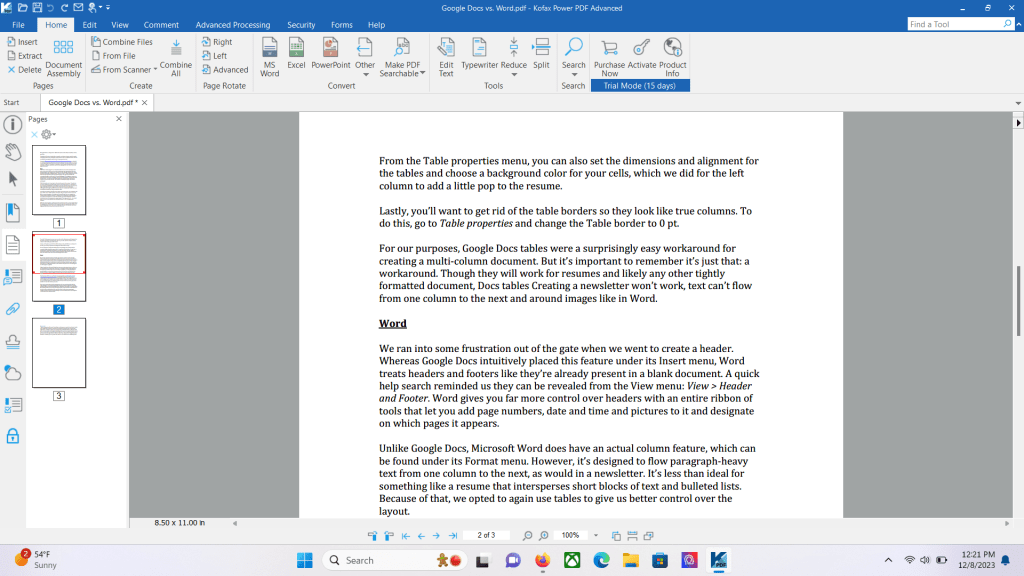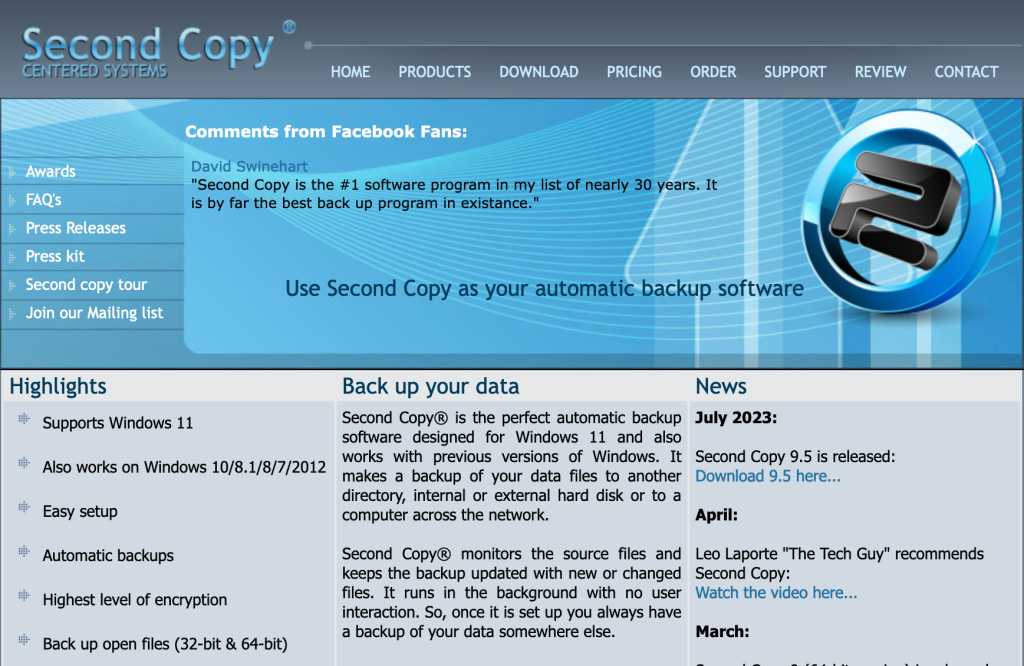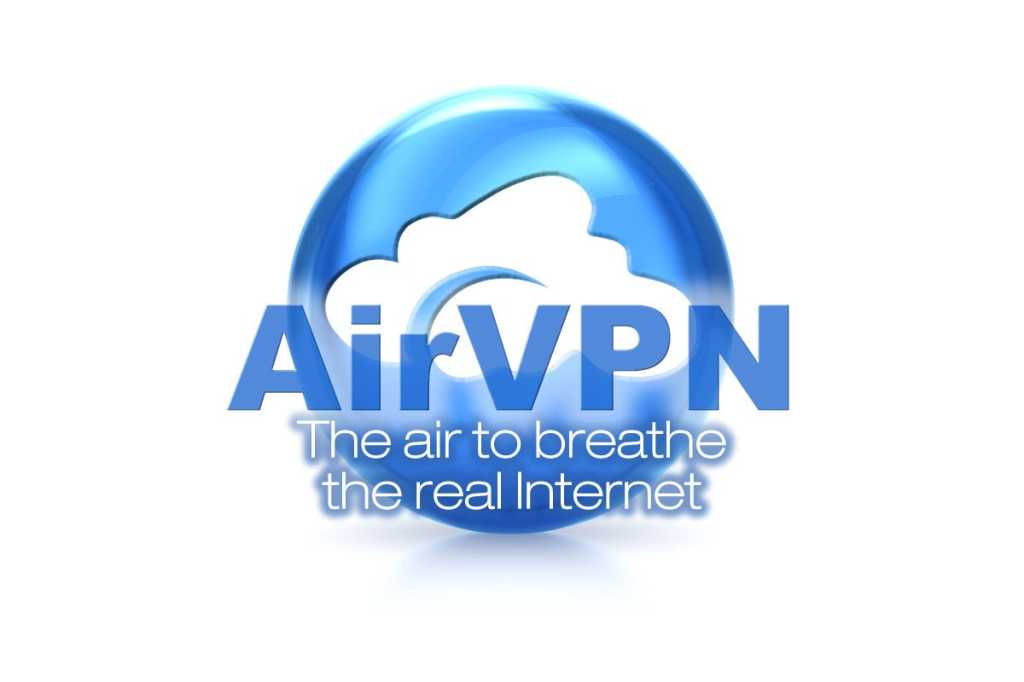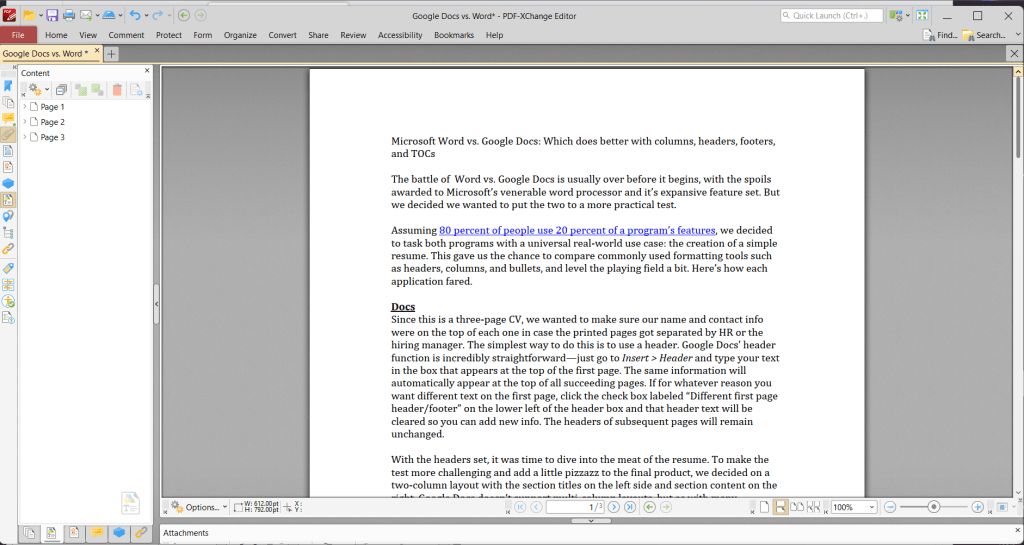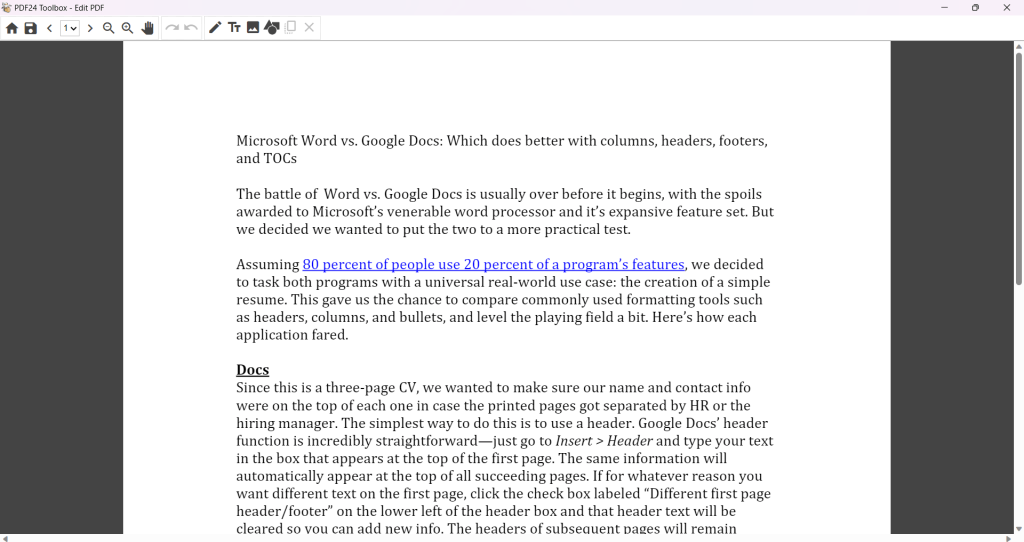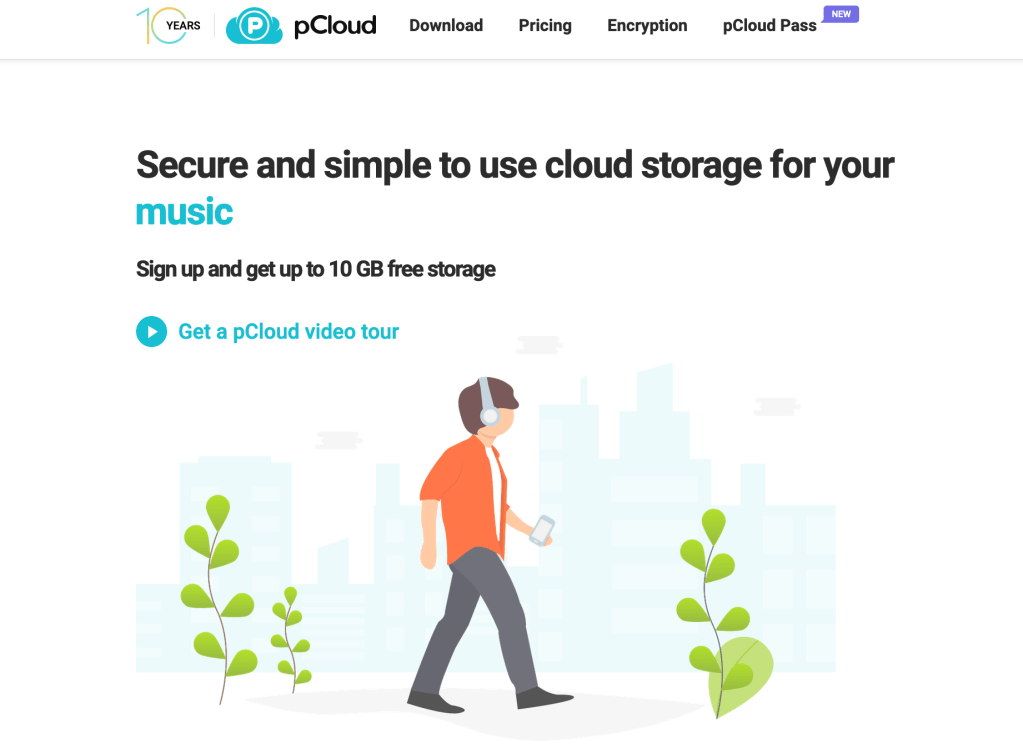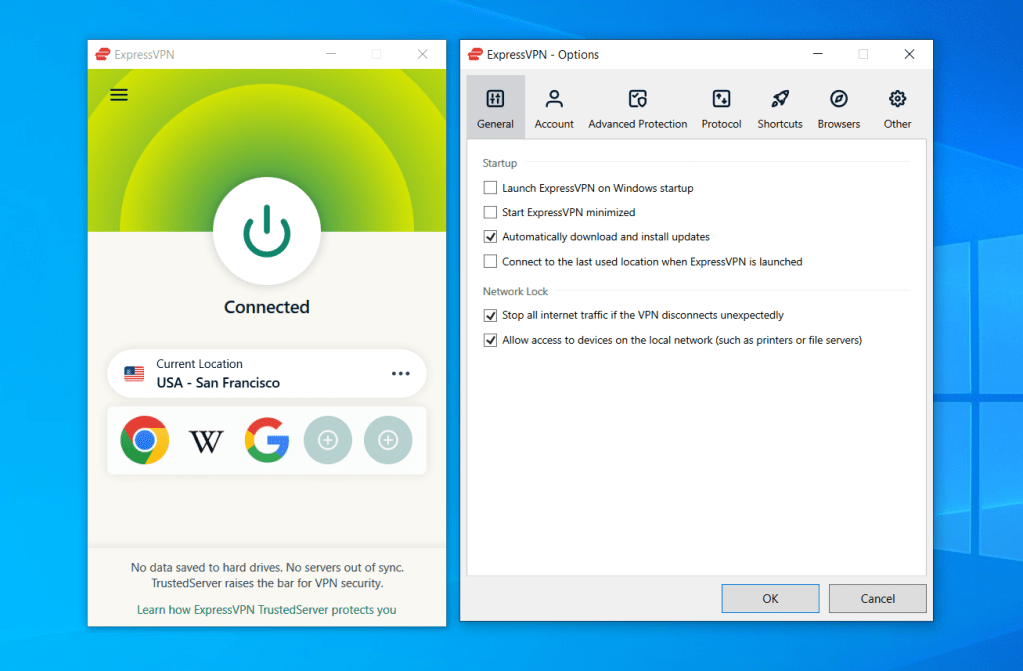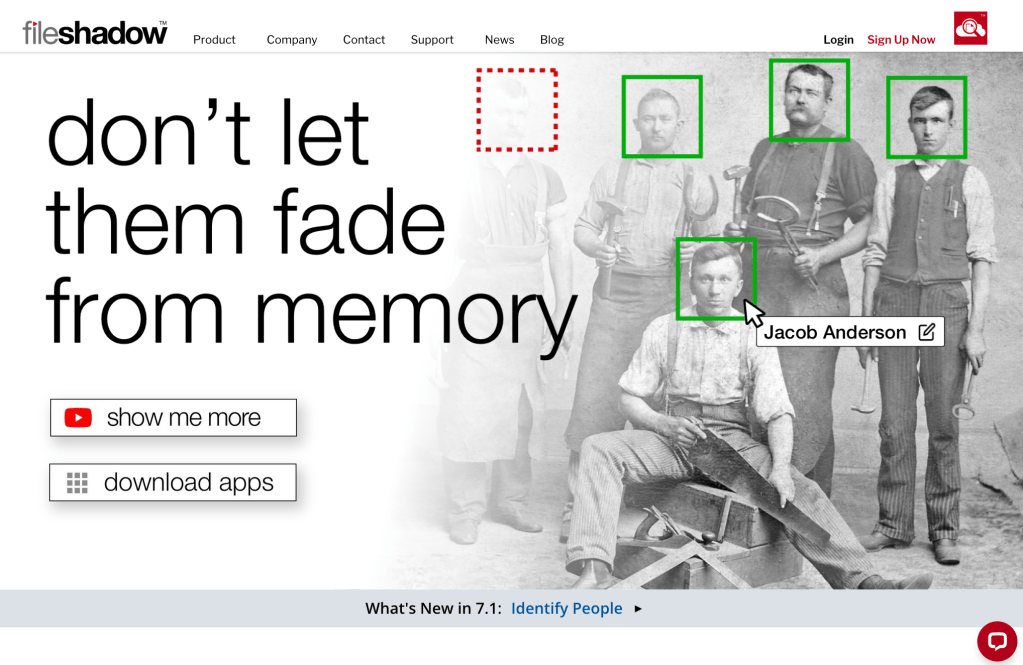Buddha Backup offers a refreshingly clean and efficient approach to file backup and syncing. This software prioritizes simplicity and speed, making it a compelling option for users seeking a straightforward solution.
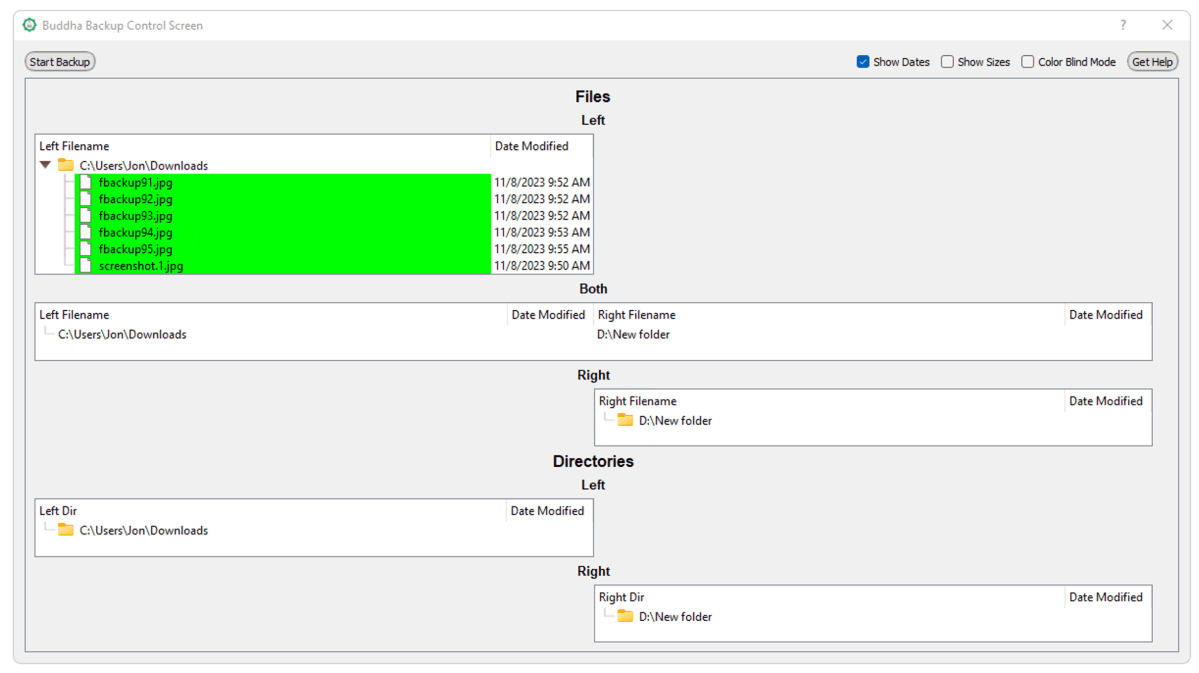 Buddha Backup control job
Buddha Backup control job
Exploring Buddha Backup’s Feature Set
Buddha Backup operates on a plain file basis, meaning no compression or proprietary containers are used. It supports several core functionalities:
- Mirroring: The destination directory perfectly reflects the source directory’s contents.
- Backup with Archiving: Older files are moved to designated archive folders.
- Two-Way Synchronization: Changes made in either directory are replicated in the other.
These functions can be combined and customized to create a variety of backup and sync jobs tailored to specific needs. The software offers two operational modes: a standard hands-off mode where tasks run automatically, and a “Control Job” mode allowing users to review and approve individual file operations before execution.
Further enhancing its utility, Buddha Backup includes granular scheduling options, archiving with culling (deleting older files), and email notifications upon job completion. Users can also choose whether deleted files are sent to the recycle bin or permanently removed.
Interface and User Experience
Buddha Backup’s interface is notably minimalist. While not visually striking, its clean design contributes to a remarkably intuitive user experience. Even novice users will likely find it easy to navigate and understand.
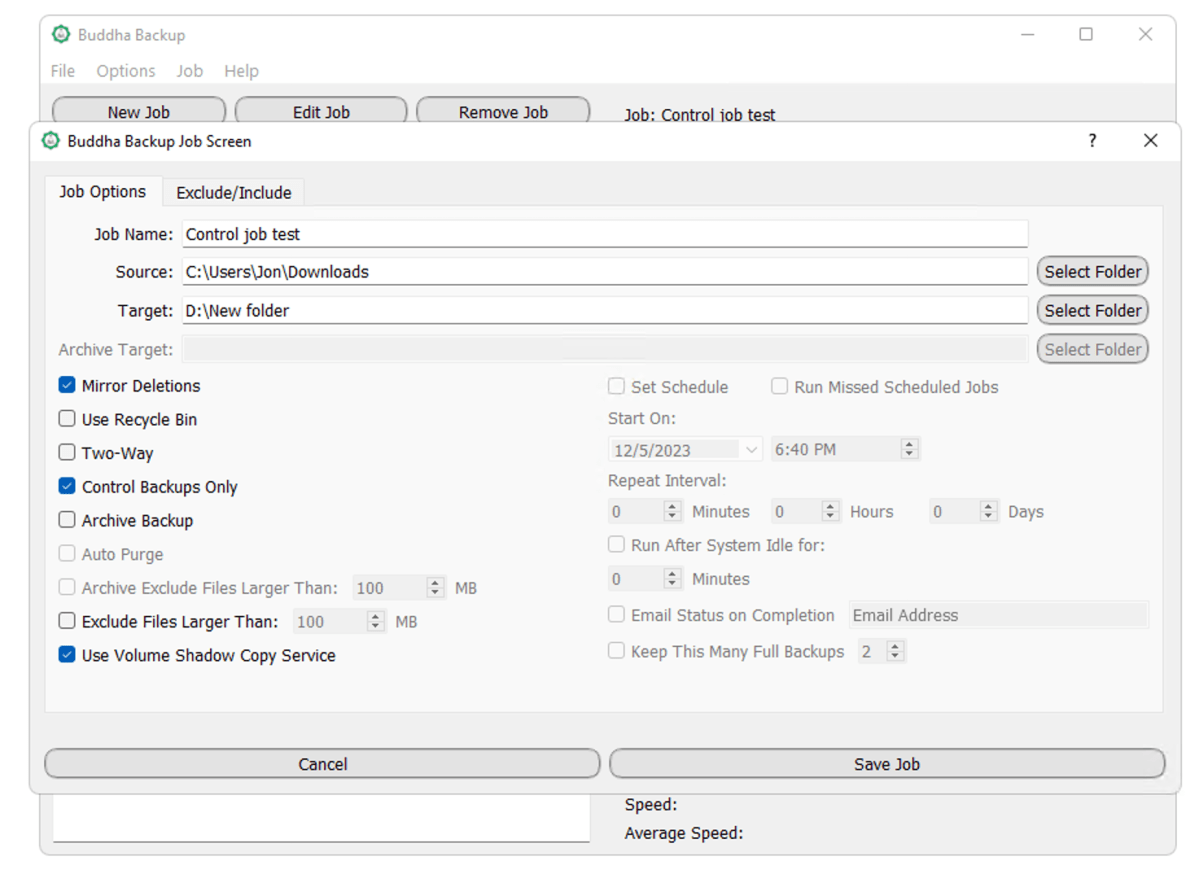 Buddha Backup create job
Buddha Backup create job
A simple wizard guides users through initial job creation, but the advanced mode is where Buddha Backup truly shines. All relevant options are presented on a single, well-organized page. The software intelligently disables conflicting or irrelevant options and provides helpful warnings about potential consequences of certain settings, demonstrating a thoughtful approach to data safety.
One minor quirk is the use of “Backup selected jobs” instead of the more accurate “Run selected jobs,” which could be slightly confusing for new users.
Performance and Speed
Buddha Backup was tested with various job types, including one-way, archiving, and two-way synchronization, both locally and across a network. Performance was consistently smooth and efficient, aligning with the capabilities of the storage media and connection types involved. In short, Buddha Backup delivers reliable and reasonably fast performance.
Pricing and Availability
Buddha Backup is priced at $30. A 31-day free trial is available for users to evaluate the software before purchasing.
Final Verdict
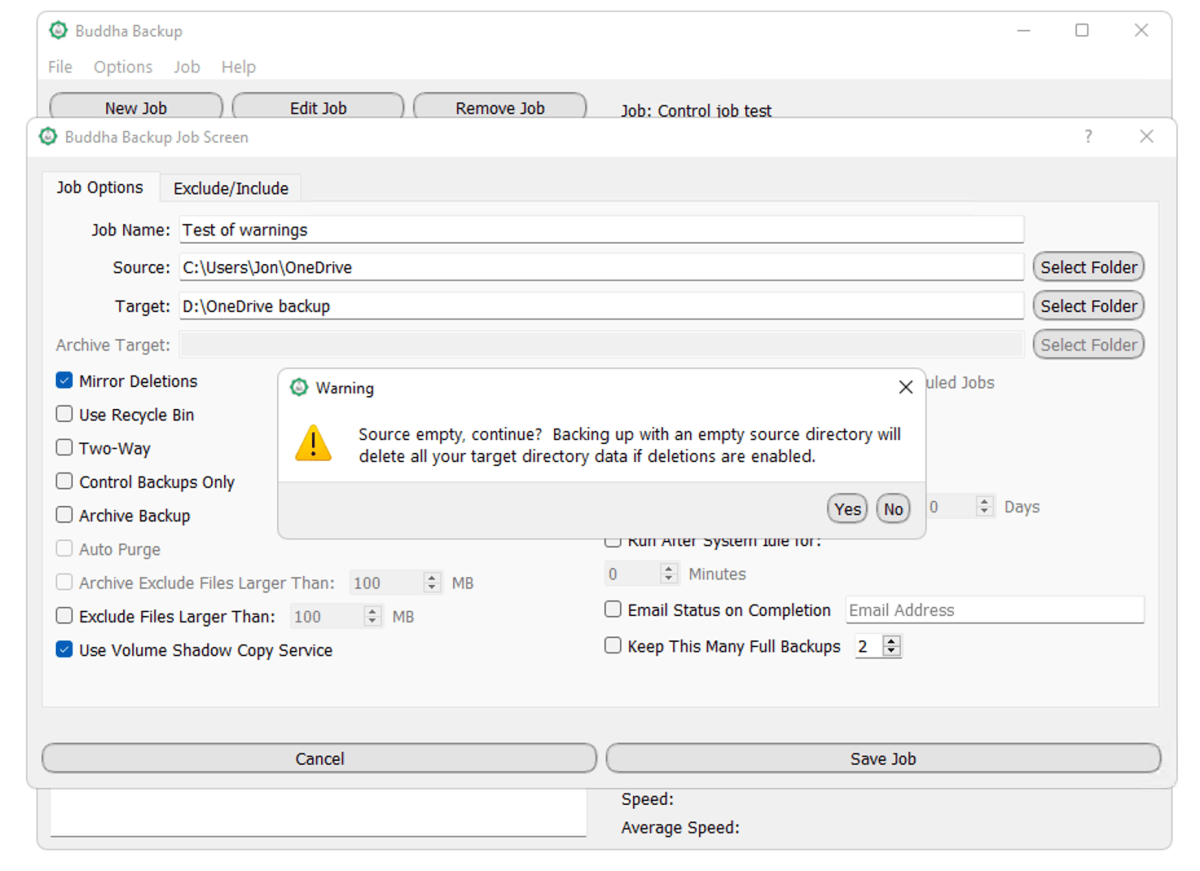 Buddha Backup warning
Buddha Backup warning
For users who don’t require online storage integration, Buddha Backup is a highly recommended solution. Its clean interface, reliable performance, and thoughtful design make it a standout choice for those seeking a simple yet powerful backup and syncing tool. While features like compression and encryption are absent, its core functionality is executed flawlessly.