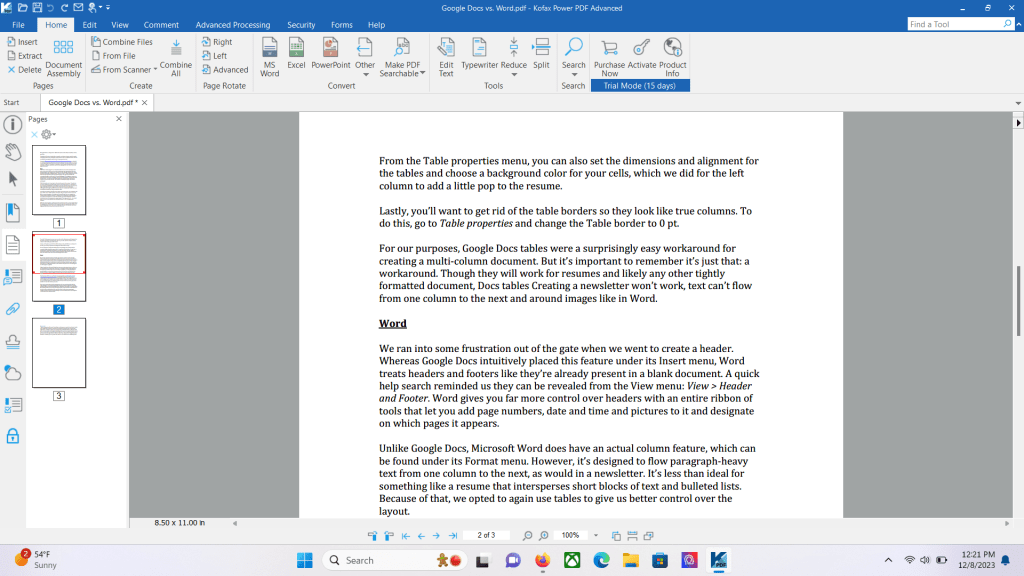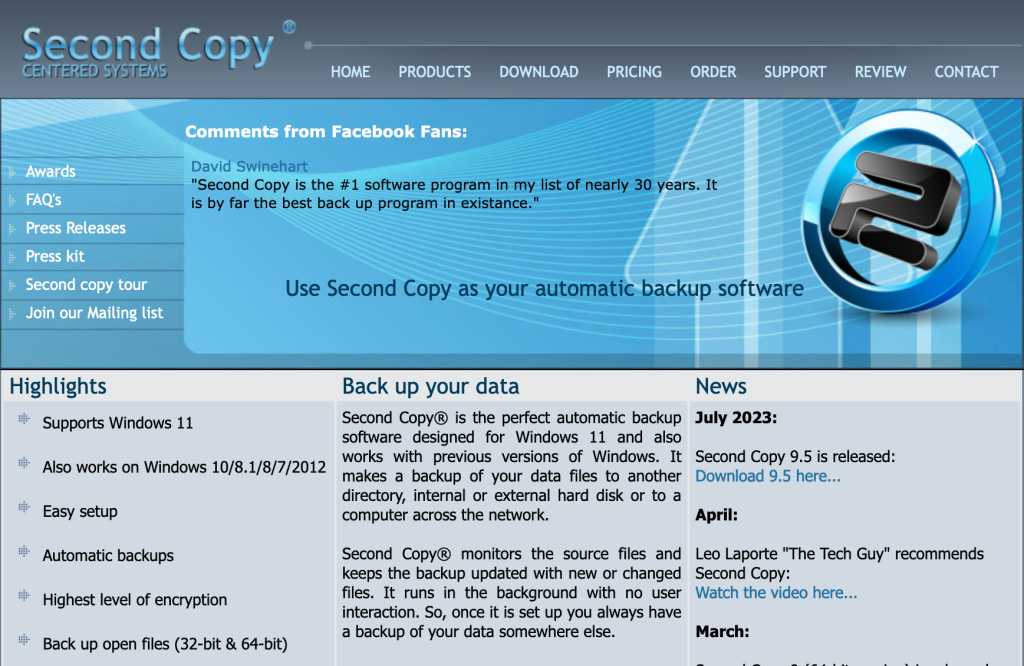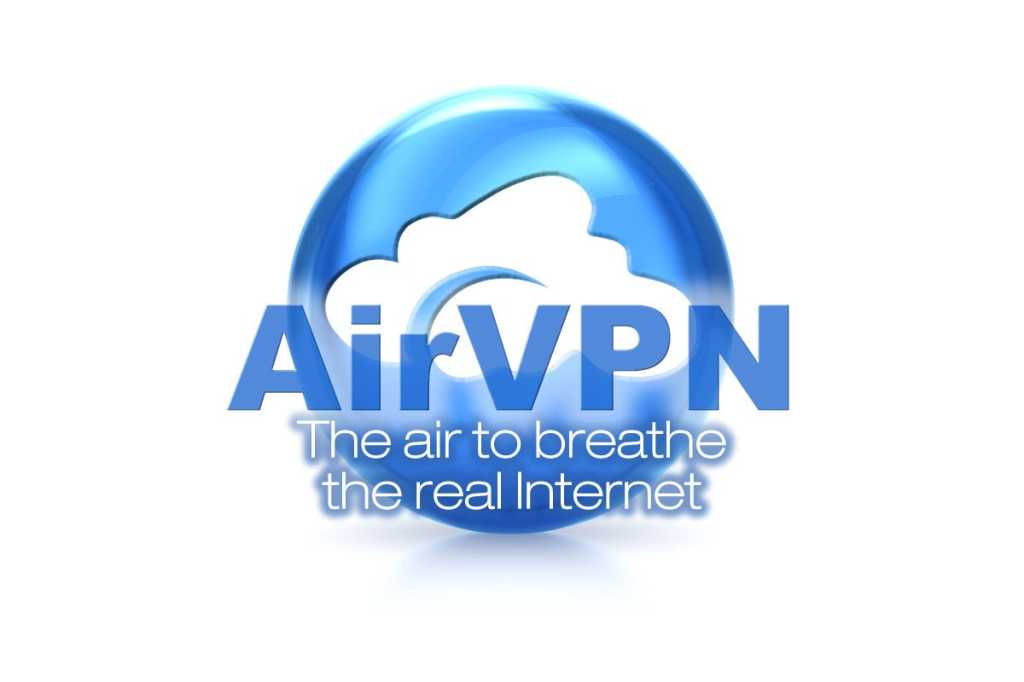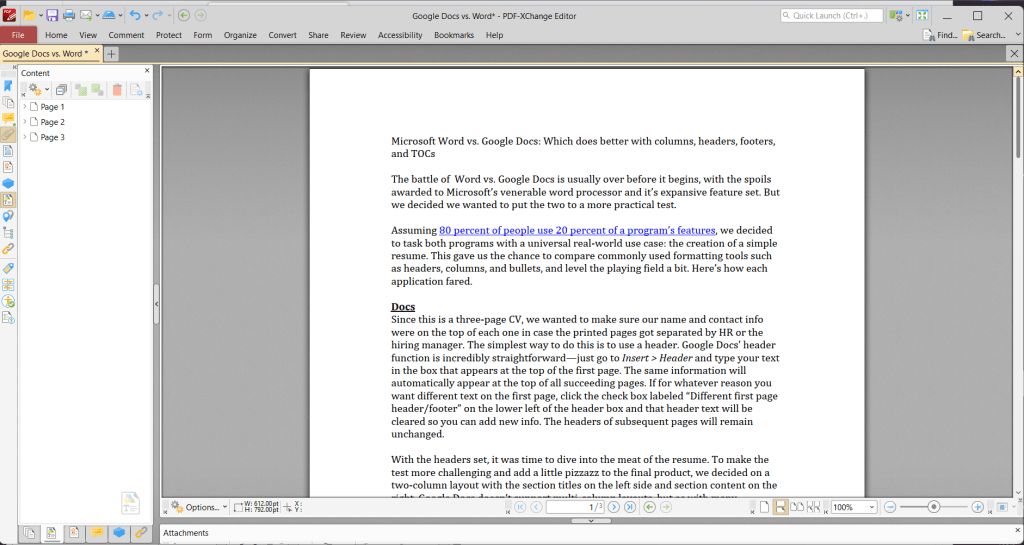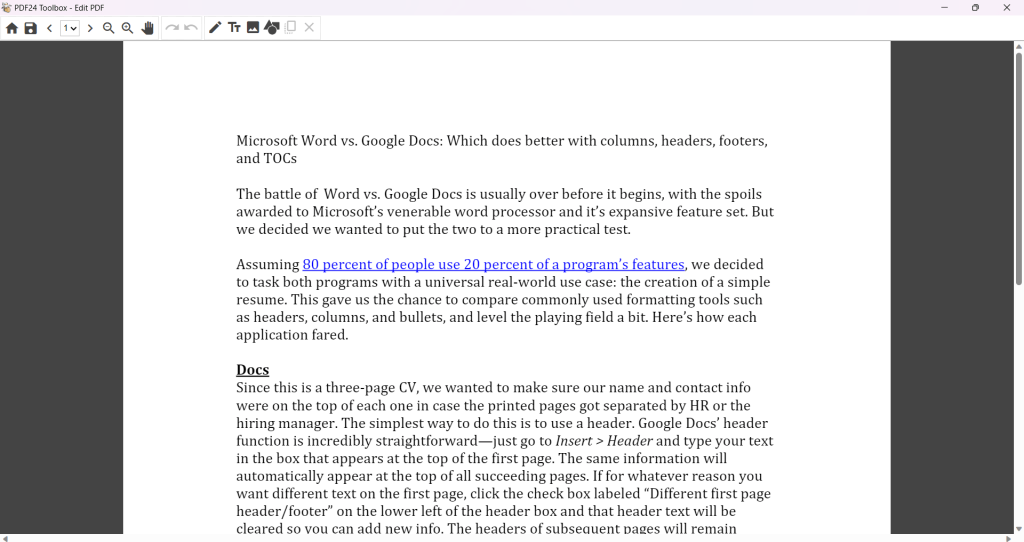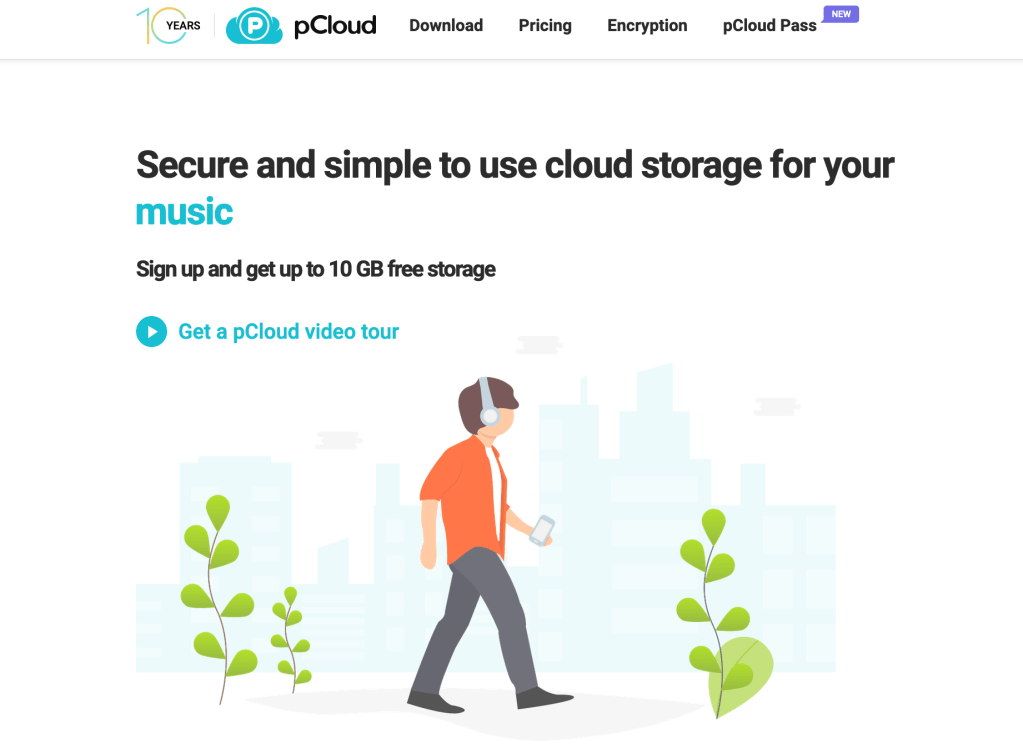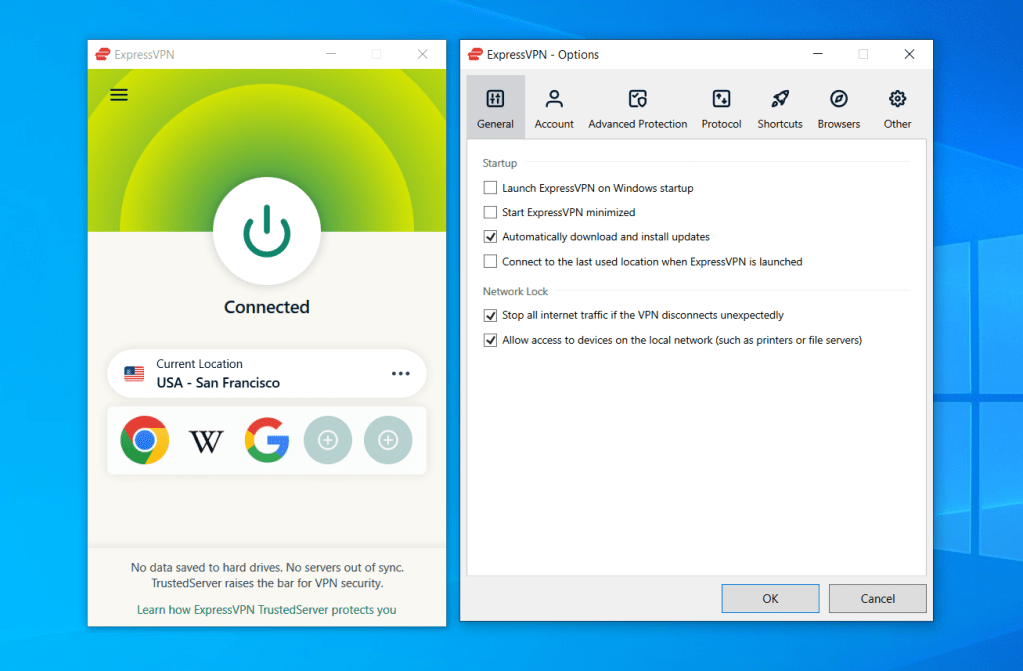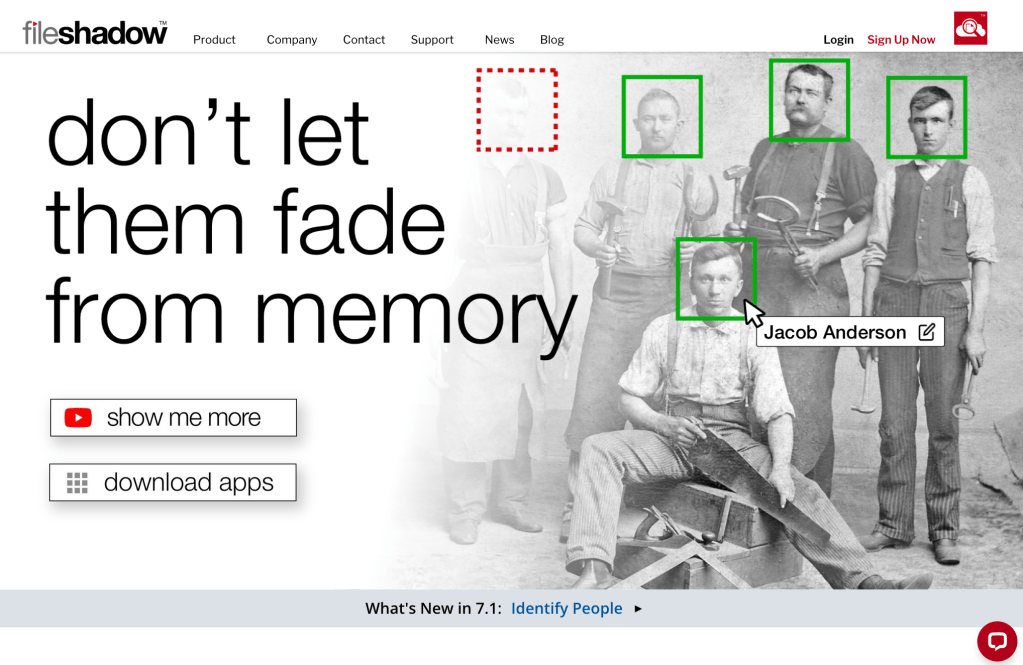Kofax Power PDF has long been a favored alternative to Adobe Acrobat. Packed with essential and advanced PDF editing tools, it offers flexibility, ease of use, and comprehensive support resources including FAQs and webinars. Power PDF 5 builds upon this foundation with several new and enhanced features.
Interface and Editing Capabilities
Power PDF 5’s Office-style tabbed interface feels familiar and intuitive. Large, clearly labeled buttons organize functions by category (editing, commenting, security, etc.). Thumbnails of the document’s pages appear in a left sidebar, while the open PDF occupies the central workspace. Multiple documents can be opened simultaneously, each in its own tab for easy navigation.
Editing text is straightforward. Select the “Edit Text” button, click on the page, and modify the text within the activated text box just like in a word processor. Formatting options are readily accessible in the toolbar above the document.
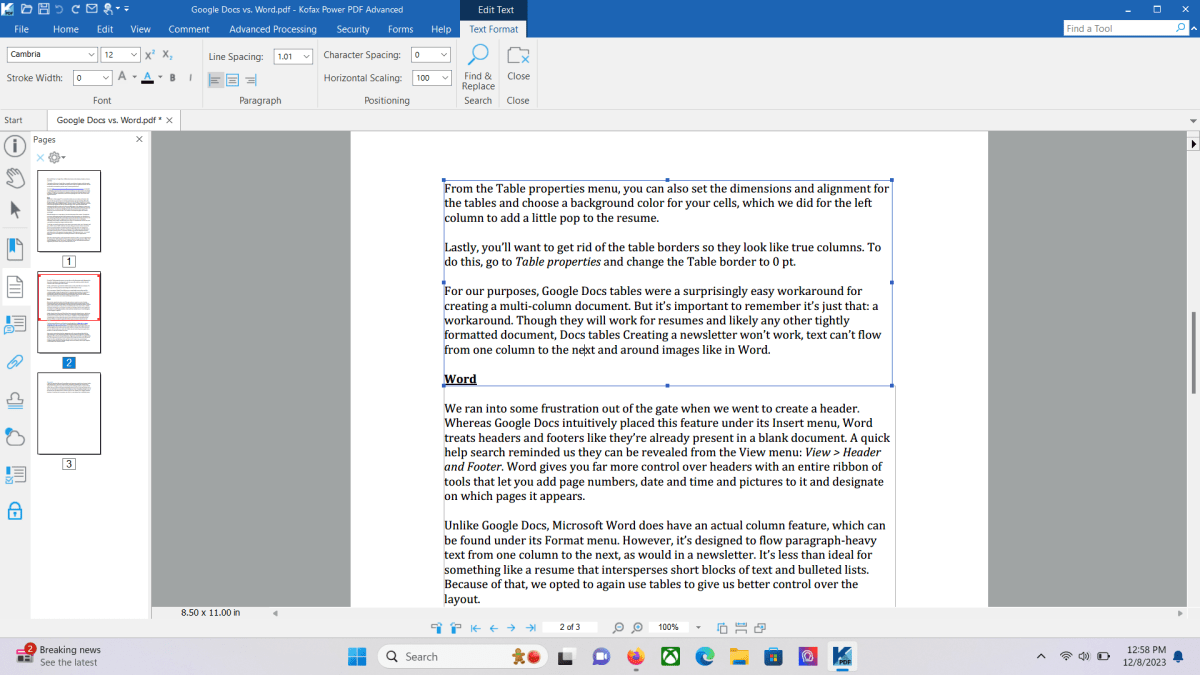 Kofax Power PDF 5
Kofax Power PDF 5
Image manipulation is equally simple. Drag to reposition, flip, rotate, add effects, and adjust transparency. Page reordering is accomplished by dragging thumbnails within the sidebar.
Collaboration and Security Features
Power PDF 5 boasts a comprehensive suite of annotation tools for collaborative work. Located under the “Comment” tab, these include text boxes, sticky notes, callouts, drawing tools, highlighters, and support for file and audio attachments.
Power PDF simplifies the process of editing existing PDFs.
Form creation is streamlined with one-click options for adding checkboxes, radio buttons, text fields, and more. Robust security features protect sensitive information through content redaction, metadata removal, and various security options like password protection, Microsoft Active Directory Rights Management Service integration, and FIPS-compliant digital signatures.
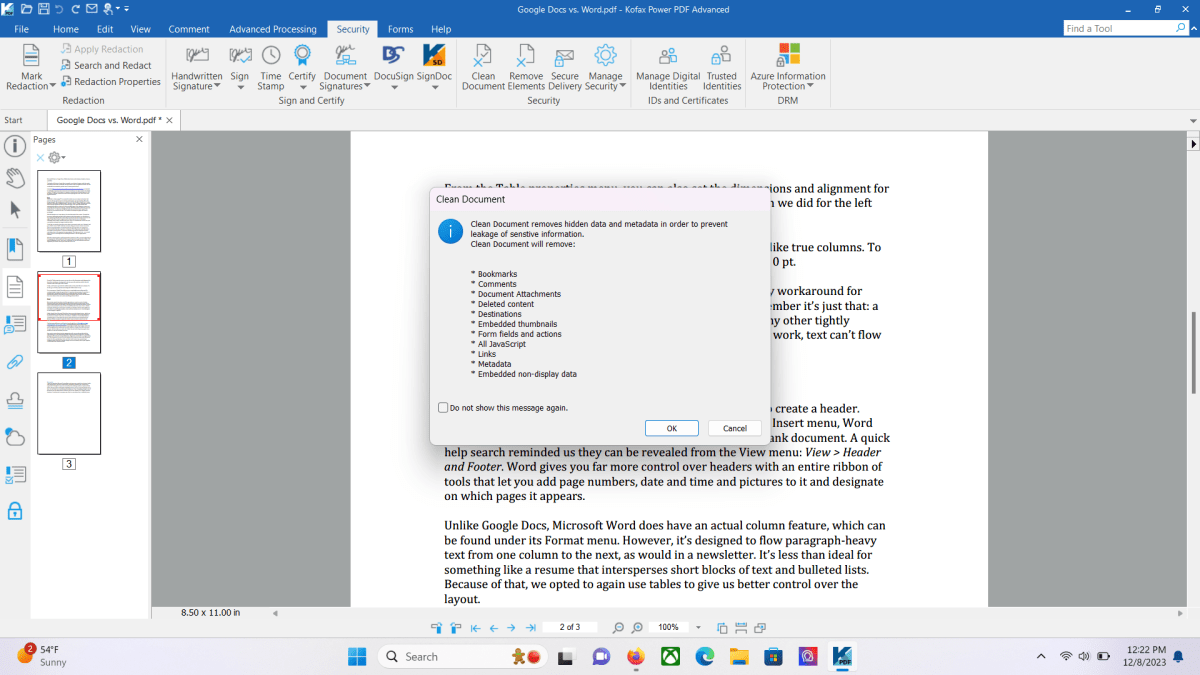 Kofax Power PDF 5
Kofax Power PDF 5
Power PDF 5 Enhancements
This latest version introduces several key improvements. Fuzzy search functionality enables Google-like proximity searches, tolerates typos, returns relevant results based on partial information, and identifies non-exact matches. Enhanced SignDoc integration allows for secure document signing without opening a browser, minimizing vulnerability. New Google Chrome and Microsoft Edge extensions facilitate PDF creation from webpages, appending pages to existing PDFs, and sharing via email or document management services.
Pricing and Versions
Kofax offers two Windows versions: Power PDF Standard ($129) supports PDF creation, conversion, editing, and digital/stamp-based signatures. Power PDF Advanced ($179) adds redaction, collaboration features, Bates stamping, DocuSign integration, and support for enterprise document management systems like SharePoint and NetDocuments. A Mac version comparable to the Standard edition is also available for $129. A 15-day free trial allows for comprehensive testing without requiring a credit card.
Conclusion
Kofax Power PDF 5 represents a significant refinement of an already excellent PDF editor. Whether you’re a seasoned user or new to the software, Power PDF 5 delivers a robust and user-friendly experience.