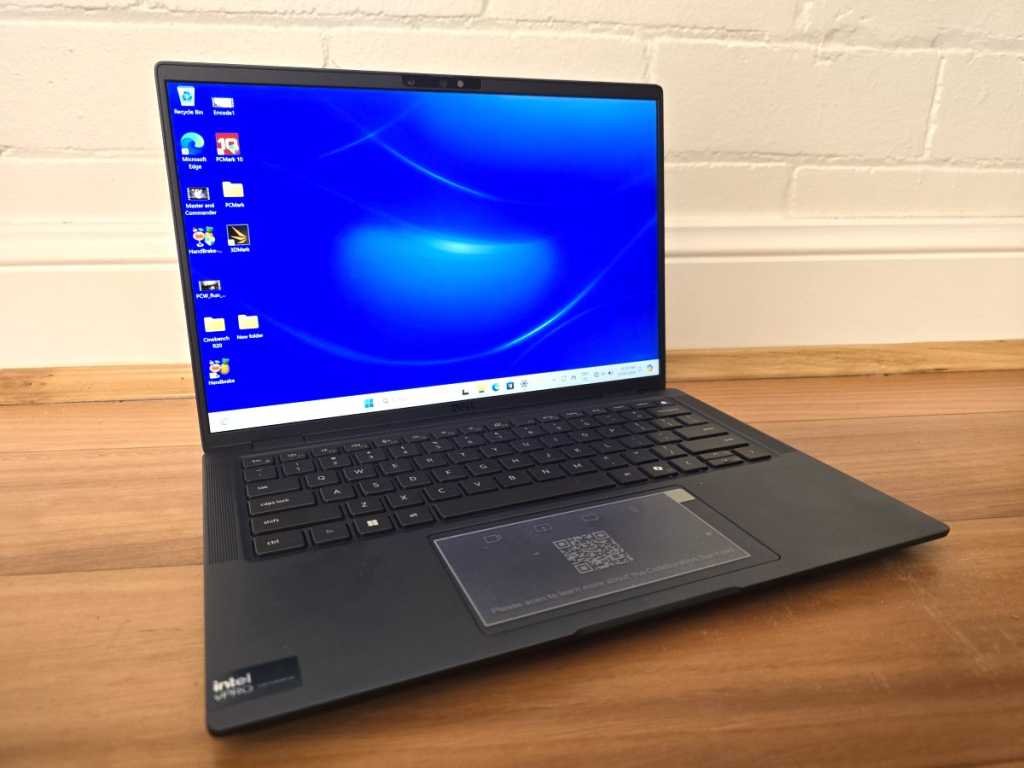The laptop landscape has evolved, offering everything from dual-screen behemoths to desktop-replacement powerhouses. But for many, a balanced blend of portability, performance, and price is key. HP’s Envy line often hits this sweet spot, and the 2024 Envy x360 14 is no exception. With a stunning OLED display and a sleek design, it promises a premium experience. However, some performance quirks hold it back from true greatness.
This review dives into the HP Envy x360 14’s strengths and weaknesses, examining its design, performance, battery life, and more. Is it the right 2-in-1 for you? Let’s find out.
Design and Build: Compact and Elegant
The Envy x360 14 exudes understated elegance. Its aluminum chassis tapers subtly, creating a thinner appearance than its 0.67-inch profile suggests. The 360-degree hinges feel robust, ensuring the 14-inch OLED display remains stable even during vigorous typing. This display, with its vibrant colors and deep blacks, dominates the aesthetic. The ultra-clear Gorilla Glass covering and impressive 89.5 percent screen-to-body ratio add to its premium feel.
A compact 5MP webcam with HDR and IR for Windows Hello sits above the display. Crucially, HP has incorporated a physical camera shutter for enhanced privacy. Weighing just over 3 pounds, the Envy x360 14 is effortlessly portable. HP claims a more durable alloy construction for improved scratch resistance. While it feels solid overall, the bottom panel exhibits some flex under pressure.
 HP Envy x360 14 ports
HP Envy x360 14 ports
Thankfully, HP has transitioned from a DC barrel connector to USB-C charging. The included 65W charger works flawlessly, and third-party USB-C PD chargers are also compatible, albeit with a persistent (and annoying) non-HP charger warning. The dual USB-C ports enable simultaneous charging and peripheral connection. These ports, along with a full-sized HDMI and one USB-A port, reside on the left edge. The right edge houses the second USB-A port and a headphone jack. Notably, the rear edge lacks any ports.
Keyboard and Trackpad: A Mixed Bag
The keyboard features a pleasing two-tone design with matte gray keys and crisp white legends, enhancing readability. While the backlit keys offer decent tactility, the bottom-out feels somewhat mushy, especially towards the edges.
HP’s characteristic power button placement above backspace remains a questionable design choice. While a prolonged press is required for activation, accidental presses during vigorous typing can inadvertently put the laptop to sleep.
 HP Envy x360 14 keyboard
HP Envy x360 14 keyboard
A dedicated Copilot key, positioned to the right of the spacebar, caters to Microsoft AI enthusiasts. The trackpad, larger than previous Envy iterations, is centered and responsive. While lacking a glass surface, it delivers a smooth and precise experience.
Display and Audio: OLED Excellence
The star of the show is undoubtedly the 14-inch 2880×1800 OLED display. Its 16:10 aspect ratio provides ample vertical real estate for web browsing and productivity. The OLED technology delivers the expected vibrant colors, deep blacks, and excellent viewing angles. The high resolution ensures crisp visuals, though the Gorilla Glass covering, while protective, introduces significant reflectivity, particularly outdoors.
With a peak brightness of 500 nits with HDR enabled (400 nits in SDR), the display handles various lighting conditions effectively. The HDR performance is particularly impressive, showcasing vibrant colors and enhanced contrast. However, HDR is limited to when the laptop is plugged in.
 HP Envy x360 14 tent
HP Envy x360 14 tent
As expected from a 2-in-1, the touchscreen functionality is responsive and smooth. Support for MPP 2.0 pens is included, though a stylus is not provided in the box. The down-firing speakers, while loud, lack depth and distort at higher volumes.
Performance: Held Back by Power Management
The Envy x360 14, equipped with an Intel Core Ultra 7 155U processor, 16GB of RAM, and Intel Arc integrated graphics, doesn’t quite live up to its performance potential. HP’s default “Smart Sense” power mode prioritizes quiet operation and cool temperatures, significantly impacting performance. Benchmarks reveal lower scores compared to similarly configured laptops.
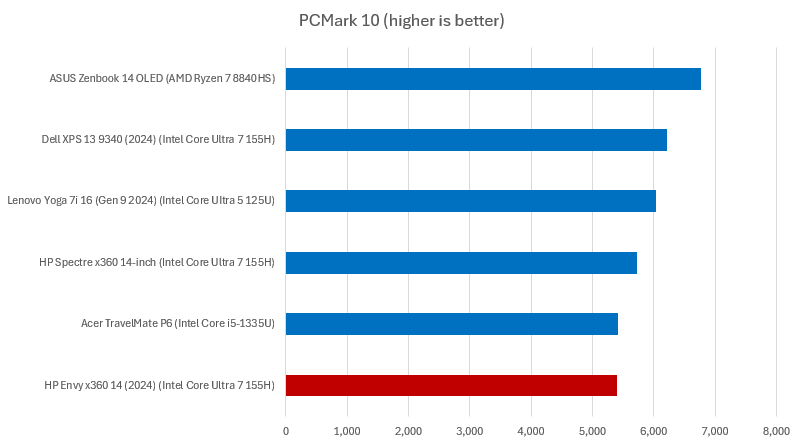 HP Envy x360 14 PCMark
HP Envy x360 14 PCMark
Switching to “Performance” mode yields a noticeable improvement, boosting benchmark scores by 15-20 percent. This highlights the restrictive nature of the default power profile.
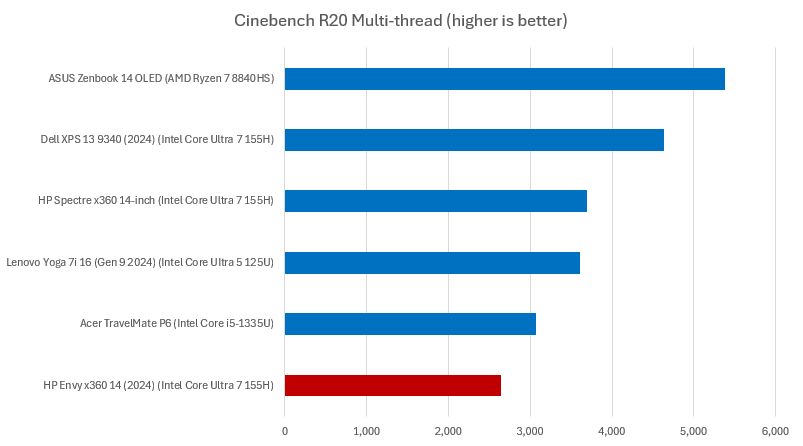 HP Envy x360 14 Cinebench
HP Envy x360 14 Cinebench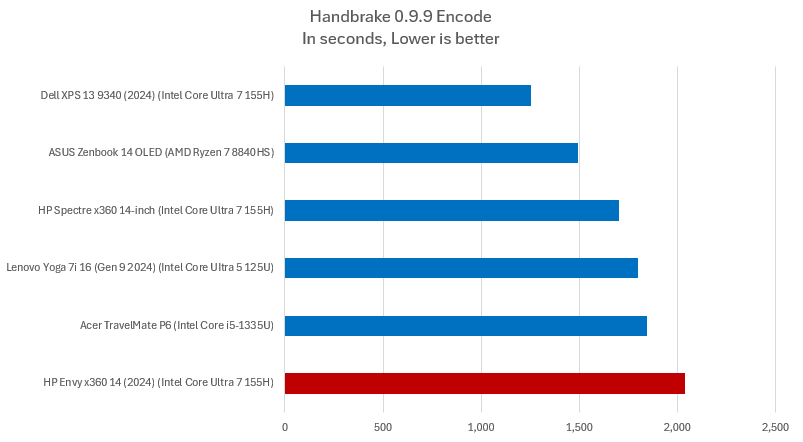 HP Envy x360 14 Handbrake
HP Envy x360 14 Handbrake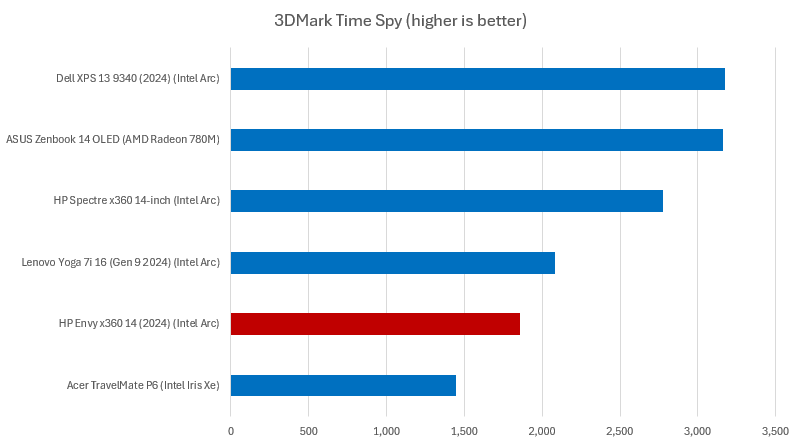 HP Envy x360 14 3DMark
HP Envy x360 14 3DMark
The pre-installed bloatware, including McAfee and Booking.com, further detracts from the experience.
Battery Life: Surprisingly Resilient
Despite its relatively small 59Wh battery, the Envy x360 14 delivers impressive battery life, exceeding 13 hours in our video playback test. This longevity is attributed to the power-saving “Smart Sense” mode. However, enabling “Performance” mode will undoubtedly reduce battery life.
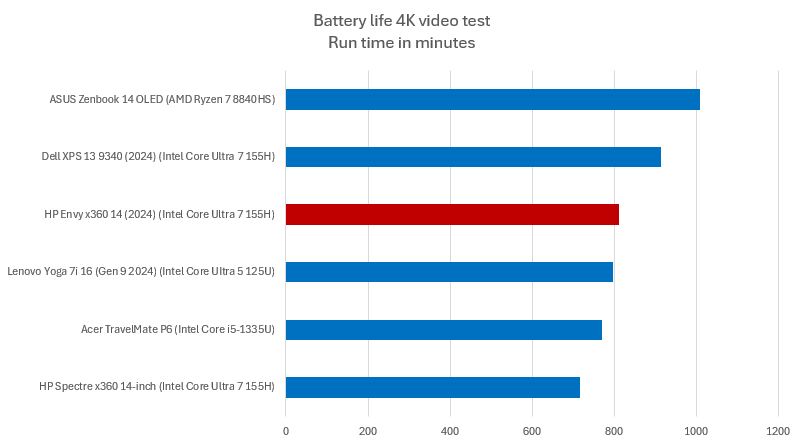 HP Envy x360 14 battery
HP Envy x360 14 battery
Conclusion: A Compelling Choice with Caveats
The HP Envy x360 14 is a compelling 2-in-1 with a stunning OLED display, sleek design, and impressive battery life. However, its performance is hampered by the default power management, requiring manual adjustments for optimal performance. The pre-installed bloatware and quirky keyboard layout are further drawbacks. If you prioritize portability, battery life, and visual excellence and are willing to tweak the power settings, the Envy x360 14 is worth considering. However, those seeking consistent performance out of the box might want to explore other options.