The OLED monitor market has become somewhat predictable, with most models sporting similar panels and features. The Samsung Odyssey OLED G8 stands out, however, by incorporating Smart TV functionality alongside its impressive display. This review explores whether this blend of monitor and TV is a winning combination or a confusing compromise.
Specifications and Design
The G8 boasts typical high-end OLED monitor specs: a 32-inch 4K QD-OLED panel with a 240Hz refresh rate, Adaptive Sync, and HDR10+ Gaming support. Connectivity includes two HDMI 2.1 ports, one DisplayPort 1.4, two USB-A 3.0 ports, and notably, Bluetooth 5.2 and Wi-Fi 6E for its Smart TV features.
- Display Size: 32-inch, 16:9 aspect ratio
- Resolution: 3840×2160
- Panel Type: Samsung QD-OLED
- Refresh Rate: Up to 240Hz
- Adaptive Sync: AMD FreeSync, Nvidia G-Sync Compatible
- HDR: HDR10+ Gaming
- Ports: 2x HDMI 2.1, 1x DisplayPort 1.4, 2x USB-A 3.0
- Wireless: Bluetooth 5.2, Wi-Fi 6E
- VESA Mount: 100x100mm
- Speakers: Yes
- Price: $1,299.99 MSRP (typically $1,099)
The G8’s design is surprisingly elegant, with a dark silver-gray finish and a subtle RGB LED ring on the back. Build quality is exceptional thanks to its metal panel construction. The included ergonomic stand offers height, tilt, swivel, and 90-degree rotation adjustments, while a 100x100mm VESA mount option provides flexibility.

Smart TV Functionality and User Experience
The G8’s core differentiator is its Smart TV functionality powered by Samsung’s Tizen OS. This offers integrated streaming apps like Netflix, cloud gaming support (Xbox Cloud Gaming, Amazon Luna), and even access to public television channels. A bundled remote control simplifies navigation, complementing the on-screen joystick control. Samsung also provides a Windows app for monitor settings adjustments.

While these features are valuable for a multipurpose display, they introduce complexity to the initial setup and occasional unexpected intrusions from the Smart TV interface. The provided manual offers limited guidance, potentially leaving some users confused. The on-screen menus provide extensive image quality adjustments, though the color temperature labels could be more precise.
Connectivity and Audio
The G8’s connectivity is generally good, with sufficient video inputs for most users. The inclusion of an HDMI port with Audio Return Channel (ARC) simplifies integration with compatible home theater equipment. However, the lack of USB-C is a notable omission.
Despite Samsung’s marketing claims, the built-in speakers are underwhelming, producing a harsh and muddy sound. While louder than many competitors, the audio quality doesn’t impress.
SDR and HDR Image Quality
The G8’s SDR image quality is generally strong, showcasing the strengths and weaknesses of QD-OLED technology. Brightness is a weak point, measuring just 206 nits, which is lower than many competing OLEDs. Contrast, as expected, is excellent, thanks to the panel’s ability to achieve true blacks. The matte coating, while effective at reducing glare, can dampen the perceived contrast. Color gamut is wide and vibrant, typical of QD-OLED, though color accuracy could be better out of the box. Gamma and color temperature performance are excellent. The 4K resolution ensures sharpness, mitigating potential subpixel rendering issues.
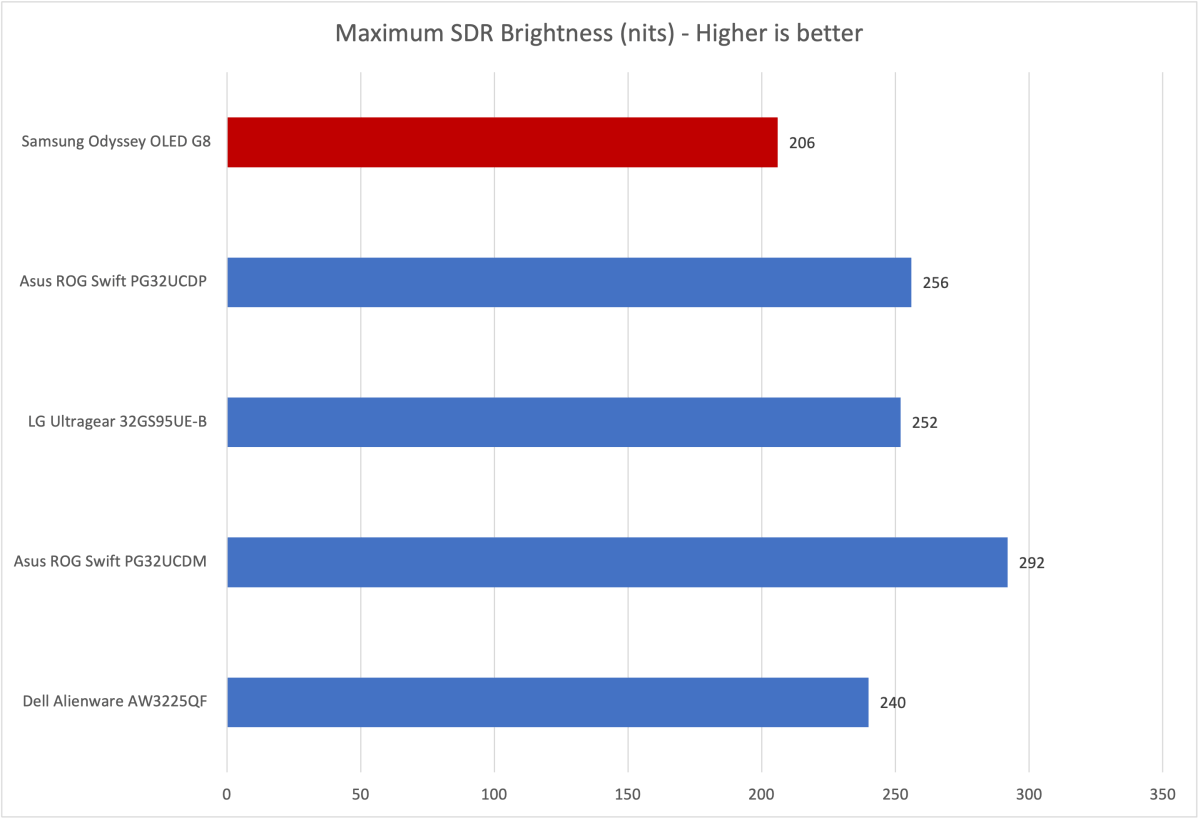
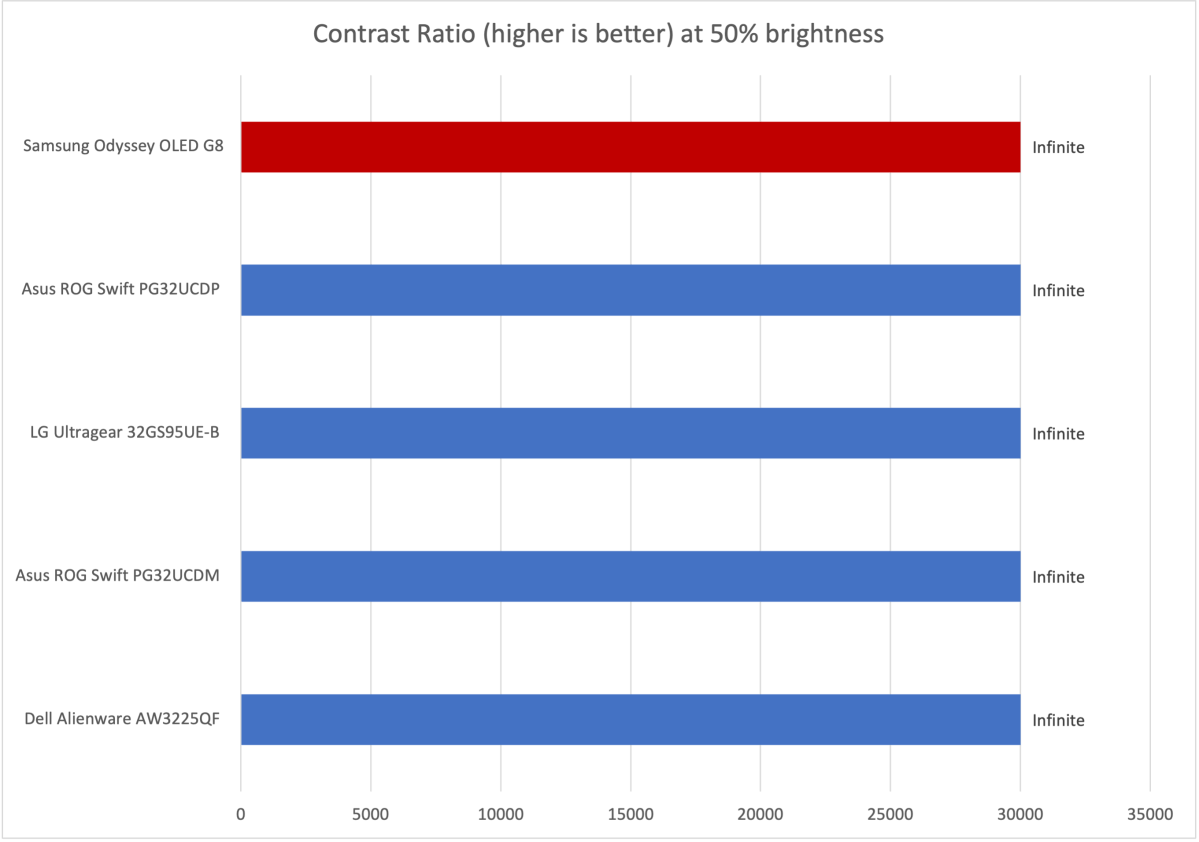
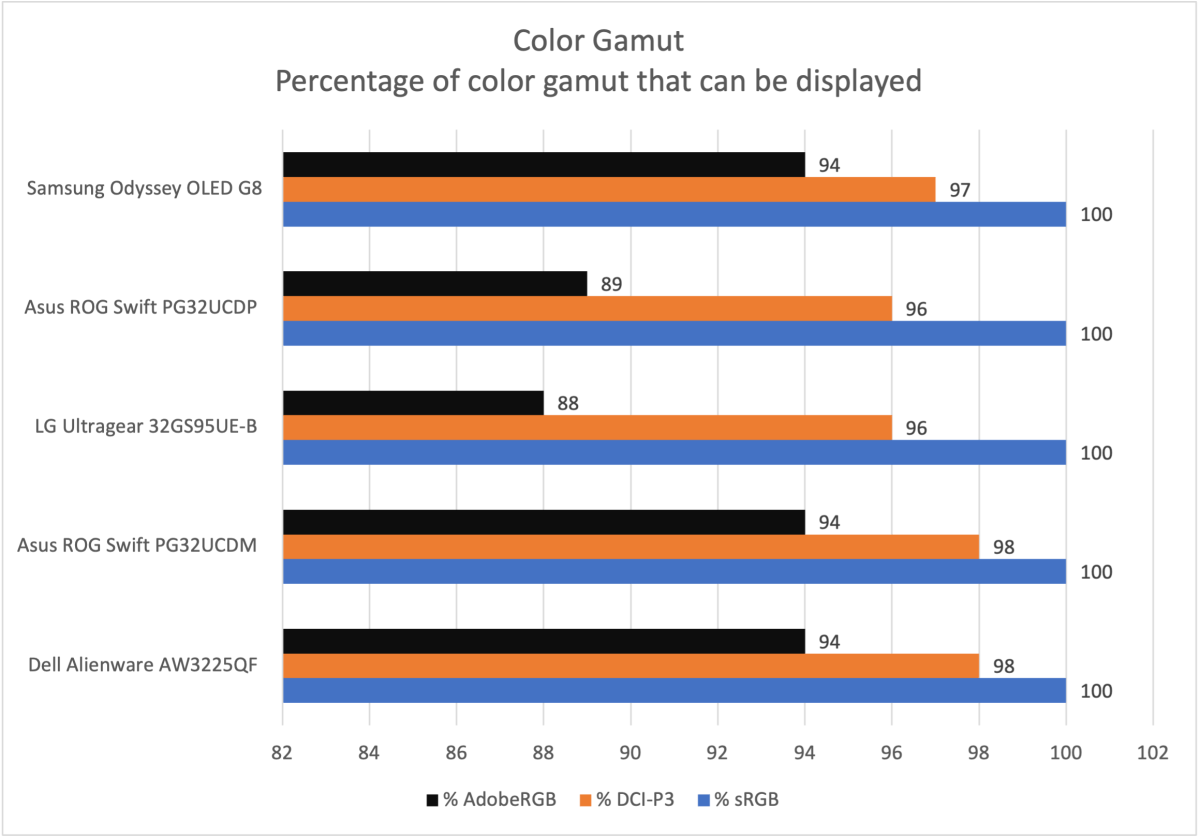
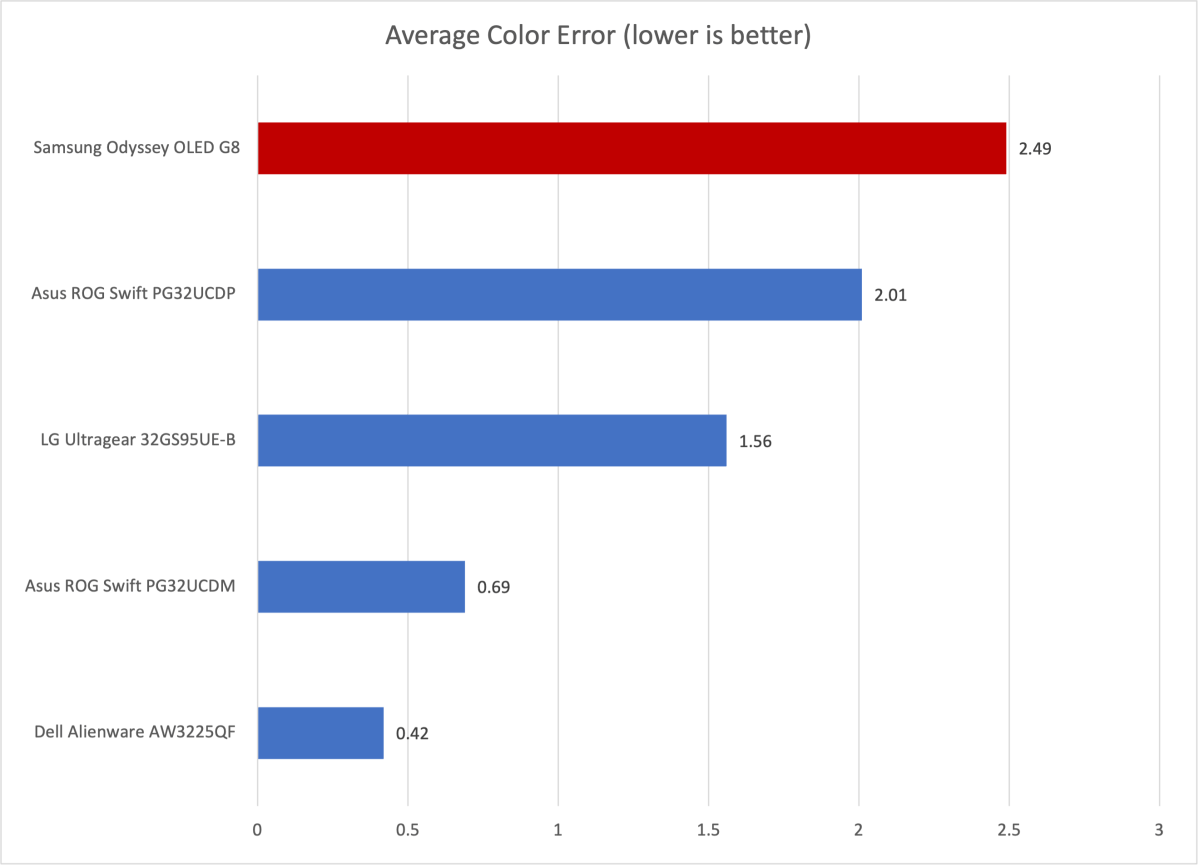
HDR performance is decent, reaching a peak brightness of 779 nits in a 10 percent window. However, brightness drops significantly as the lit area increases, putting it behind LG’s WOLED panels in sustained HDR performance. Enabling the monitor’s Peak Brightness and Active tone mapping modes is crucial for optimal HDR output.
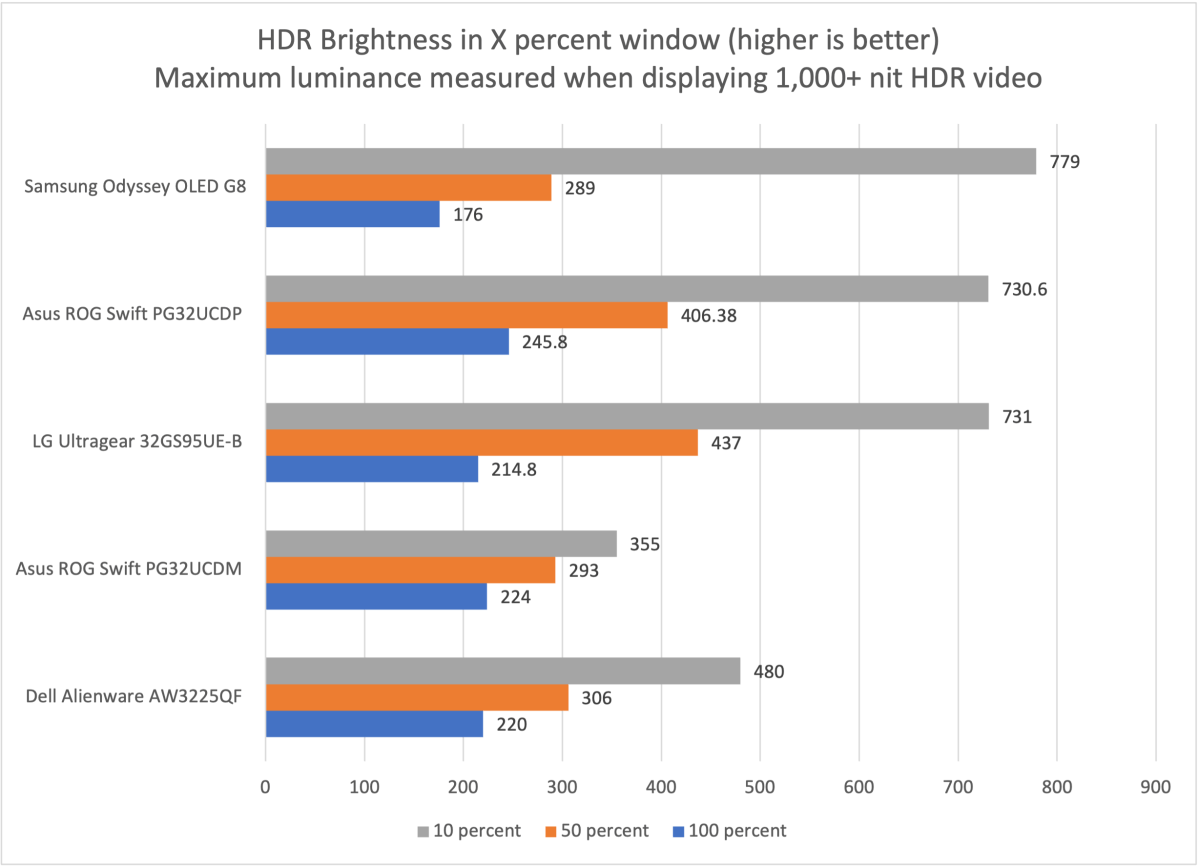
Motion Handling and Adaptive Sync
Motion clarity is excellent thanks to the 240Hz refresh rate and OLED’s fast pixel response times. While Adaptive Sync is supported for both AMD and Nvidia GPUs, the monitor’s marketing and menu system are unclear on G-Sync compatibility. An occasional bug causing static at the bottom of the display with Adaptive Sync enabled was also observed.
Conclusion
The Samsung Odyssey OLED G8 is a compelling option for those seeking a versatile display that functions as both a gaming monitor and a Smart TV. Its Smart features are genuinely useful for small spaces or multi-purpose setups, though they can add complexity and occasional interruptions. The display’s image quality is generally good, but its lower SDR brightness and occasional Adaptive Sync issues hold it back from true greatness. If you prioritize versatility and Smart TV functionality, the G8 is worth considering, but those focused purely on gaming performance might find better alternatives.











