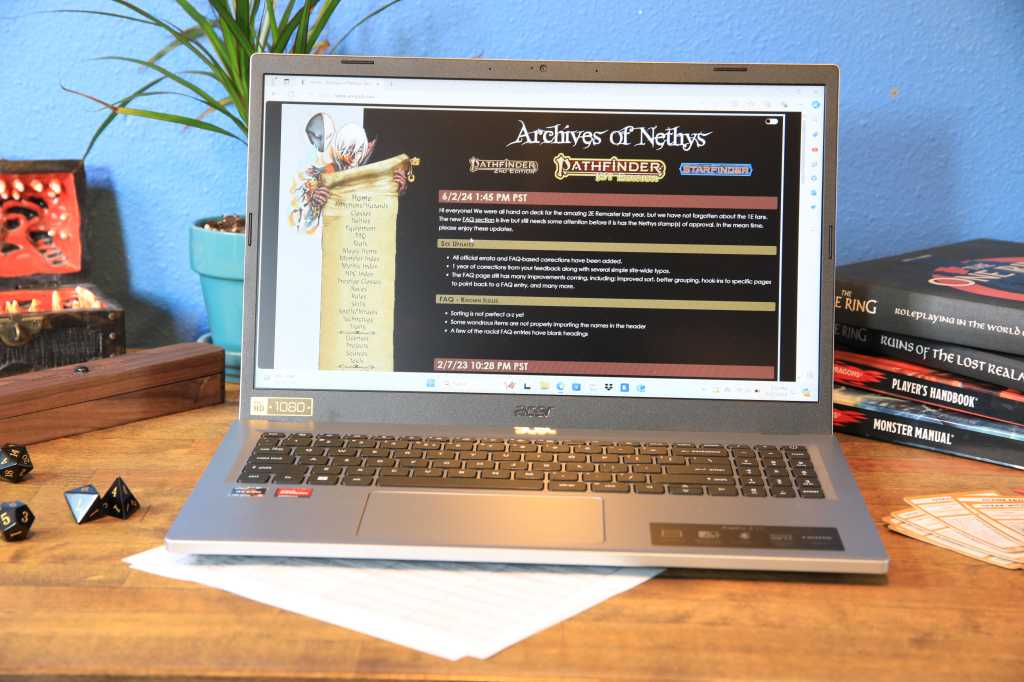The Gigabyte M27QA ICE offers a refreshing aesthetic with its attractive white design, a welcome change from the typical black monitors flooding the market. This 27-inch gaming monitor aims to elevate your setup with its unique look and solid feature set, but how does its performance stack up against the competition? Let’s dive in.
Gigabyte M27QA ICE: Specs and Features
The M27QA ICE boasts specs typical of a $300 27-inch monitor: a 2560×1440 resolution, an IPS panel, and a 180Hz refresh rate. While these specs aren’t groundbreaking, they represent a solid foundation for a satisfying gaming experience.
- Display Size: 27-inch 16:10 widescreen
- Native Resolution: 2560×1440
- Panel Type: SS IPS
- Refresh Rate: Up to 180Hz
- Adaptive Sync: AMD FreeSync
- HDR: Yes, VESA DisplayHDR 400 Certified
- Ports: 2x HDMI 2.0, 1x DisplayPort 1.4, 1x USB Type-C with DisplayPort Alternate Mode and 10 watts Power Delivery, 1x USB-B 3.2 upstream, 2x USB-A 3.2 downstream, 1x headphone jack
- VESA Mount: 100x100mm
- Speakers: None
- Price: $299.99 MSRP
Connectivity is enhanced with a USB-C port, although its 10-watt power delivery is a limitation. A KVM switch and two USB-A ports add further versatility.
Design and Aesthetics
The M27QA ICE’s striking white colorway is its most immediate differentiator. This aesthetic choice makes it a perfect complement to minimalist setups or those featuring white peripherals.
 gigabyte m27qa ice 5
gigabyte m27qa ice 5
Beyond its color, the design is relatively standard. The textured rear panel adds a touch of visual interest, but RGB lighting is absent. The included stand is sturdy and offers height and tilt adjustments, but lacks swivel and rotation capabilities. Thankfully, the standard 100x100mm VESA mount allows for third-party stand compatibility.
Connectivity and On-Screen Display
The M27QA ICE provides ample video inputs: two HDMI 2.0 ports, one DisplayPort 1.4, and one USB-C port with DisplayPort alternate mode. However, reaching the full 180Hz refresh rate requires using either DisplayPort or USB-C, as the HDMI 2.0 ports are limited to 144Hz at 2560×1440.
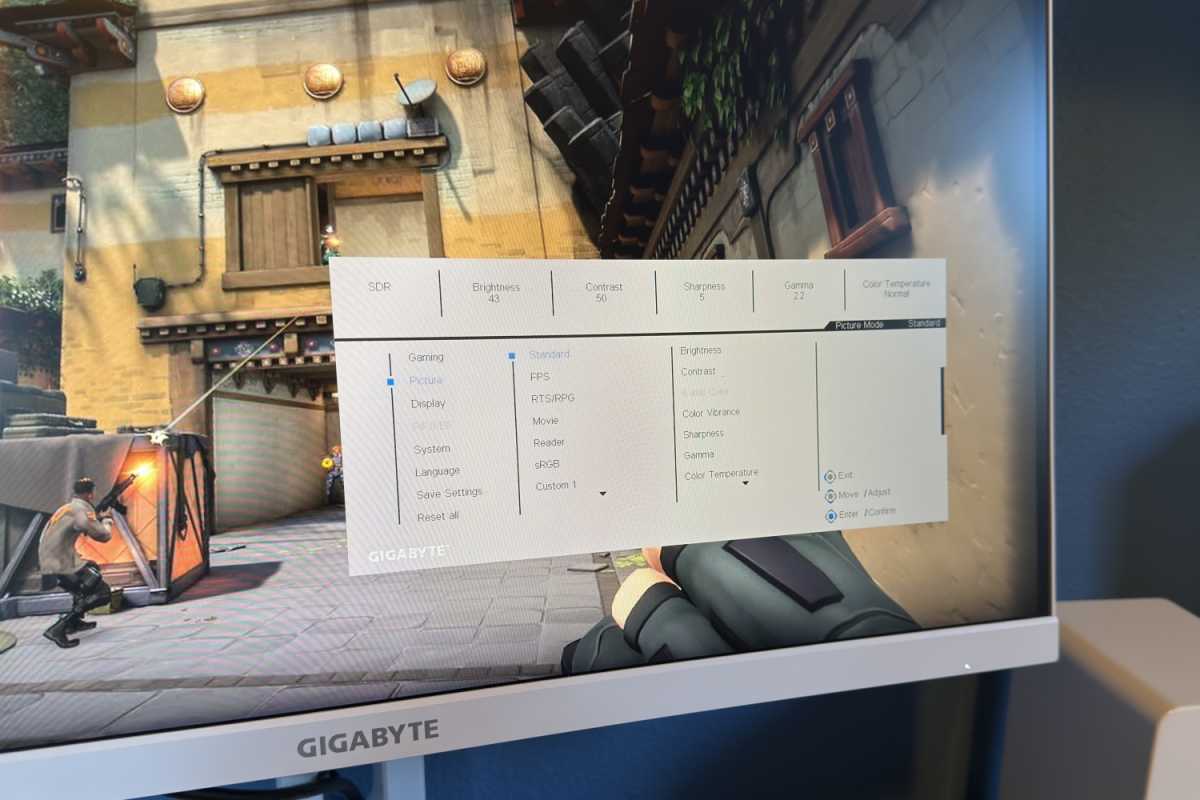 gigabyte m27qa ice 4
gigabyte m27qa ice 4
Navigating the on-screen display (OSD) is handled by a responsive joystick, although its right-side placement may not be ideal for left-handed users. Gigabyte’s Windows software utility provides a convenient alternative for adjusting monitor settings. The OSD itself is well-organized, but the small font size and low contrast can hinder readability.
SDR Image Quality: A Solid Performer
The M27QA ICE delivers commendable SDR image quality. Its peak brightness of 354 nits ensures comfortable viewing even in bright environments.
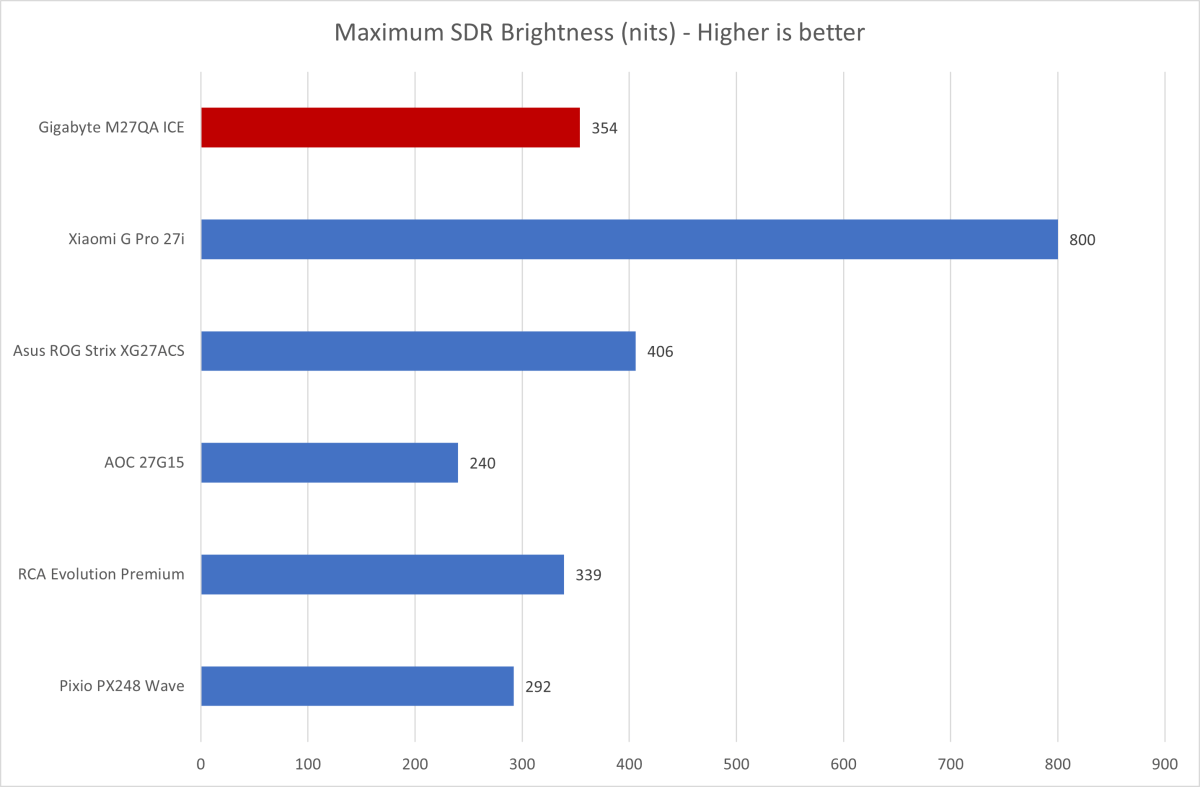 gigabyte m27qa ice brightness
gigabyte m27qa ice brightness
While the contrast ratio is adequate, it falls short of monitors with Mini-LED backlights or VA panels.
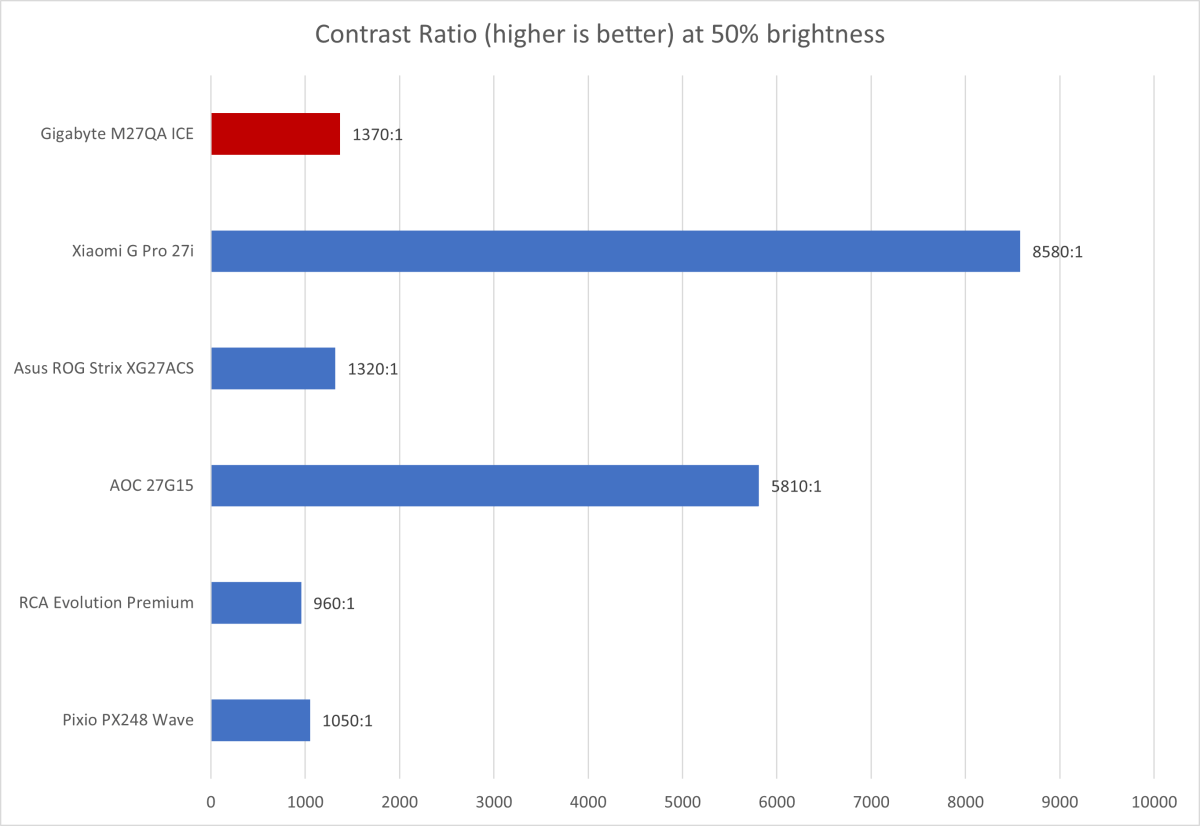 gigabyte m27qa ice contrast
gigabyte m27qa ice contrast
Color performance is a strong suit, with excellent color gamut coverage and accuracy.
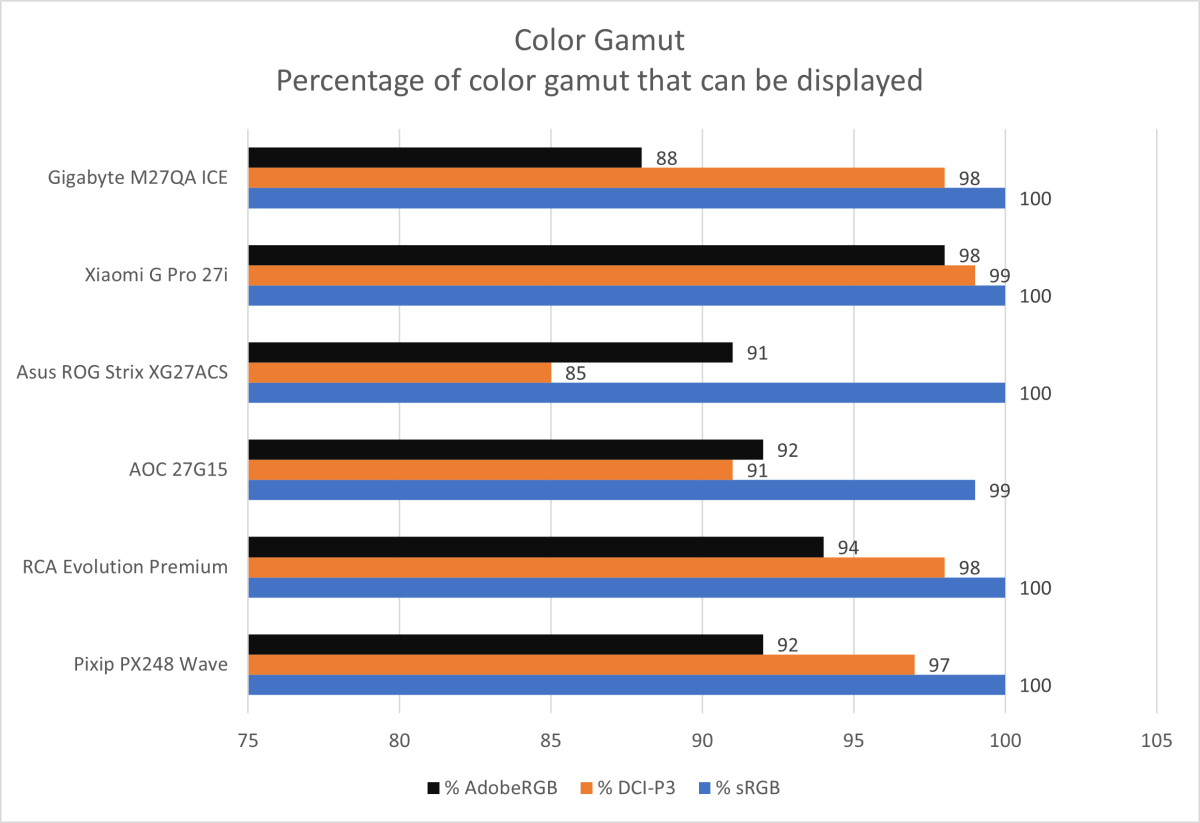 gigabyte m27qa ice color gamut
gigabyte m27qa ice color gamut
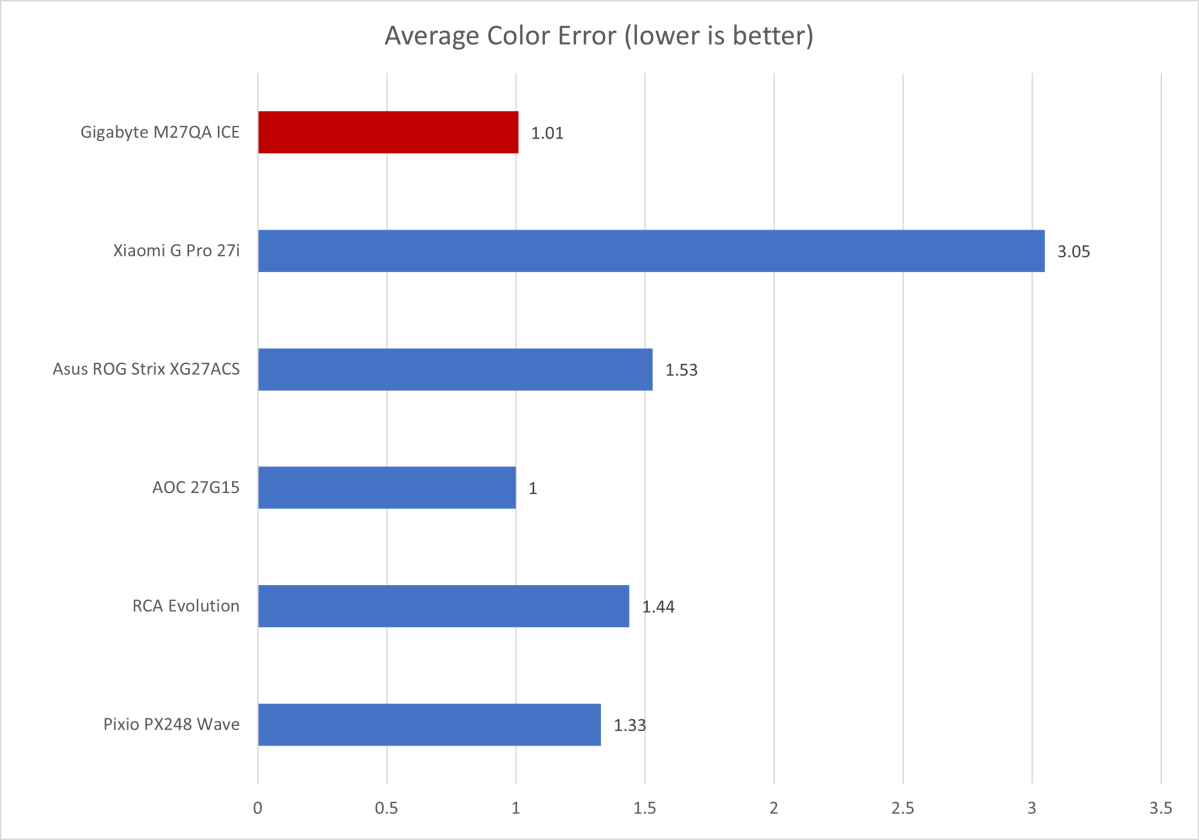 gigabyte m27qa ice color accuracy
gigabyte m27qa ice color accuracy
HDR Performance: A Minor Disappointment
The M27QA ICE’s HDR performance is less impressive due to its DisplayHDR 400 certification. Limited brightness and contrast hinder the HDR experience, resulting in a less impactful visual presentation compared to monitors with more advanced HDR capabilities.
Motion Handling: Smooth and Responsive
With a 180Hz refresh rate and a 1ms response time, the M27QA ICE provides smooth and responsive motion handling, making it well-suited for fast-paced gaming. While not the absolute best in its class, it offers a significant upgrade over 60Hz displays. AMD FreeSync support further enhances fluidity.
Conclusion: A Stylish Choice with Solid Value
The Gigabyte M27QA ICE offers a compelling combination of style and performance. Its attractive white design, solid SDR image quality, and smooth motion handling make it a strong contender in the mid-range gaming monitor market. However, its HDR performance and limited USB-C power delivery are drawbacks to consider. Ultimately, the M27QA ICE represents a good value proposition, especially if you prioritize aesthetics and a crisp, responsive gaming experience.