The TerraMaster D8 Hybrid offers a unique blend of storage options, accommodating both traditional hard drives and lightning-fast NVMe SSDs. This review explores its features, performance, and overall value, helping you decide if it’s the right external storage solution for your needs.
Feature-Rich Design for Diverse Storage Needs
The D8 Hybrid stands out with its impressive storage capacity and flexibility. It boasts four 3.5-inch/2.5-inch SATA bays for HDDs or SSDs and four M.2 slots for NVMe SSDs, potentially housing up to a staggering 162TB (using 30TB HDDs and 8TB SSDs). While the 3.5-inch bays are designed for larger drives, they can also accommodate 2.5-inch SATA SSDs or HDDs.
Housed in a black plastic enclosure with a metal frame, the D8 Hybrid measures approximately 8.75 inches deep, 6.75 inches tall, and 7 inches wide. The 3.5-inch drive trays are easily accessible, although they lack locking mechanisms. The four M.2 NVMe slots are concealed behind a removable side panel secured by two screws.
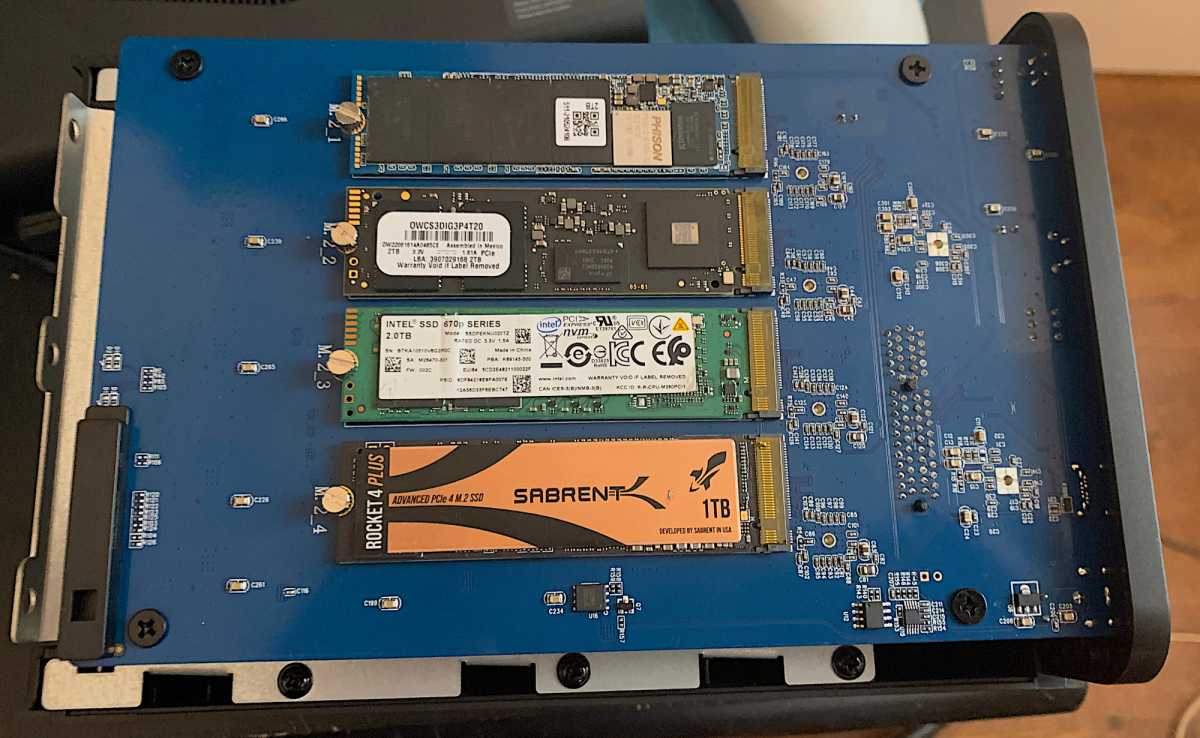 alt
alt
A minor point to note during NVMe installation: Ensure the SSDs are fully seated in the M.2 sockets before screwing them down. A partially inserted SSD may not be recognized when the device is powered on.
While the D8 Hybrid supports RAID configurations, this functionality is limited to the first two 3.5-inch drive bays. The remaining six bays/slots function as individual logical units (LUNs). Think of the D8 Hybrid as a two-drive RAID enclosure with added flexibility thanks to the extra bays and M.2 slots. This setup can be incredibly useful for managing diverse storage needs.
 alt
alt
The rear panel houses the RAID mode selector switch (single, JBOD, RAID 0, and RAID 1), a RAID reset button, a fan opening for cooling, the power jack, and the on/off button.
The D8 Hybrid utilizes a USB 3.2 Gen 2 (10Gbps) interface, and TerraMaster includes a high-quality Type-C to Type-C cable. Power is supplied via a 7.5A/12V AC adapter with a detachable wall cord.
Performance Analysis: Balancing Speed and Versatility
The D8 Hybrid’s performance is inherently tied to the type of storage installed. Due to the 10Gbps bus, the maximum transfer speed is capped at around 1GBps. While sufficient for HDDs and SATA SSDs, this limitation can be a bottleneck for NVMe SSDs, which are capable of much higher speeds with faster interfaces like Thunderbolt or USB4.
Despite this limitation, the D8 Hybrid performs admirably within the confines of 10Gbps. In testing, NVMe SSDs achieved speeds slightly over 1GBps, SATA SSDs reached 570MBps, a single 3.5-inch HDD delivered 290MBps, and two 3.5-inch HDDs in RAID 0 reached 580MBps. These results are quite respectable for a 10Gbps USB enclosure.
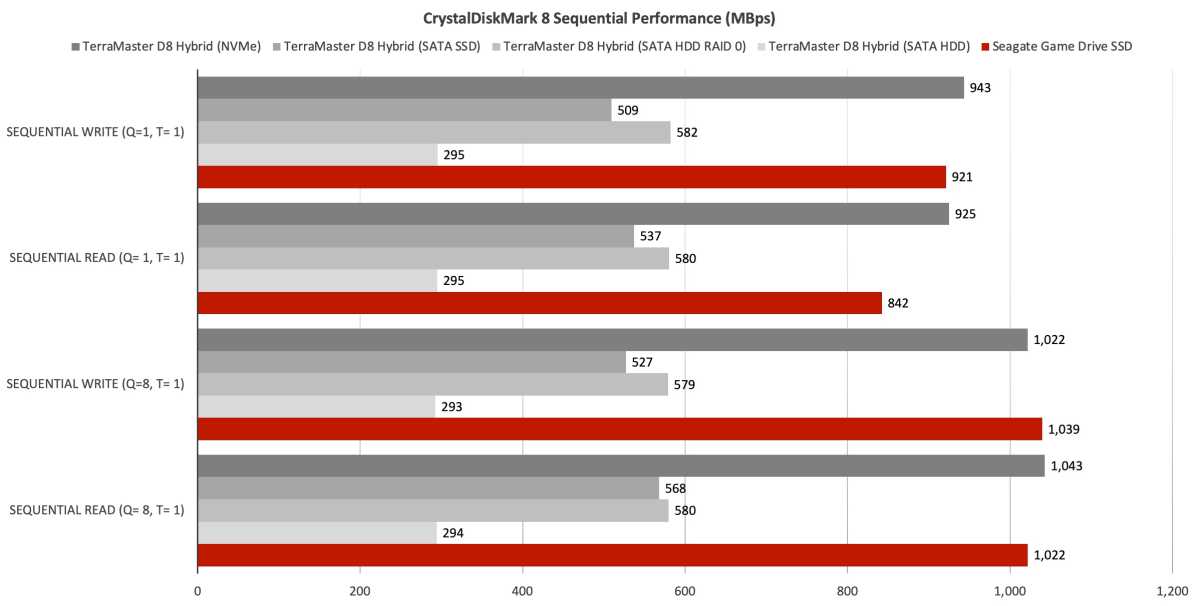 alt
alt
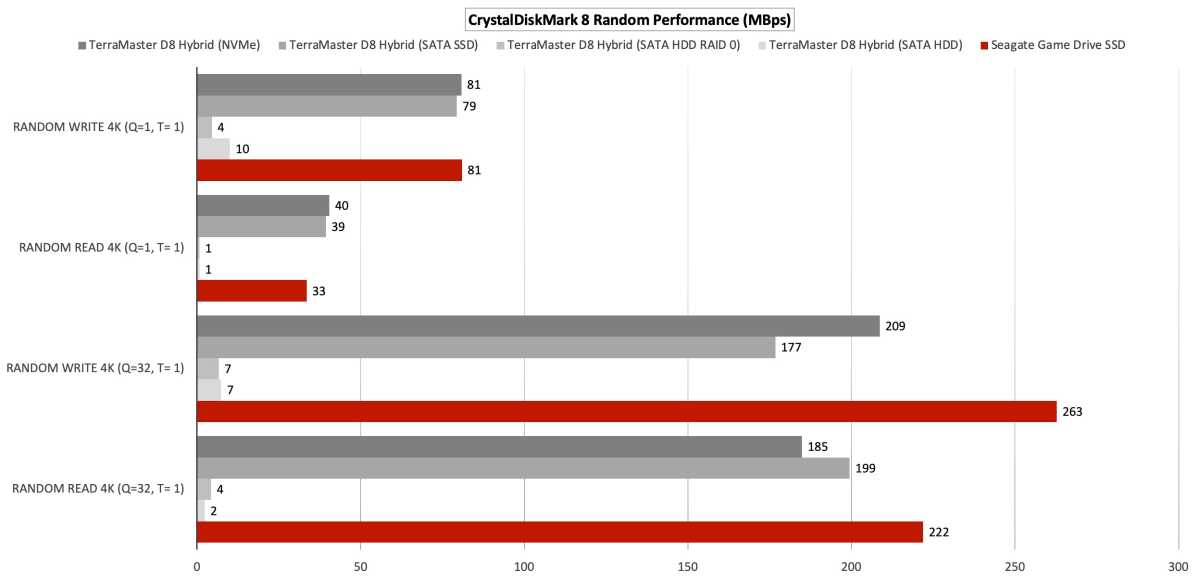 alt
alt
Further testing with 48GB and 450GB file transfers demonstrated consistent performance across different storage types.
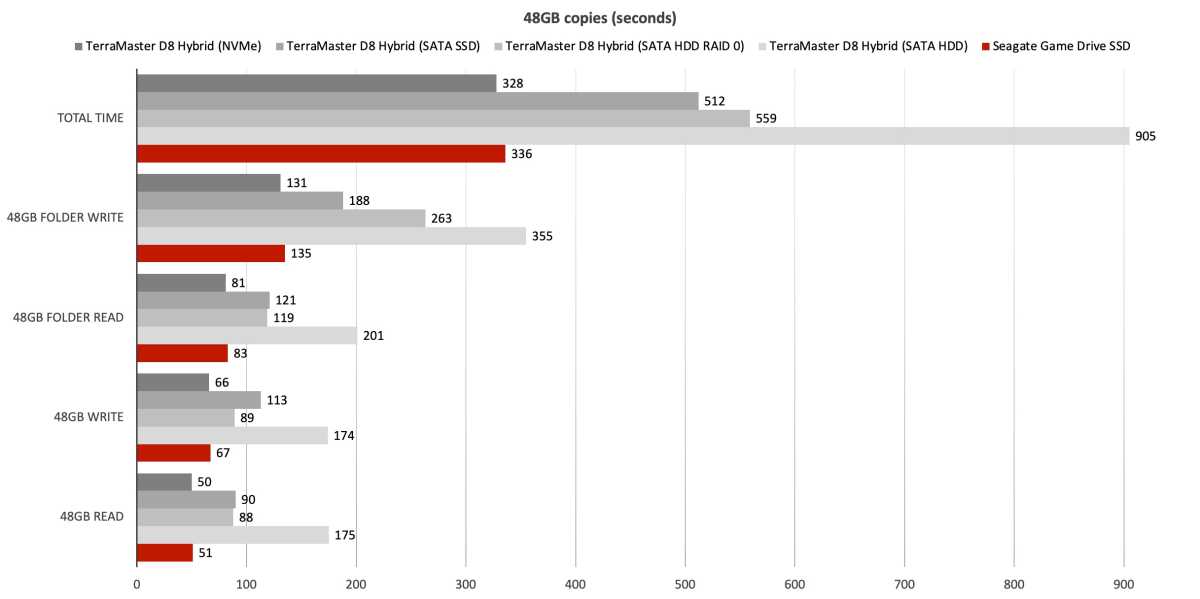 alt
alt
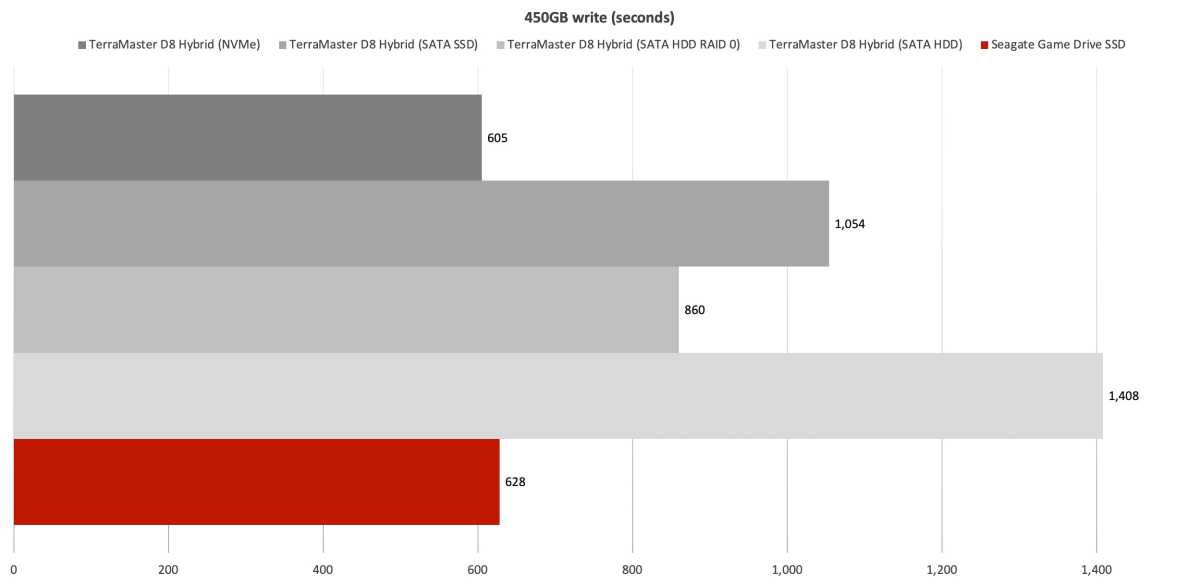 alt
alt
Although hardware RAID is limited to two bays, users can leverage software RAID in Windows or macOS to create more complex arrays and utilize more of the available drives. However, due to the 10Gbps bandwidth limitation, software RAID is primarily recommended for redundancy (mirroring, RAID 5) rather than performance gains.
Verdict: A Versatile Storage Solution with Performance Caveats
The TerraMaster D8 Hybrid is an excellent choice for users seeking a flexible and high-capacity external storage solution capable of handling a mix of HDDs, SATA SSDs, and NVMe SSDs. Its versatility makes it ideal for consolidating various drives into a single unit, particularly beneficial for users with limited port availability. While the 10Gbps interface restricts NVMe performance, the D8 Hybrid offers solid performance for HDDs and SATA SSDs. If top-tier NVMe speeds are a priority, consider alternatives with faster interfaces like Thunderbolt or USB4. However, if capacity, versatility, and a balance of performance and price are key considerations, the D8 Hybrid is a compelling option.











