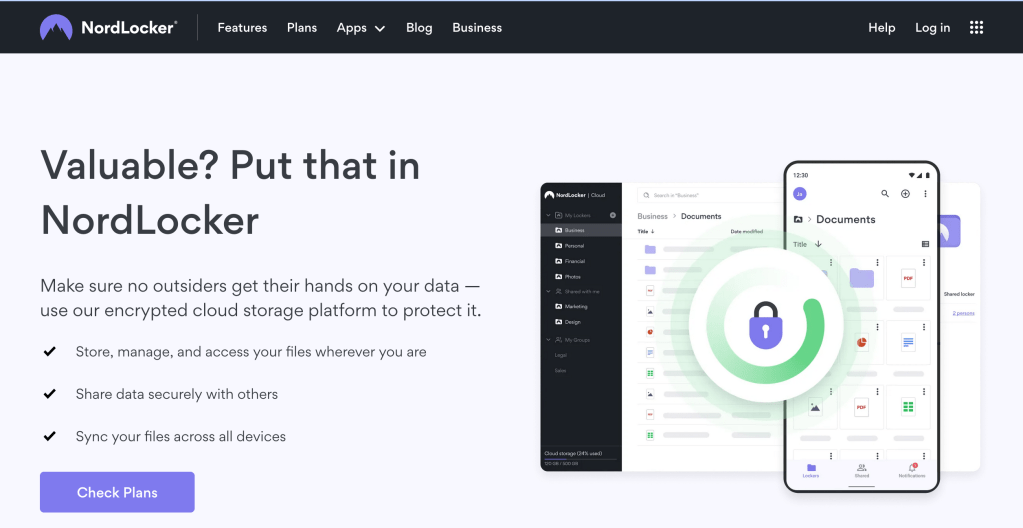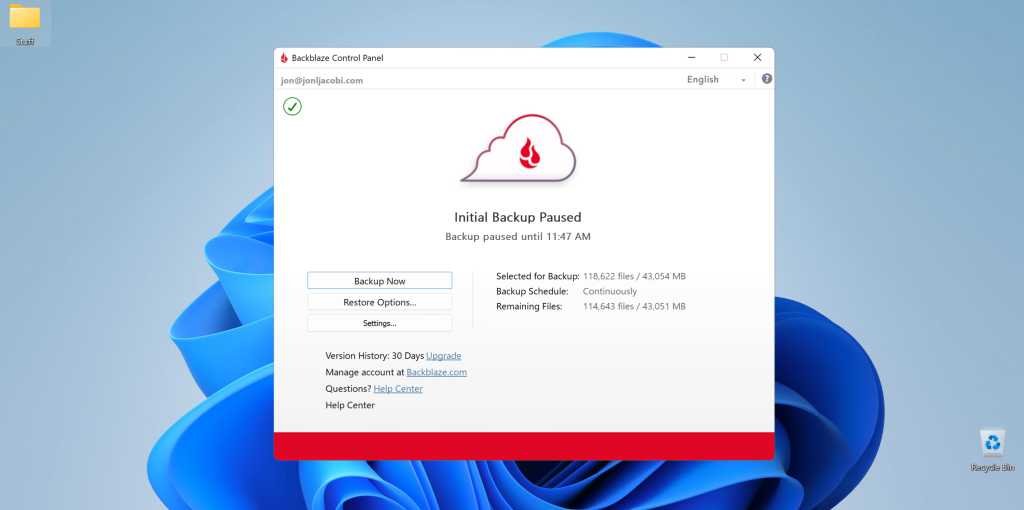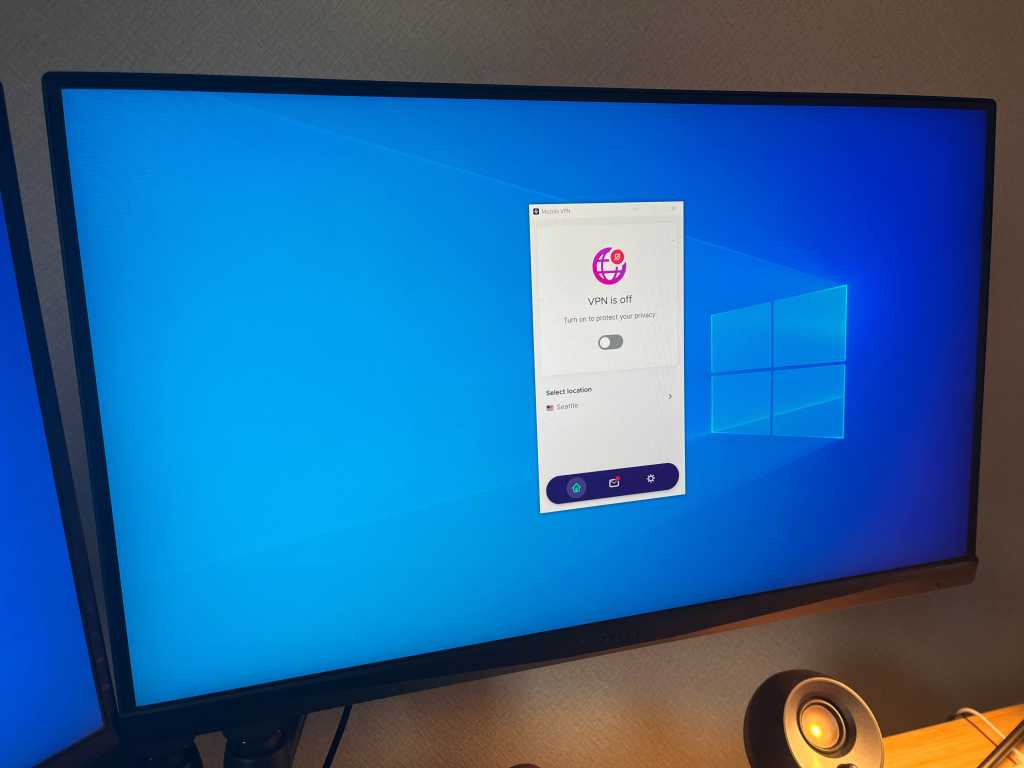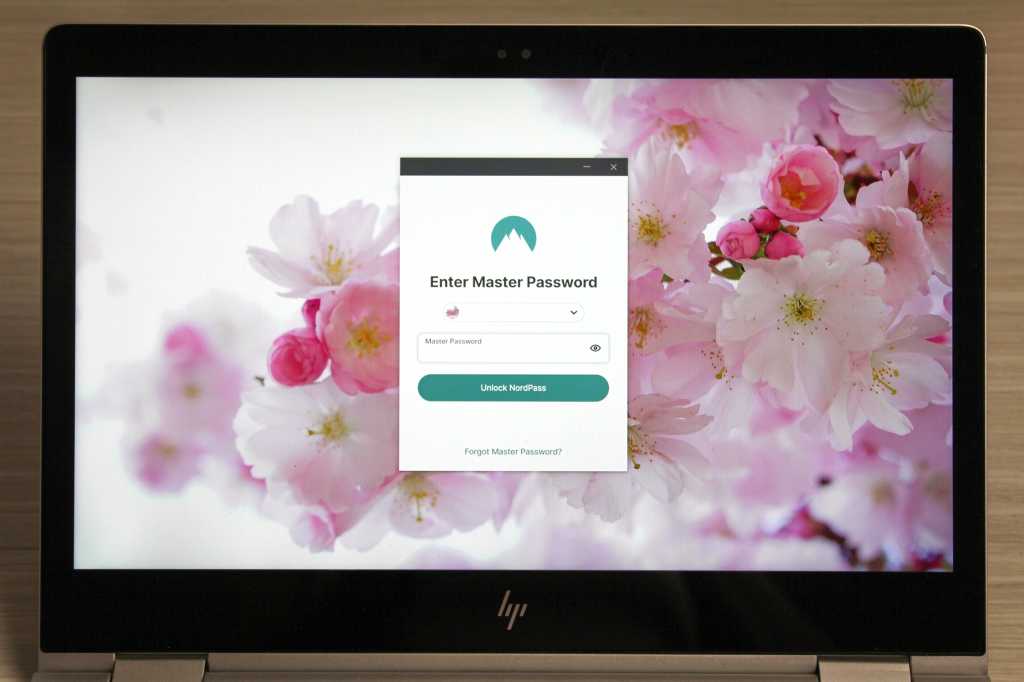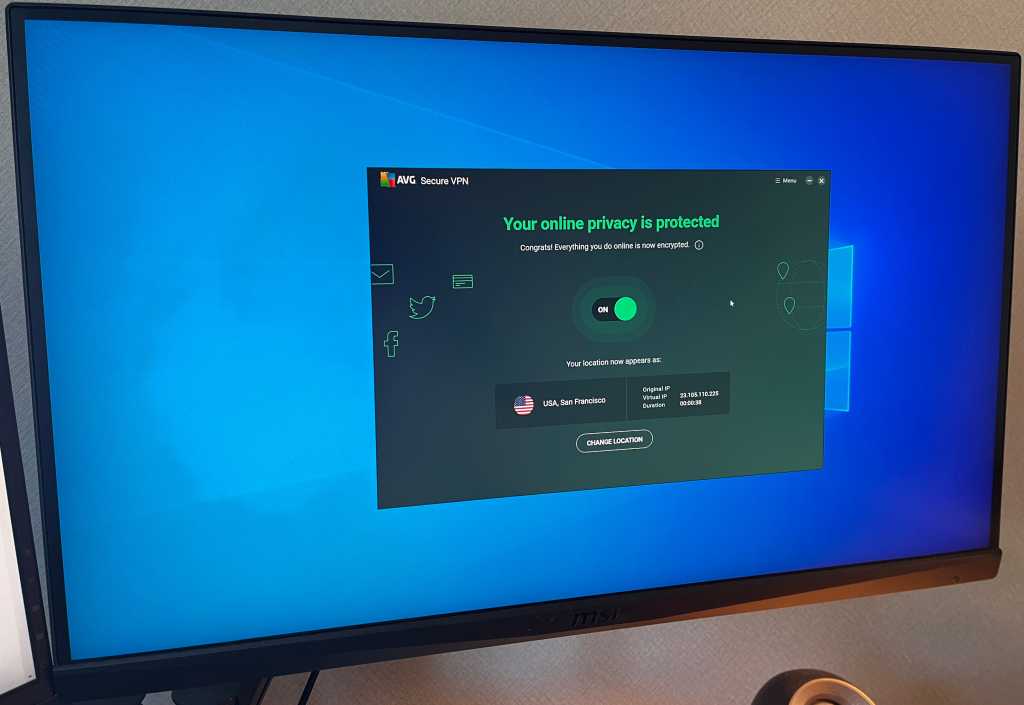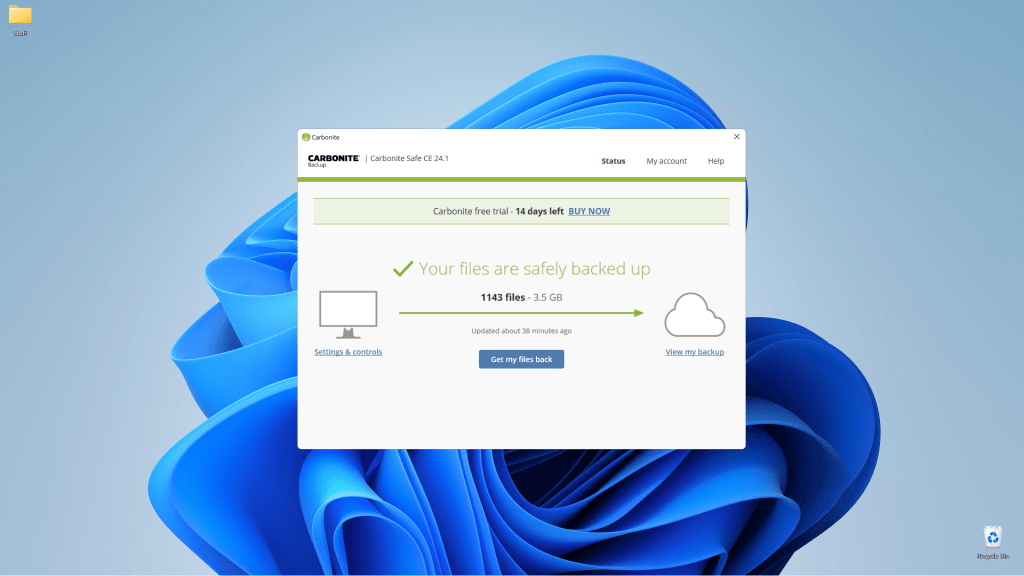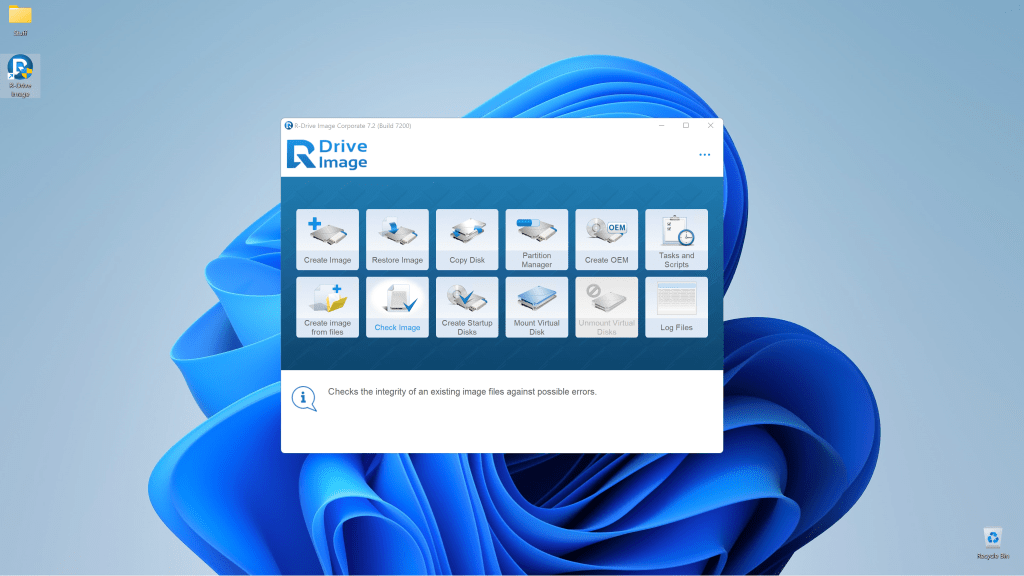NordLocker prioritizes security above all else, offering a compelling online storage solution with robust encryption and affordable pricing. This review dives into its features, security measures, pricing, and performance.
Security is Paramount
NordLocker, from the creators of NordVPN, takes a hardline stance on data security. Unlike services with optional encryption, NordLocker requires it. Upon initial setup, you must create both a password and a secondary encryption key. A downloadable recovery key is provided in case you lose or forget your encryption key, a welcome feature rarely seen in consumer-oriented services.
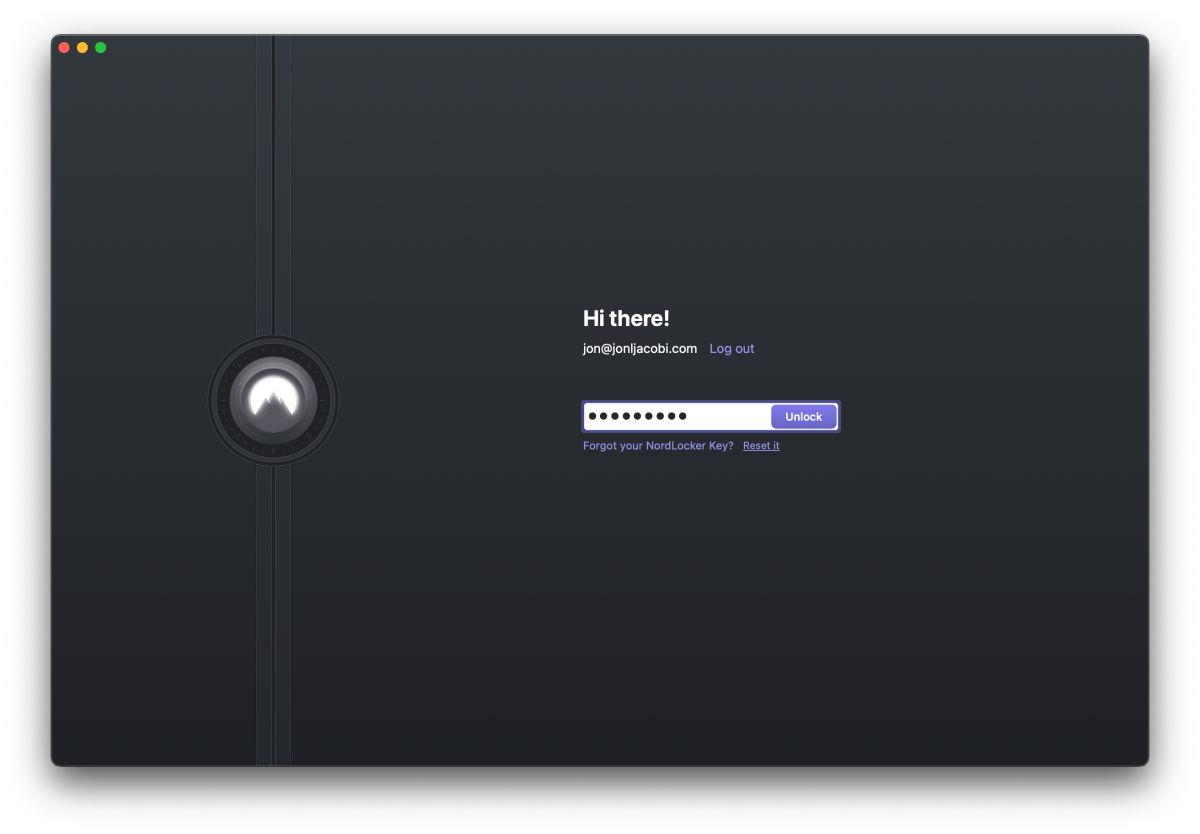 NordLocker's initial setup requires a password and encryption key.
NordLocker's initial setup requires a password and encryption key.
You can also configure the apps to automatically lock after a specified period, requiring the security key upon each use. While this might seem excessive, it reinforces NordLocker’s commitment to security.
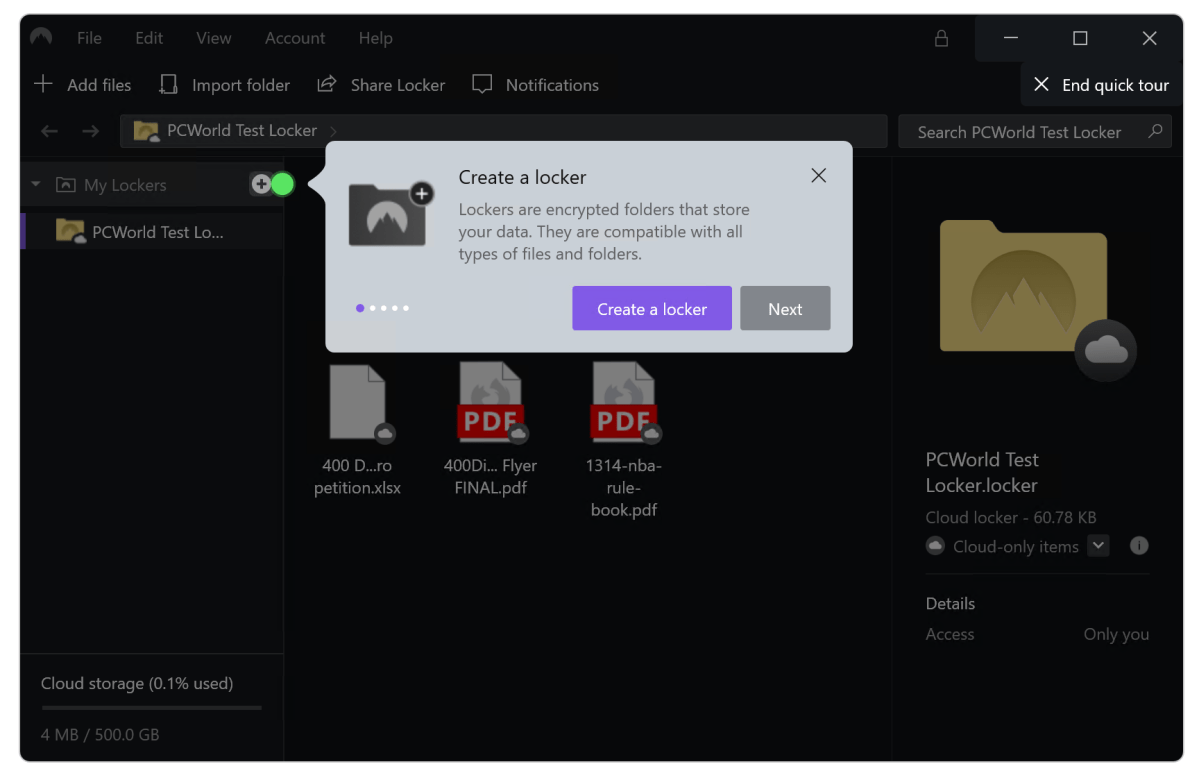 Auto-lock feature enhances security.
Auto-lock feature enhances security.
Clients are available for Windows, macOS, Android, and iOS, all offering a clean, fast, and stable experience. Unusually, the clients connect to your account via your browser, a method touted as more secure.
Features and Functionality
NordLocker’s focus on security extends to its sharing features. Sharing generates a security code alongside a link, allowing you to send them separately for enhanced security. While direct email sharing is also available, it’s limited to other NordLocker users.
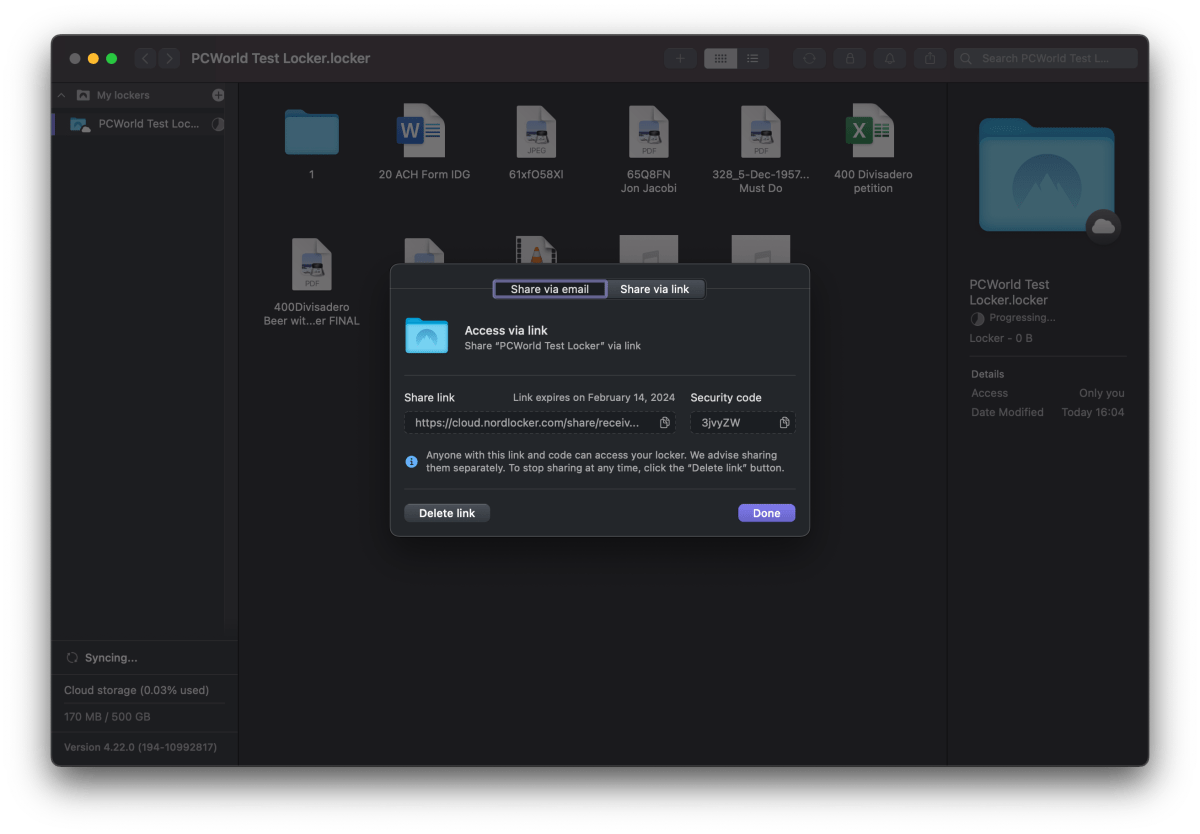 Secure sharing options are available.
Secure sharing options are available.
Online viewing is supported for static file types like Word documents, Excel spreadsheets, PDFs, and images. However, audio and video file viewing isn’t currently functional. While online editing is not offered, designated “Editors” can download and edit files. File requests are also supported, allowing others to upload files to your lockers.
Deleting a locker requires a secondary confirmation step, varying between typing “Yes” or the first three letters of the locker’s name. This system-level confirmation helps prevent accidental deletions. However, this extra step is inconsistently applied across the web and client platforms.
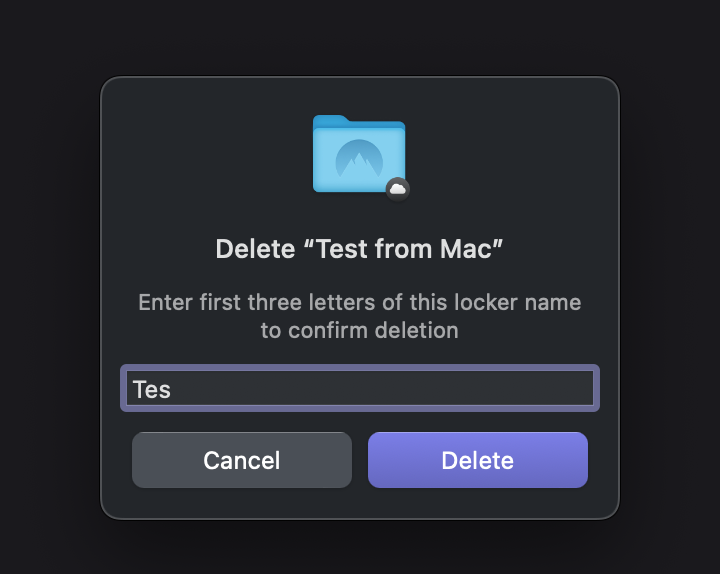 Confirmation step for deleting lockers enhances security but lacks consistency across platforms.
Confirmation step for deleting lockers enhances security but lacks consistency across platforms.
User Protection and Caveats
While NordLocker excels at protecting your data from external threats, it currently lacks features to protect against accidental data loss. There’s no versioning, trash, or undo functionality. Deleting a file in a two-way sync folder results in permanent deletion. NordLocker recommends using its copy function for backups instead of two-way sync until these features are implemented.
Additionally, NordLocker lacks comprehensive user documentation and real-time support, requiring users to be technically savvy.
Pricing
NordLocker offers competitive yearly plans: $3/month for 500GB and $7/month for 2TB. These prices significantly undercut competitors offering similar storage capacities. Monthly plans are also available at $8 for 500GB and $20 for 2TB.
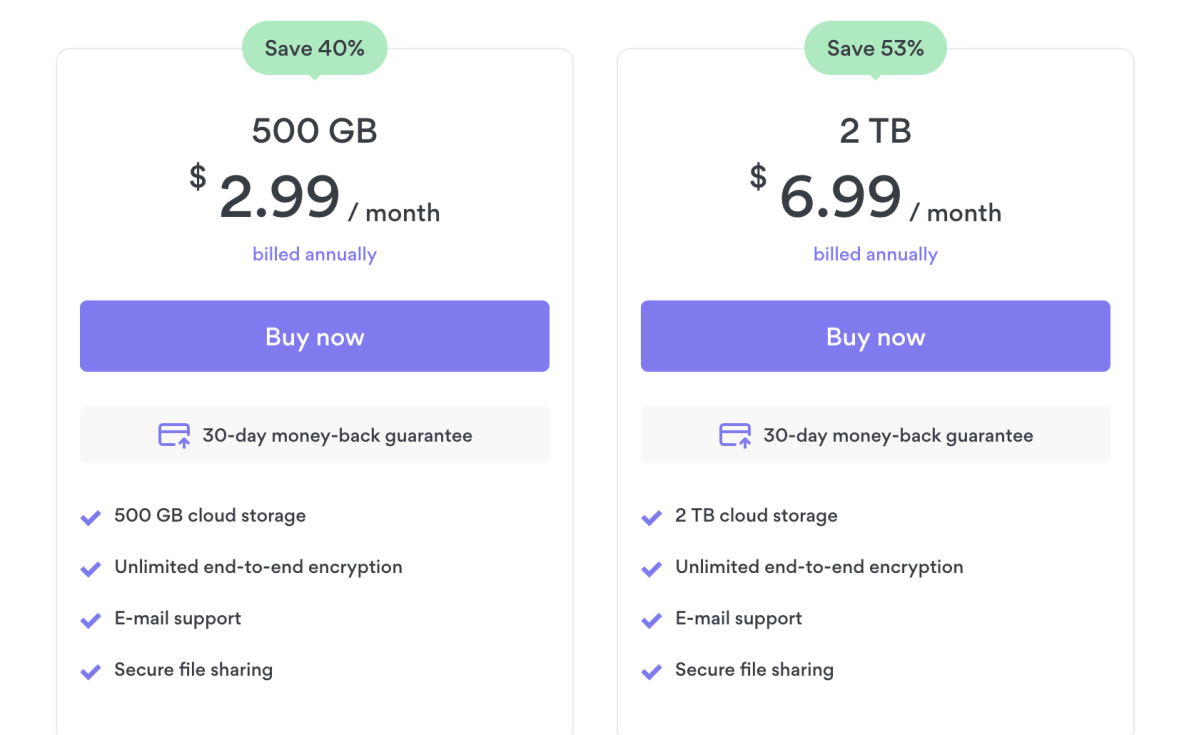 Yearly plans offer significant savings.
Yearly plans offer significant savings.
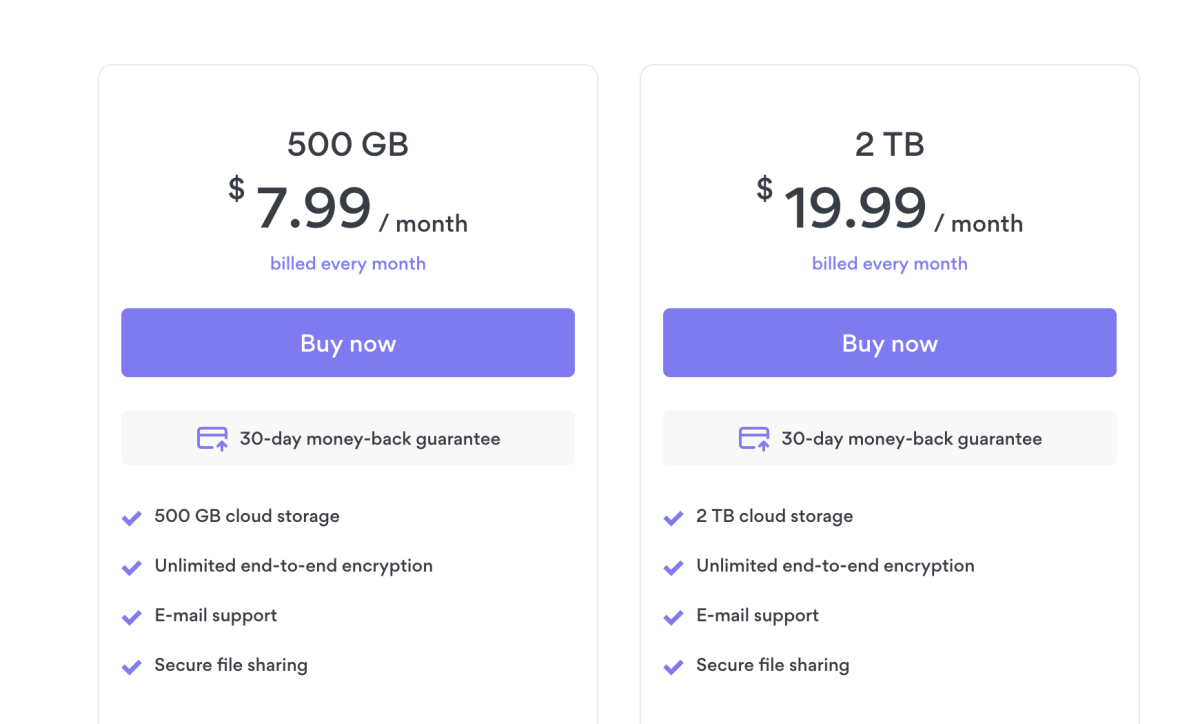 Monthly plans provide flexibility.
Monthly plans provide flexibility.
Performance
File and folder uploads are impressively fast across all devices. Synchronization is noticeably quicker than many competitors, despite the added layer of encryption.
Conclusion
NordLocker offers a compelling balance of security, affordability, and performance. Its robust encryption and competitive pricing make it an attractive option. However, the lack of data recovery features like versioning and trash is a significant drawback. If you prioritize security and understand the risks of two-way syncing, NordLocker is a strong contender in the online storage market.