The latest Microsoft Surface Laptop makes a bold move, ditching Intel and AMD for Qualcomm’s Snapdragon X Elite chip. This shift promises remarkable battery life and strong performance, marking a new chapter for Windows on Arm. But does it deliver on all fronts?
A Bold Transition to Arm
Microsoft’s decision to exclusively use Qualcomm’s Snapdragon X Elite chip in the Surface Laptop is a significant gamble. This system-on-a-chip, featuring up to 12 CPU cores and integrated Adreno graphics, aims to redefine the Windows laptop experience. This review explores the implications of this transition, focusing on performance, battery life, and overall usability.
Design and Build: Premium and Portable

The Surface Laptop 7 retains the premium design language of its predecessors. Its sleek aluminum chassis feels robust and exudes luxury. While slightly heavier than competitors like the MacBook Air 13 M3 and Dell XPS 13, the difference is negligible in real-world use. The slim bezels and rounded corners contribute to a modern aesthetic, while the 3:2 aspect ratio maximizes vertical screen real estate, ideal for productivity tasks.
Keyboard and Trackpad: A Mixed Bag

The keyboard, unfortunately, falls short of expectations. While the layout is spacious and comfortable, the key travel feels mushy and lacks tactile feedback. The touchpad, however, redeems the input experience with its smooth surface and responsive multi-touch gesture support. Haptic feedback further enhances the touchpad’s usability.
Display and Audio: Vibrant Yet Limited

The 13.8-inch IPS touchscreen, with its 120Hz refresh rate, delivers a fluid and responsive user experience. However, the lack of an OLED or Mini-LED backlight limits its contrast ratio, especially noticeable in dark scenes. The audio quality is respectable, with loud and clear sound for casual listening, but struggles with bass-heavy content.
Performance: Arm’s Potential and Emulation’s Hurdles
The Snapdragon X Elite’s performance is a complex story. In native Arm applications, it rivals or surpasses Intel and AMD counterparts. However, x86 emulation through Prism introduces variability. While everyday tasks generally run smoothly, demanding applications and games can suffer. Gaming performance, in particular, is a significant weakness.
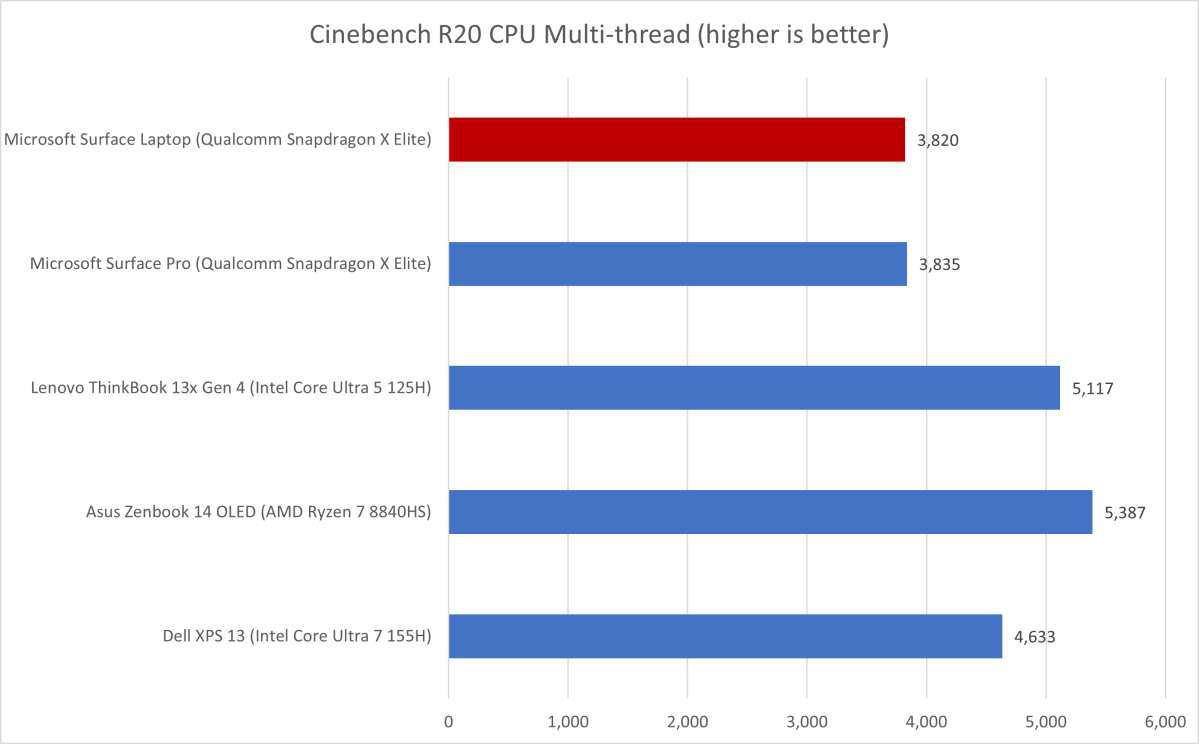
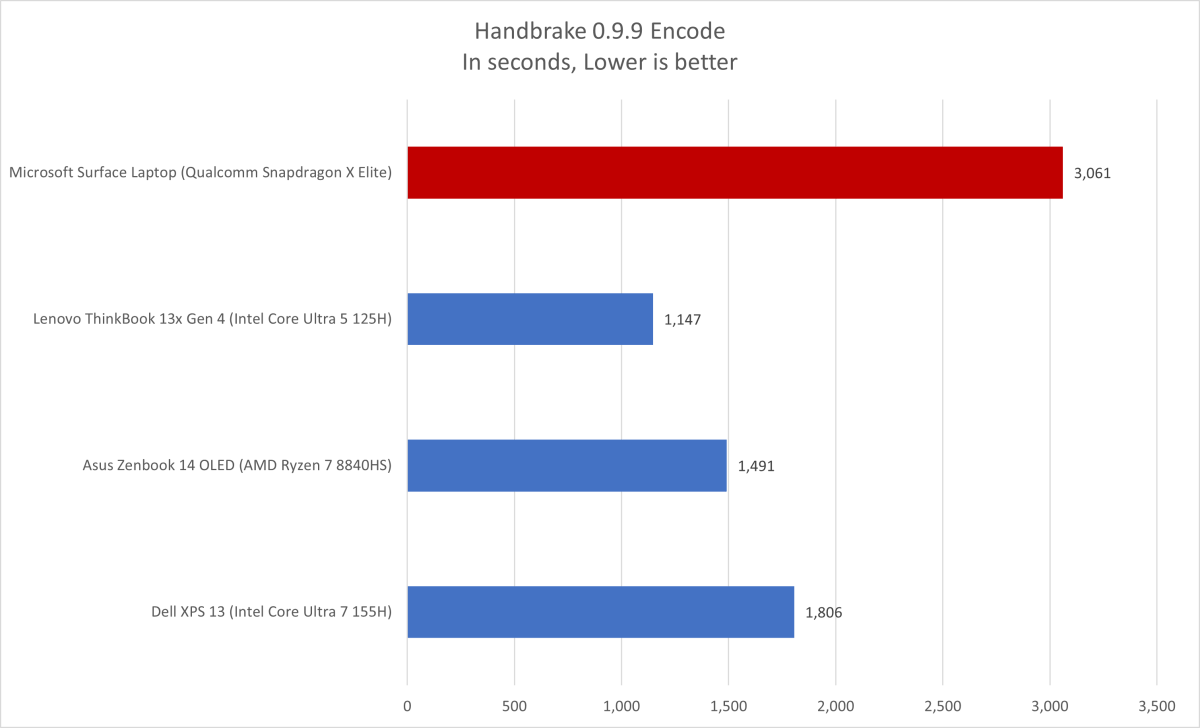
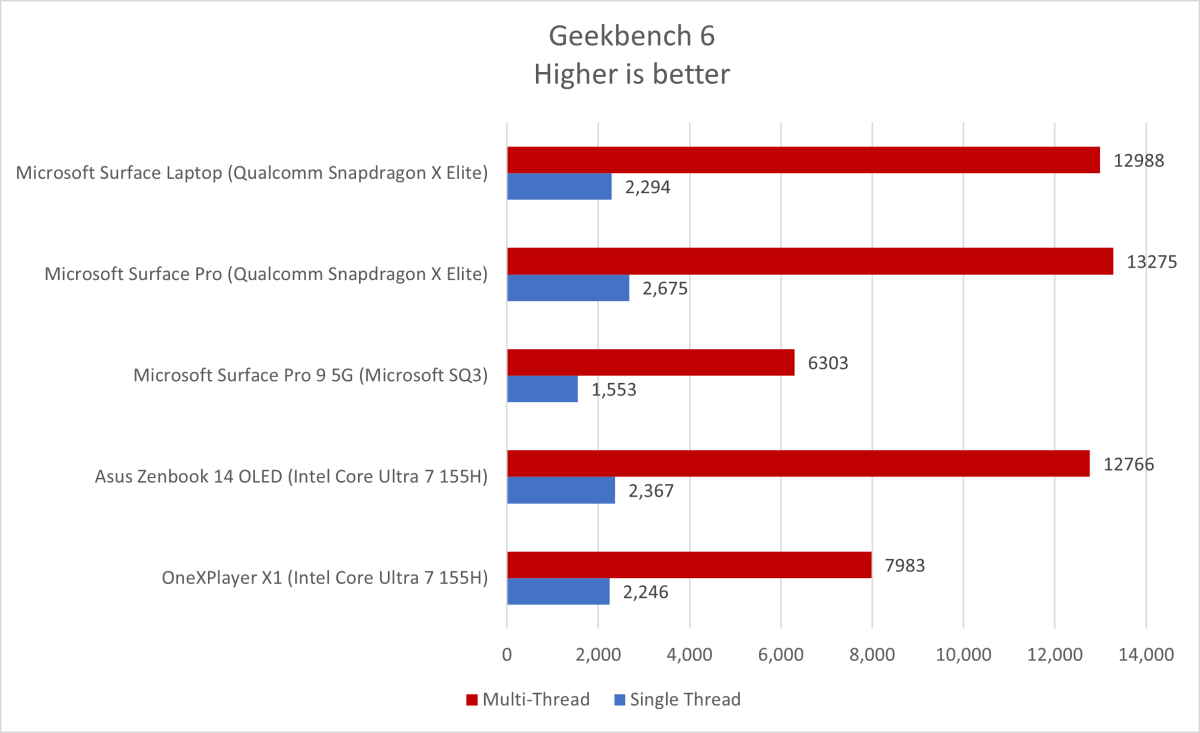
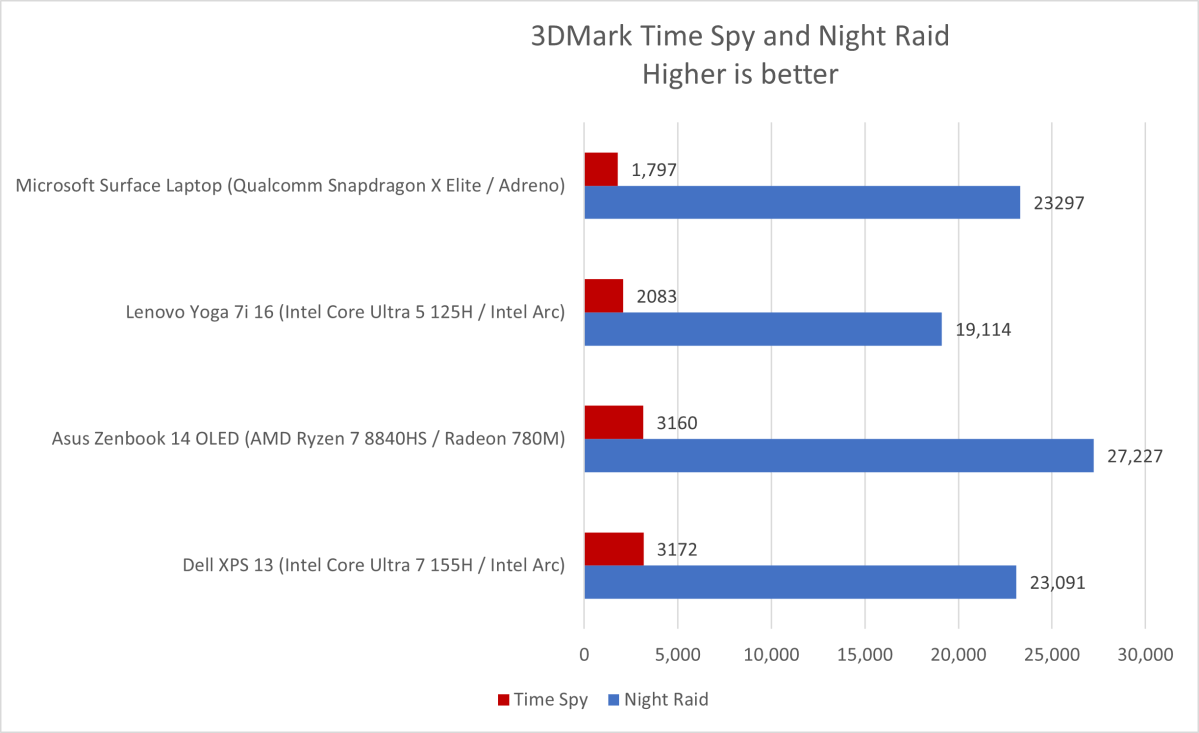
For productivity tasks, the Surface Laptop performs admirably. Applications with native Arm support, such as Microsoft Office, GIMP, and Wondershare Filmora, run smoothly. The growing list of Arm-compatible software bodes well for the future of this platform.
Connectivity: Modern and Versatile

The Surface Laptop 7 offers a modern selection of ports, including two USB-C ports with USB4 and Thunderbolt 4 support, a USB-A port, and a 3.5mm audio jack. The inclusion of Wi-Fi 7 ensures cutting-edge wireless connectivity. However, the absence of dedicated video output and Ethernet requires the use of adapters.
Battery Life: A True Standout
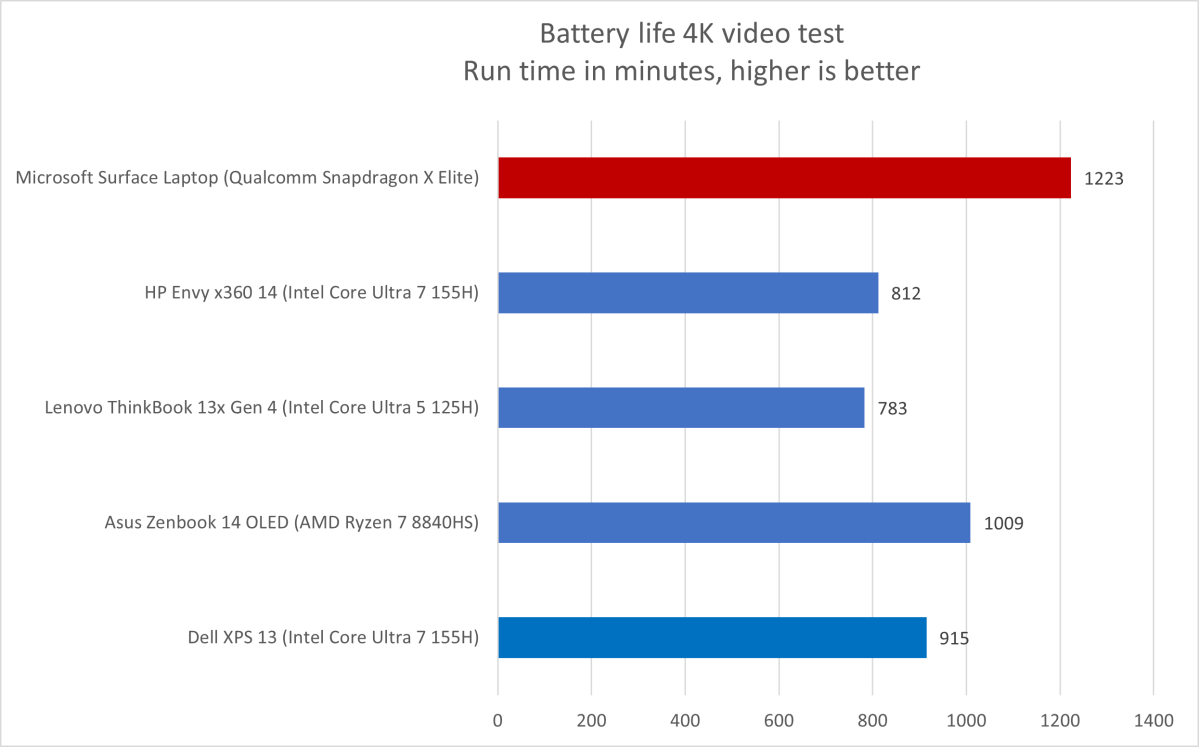
The Surface Laptop 7’s battery life is its most compelling feature. Exceeding 20 hours of video playback, it sets a new standard for Windows laptops. This exceptional endurance transforms the way you use the device, eliminating battery anxiety and allowing for extended productivity on the go.
Conclusion: A Promising Future for Windows on Arm
The Microsoft Surface Laptop 7 represents a significant step forward for Windows on Arm. Its exceptional battery life, sleek design, and strong performance in native Arm applications make it a compelling alternative to traditional x86 laptops. While gaming remains a weakness and emulation introduces some performance variability, the overall experience is positive. The Surface Laptop 7 is a strong contender for users prioritizing portability and productivity.











