The HP Omnibook X, powered by Qualcomm’s Snapdragon X Elite processor with a dedicated NPU, promises long battery life and AI-enhanced performance. With a sleek design and a price tag exceeding $1,000, it enters a competitive market against other Snapdragon laptops like the Samsung Galaxy Book4 Edge and Ryzen-powered rivals like the Asus Zenbook 14 OLED. Does the Omnibook X have what it takes to stand out? This review explores its features, performance, and overall value.
Specifications and Features
The HP Omnibook X offers limited configuration options. The base model, priced at $1,149, includes a Snapdragon X Elite X1E-78-100 CPU, 16GB of LPDDR5x RAM, and a 512GB SSD. Storage upgrades are available, with the 1TB model tested here costing $1,199. Key features include:
- CPU: Qualcomm Snapdragon X Elite X1E-78-100
- Memory: 16GB LPDDR5x
- Graphics: Qualcomm Adreno integrated graphics
- Display: 14-inch 2240×1400 IPS Touchscreen
- Storage: 1TB PCIe Gen4 SSD (as tested)
- Webcam: 5MP with privacy shutter
- Connectivity: 1x USB4, 1x USB-C 10Gbps (Power Delivery, DisplayPort), 1x USB-A 10Gbps, 3.5mm audio jack
- Networking: Wi-Fi 7, Bluetooth 5.4
- Biometrics: Windows Hello facial recognition
- Battery: 59Wh
- Dimensions: 12.32 x 8.8 x 0.56 inches
- Weight: 2.95 pounds
Design and Build
 HP Omnibook X design
HP Omnibook X design
The Omnibook X shares design elements with HP’s Envy line, featuring a sturdy aluminum chassis in a dark gray or white finish. While the build quality is generally good, the display bezels are noticeably large, giving the laptop a slightly dated appearance. The keyboard layout is comfortable, though the absence of a dedicated right control key in favor of a Copilot button may irk some users. The trackpad is spacious and responsive.
Keyboard and Trackpad
 HP Omnibook X keyboard
HP Omnibook X keyboard
The keyboard offers decent key stability, but the short key travel can lead to missed keystrokes. The function lock feature doesn’t apply to all secondary functions, creating inconsistencies. The trackpad performs well, but its click mechanism could be improved.
Display and Audio
 HP Omnibook X display
HP Omnibook X display
The 14-inch 2240×1400 IPS touchscreen display, while sharp, falls short in other areas. Its limited color gamut, low peak brightness, and glossy finish detract from the viewing experience, especially in bright environments. The speakers are adequate for personal use in quiet settings but lack bass and overall volume.
Webcam and Biometrics
The 5MP webcam delivers sharp visuals with good dynamic range, but recording functionality proved unreliable during testing. The Windows Hello facial recognition works consistently.
Connectivity
 HP Omnibook X connectivity
HP Omnibook X connectivity
The Omnibook X provides a reasonable selection of ports, including a USB-A port, two USB-C ports (one USB4), and a headphone jack. Wireless connectivity is excellent with Wi-Fi 7 and Bluetooth 5.4.
Performance
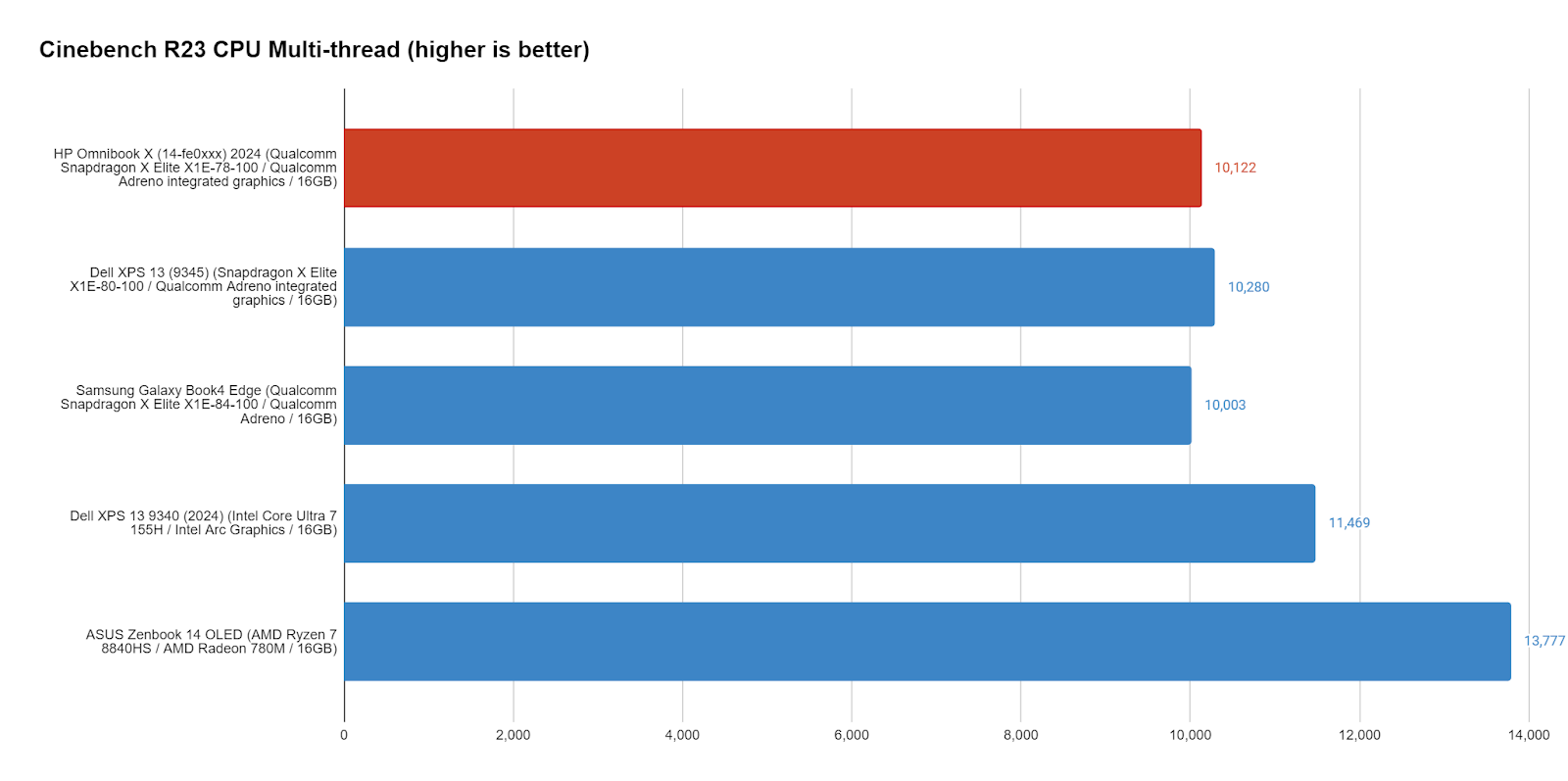 HP Omnibook X performance chart
HP Omnibook X performance chart
The Omnibook X’s Snapdragon X Elite processor delivers decent performance in some benchmarks, surprisingly keeping pace with higher-clocked Snapdragon rivals in Cinebench R23. However, it trails behind Intel and AMD-powered competitors. The Adreno graphics are underwhelming, comparable to basic integrated graphics solutions. Furthermore, the system experienced graphical glitches and stuttering during testing.
Battery Life
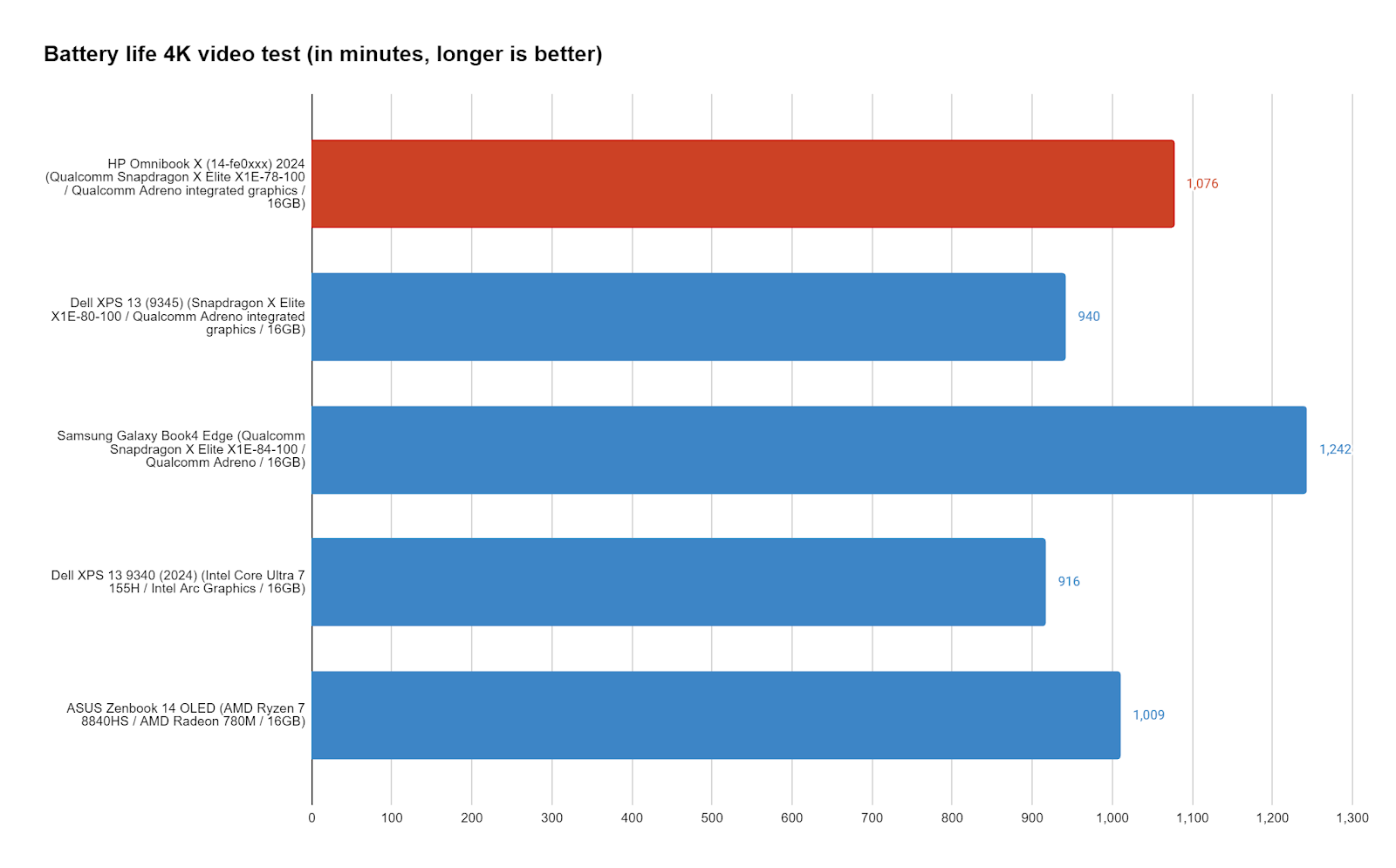 HP Omnibook X battery life chart
HP Omnibook X battery life chart
The Omnibook X excels in battery life, achieving nearly 18 hours in our video playback test. Real-world usage with ARM-native applications also yielded impressive results. However, running x86 applications significantly reduced battery life. The laptop occasionally woke from sleep unexpectedly, potentially impacting battery longevity.
Conclusion
The HP Omnibook X offers long battery life and decent performance for specific tasks. However, its subpar display, occasional performance hiccups, and high price point raise concerns. While the Snapdragon processor offers advantages in certain areas, it doesn’t provide a compelling enough reason to choose the Omnibook X over similarly priced competitors with better overall performance and features. For a laptop exceeding $1,000, the Omnibook X falls short in key areas.











