The Acer Chromebook Plus Spin 714 offers a compelling blend of performance, versatility, and premium design within the ChromeOS ecosystem. While it carries a higher price tag than your average Chromebook, its features and capabilities justify the investment for users seeking a more refined experience. This review delves into the Spin 714’s strengths and weaknesses, exploring its design, performance, battery life, and overall value proposition.
Design and Build: A Touch of Luxury
The Spin 714 boasts a sleek, modern aesthetic with a dark gray chassis accented by gold highlights on the lid and hinges. The silver-framed trackpad adds a touch of elegance. Its 2-in-1 design, featuring a 360-degree hinge, allows seamless transitions between laptop and tablet modes. This versatility, combined with ChromeOS’s Android app support, opens up a world of tablet-optimized experiences. While not the lightest or thinnest laptop at 3.21 pounds and 0.74 inches thick, it remains reasonably portable. The Gorilla Glass touchscreen provides durability and a premium feel.
 Acer Chromebook Plus Spin 714 design
Acer Chromebook Plus Spin 714 design
One minor design quirk is the permanent “Antimicrobial Corning Gorilla Glass” lettering above the display. While subtle, it can be distracting in certain lighting conditions.
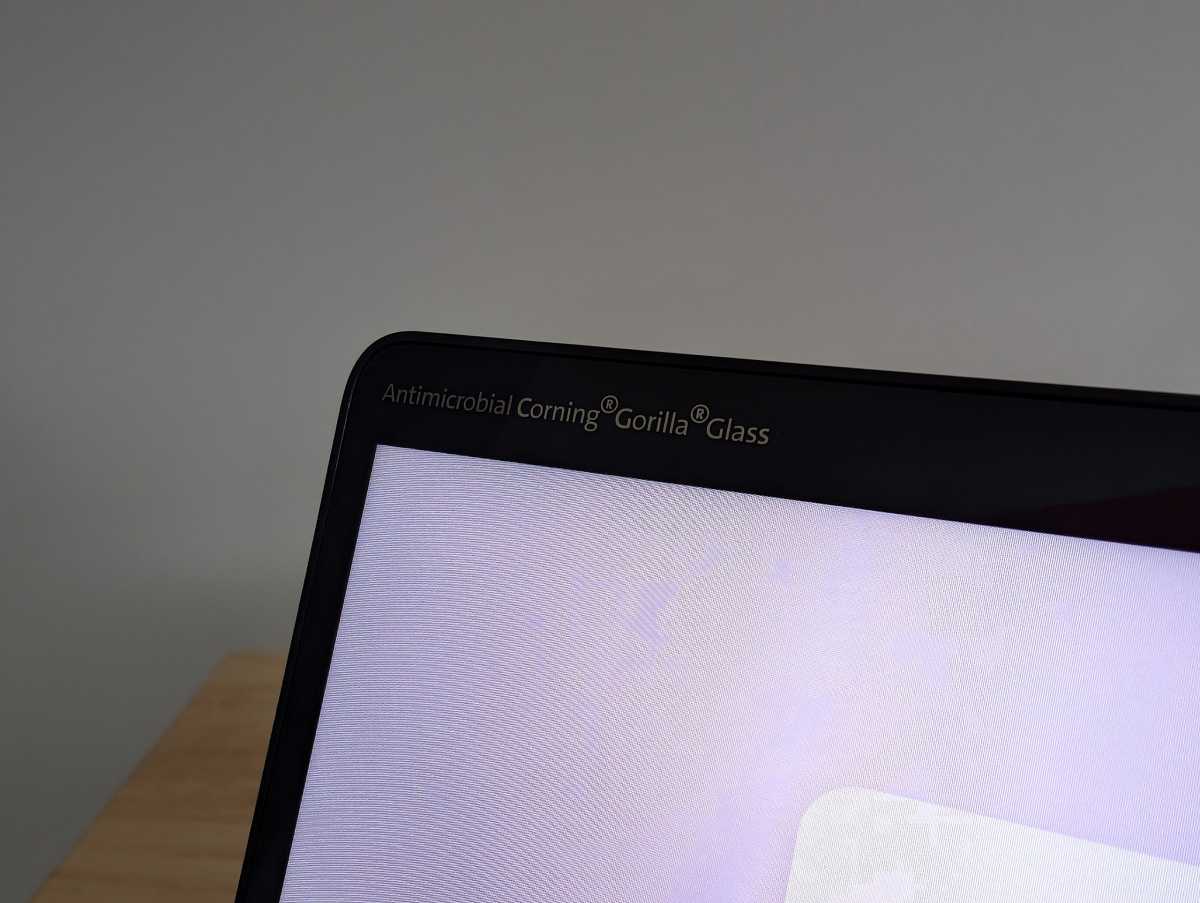 Acer Chromebook Plus Spin 714 top left
Acer Chromebook Plus Spin 714 top left
Keyboard and Trackpad: A Joy to Use
The Spin 714’s keyboard is a standout feature. With snappy keys and ample travel, it provides a comfortable and responsive typing experience. The white backlight further enhances usability in low-light environments. The OceanGlass trackpad, made from recycled ocean plastic, offers smooth and precise navigation, although it doesn’t quite match the premium feel of glass trackpads found on higher-end machines.
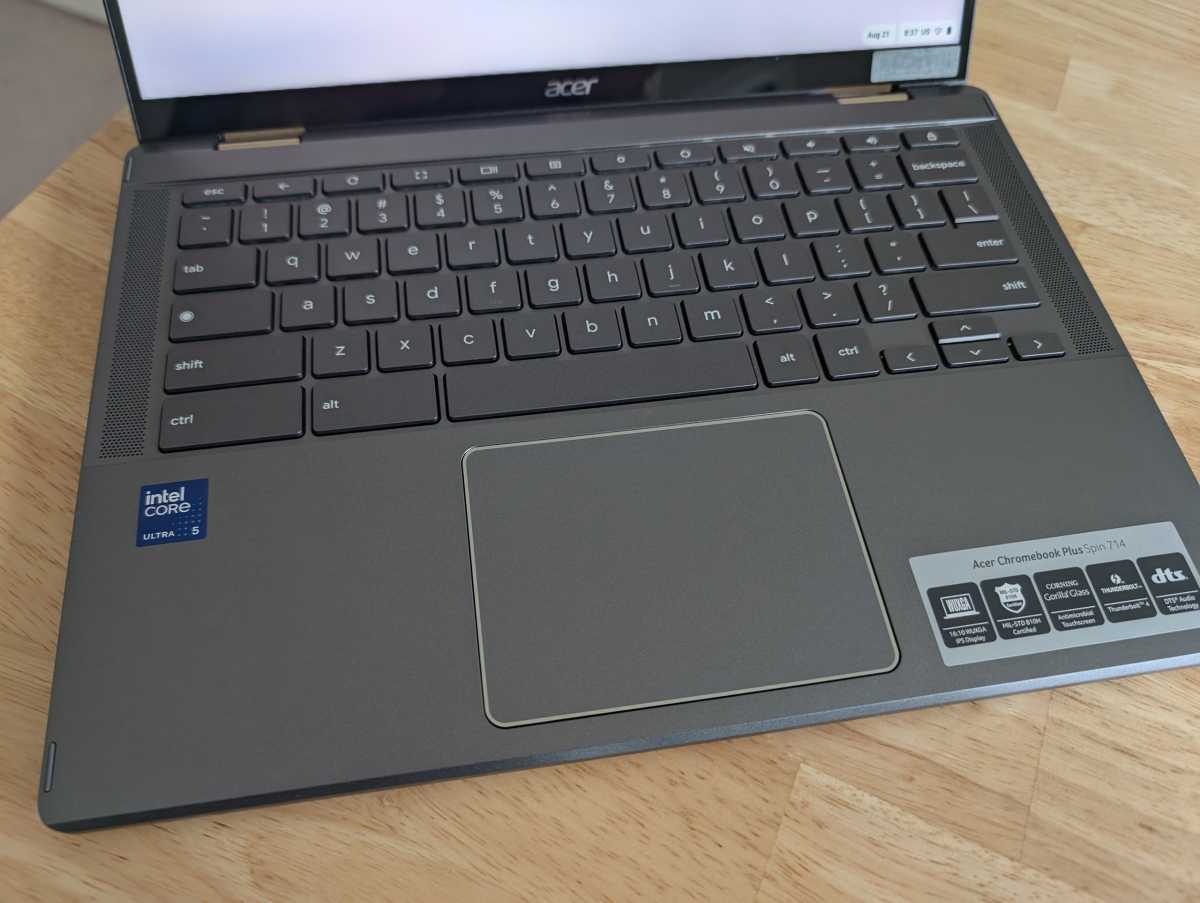 Acer Chromebook Plus Spin 714 keyboard
Acer Chromebook Plus Spin 714 keyboard
Display and Audio: A Mixed Bag
The 14-inch IPS display, with its 1920×1200 resolution and 16:10 aspect ratio, delivers crisp visuals and ample screen real estate. The glossy finish enhances colors but can also lead to reflections in bright environments. The 340 nits brightness, while adequate for indoor use, may struggle in direct sunlight. While the touchscreen is responsive and supports stylus input (stylus sold separately), the speakers are a disappointment. Their tinny sound quality necessitates the use of headphones for a more enjoyable audio experience.
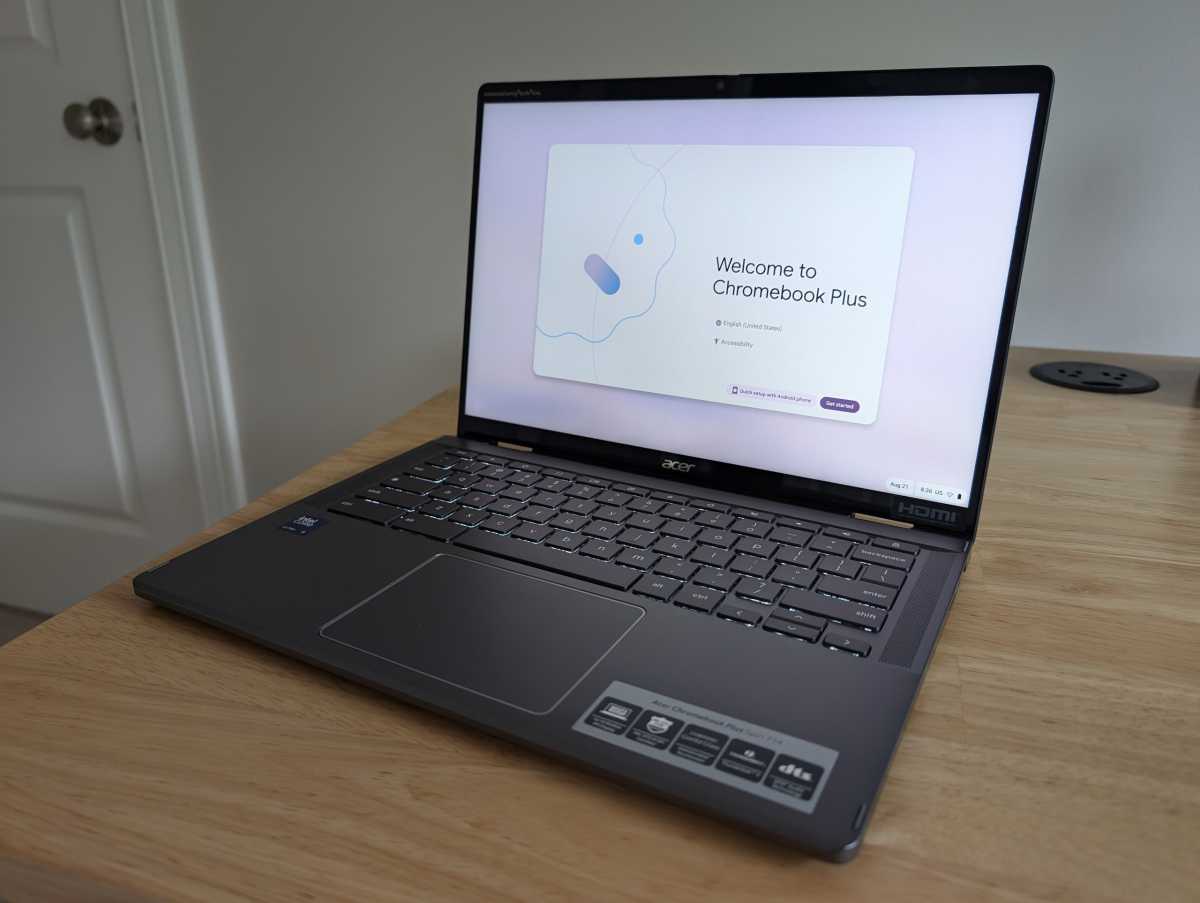 Acer Chromebook Plus Spin 714 hero
Acer Chromebook Plus Spin 714 hero
Webcam and Connectivity: Ready for Collaboration
The 1440p webcam captures clear and detailed video, surpassing the 1080p standard found on many laptops. The inclusion of a physical privacy shutter provides added peace of mind. The microphone performs well, capturing clear audio with minimal background noise. The Spin 714 offers a decent selection of ports, including two Thunderbolt 4/USB-C ports, one USB-A port, HDMI 2.0 out, and a combo audio jack. However, a microSD card reader and additional USB ports would have been welcome additions. Wireless connectivity is provided by Wi-Fi 6E and Bluetooth 5.1. The absence of a fingerprint reader is a notable omission in a premium Chromebook.
 Acer Chromebook Plus Spin 714 left side
Acer Chromebook Plus Spin 714 left side
Performance and Battery Life: Smooth and Efficient
Powered by an Intel Core Ultra 5 115U CPU, 8GB of RAM, and a 256GB SSD, the Spin 714 delivers smooth and responsive performance for everyday ChromeOS tasks and web browsing. Benchmark results confirm its capabilities, showcasing snappy performance even with multiple tabs open. The 53 Watt-hour battery provides impressive longevity, exceeding Acer’s advertised 10 hours in our testing.
Conclusion: A Premium Chromebook with Minor Drawbacks
The Acer Chromebook Plus Spin 714 delivers a premium ChromeOS experience with its excellent keyboard, vibrant display, and strong performance. While the speakers and lack of a fingerprint reader are drawbacks, its overall package justifies the higher price tag for users seeking a more refined Chromebook. Its 2-in-1 design adds versatility, making it a compelling option for those who value both productivity and entertainment.











