The market for business-oriented Windows 2-in-1s is often dominated by big names like Microsoft Surface and Lenovo ThinkPad. However, Acer’s TravelMate line offers a compelling, more budget-friendly alternative. The TravelMate Spin P4 14 exemplifies this, providing a functional and feature-rich experience without breaking the bank. While it may not turn heads with its design, its practicality and reasonable price point make it a worthy contender.
Acer TravelMate P4 Spin 14: Specifications and Features
The TravelMate Spin P4 14 boasts a standard 14-inch 2-in-1 configuration. It’s powered by an Intel Core Ultra 5 125U processor (note the “U” signifying power efficiency over performance), paired with 16GB of memory and integrated graphics. Here’s a detailed breakdown:
- CPU: Intel Core Ultra 5 125U
- Memory: 16GB LPDDR5
- Graphics/GPU: Intel Arc integrated graphics
- NPU: Intel AI Boost
- Display: 1920×1200 14-inch 16:10 IPS 60Hz anti-glare touchscreen
- Storage: 512GB PCIe 4.0 NVMe M.2 SSD
- Webcam: 1080p 30fps with IR 3D camera for Windows Hello, physical privacy shutter
- Connectivity: 2x USB-C 4, 1x HDMI, 2x USB-A 3.2, Gigabit Ethernet, 3.5mm combo audio
- Networking: Wi-Fi 6E, Bluetooth 5.3
- Biometrics: Windows Hello facial recognition, fingerprint reader
- Battery capacity: 65 watt-hours
- Dimensions: 12.9 x 9 x 0.9 inches
- Weight: 3.26 pounds
- MSRP: $1,329.99 (approximately $1,175 retail)
The Spin P4’s external features are its strongest selling points. These include the 16:10 anti-glare touchscreen, dual Thunderbolt 4 ports, Ethernet connectivity, dual biometric login options, and a standard included active stylus.
The Spin P4 offers a pleasant user experience with a comfortable keyboard, comprehensive physical connectivity, an included active stylus, and respectable battery life.
Design and Build Quality
 Acer TravelMate P4 Spin design IDG / Matthew Smith
Acer TravelMate P4 Spin design IDG / Matthew Smith
The TravelMate Spin P4’s gunmetal gray design is understated and lacks distinctive visual elements. While this is common for business laptops, competitors like Lenovo and Dell achieve a more refined aesthetic. The Spin P4’s design might appear somewhat less premium in comparison.
At 0.9 inches thick and 3.26 pounds, the Spin P4 is on the bulkier side for a 14-inch 2-in-1. This can make it slightly cumbersome to hold in tablet mode. Competitors like the Dell Latitude 5350 and Lenovo ThinkBook 14 are noticeably thinner.
However, the Spin P4’s size contributes to its robust build quality. The chassis feels sturdy, with minimal flex in the display lid. This durability is often a premium feature in competing models. The integrated stylus slot within the chassis is another advantage, ensuring the stylus is always securely stored and less likely to be misplaced. The stylus itself, however, is small and might feel cramped for users with larger hands.
Keyboard and Trackpad
 Acer TravelMate P4 Spin keyboard IDG / Matthew Smith
Acer TravelMate P4 Spin keyboard IDG / Matthew Smith
The Spin P4’s center-aligned keyboard provides a spacious layout with nearly full-sized keys. The typing experience is satisfying, with good key travel and a firm, clicky feedback. While the keyboard’s sound is slightly hollow, the responsive key action compensates for this minor drawback.
The touchpad, measuring approximately 5 x 3 inches, is a bit small for a 2024 laptop. This can feel restrictive when using multi-touch gestures.
Display and Audio
 Acer TravelMate P4 Spin display IDG / Matthew Smith
Acer TravelMate P4 Spin display IDG / Matthew Smith
The 1920×1200 resolution, 16:10 aspect ratio, and anti-glare coating are welcome features, enhancing readability in bright environments. However, the display’s limited brightness of 362 nits can hinder visibility in direct sunlight.
The display’s color performance, contrast, and refresh rate are adequate but unremarkable. While the 2770:1 contrast ratio and 85% DCI-P3 color gamut are decent, they don’t stand out. The 60Hz refresh rate is standard but not ideal for demanding visual tasks. The Spin P4’s display performance is generally on par with its competitors in this price range.
The upward-firing speakers deliver clear audio but lack volume and range. They are suitable for casual use but fall short for multimedia experiences.
Webcam, Microphone, and Biometrics
The 1080p webcam with a physical privacy shutter delivers good image quality for video conferencing. The microphone array also performs well for voice and video calls. Both are standard features for business laptops in 2024. The Spin P4 offers both Windows Hello facial recognition and a fingerprint reader for secure login, both of which function reliably. Human presence detection is also supported, allowing for automatic display dimming and wake-up.
Connectivity
 Acer TravelMate P4 Spin ports IDG / Matthew Smith
Acer TravelMate P4 Spin ports IDG / Matthew Smith
The TravelMate Spin P4 excels in connectivity, offering two Thunderbolt 4/USB-C 4 ports, two USB-A 3.2 ports, HDMI, Gigabit Ethernet, a microSD card reader, and a 3.5mm combo audio jack. The inclusion of an Ethernet port is particularly noteworthy, as many modern laptops have omitted this feature.
While Wi-Fi 6E and Bluetooth 5.3 are supported, the absence of Wi-Fi 7 and cellular connectivity is a minor drawback.
Performance
The Intel Core Ultra 5 125U processor, with its two performance cores and eight efficiency cores, delivers adequate performance for everyday tasks but shows limitations under heavier workloads. Benchmark results in PCMark 10, Cinebench R20, and Handbrake demonstrate performance comparable to similarly equipped competitors.
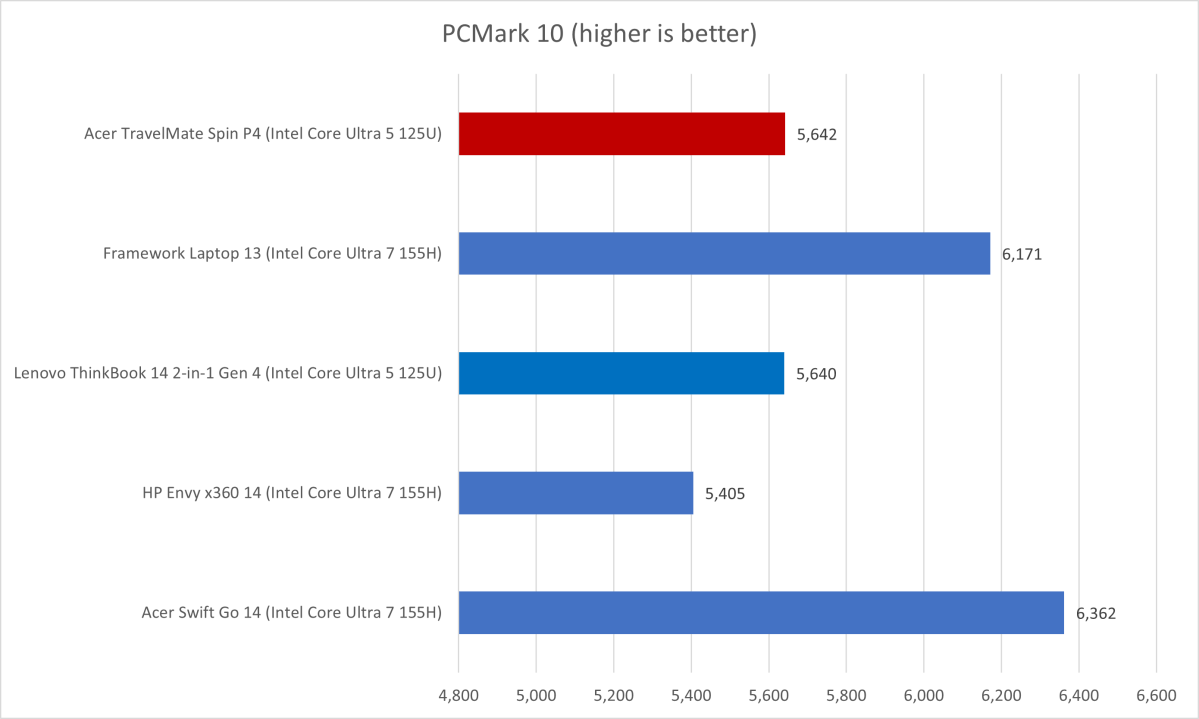 Acer TravelMate PCMark results IDG / Matthew Smith
Acer TravelMate PCMark results IDG / Matthew Smith
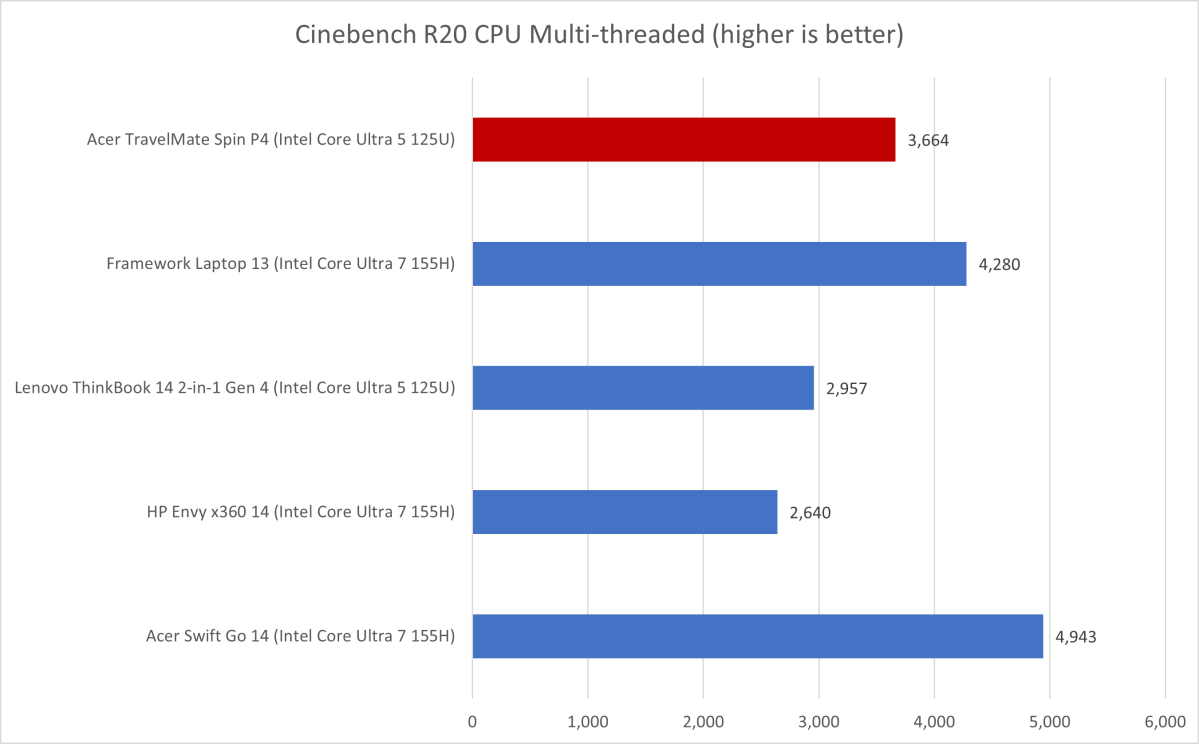 Acer TravelMate Cinebench results IDG / Matthew Smith
Acer TravelMate Cinebench results IDG / Matthew Smith
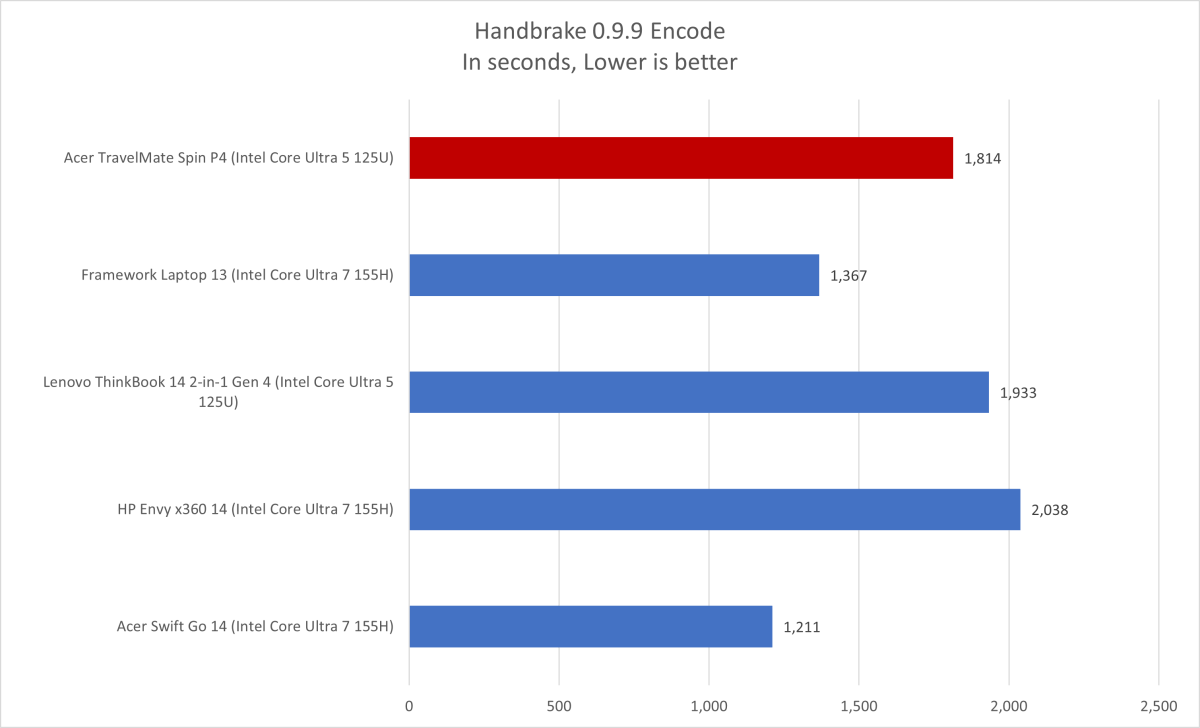 Acer TravelMate Handbrake results IDG / Matthew Smith
Acer TravelMate Handbrake results IDG / Matthew Smith
The integrated Intel Graphics solution limits 3D performance, as evidenced by 3DMark Time Spy results. Gaming performance is modest, with even older titles requiring lower settings for smooth gameplay.
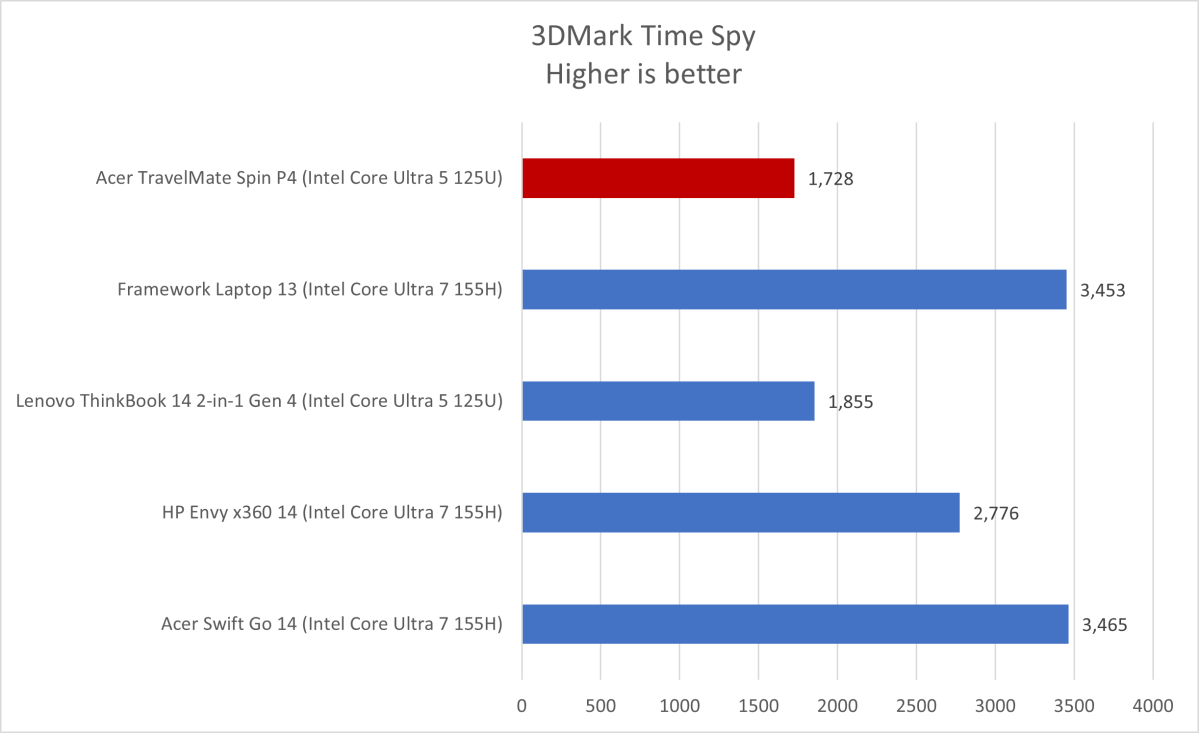 Acer TravelMate 3DMark results IDG / Matthew Smith
Acer TravelMate 3DMark results IDG / Matthew Smith
Battery Life
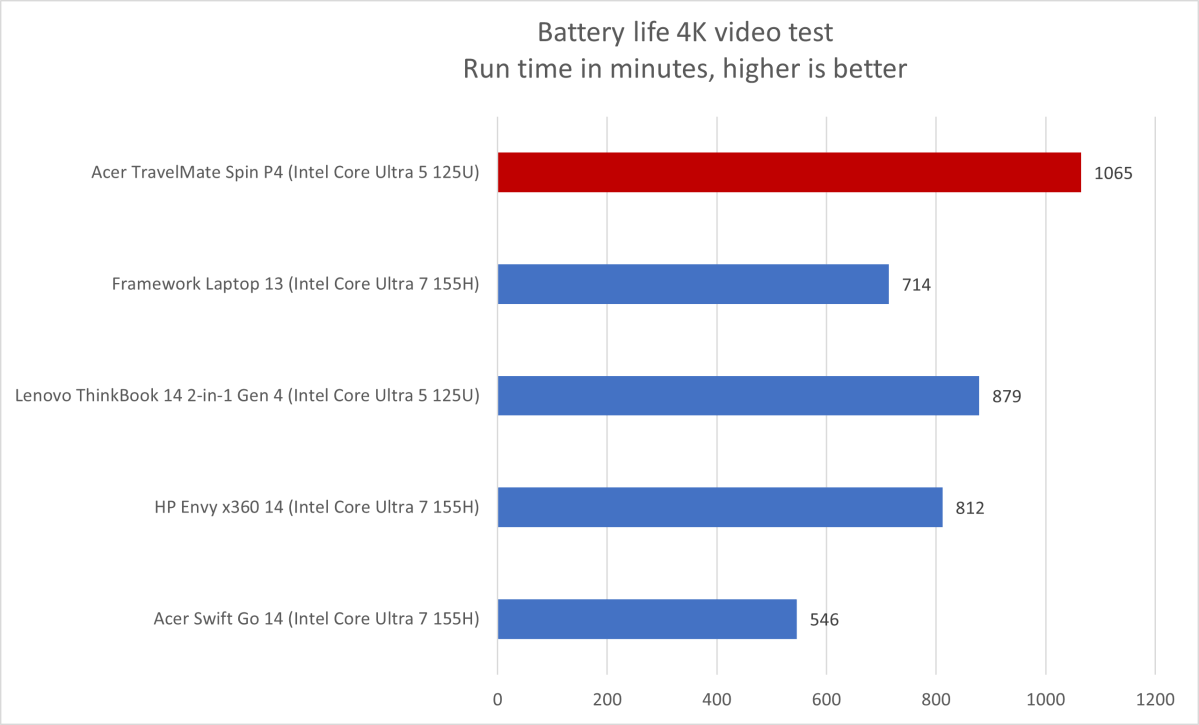 Acer TravelMate battery life results IDG / Matthew Smith
Acer TravelMate battery life results IDG / Matthew Smith
The 65 watt-hour battery, combined with the power-efficient processor, delivers impressive battery life. In our video loop test, the Spin P4 lasted almost 17 hours. Real-world usage with mixed productivity tasks should easily provide a full workday of use. The included 100-watt USB-C charger offers fast charging and versatility.
Conclusion
The Acer TravelMate Spin P4 14 is a practical and affordable choice for professionals seeking a versatile 2-in-1. Its strengths lie in its comfortable keyboard, comprehensive connectivity, included stylus, and excellent battery life. While its performance and display are not exceptional, they are competitive within its price bracket. The Spin P4 offers a solid, if unspectacular, computing experience for those prioritizing functionality and value.











