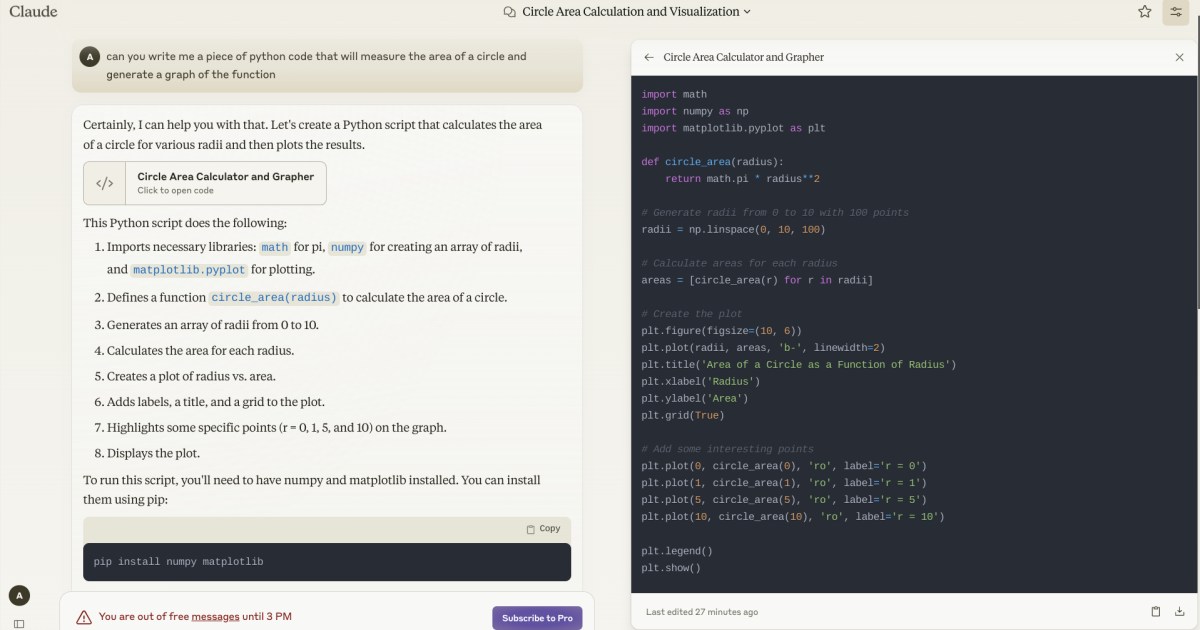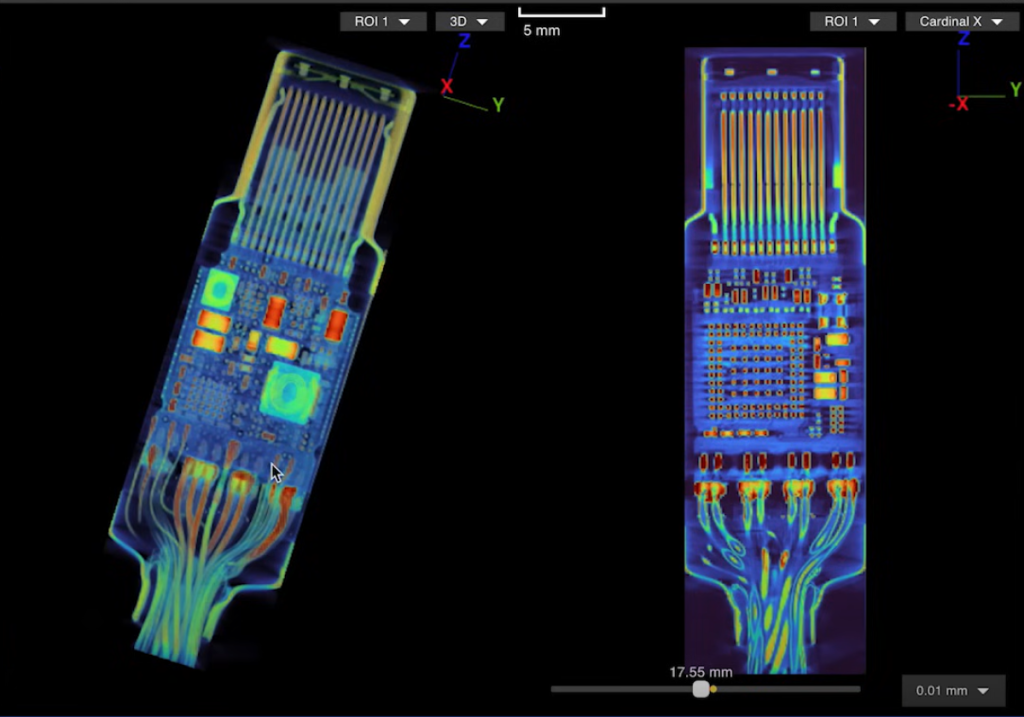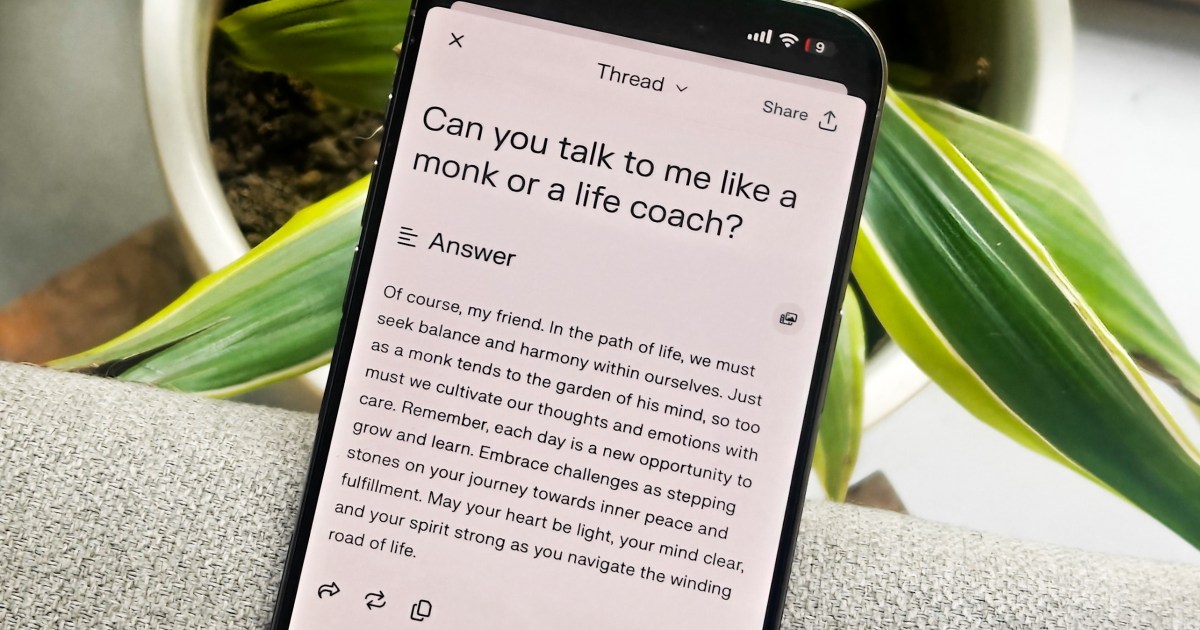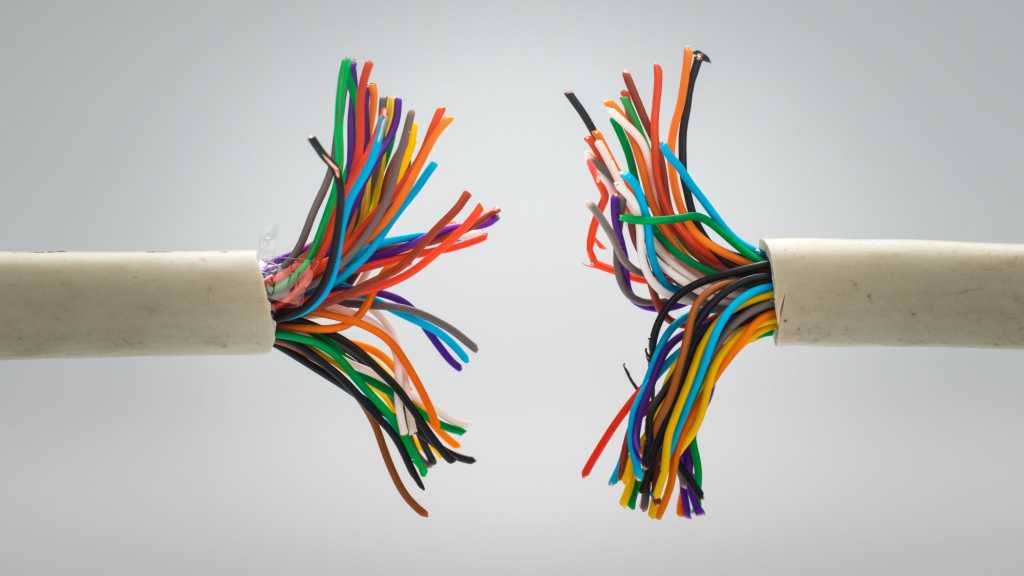Many PC users find Windows’ constant notifications, those little speech bubbles in the bottom right corner (Message Suggestions), disruptive. Fortunately, disabling these pop-ups is a simple process.
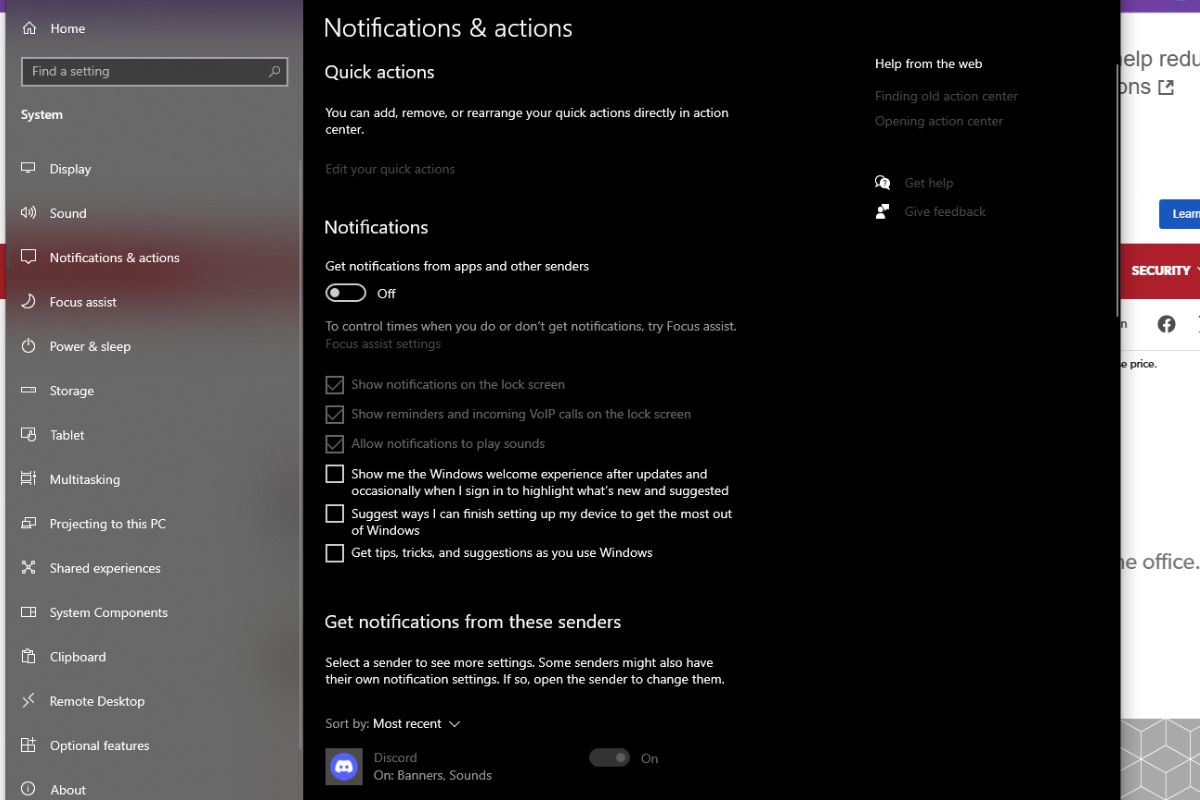 Disabling Windows notifications
Disabling Windows notifications
One quick method involves clicking the three dots in the top right corner of the notification pop-up and selecting “Disable all notifications for Message Suggestions.” Alternatively, you can achieve the same result through the Windows Settings menu. Search for “Settings” in the taskbar, open the Settings app, and navigate to “Notifications & actions.” Here, you can toggle the slider under “Get notifications from apps and other senders” to the off position.
Alternative Notification Management
Beyond completely disabling notifications, Windows offers granular control. Within the “Notifications & actions” settings, you can customize which apps are allowed to send notifications. This allows you to silence less important apps while still receiving crucial alerts. You can also adjust notification behavior, such as banner appearance and sound.
Windows 11 Pro: An Overview
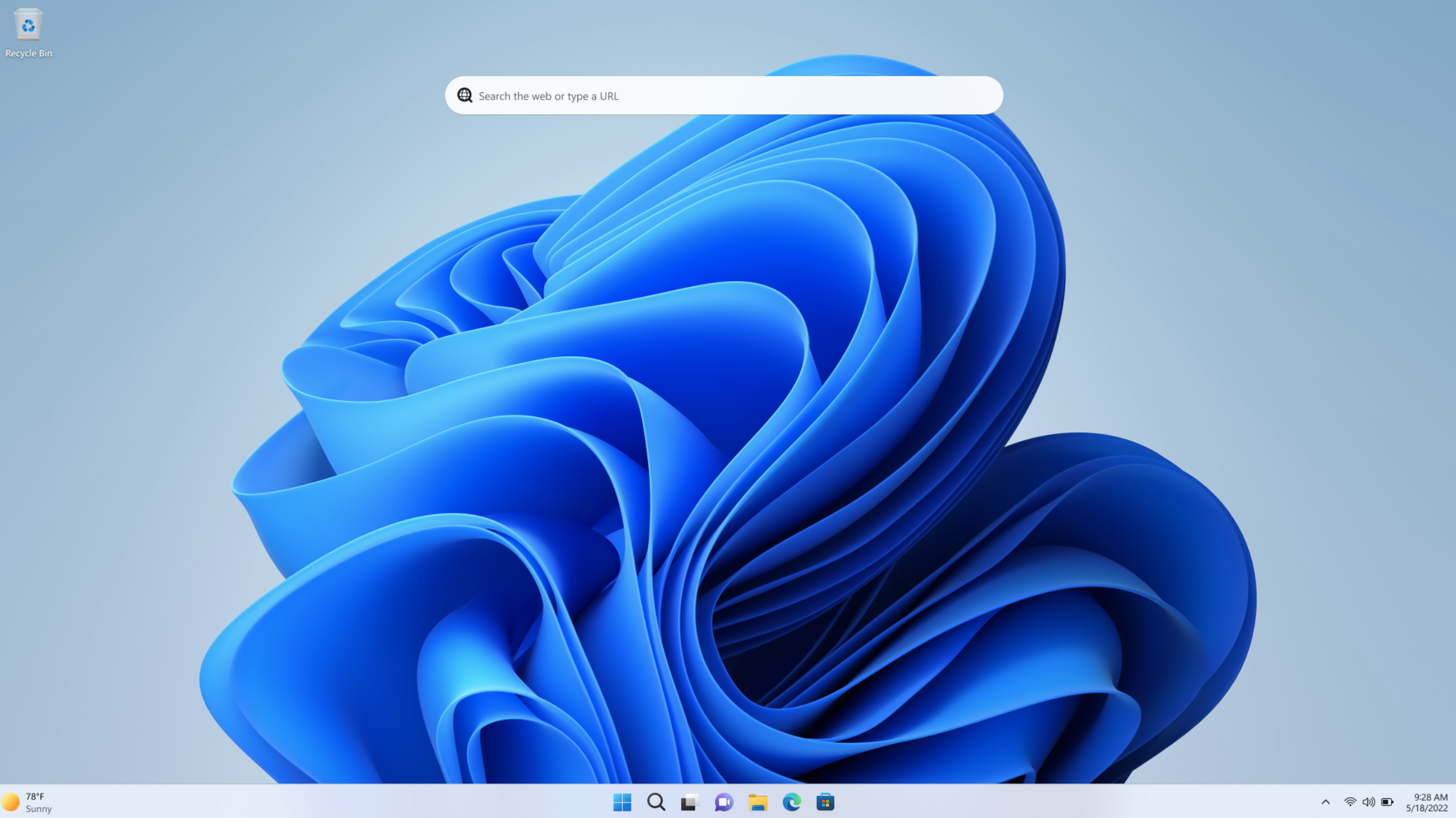 Windows 11 Pro Features
Windows 11 Pro Features
Windows 11 Pro, while often considered for business users, also offers advantages for individual users. Enhanced security features, such as BitLocker encryption and Windows Information Protection, provide robust data protection. Furthermore, Windows 11 Pro supports Hyper-V, allowing you to run virtual machines, a useful feature for developers and IT professionals.
The price of Windows 11 Pro is $199.99. However, upgrade options and deals are often available. Currently, you can find upgrade deals starting at $59 at the PCWorld Store and full versions for $79.99.
Windows 11 Pro Upgrade – PCWorld Store
Windows 11 Professional – PCWorld Software Store
In conclusion, managing Windows notifications effectively can significantly improve your PC experience. From simple disabling to granular customization, Windows offers the tools to control your digital environment. And if you’re looking for enhanced features and security, Windows 11 Pro might be worth considering.