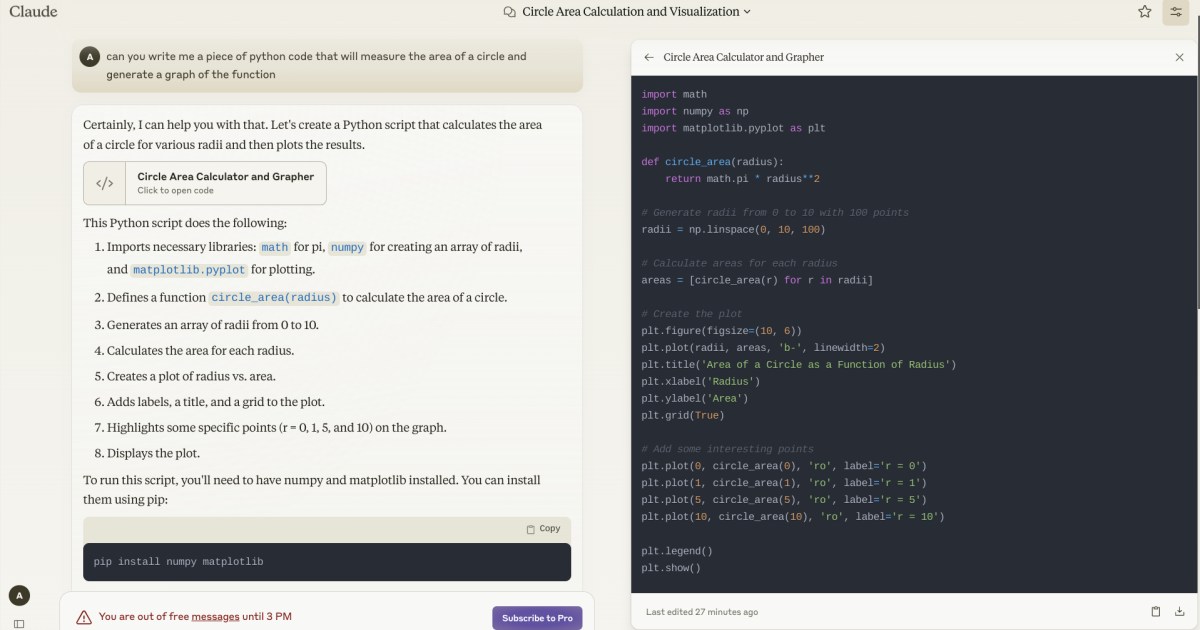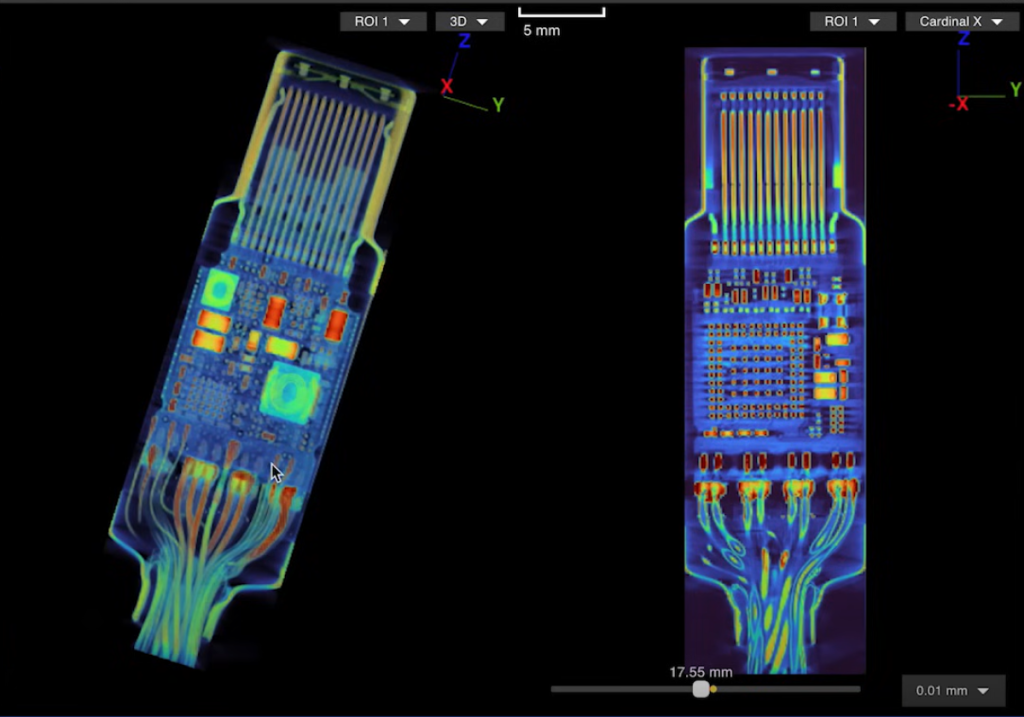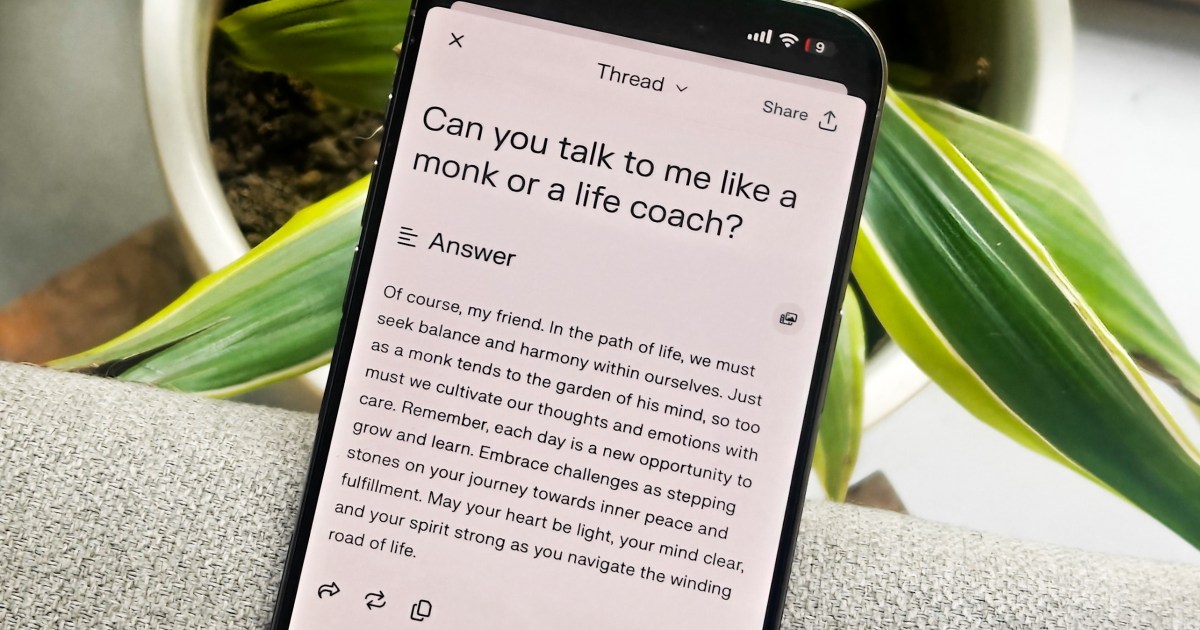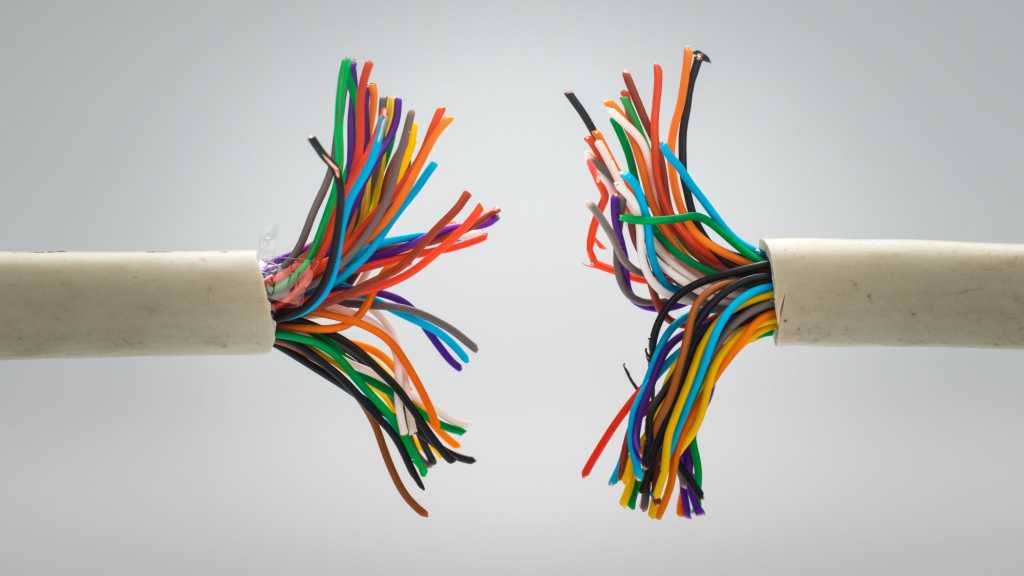alt text: The MacBook Pro 16-inch on a table.
alt text: The MacBook Pro 16-inch on a table.
Apple’s MacBook Pros, powered by the M4 chip, represent the pinnacle of laptop performance. The enhanced 12-megapixel webcam and brighter display further elevate these machines. However, deciding between the 14-inch and 16-inch models can be challenging. While sharing many features, their size difference creates distinct user experiences. This article highlights the key differences between the two M4 MacBook Pro models to help you make an informed purchase decision.
Specifications Comparison
Both 14-inch and 16-inch MacBook Pros offer similar cutting-edge technology but differ in size, weight, and starting configurations. Here’s a detailed comparison:
| Feature | 14-inch MacBook Pro | 16-inch MacBook Pro |
|---|---|---|
| Dimensions | 12.31 x 8.71 x 0.60 inches | 14.01 x 9.77 x 0.66 inches |
| Weight | 3.5 pounds | 4.7 pounds |
| Processor | M4, M4 Pro, M4 Max | M4 Pro, M4 Max |
| Graphics | M4: 10-core, M4 Pro: 16/20-core, M4 Max: 32/40-core | M4 Pro: 20-core, M4 Max: 32/40-core |
| RAM | M4: 16/24/32GB, M4 Pro: 24/48GB, M4 Max: up to 128GB | M4 Pro: 24/48GB, M4 Max: up to 128GB |
| Display | 14.2-inch Liquid Retina XDR (3024×1964), 120Hz | 16.2-inch Liquid Retina XDR (3456×2234), 120Hz |
| Storage | M4: 512GB-2TB, M4 Pro/Max: 1TB-8TB | M4 Pro/Max: 1TB-8TB |
| Ports | 3x Thunderbolt 4/5, HDMI 2.0, SD card reader, 3.5mm jack | 3x Thunderbolt 5, HDMI 2.0, SD card reader, 3.5mm jack |
| Wireless | Wi-Fi 6E, Bluetooth 5.3 | Wi-Fi 6E, Bluetooth 5.3 |
| Webcam | 12-megapixel | 12-megapixel |
| Operating System | macOS Sonoma | macOS Sonoma |
| Battery | 72.4 watt-hour | 100 watt-hour |
| Starting Price | $1,599 | $2,499 |
Design and Portability
 alt text: MacBook Pro with M4 Chip
alt text: MacBook Pro with M4 Chip
The M4 MacBook Pros retain the design language of their predecessors, featuring similar keyboards, rounded edges, notched displays, and color options (Silver and Space Black). While the 16-inch model boasts a larger trackpad, the core design remains consistent. The key differentiator lies in portability. The 14-inch model’s compact form factor makes it significantly easier to transport, while the 16-inch model, at 4.7 pounds, is noticeably heavier.
Display Quality and Size
 alt text: MacBook Pro Display
alt text: MacBook Pro Display
Both models feature the same stunning mini-LED Liquid Retina XDR display with identical pixel density. Enhancements include a peak brightness of 1,000 nits in SDR content and an optional nano-texture glass for reduced glare. The primary distinction is screen real estate. The 16-inch display provides a more expansive workspace, particularly beneficial for multitasking and visually demanding tasks like video editing.
Performance and Configurations
 alt text: Running Steam on a MacBook Pro with M4 Chip
alt text: Running Steam on a MacBook Pro with M4 Chip
Both models offer comparable performance with the M4 Pro and M4 Max chips. Historically, the 16-inch model has benefited from slightly better thermals. The key difference lies in configuration options. The base M4 chip is exclusive to the 14-inch model, while the 16-inch model starts with a higher-tier M4 Pro configuration. This contributes to the significant price difference between the two models.
Port Selection
 alt text: Side Profile of the M4 MacBook Pro Showing Ports
alt text: Side Profile of the M4 MacBook Pro Showing Ports
Both models offer a robust selection of ports, including Thunderbolt, HDMI, SD card reader, headphone jack, and MagSafe 3. The main difference lies in Thunderbolt speeds. M4 Pro and M4 Max configurations feature Thunderbolt 5, offering faster data transfer and improved external display support compared to Thunderbolt 4 found on the base M4 14-inch model.
Battery Life
Battery life varies across configurations. The M4 Max models offer the least battery life, with the 14-inch version estimated at 18 hours and the 16-inch at 21 hours of video streaming. The M4 14-inch and the M4 Pro 16-inch models boast the longest battery life, estimated at up to 24 hours.
Which MacBook Pro is Right for You?
 alt text: MacBook Pro on a Table in Front of a Window
alt text: MacBook Pro on a Table in Front of a Window
The 14-inch MacBook Pro offers a compelling balance of power and portability at a more affordable price. It’s ideal for users who prioritize mobility and often use external displays. The 16-inch model, with its larger screen and higher starting configuration, caters to creative professionals who require ample screen real estate and don’t mind the added weight.