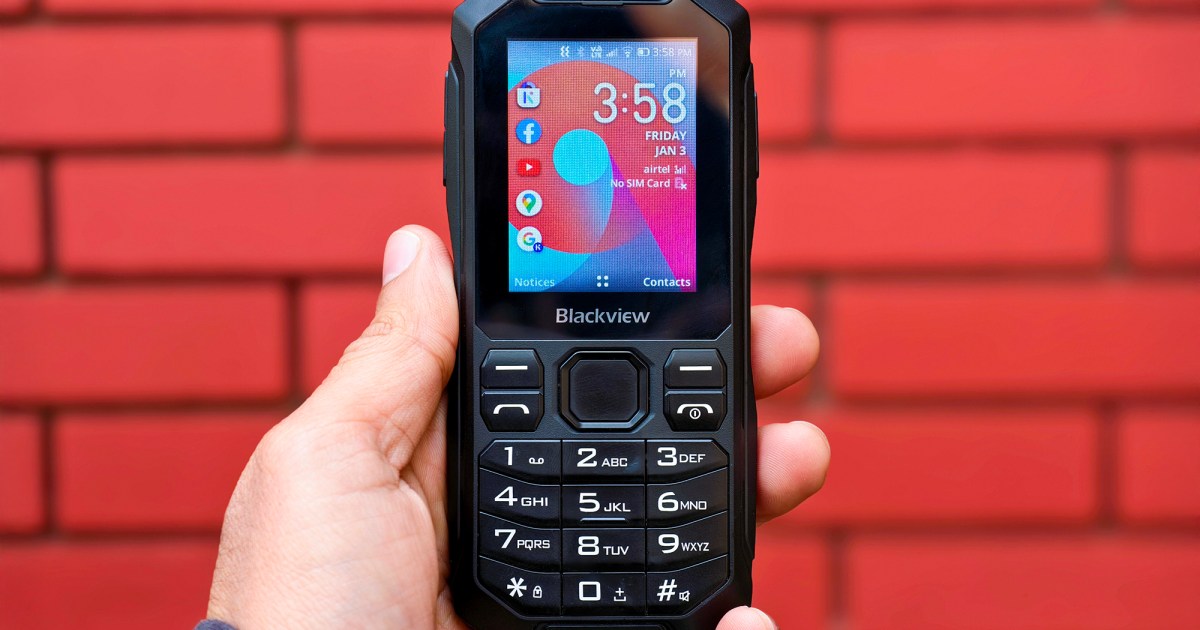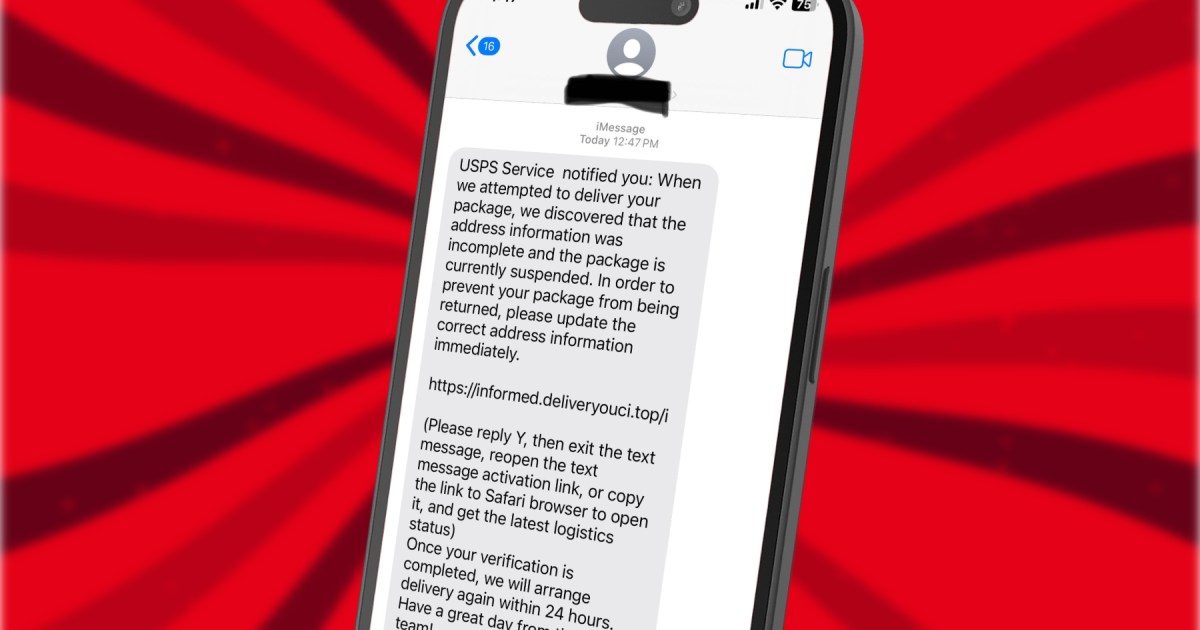Waking up late because your iPhone alarm failed to sound? You’re not alone. A persistent bug continues to disrupt iPhone users, causing alarms to trigger silently, offering no audible alert or vibration. Despite numerous reports and complaints, Apple has yet to provide a definitive solution.
On Reddit’s r/iPhone subreddit, user u/bryanlolwut shared an image of their 10:30 a.m. alarm inexplicably going off at 12:42 p.m. This post ignited a flurry of similar experiences from frustrated users, echoing the widespread frustration with this ongoing issue. One commenter succinctly expressed the collective sentiment: “I feel vindicated.”
It’s 2025, and the unreliability of a basic phone function like an alarm is baffling. I’ve personally encountered this silent alarm issue, initially assuming I’d inadvertently silenced it. However, these reports raise serious doubts about that assumption.
 An image of an iOS alarm not triggering correctly.
An image of an iOS alarm not triggering correctly.
User u/simplydan24 commented, “I stopped using the native clock for alarms years ago,” highlighting the drastic measures some users have taken. Another user suggested holding Apple legally accountable for the repercussions of missed appointments caused by the faulty alarm function. The issue’s longevity is further emphasized by u/Lawyer_Morty_2109, who recalled experiencing the problem “all the [way] back since iOS 9.” The problem isn’t confined to Reddit either; discussions on Apple’s official support forums confirm the widespread nature of the bug.
Workarounds for the iPhone Silent Alarm Issue
While awaiting an official fix, several strategies can mitigate the risk of silent alarms. Setting multiple alarms, staggered by a few minutes, provides a crucial backup.
Check Your Focus and Do Not Disturb Settings
Ensure your Focus and Do Not Disturb settings aren’t interfering with your alarms. If these modes are enabled overnight, their configurations might override alarm settings.
Verify Alarm Volume and Haptics
Navigate to Settings > Sounds & haptics > Ringtone and alerts and confirm the volume slider is at maximum. Also, check that Haptics is set to Always play to ensure vibration accompanies the alarm.
The persistence of this alarm bug is a significant concern for iPhone users. Hopefully, Apple will address this issue promptly and provide a permanent solution.