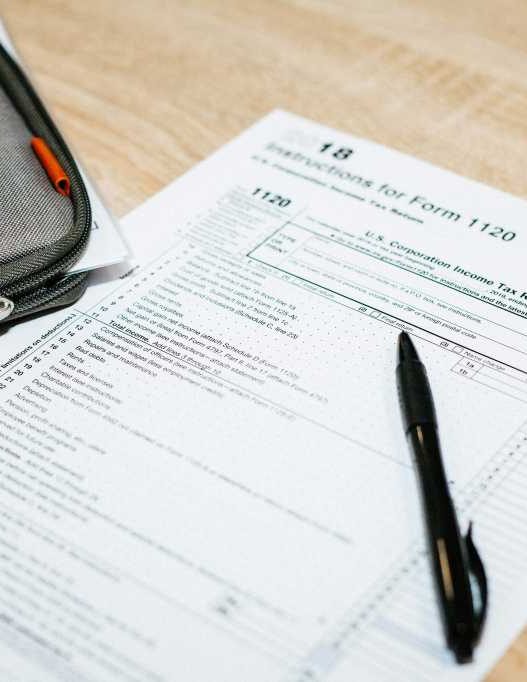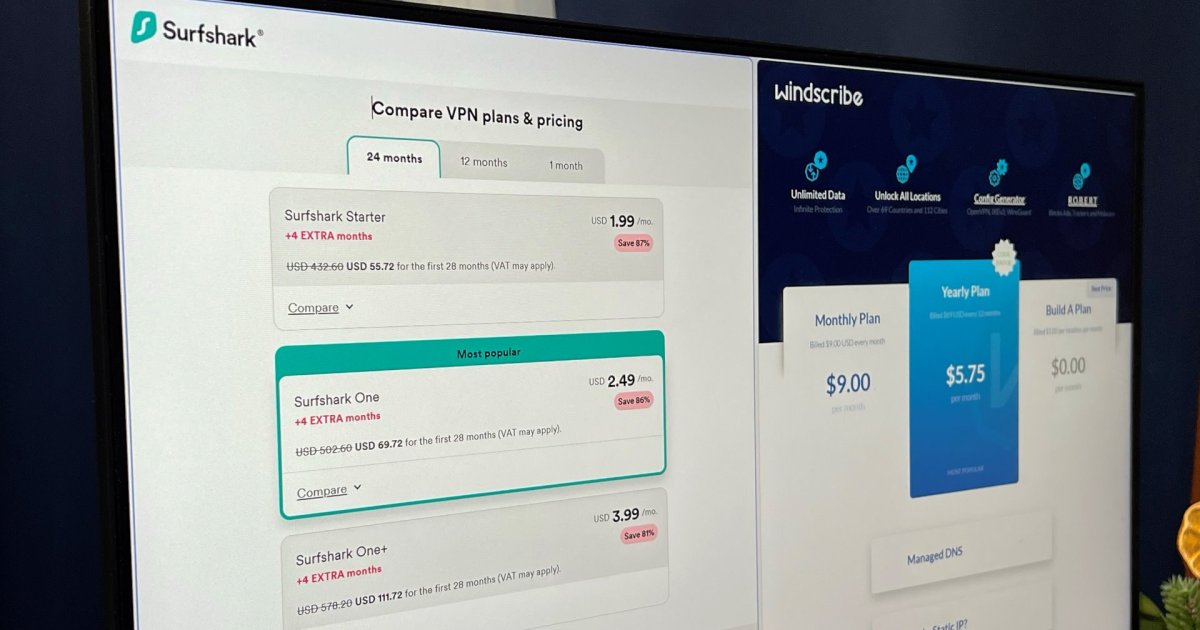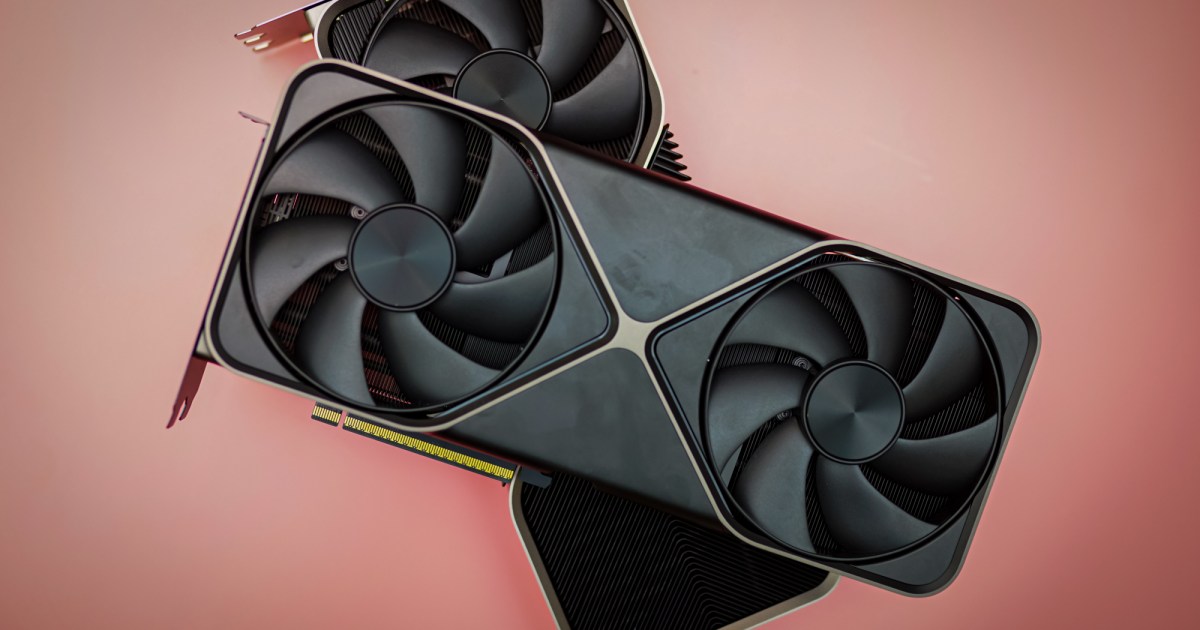Variable Refresh Rate (VRR) technologies like G-Sync and FreeSync enhance gaming visuals by synchronizing your monitor’s refresh rate with the game’s frame rate. However, this dynamic adjustment can sometimes introduce flickering, especially noticeable on VA and OLED panels, though IPS and TN panels aren’t entirely immune. This guide explores solutions to mitigate this issue.
The root cause often lies in significant frame rate fluctuations within games, particularly during shader compilation or open-world area loading. VA panels are especially sensitive to voltage changes accompanying refresh rate adjustments, exacerbating the flickering.
 MSI Monitor
MSI Monitor
Simple Solutions for VRR Flickering
One immediate solution is disabling VRR. While this reactivates V-Sync (vertical synchronization) and potential screen tearing, it effectively eliminates flickering. Importantly, you can disable VRR on a per-game basis within your GPU settings, preserving its benefits for other applications.
Another approach involves capping the frame rate in affected games. Limiting the maximum frame rate to a value your GPU can consistently maintain often prevents tearing. For games sensitive to minor fluctuations, locking the frame rate to a stable 60 FPS can resolve the issue.
Advanced Techniques to Reduce Flickering
If flickering diminishes at higher frame rates, adjusting your graphics settings to maintain a frame rate consistently above 75 FPS can prove beneficial. At very high frame rates, typically 100 FPS and above, VRR flickering often becomes imperceptible.
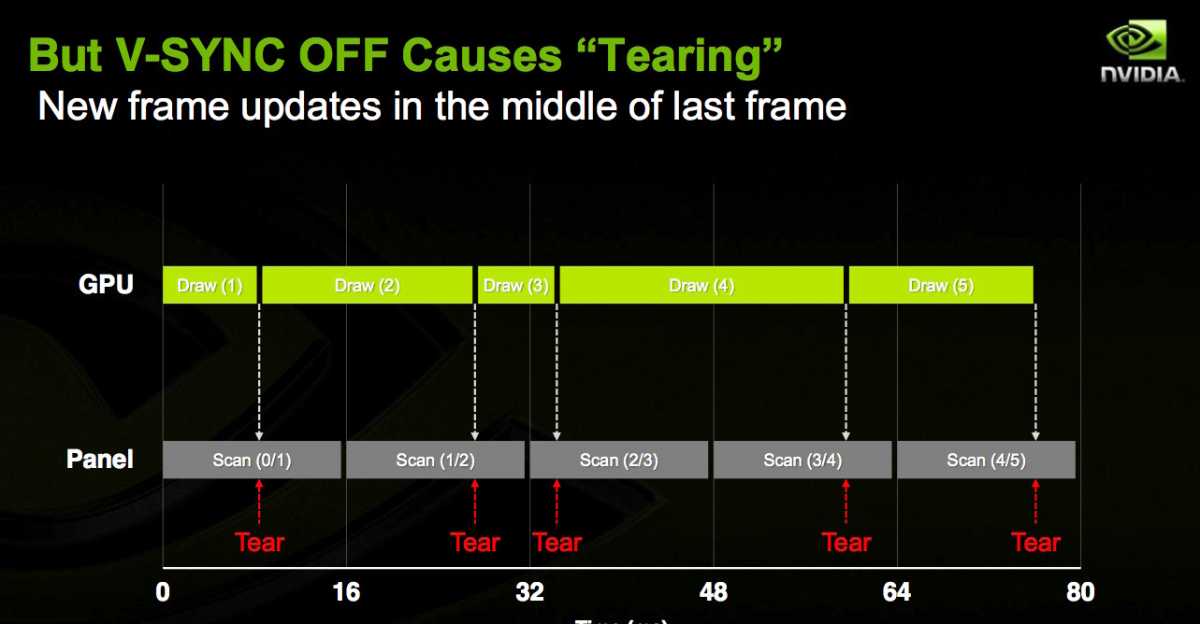 V-Sync
V-Sync
Considering a Monitor Upgrade
If these methods fail, a monitor change might be necessary. VA panel users could consider upgrading to an IPS panel, which is less susceptible to VRR flickering. Conversely, OLED users might explore other panel technologies, as OLEDs are particularly prone to this issue. However, explore all other options before resorting to a new purchase.
Conclusion: Achieving Flicker-Free Gaming
VRR flickering can be a frustrating issue, but various solutions exist. From simple settings adjustments like disabling VRR or capping frame rates to more advanced techniques like optimizing graphics settings, achieving a flicker-free gaming experience is often possible. While a monitor upgrade remains a last resort, it can be a viable solution in persistent cases. By systematically exploring these methods, gamers can enjoy the benefits of VRR without the distracting flicker.