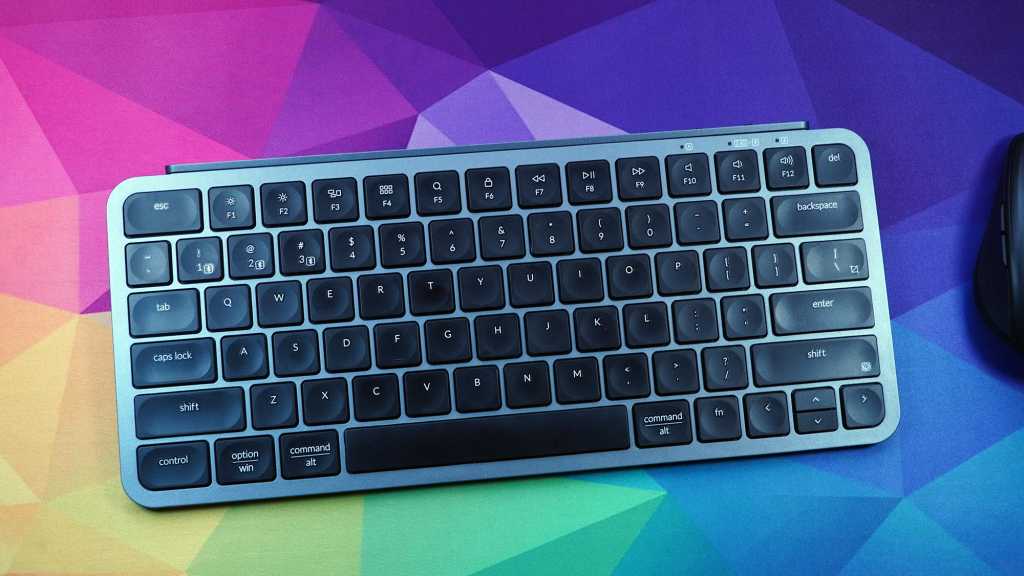The Teamgroup X1 Max boasts dual USB Type-A and Type-C connectors, offering convenient data transfer on the go. While it shines with impressive 1Gbps speeds for smaller files, its performance noticeably dips with larger datasets. Is this versatile drive worth your investment? Let’s delve deeper.
 The Teamgroup X1 Max features both Type-A and Type-C connectors, eliminating the need for adapters.
The Teamgroup X1 Max features both Type-A and Type-C connectors, eliminating the need for adapters.
Features and Design
The X1 Max sports a sleek, compact design. It’s a slim black rectangle, approximately 2.5 inches long, 0.8 inches wide, and 0.3 inches thick, weighing a mere 0.42 ounces. Its defining feature is the dual removable end caps, revealing a Type-A connector under one and a Type-C connector under the other. This thoughtful design eliminates the need for adapters, adding to its portability. Internally, the drive leverages 10Gbps USB and NVMe technology, contributing to its swift performance with smaller files. Teamgroup also backs the X1 Max with a generous five-year warranty, a rarity for USB drives. However, a TBW (terabytes written) rating is absent.
Pricing and Availability
The X1 Max offers various storage capacities at competitive prices. The 256GB version retails for $34, the 512GB for $54, and the 1TB for $75 on Amazon. While a 128GB version is listed by the vendor for $30, its availability on Amazon is currently unconfirmed. These prices are reasonable considering the 10Gbps potential, especially when compared to standard 5Gbps USB 3.0 drives that often cost around $10 for 64GB and 128GB capacities.
Performance: A Mixed Bag
The X1 Max delivers on its promised 1Gbps read speed and 900MBps write speed with files smaller than 32GiB, as demonstrated by CrystalDiskMark 8 benchmarks. However, performance degrades significantly as file sizes increase. Tests with 16GiB and 64GiB datasets revealed a substantial drop-off in speed.
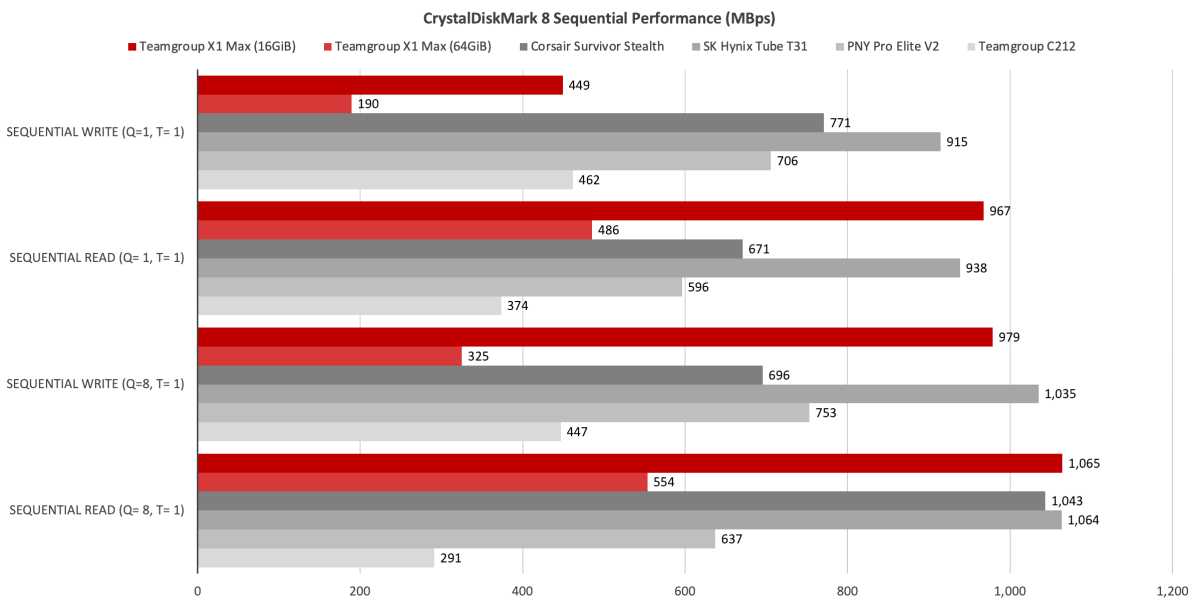 CrystalDiskMark 8 benchmark results highlight the performance disparity between smaller and larger data sets. Longer bars indicate better performance.
CrystalDiskMark 8 benchmark results highlight the performance disparity between smaller and larger data sets. Longer bars indicate better performance.
CrystalDiskMark 8’s 4K tests echoed this trend, showcasing good performance up to 16GiB, followed by a decline with larger data sets.
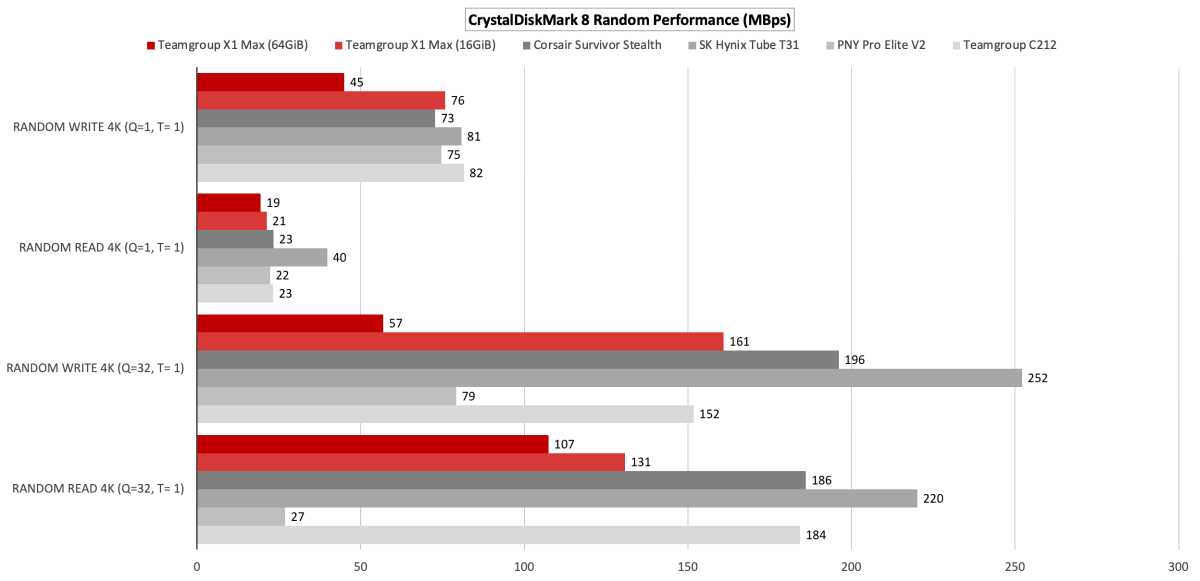 4K test results further demonstrate the X1 Max’s performance limitations with larger files.
4K test results further demonstrate the X1 Max’s performance limitations with larger files.
In our 48GB transfer tests, the X1 Max performed adequately, but the 48GB folder write speed lagged significantly behind top-performing 10Gbps USB drives like the SK Hynix Tube T31. This considerably impacted the drive’s overall transfer time.
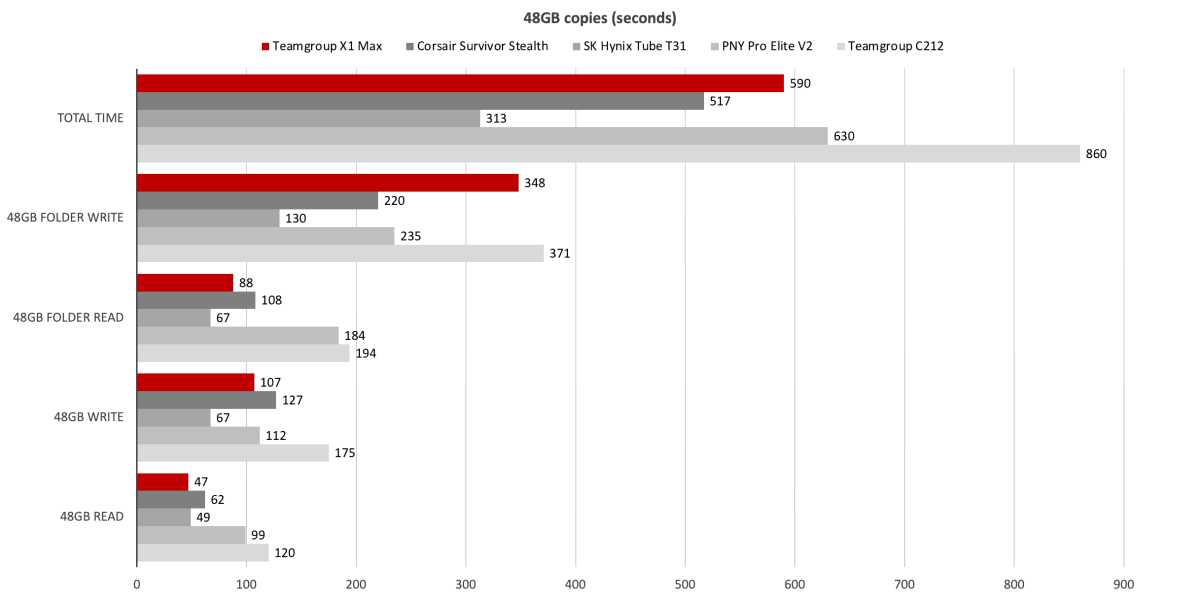 48GB transfer test results reveal the X1 Max’s shortcomings in handling larger data transfers.
48GB transfer test results reveal the X1 Max’s shortcomings in handling larger data transfers.
The X1 Max’s performance with a 450GB file write was exceptionally slow, taking over 54 minutes. Write speeds plummeted to levels comparable to 2.5-inch USB HDDs, frequently dipping as low as 76MBps.
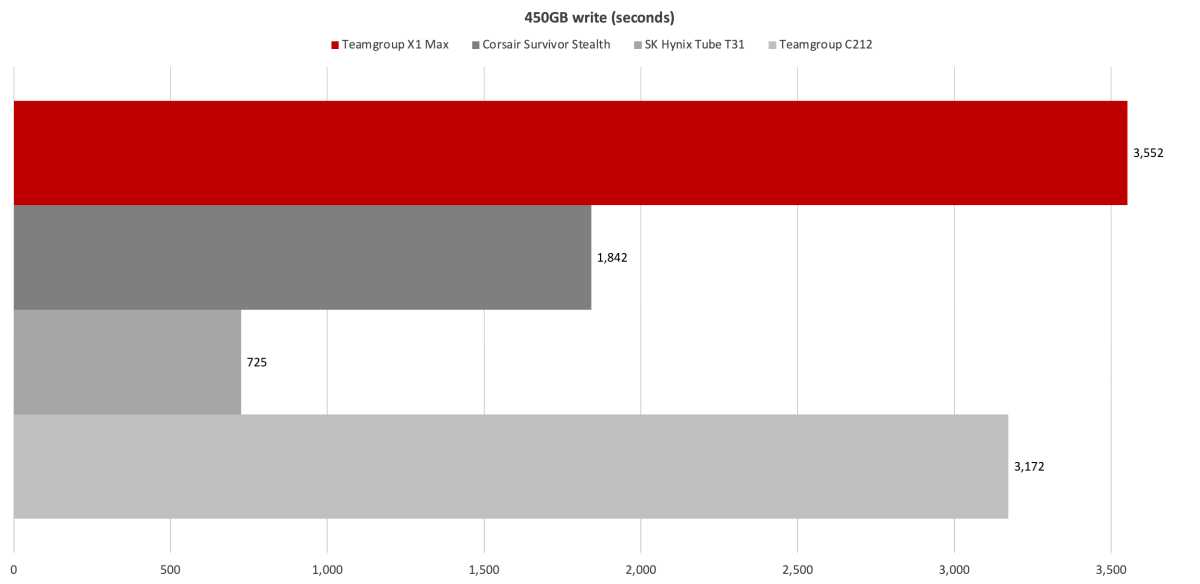 The 450GB write test underscores the X1 Max’s significant performance limitations with large files.
The 450GB write test underscores the X1 Max’s significant performance limitations with large files.
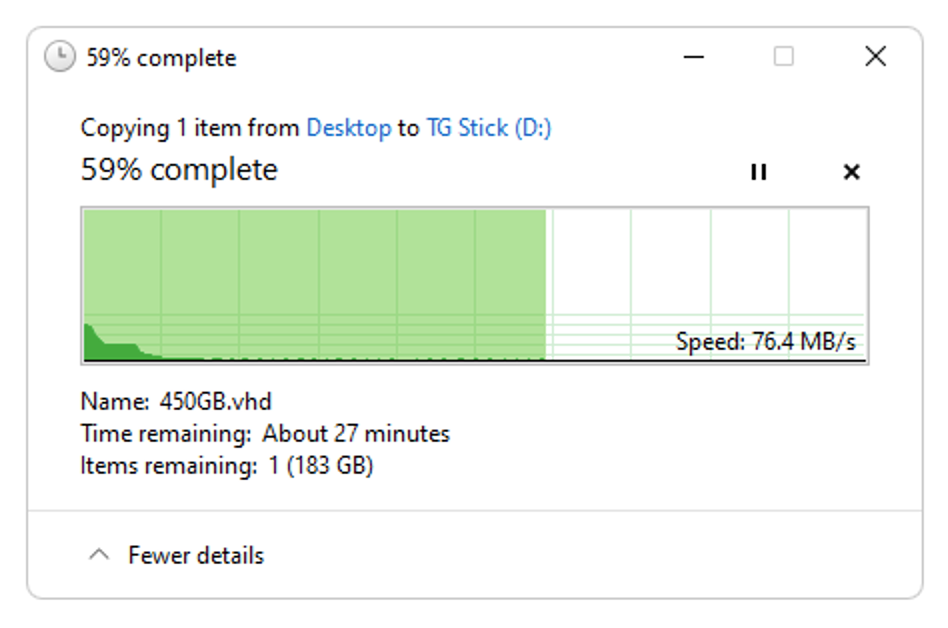 The slow write speed with large files results in protracted transfer times.
The slow write speed with large files results in protracted transfer times.
Essentially, the X1 Max excels with files under 2GB, offering rapid transfer speeds. However, its performance deteriorates noticeably with larger files, particularly those exceeding tens of gigabytes.
Verdict: A Drive for Light-Duty Use
The Teamgroup X1 Max’s value proposition hinges on your usage scenario. For transferring smaller files, its dual USB connectors and near 1Gbps speeds are highly appealing. However, if you regularly work with large datasets, consider a more robust alternative like the SK Hynix Tube T31, even if it comes at a slightly higher price.