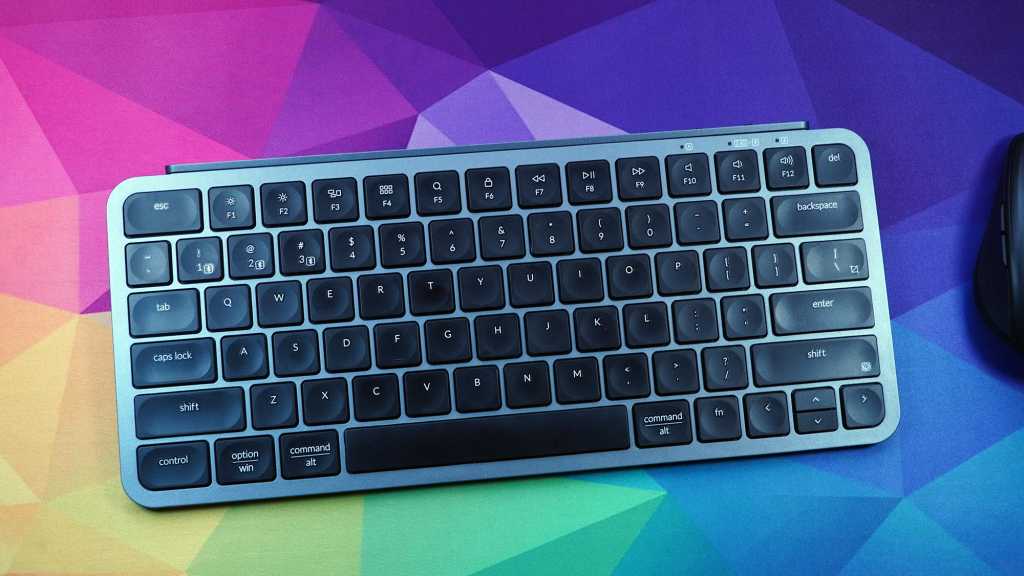The Acer Swift 16 AI is Acer’s latest foray into the world of AI-powered laptops, boasting a stunning 16-inch OLED display and the latest Intel Lunar Lake CPU. This sleek, lightweight machine offers a compelling combination of performance and aesthetics, but its AI capabilities remain a work in progress. Is the Swift 16 AI worth the investment? Let’s dive into the details.
Specifications and Features
The Swift 16 AI features a single configuration, focusing on a balanced blend of power and efficiency:
- CPU: Intel Core Ultra 7 256V
- Memory: 16GB LPDDR5X
- Graphics: Intel Arc 140V
- Display: 16-inch 2880×1800 OLED
- Storage: 1TB PCIe Gen 4 SSD
- Webcam: 1440p IR Webcam
- Connectivity: 2x USB-C (Thunderbolt 4, 40Gbps), 2x USB-A (5Gbps), 3.5mm audio jack, HDMI 2.1
- Networking: Wi-Fi 7, Bluetooth 5.4
- Battery: 70Whr, 65W charging
- Dimensions: 14.02 x 9.92 x 0.58-0.69 inches
- Weight: 3.37 lbs (1.53 kg)
- MSRP: $1,199.99
Design and Build Quality
 alt
alt
Despite its large screen size, the Swift 16 AI is surprisingly thin and light. The aluminum chassis, though slightly flexible in certain areas, represents a notable improvement over the Swift 14 AI. The minimalist design, featuring a clean black lid with subtle Acer branding, adds to its sophisticated appeal. The hinge is smooth and sturdy, allowing for one-handed opening. While the laptop lacks a privacy shutter for the webcam, the 1440p resolution and Windows Hello support provide convenient and secure login. Port selection is generous, though the placement of both USB-C ports on the left side might be inconvenient for some.
Display and Audio
 alt
alt
The Swift 16 AI’s OLED display is undoubtedly its highlight. The sharp 2880×1800 resolution, vibrant colors, and deep blacks deliver an immersive visual experience. While the 340-nit peak brightness is adequate for indoor use, the reflective screen can make outdoor viewing challenging. The optional 120Hz refresh rate adds smoothness but impacts battery life. The bottom-firing speakers, while decent at lower volumes, suffer from distortion at higher levels.
Keyboard and Trackpad
 alt
alt
The Swift 16 AI’s keyboard offers a comfortable typing experience with tactile keys and a quiet operation. However, the compressed up and down arrow keys and the smaller number pad keys might require some adjustment. The trackpad, though accurate and responsive, could be larger given the available space. The blinking AI indicator on the trackpad, while potentially distracting, can be disabled.
Performance and AI Capabilities
Acer’s pre-installed software, while potentially useful, includes some bloatware that users might want to remove. The integrated AI tools, while a welcome addition, currently lack polish and performance. The Lunar Lake CPU delivers solid overall performance, particularly in graphics-intensive tasks. However, multi-threaded performance lags behind competitors, especially AMD’s Ryzen AI processors.
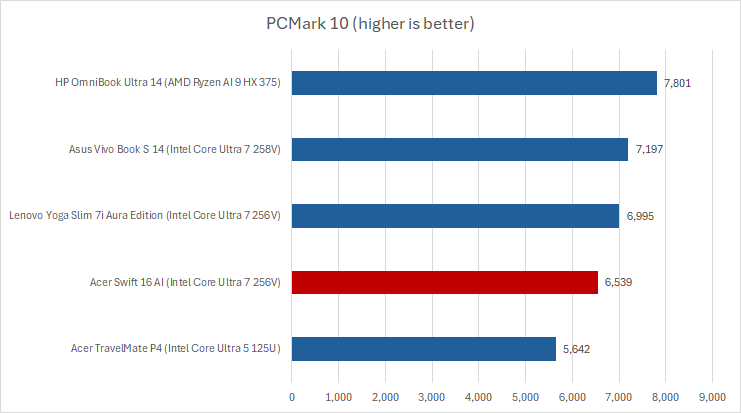 alt
alt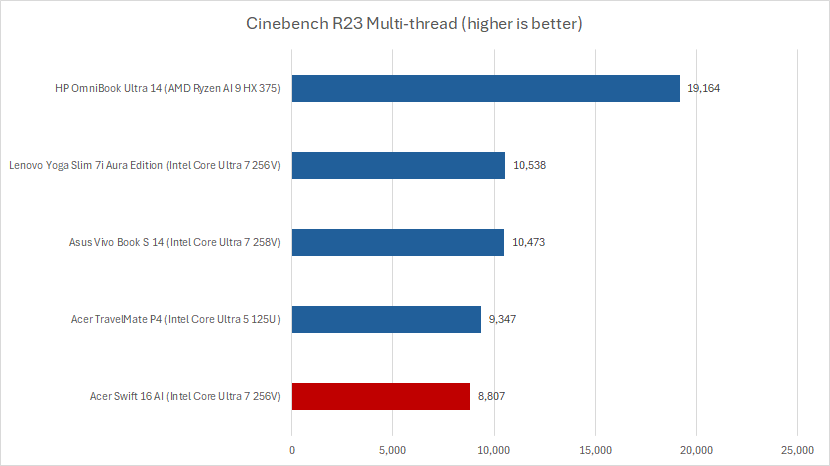 alt
alt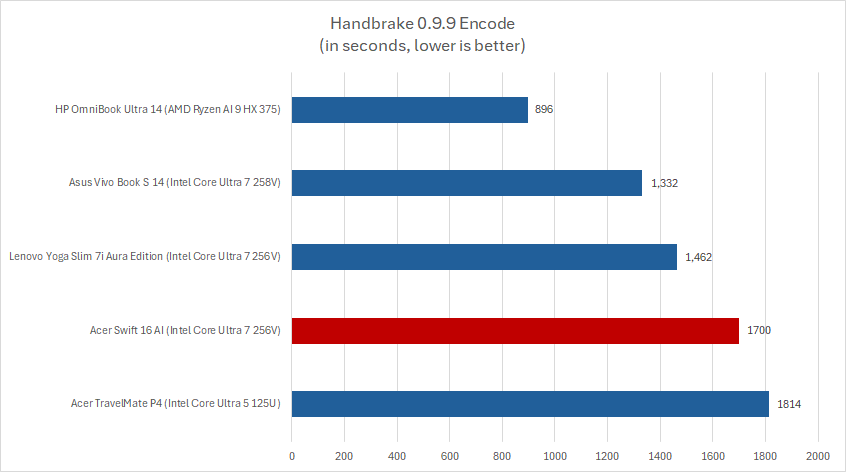 alt
alt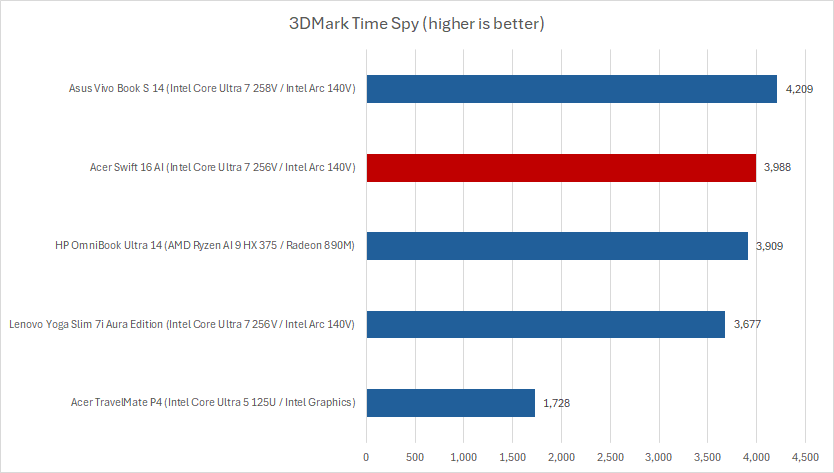 alt
alt
Battery Life
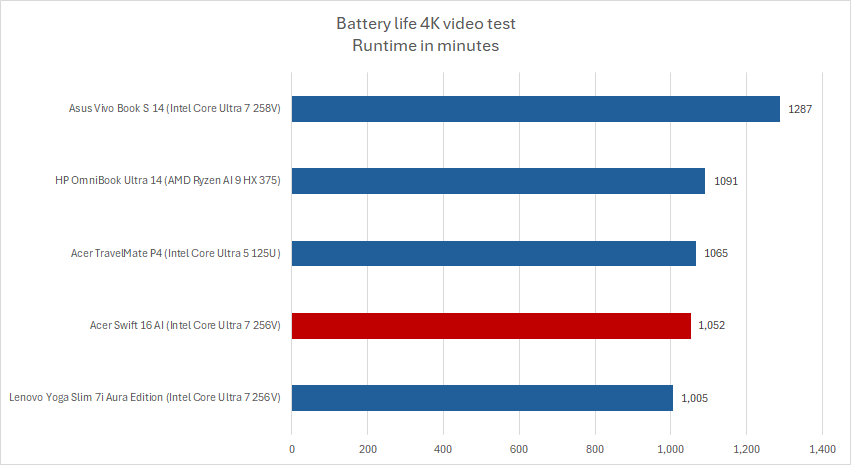 alt
alt
The Swift 16 AI’s 70Wh battery provides impressive longevity, lasting over 17 hours in our video playback test. This makes it a reliable companion for a full workday and beyond.
Conclusion
The Acer Swift 16 AI offers a compelling blend of style, performance, and battery life. The OLED display is a standout feature, and the overall user experience is generally positive. However, the current implementation of AI features feels underdeveloped, and the multi-threaded performance could be better. While the $1,200 MSRP might seem a bit high, the Swift 16 AI becomes an exceptional value when found on sale. If you prioritize a stunning visual experience and all-day battery life, the Swift 16 AI is worth considering.