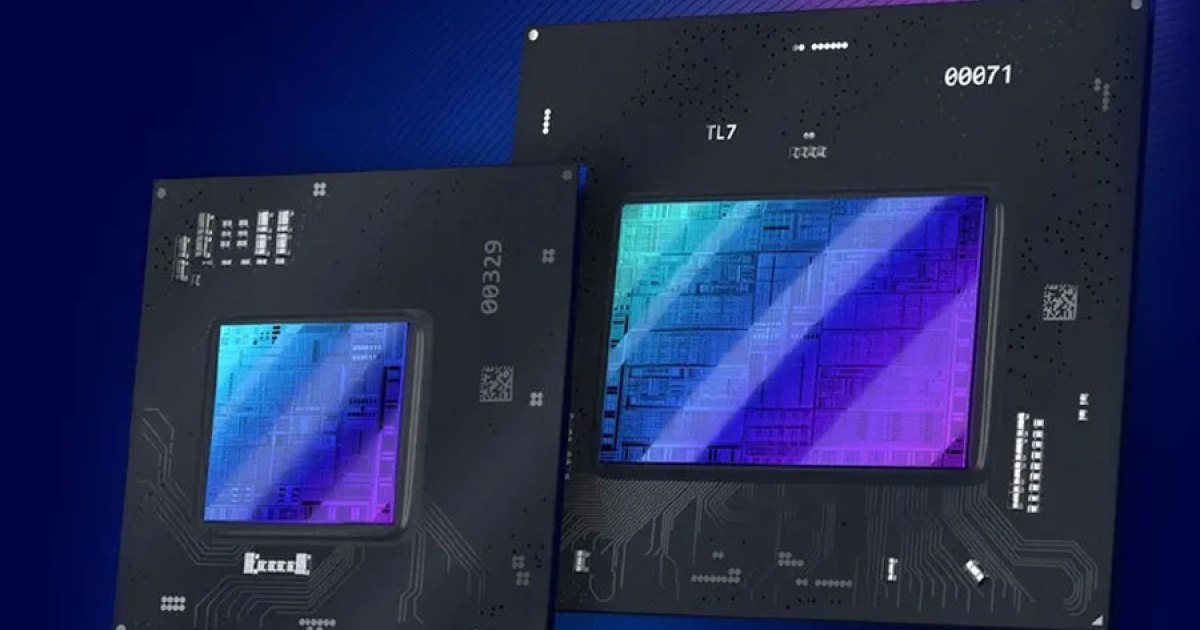With Elon Musk’s takeover of Twitter and its rebranding as X, many users are seeking alternative social media platforms. Bluesky has emerged as a leading contender, boasting a rapidly growing user base and a focus on decentralization and user control. This guide will walk you through getting started with Bluesky and highlight its key features.
Bluesky’s interface is similar to X (formerly Twitter), with short posts, images, links, and recently added support for videos and instant messaging. However, the underlying technology differs significantly. Let’s explore the key distinctions and how to navigate this promising new platform.
Key Differences Between Bluesky and X
While the surface-level functionalities might seem familiar, Bluesky distinguishes itself through its core principles:
- Open-Source Technology: Bluesky’s open-source nature promotes transparency and allows for community contributions to its development, unlike the closed-source approach of X.
- Decentralized Control: Unlike X’s centralized data control under a single company, Bluesky empowers users with ownership over their data, fostering a more democratic online environment.
- Algorithmic Transparency: Bluesky offers users greater control over the algorithms governing their feeds, potentially mitigating the issues of polarization and harmful content amplification often associated with platforms like X.
- Open Protocol: Built on an open protocol, Bluesky aims to facilitate seamless content sharing and discussions across different applications, much like email communication.
Getting Started with Bluesky
 Bluesky Installation
Bluesky Installation
Mobile Installation:
- Open the Google Play Store (Android) or App Store (iOS).
- Search for “Bluesky Social”.
- Tap “Install” and then “Open” once the installation completes.
Desktop Access:
- Open your web browser.
- Navigate to bsky.app. You can browse public posts without logging in.
This guide will primarily focus on the Android app experience, but the functionalities are largely consistent across all platforms.
Creating a Bluesky Account
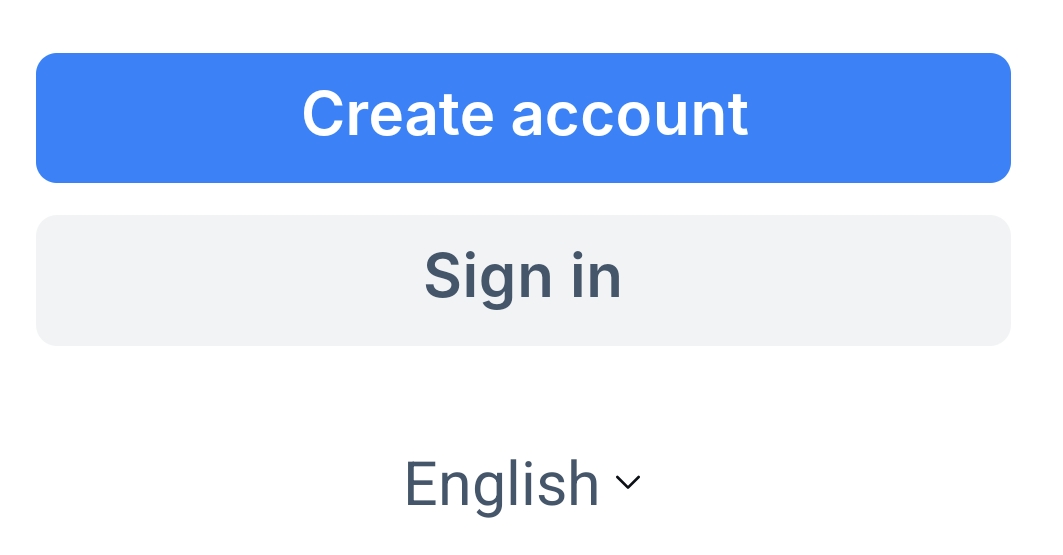 Bluesky Account Creation
Bluesky Account Creation
- Tap “Create Account” if you’re new to Bluesky. Existing users can select “Sign in.”
- Provide the required information and choose your Bluesky username.
- Complete the human verification process and confirm your email address later.
Setting up Your Profile
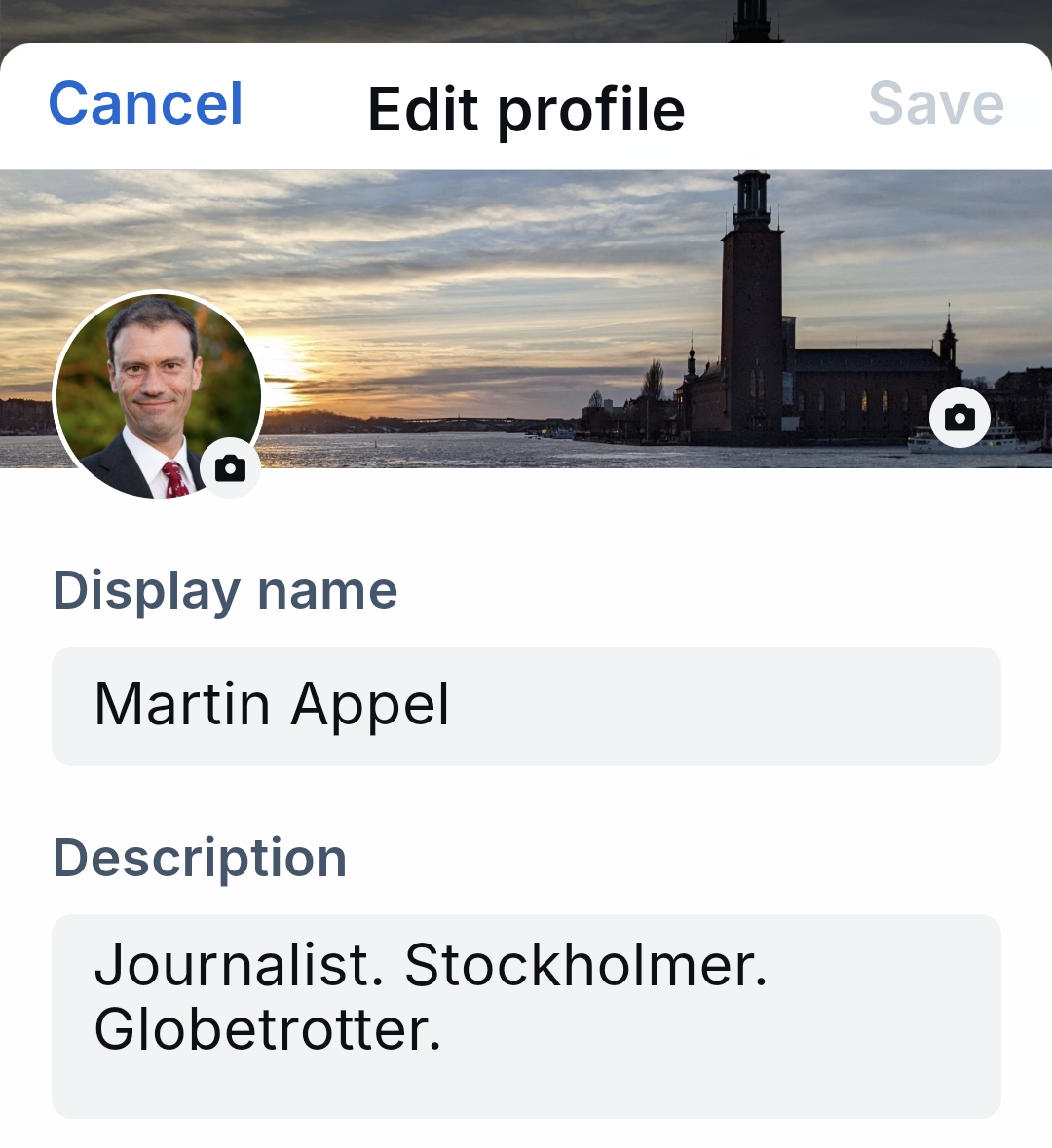 Bluesky Profile Setup
Bluesky Profile Setup
- Upload a profile picture or choose an avatar.
- Specify your interests to personalize your content feed.
- Tap “Let’s go” to finalize your profile setup.
You can edit your profile information later by tapping your profile picture and selecting “Edit profile.”
Following Other Users
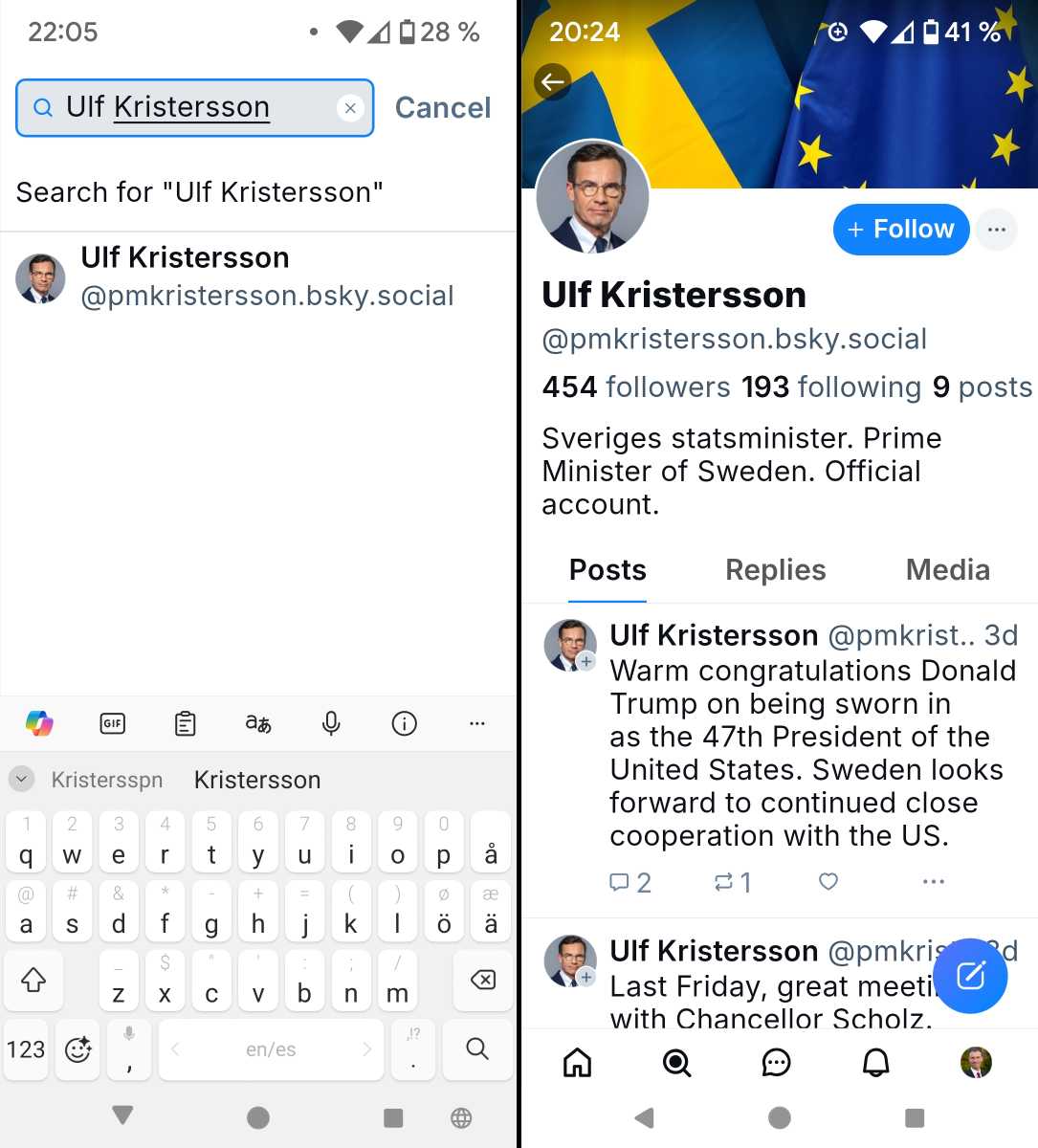 Bluesky Following Users
Bluesky Following Users
- Tap the magnifying glass icon.
- Enter the username of the person you want to follow.
- Locate the correct account and tap “Follow.”
New users can also use the “Find people to follow” link to discover accounts, including notable figures.
Creating and Sharing Posts
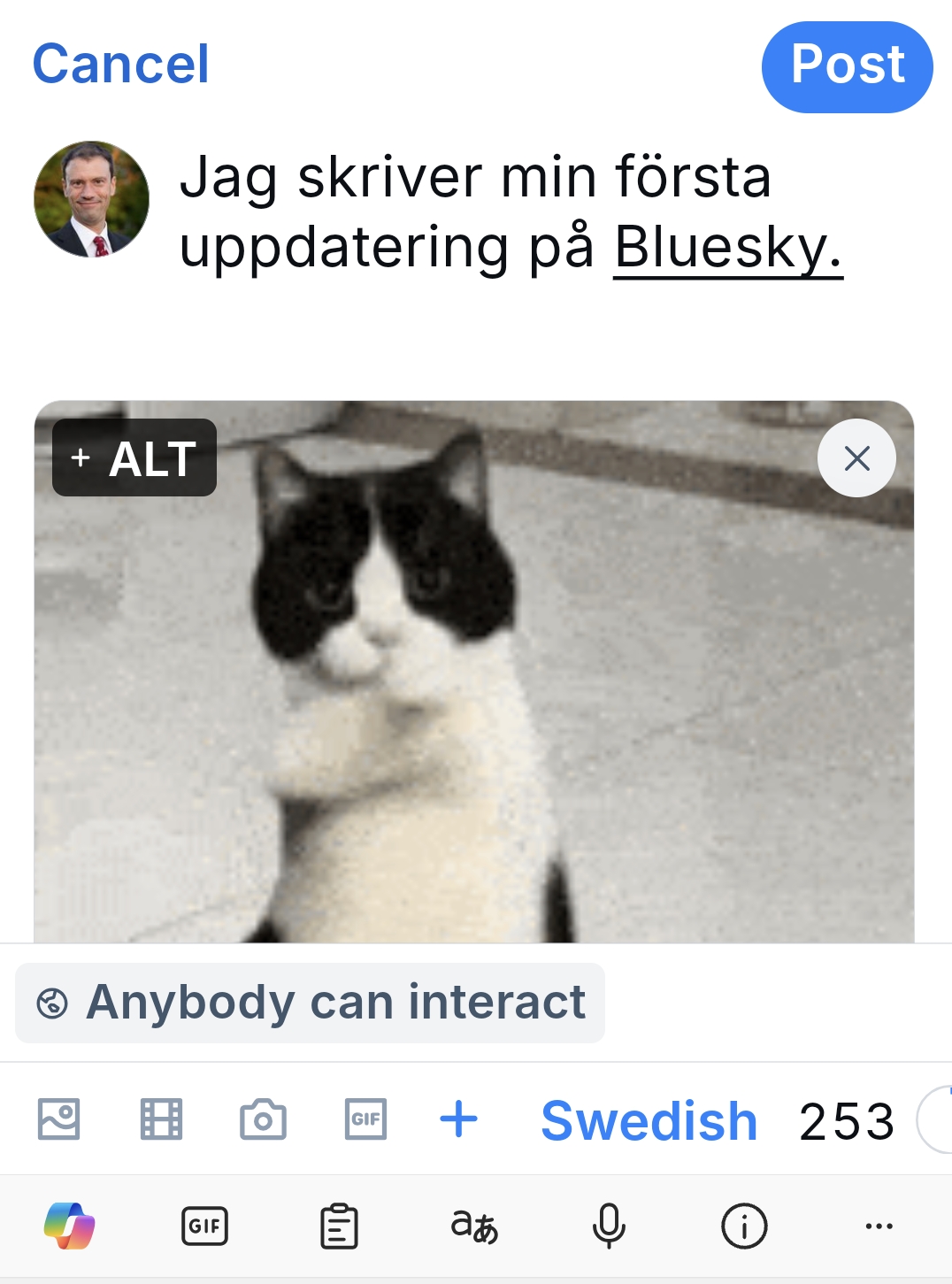 Bluesky Creating Posts
Bluesky Creating Posts
- Tap the blue pen icon.
- Compose your post.
- Tap “Post” to share it.
Use the globe icon to customize post visibility and comment permissions. The toolbar allows for adding images, videos, and other media. You can also select your language and see the character count.
Navigating the Bluesky Interface
 Bluesky Interface a
Bluesky Interface a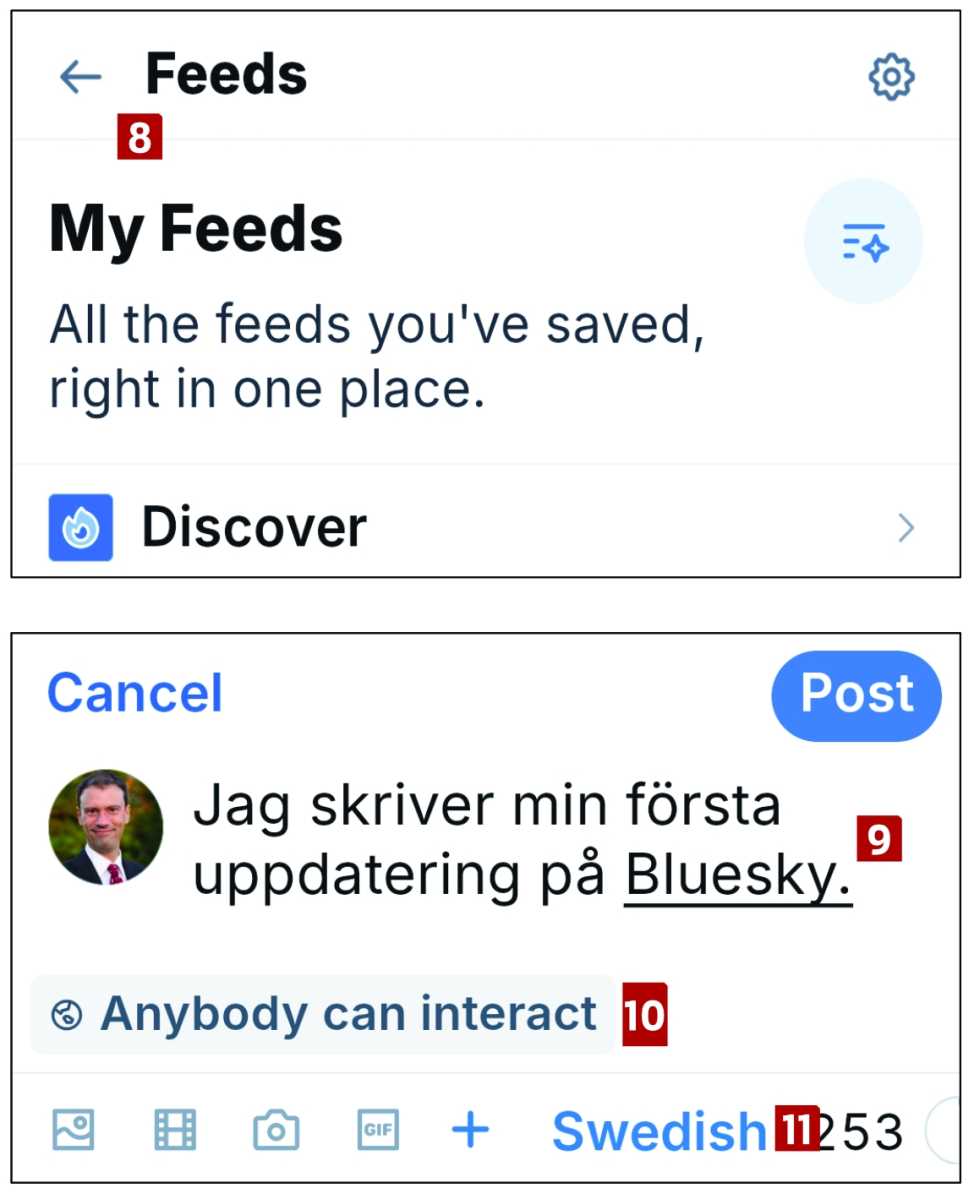 Bluesky Interface b
Bluesky Interface b
- Menu: Access features and settings.
- Content: Switch between “Discover” (general content) and “Following” (posts from followed accounts).
- Posts: Browse and tap to read posts.
- Comments: Interact with posts (comment, share, etc.).
- Home: Return to the main feed.
- Users: Search for users, follow them, and initiate direct messages.
- Settings: Manage notifications and access your profile.
- Feed: Subscribe to specific content topics.
- Write a post: Compose a new post.
- Interaction: Control post visibility and comment settings.
- Media: Add images, videos, and other media.
Conclusion
Bluesky offers a compelling alternative to traditional social media platforms by prioritizing user control, transparency, and decentralization. With its intuitive interface and growing community, Bluesky provides a refreshing approach to online interaction. This guide offers a starting point for exploring this exciting new platform and engaging in a more user-centric social media experience.