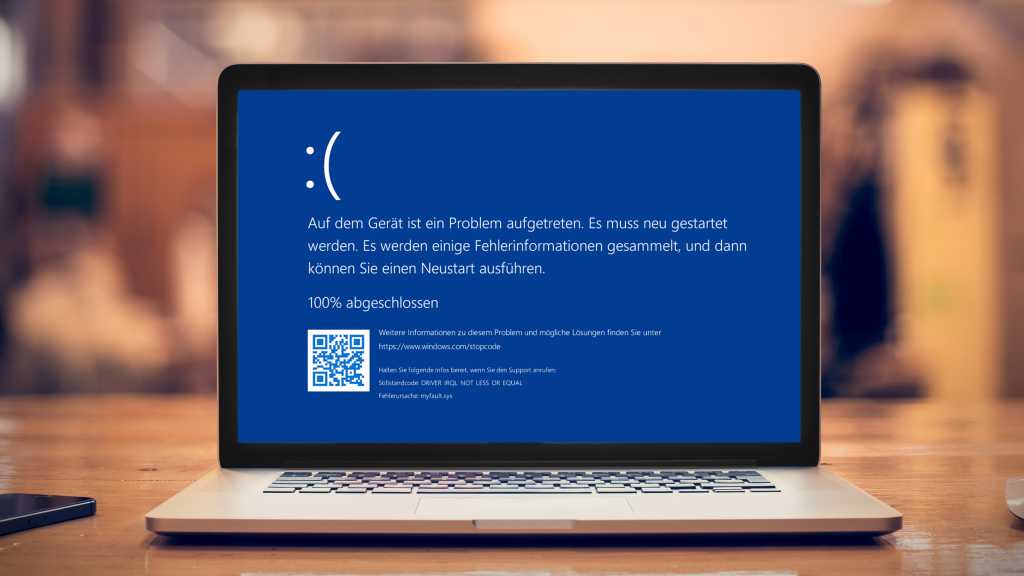Unless you’re a professional gaming headset reviewer, distinguishing truly exceptional audio from the merely adequate can be challenging. This is especially true in the mid-range to premium price bracket, where most headsets boast high audio fidelity specifications. You want the best sound for your investment, so here’s how to separate the top-tier headsets from the rest.
 Gaming headset Razer
Gaming headset Razer
Razer
Eliminating Defective Headsets
The first step is eliminating headsets with audio defects. Listen for pops, crackles, or static, which indicate problems in the audio stream. While driver updates or compatibility fixes might resolve these issues, persistent unwanted sounds after troubleshooting disqualify a headset from the premium category. In such cases, return the headset to the manufacturer for a replacement or refund.
Assessing Audio Clarity
A high-quality headset should deliver exceptional audio clarity. This means the sound is free from muddiness, allowing you to easily distinguish individual sounds and instruments, even within complex audio mixes. Test your headset with diverse audio tracks to evaluate its clarity.
Vocal clarity is equally crucial. Voices should sound clear and natural, without muffling, distortion, or echo. Evaluate both the headset speakers and the microphone, as clarity in one doesn’t guarantee clarity in the other. The Logitech G Pro X 2 Lightspeed is a prime example of a headset with excellent clarity in both output and input.
If you encounter muddiness or muffling, investigate potential compatibility issues, driver updates, or physical obstructions like dust or debris before dismissing the headset entirely.
Evaluating Tonal Quality
A balanced frequency response is essential for a well-rounded audio experience. Your headset should reproduce a wide spectrum of tones accurately. If the sound seems unbalanced, experiment with the EQ settings in the headset’s companion app. The SteelSeries Arctis Nova Pro Wireless, for example, allows personalized EQ presets for different games.
When evaluating tones, focus on their quality. Do they sound vibrant and lifelike, or flat and dull? Consider the following criteria for each tonal range:
- Lows: Deep, full-bodied, and clear without overpowering other frequencies.
- Mids: Warm and balanced, not flat or recessed.
- Highs: Crisp, bright, and detailed without harshness or tinniness.
Some headsets emphasize specific frequencies by default. For gaming, a slightly mid-centric tuning is generally preferred, as it ensures you hear the broadest range of in-game sounds, including crucial audio cues like footsteps and gunshots. While a strong bass response can enhance immersion, avoid headsets with overly boosted bass (bloated bass), as this can muddle the overall soundscape and mask important details.
Detail Retrieval
Audio detail refers to the subtle nuances and textures in sound that a high-quality headset can reproduce. While specifications like sample rate (44.1kHz or 48kHz) and bit depth (16-bit or 24-bit) are relevant, the best way to assess detail is through practical listening tests.
Compare your headset to a lower-quality model or headphones, paying close attention to the extra layers of sound you can perceive, particularly at the higher and lower ends of the frequency spectrum. For instance, can you hear the delicate environmental sounds in Elden Ring or the subtle debris falling after an explosion in Battlefield? The Audeze Maxwell Wireless, with its 90mm planar magnetic drivers, is known for its exceptional detail retrieval.
Conclusion
Finding the perfect gaming headset involves careful evaluation of audio clarity, tonal balance, and detail retrieval. By following these guidelines and conducting thorough listening tests, you can confidently choose a headset that delivers a truly immersive and high-fidelity gaming experience. For further guidance, explore our roundup of the best gaming headsets, where we’ve meticulously tested and rated numerous models on their audio performance.