The Lenovo Legion Go S handheld gaming PC boasts impressive ergonomics and comfortable design. However, the Windows 11 operating system hinders the overall experience, making it less intuitive than Valve’s Steam Deck with SteamOS. The higher price tag compared to the Steam Deck OLED, coupled with shorter battery life and lower performance than Z1 Extreme-based handhelds, raises questions about its value proposition.
A Closer Look at the Lenovo Legion Go S
The Legion Go S attempts to carve a niche in the handheld PC gaming market by offering full Windows compatibility, including access to Game Pass and anti-cheat software. While the hardware feels premium, the Windows experience on a handheld remains clunky. This review explores the Legion Go S’s strengths and weaknesses, considering its design, performance, battery life, and overall value.
Lenovo Legion Go S: Specifications
- CPU: AMD Ryzen Z2 Go
- Memory: 32GB LPDDR5X
- Graphics/GPU: Integrated AMD Radeon Graphics
- Display: 8-inch 1920×1200 IPS display with 120Hz variable refresh rate
- Storage: 1TB PCIe SSD
- Connectivity: 2x USB Type-C (USB4) ports, 1x combo headphone jack, 1x microSD card reader
- Networking: Wi-Fi 6E, Bluetooth 5.3
- Battery capacity: 55.5 Watt-hours
- Dimensions: 0.89 x 5.02 x 11.77 inches
- Weight: 1.61 pounds
- MSRP: $729
 alt
alt
Design and Build Quality
The Legion Go S excels in its design. The textured grips provide a comfortable and secure hold, despite being slightly heavier than the Steam Deck OLED. The white color scheme and customizable RGB LEDs on the joysticks add a touch of style. Unlike the original Legion Go, the controllers are non-removable, adopting a design more akin to the Steam Deck. However, the absence of a carrying case at the $729 price point is a notable omission.
Controls and Trackpad
The built-in controls are a highlight, featuring comfortable hall-effect joysticks to minimize drift, a D-pad, and the standard X, Y, A, and B buttons. Dedicated buttons for Lenovo Legion Space and quick settings are conveniently placed, although their proximity to the Start and Menu buttons can lead to accidental presses. The small trackpad, however, proves less practical than the Steam Deck’s larger touchpad, especially when navigating the Windows desktop. The touch screen partially mitigates this issue, enabling direct interaction with the interface. Customizable triggers and rear paddle buttons enhance the gaming experience.
 alt
alt
Display and Speakers
The 8-inch 1920×1200 IPS display with a 120Hz variable refresh rate delivers a sharp and responsive visual experience. While larger and higher resolution than the Steam Deck OLED’s screen, it lacks the vibrancy and deep blacks of OLED technology. The built-in speakers are functional but lack the richness and depth of the Steam Deck’s audio.
 alt
alt
Connectivity and Features
The Legion Go S offers essential connectivity options, including two USB Type-C (USB4) ports, a combo audio jack, and a microSD card reader. Wi-Fi 6E and Bluetooth 5.3 ensure reliable wireless communication. The absence of a webcam and biometric authentication, however, necessitates manual password entry upon waking the device. The built-in dual array microphone provides clear audio capture, although it can pick up game audio if played through the speakers.
 alt
alt
Performance
The AMD Ryzen Z2 Go processor, while potentially faster than the Steam Deck’s processor in some scenarios, falls short of the performance offered by Z1 Extreme-powered handhelds. Benchmark results reveal a noticeable gap compared to gaming laptops, particularly in graphically demanding titles. Lowering graphical settings improves playability, but the performance limitations are evident.
Battery Life
Despite a larger 55.5 Watt-hour battery than the Steam Deck OLED, the Legion Go S suffers from shorter battery life due to Windows’ power consumption. Real-world gaming scenarios yield between one to five hours of playtime, depending on game intensity. The Steam Deck OLED retains its advantage in battery efficiency.
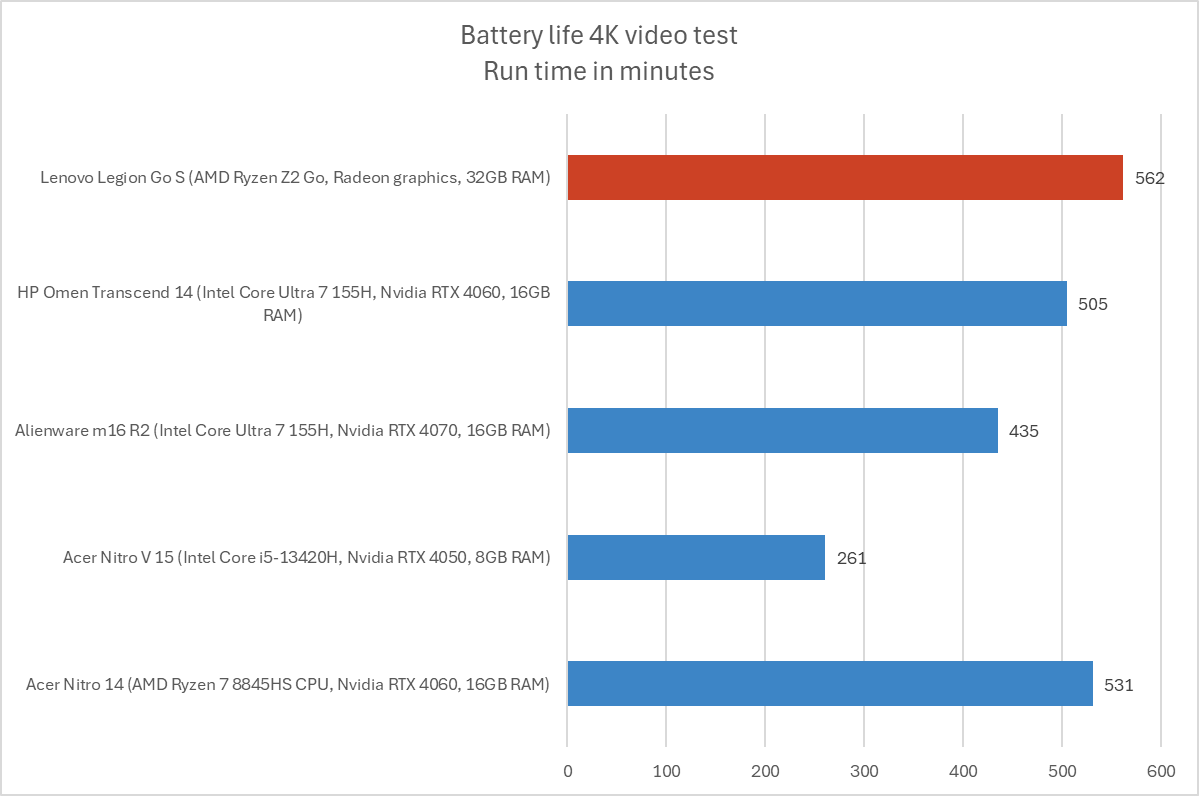 alt
alt
Conclusion
The Lenovo Legion Go S presents a compelling ergonomic design, but the Windows 11 experience detracts from its potential. The higher price, combined with inferior battery life and performance compared to competitors, makes it a difficult recommendation. The upcoming SteamOS versions promise a more appealing value proposition, but for now, the Legion Go S remains a niche product for those prioritizing Windows compatibility above all else.











